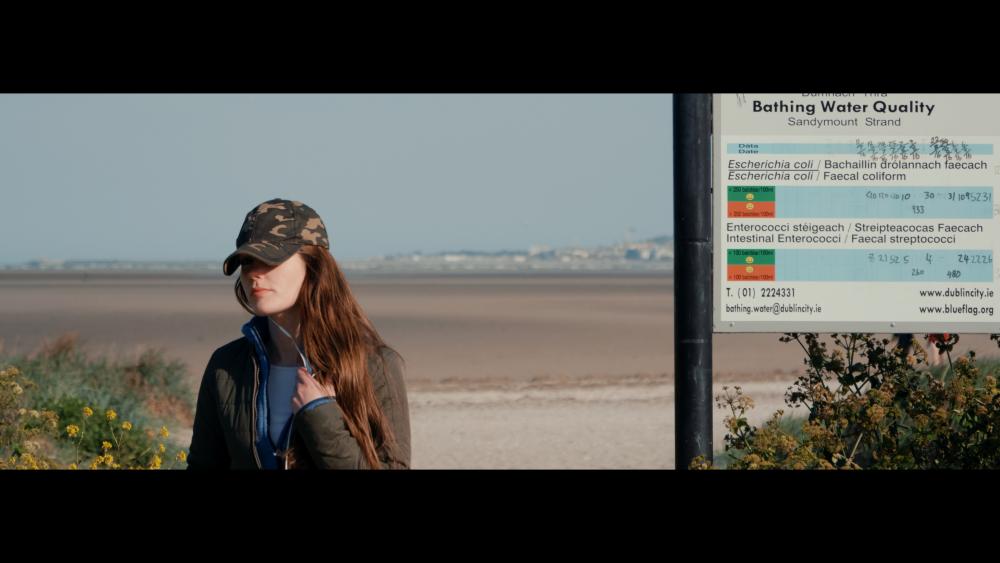deezid
Members-
Posts
840 -
Joined
-
Last visited
Content Type
Profiles
Forums
Articles
Everything posted by deezid
-
On Cinelike D I would really recommend to turn down saturation to -2 to prevent the red channel from clipping, especially when ETTR... Apart from that -5/-5 for both sharpening and nr. Since there's still lots of artificial sharpening going on at -5. The overall picture will be cleaner and more natural.
-
Nice! No oversharpening artifacts visible! What were your settings in camera and did you add slight blur afterwards (filmconvert)?
-
The only problem the codec actually has is interoperability. ProRes 422 HQ will only show advantages in large motion or lots of fine moving detail like snow, small leaves in the wind etc... But the 10 bit advantage clearly works already.
-
Again this guy, lol Look at the slashcam tests, at least they now what they're doing... There's a huge advantage when using v-log. It's almost as good as using an external recorder, better than using ProRes LT at least.
-
I agree completely. He made the same points in the new video and I was like wtf?
-
Paul Leeming is right on this topic. I dare to say the GH5 has a better dynamic range than the GH4 in V-log since the shadows are way cleaner thanks to the new sensor and downsampling. To see the benefit I don't need my 10 bit LG 4k screen, after grading the 8 bit footage looks horrible while the 10 bit footage still doesn't show any banding.
-
No it doesn't. A LUT doesn't know if shots were taken in a forest.
-
I agree, the artifacts, wether NR, sharpnening and aliasing etc. are way too much for my taste. It looks like shot with a smartphone on a drone. If you want something really decent, actually spectacular, go with the Inspire 2 with X5s camera, extremely cinematic and organic! (a bit expensive though)
-
The magentashift in skintones is horrible.
-
Are the variable white Fiilex and the 120D/T about the same output? The 120D/T are already on my list, but the 300D/T sound exciting with their high output.
-
I agree with this 100%. Always struggled with skintones and LED until I bought my Aputure 672C (R9 value at 84) lights. Skin always looks great, even on my GH4. Now I have to figure out, which LEDs I should buy for our feature film project. The Aputure Lightstorm LS 1 or the Lupo Superpanel Variwhite (R9 value at 79, at least 2 times brighter than the Lightstorm). Or just 2 different Lupos with either daylight and tungsten, since their R9 values are really good and have the same output. CRI is not everything, since the Dracast Leds have a good rating as well... So unsure what to pick :D
-
Amazing work. If Panansonic would just give us an option to bake in our Luts... Record -> Edit -> Done, lol
-
I feel like this everytime, lol. But already created some presets and luts, so Panasonic's color science is no big issue anymore.
-
Found it, sure does a really good job, more processing to hide some of the ugly processing done in camera... Strange that we cinematographers need stuff like this in the first place *hint to Panasonic, add an option for no processing!
-
it's a testament to both cameras. I can make the URSA look like this with one node, the GH5 needs 12. lol
-
You can even make the GH5 look like a $6000 Blackmagic Ursa Mini (Pro) 4.6k, which is even better!
-
The video looks absolutely the same in mpc be or classic, pot player, WIndows Media Player etc... Just Chrome does it's own strange things to color. The artifacts are almost gone, if I add more blur, the video looks too soft compared to the BM46k
-
Tried to match both cameras, actually they look the same now (like 99%) The GH5 needed like 12 nodes (with the filtering included) while the BM46k only one (ARRI LUT in Resolve with curves and added saturation). But at least you can match them. Here's the video (don't watch in Chrome browser, colorshifts) @AaronChicago Can I set the video to public so it may help other potential buyers?
-
Quite a small difference only. Thanks for the upload. Bit still looks like more sharpening than usual (even without a Black Satin filter in front of the lens). Always thought that using a non Panasonic lens and sharpening at -5 equals actually no sharpening at all. Am saddened it's not.
-
It's still harsh and kinda digital filtered, don't know what happened to the source. Seems 8 bit as well. @AaronChicago do you still have the original clip? Maybe the ProRes conversion harmed the footage. (Using Resolve 14 Studio here, so no problem)
-
Filmconvert at 16mm, lowered opacity to 0.4 since sharpening is quite strong in this sample. Only used blur and grain, filmcolor and curve deactivated.
-
Here with some slightly changed skintones for more colorcontrast. Here's the video, the filtering helps a lot with motion cadence as well (don't watch in Chrome, colorshift): Here
-
worked a bit on the GH5 shot, especially highlights and rolloff which clipped into green. Still looks too oversharpened, but apart from that quite nice actually. This is the latest version, must say I'm actually quite impressed by the color now. :D
-
Thanks @hyalinejim I finally think about considering the GH5 again. These don't look terrible and oversharpened and some further colorgrading and filtering leads to really nice results (with good skintones actually).