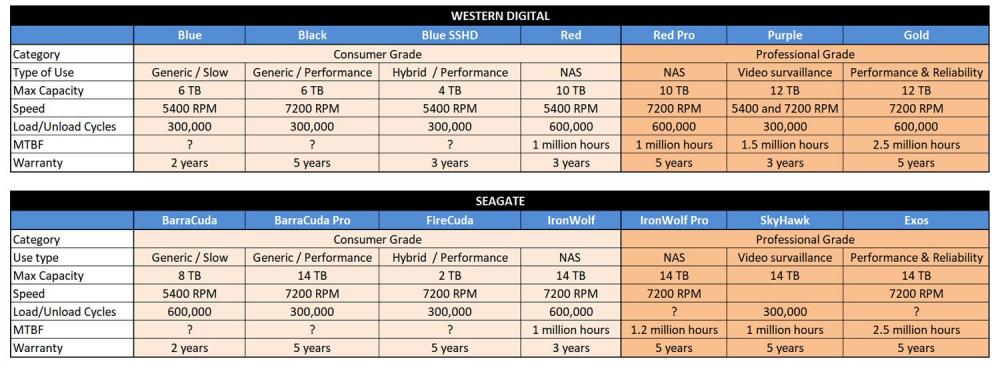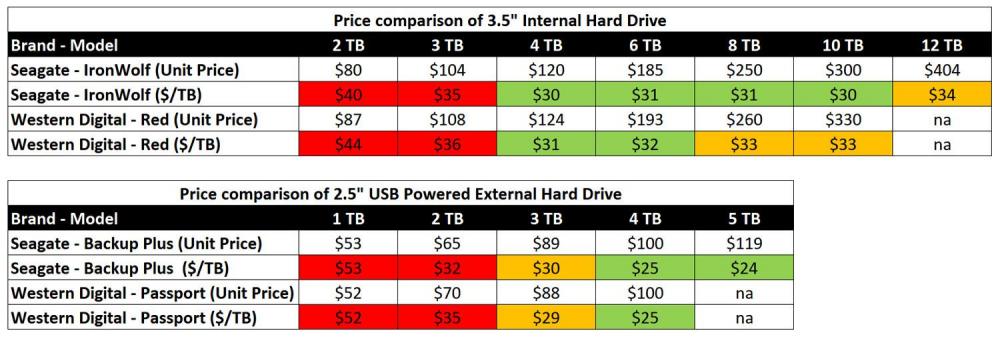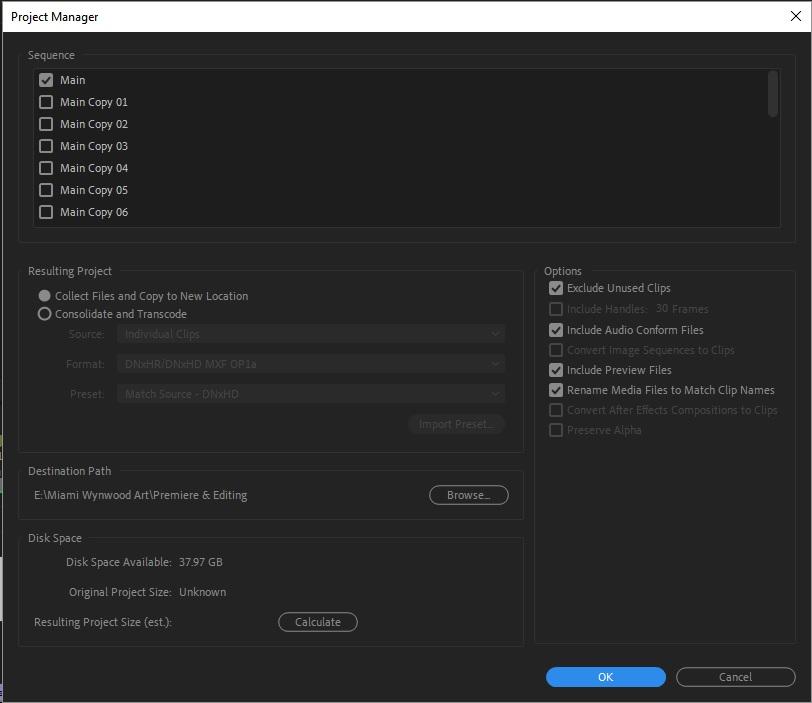-
Posts
628 -
Joined
-
Last visited
Content Type
Profiles
Forums
Articles
Everything posted by OliKMIA
-
Any Fanboyism in general is stupid. Not sure Sony fanboys are worse than Canon or Fuji one. They should just use their brain and pick the best tool for the job.
-
1. Change the export Codec (what are you using right now?) 2. Restart your computer 3. Clear the cache 4. Check the if you are using CPU or GPU to render (most likely GPU will be faster as it also uses the CPU, instead of CPU only) 5. Make sure you didn't check "use maximum rendering quality" or this type of box in media encoder Beside that, did you apply any grading or effect in your editing? What is the resolution and frame rate?
-
So basically you did RAW > ProRes 444 > h265 / ProRes SQ > ProRes This is 3 steps of conversions. Not sure it will change much but why didn't you convert the RAW directly to h265 and ProRes SQ without the 444 step? Also, in terms of size, a 3 sec clip is too little to really asses the h265 size. The sample should be longer with a variety of motion. But thanks for the sample, it's interesting.
-
For me, I noticed the problem after exporting the video but the issue was visible in the timeline also. I just didn't see it in the small preview panel before. But yeah, It just looks like another Adobe problem....
-
I had a similar issue with CC2019, the file were Cineform though and the tiny strip was white and on the right side of the frame (vertical line on the edge). I haven't noticed anything in h.264. I messed with Premiere for one hour trying to figure out what was going on but I couldn't find the source of the problem nor a quick fix so I decided to apply a tiny bit of crop on the entire timeline (something like 100.1) and the line was not visible anymore. Not ideal but it fixed the problem rapidly until the geniuses at adobe can fix their beta software in 6 months. If anything, It reminded me why I usually never jump on the latest version. I'm back to CC2017 now... #adobe
-
It looks solid but I'll wait for the first independent reviews... I always have my doubts about these release date "review" videos... Can these vlogers really be impartial when they have a special relation with a brand which sends them the product in advance? Obviously these day one reviews generate a lot of traffic (and thus revenues). What about the issues and flaws, are they going to talk about it and risk their lucrative partnership on the next major product release?
-
Looks real. Wondering if the camera comes with a one inch sensor. Hard to tell but the camera seems very small... The QR code is redirecting to a non active m.dji.net/mimo link
-
Unfortunately the Moore law and hard drive technology are not developing as fast as the sensors. I can't even imagine the hurdle to edit 8k video in h265 and/or store it in raw. Proxy can help for editing but not much for storage. The latest high end CPUs are just expensive rebranded server processors. Most NLE don't use all these cores and Intel keeps postponing the 10nm architecture because they can't manage it. In terms of hard drive technology, the first HAMR and MAMR drives should be available next years with increased capacity but the prices should hurt because of the production cost. Right now I'm very happy with 4k and I prefer to focus in HFR, HDR and 10-12 bits codecs. I'm no against 8k but computer are not ready for this yet.
-
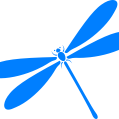
What is the best workflow for creating mixed media proxies?
OliKMIA replied to chadandreo's topic in Cameras
You can choose different resolution/aspect ratio when you create proxies. Some are in 16/9. -
I understand. For speed, RAID 0. The more drives you add, the faster but there is also a greater risk of loosing everything if one drive fails. RAID 5 seems a good solution for speed and safety. As for which drive to pick, it depends of your budget. You can see my previous chart as a starting point for your research. For a RAID 0 system used for editing I would got for WD black or Seagte Barracuda Pro. They are fast, relatively cheap and available in different capacity based on your need.
-
I think that you fight for a noble cause and I'm very interested by the topic but what are we getting on with exactly? Did any of your Canon critics got proper response from Canon. Mine didn't. Any news from Vimeo? I sent them a couple of emails without anything beyond the standard template response. Contacting Canon Rumors? Does the guy even care when he has a lot of traffic and business ties with many brands. I'm not trying to be a dick here, I'm genuinely asking and I'd love to participate if there are some potential results but so far it just looks like bunch of guys talking in circle on a forum while we are getting banned by major websites (not that I care personally). Some of your rants seems very emotional, the BM one was a bit counter productive I believe but you explained the situation afterward. I just believe that a subtle approach could be more beneficial for you and this cause instead of going head on. Personally I like the head on approach and I always enjoy to read your piece but it doesn't do well in today's world where everybody is "cool" and so easily offended. That's it mate.
-
Yes, it's a big joke, we all agree here. It's like green-whashing. Even though you are right, I think we should focus on creating art, sharing our experience and help each other. I noticed lately that you've been going on many rants against other vlogers, blogers, websites, companies, the UE, etc. I agree with you on some of these rants but we are not going to change anything with this forum. Marketing is marketing, it's not something new. I understand it must be frustrating for you to refuse the Hawaiian trips and other PR BS (and kudo for doing this) but that's the way it is. Perhaps we should create a separate website called PhotoVideoPressWatch.biz and put all that over there
-
There isn't much more you can do in terms of speed I believe since you already use Raid 5. Raid 0 with multiple disks could help but this isn't very economical. In my case I have a dedicated 1TB SSD where I put all my "hot files", the one going in my timeline to be edited. Once I'm done with that project, I delete the files from the SSD and keep them on the Raid drives. Nowadays you can find good 1TB SSD for $150. This is a simple and economical solution but the performances are much better than traditional HD.
-
All that is true Andrew but DPR is a private website, own by Amazon, they can do whatever they want on their turf...
-
There isn't much options, the 3 majors brands left are seagate, WD and Toshiba. All about the same in terms of performance and reliability (check blackbaze stats on its website). So far the largest HD are in the 12-16 TB range and the price per TB doesn't lower beyond 3-4TB. We are reaching the maximim size and nothing should change until next year when WD and Seagate will introduce HAMR and MAMR. As for speed, you should get a 7200rpm but the best is not to use HD for editing, even mounted in Raid 5. Here are some comparison I made of actual price and product range
-
Thanks mate. Yes, the GH5 is a fantastic camera. I'm really looking forward the new S1/S1R bodies but for now this is great.
-
A tribute to the vibrant street art scene of Miami. Mainly shot with my beloved GH5 for video and 6D for timelapse and hyperlapse.
-
Thanks again for the info. I think that's the main issue: the lack of manageable size intermediate codec, whether 10 or 12 bits. But damn, everything else looks great on this camera.
-
Nice, thanks for the info. But what's the size of the 10 bits files in raw lite compared to 12 bits?
-
Since when? You must choose between 8 bits or 12 bits cinema lite raw. The C300mk2 doesn't shoot 4k60. Beside that the C200 looks like a fantastic camera but Cfast cards or so expensive. It's not even a matter or transcoding in post but shooting in 12 bits requires a lot of cards (and of course, 4k is not available in ext recording).
-
No 10 bits recording in 4K... No 4k in external recording... Such a dick design from Canon.
-
Seems to be a big mess and you have a lot of files so transcoding doesn't seem to be an option. But I don't understand the relation between codec and mov/mp4. These are wrappers, not codec. Anyway, I'm your tried many things To answer your question, the best would be to do a test run with a few files. Create a new project in 2014 with 5 files, change the extensions and see how they react when important in 2019. Should take 5 minutes.
-
Pesonally I never encountered the codec dropped by Adobe (Cinepak, Graphics or Sorenson Video). Are your files encoded with these? I'm not sure to understand your issue. You try to import a big 2014 project in 2019 but why do you have to rename from mov to mp4? Maybe you could try a progressive step by step approach: install 2015 and import your 2014 project, then install 2016 and import 2015, etc. Perhaps premiere will handle this better than jumping from 2014 to 2019.
-
"I just need to select "Collect Files and Copy to a New Location", correct?!" Hey. I haven't used this feature in a while but this is correct. I would suggest to do a quick test with a new project. Throw a bunch of files in your timeline (video, audio, titles) and try to export it to see how it goes. And yes, you can also transcode. "And btw, is it possible to export all individual cuts in a sequence, but with IN/Out points and also with some margin at star/end of each file? Let's say, 2sec pre/post-roll... I'm not sure If Premiere is able to do this." I don't know about this but you can surely find a solution. Since the export feature in the project manager is based on the sequence and not on the IN/OUT points you could just copy paste what you need in a new dedicated sequence and export it. If you need a 2 sec margin simply add an empty adjustment layer or empty tittle or black JPEG that will act as your margin.
-
You're welcome. I'm not sure of what you are trying to do but additionally you can export and copy all the files in a single location. Go to FILE > Project Manager. Then select the sequence (timeline tab) you are working on, specify an export location and it will save your project and all the associated files to this single location. It can be useful when you are working with media scattered across many different hard drives and want to consolidate all the useful media on a single drive.