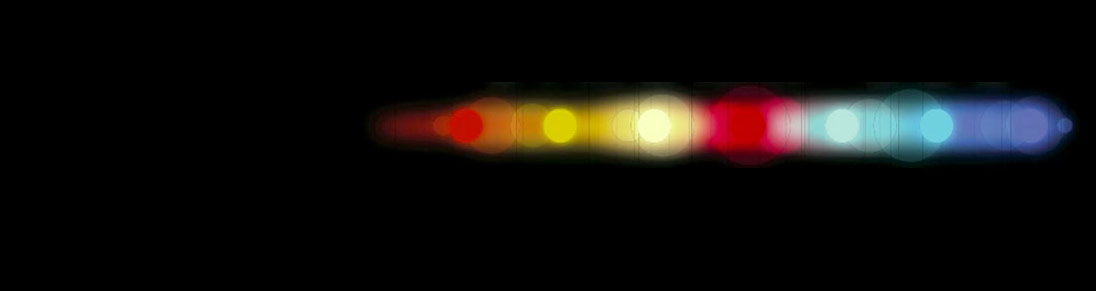-
Posts
32 -
Joined
-
Last visited
About AccordingToMe

Profile Information
-
Gender
Male
AccordingToMe's Achievements

Member (2/5)
5
Reputation
-
It was present on h.264 export, a very common way to output files, I'd say. I had not seen the follow up post. It's good to know that Adobe reacted quickly and was able to solve that issue. It seems that any project output after Octobersih 2014 won't need to be re-exported.
-
Also, be advised about: The quality difference between FCPX and Premiere Pro output
-
OK. To me, laying out material, and working with the magnetic timeline, is exponentially faster than any other "classic" editor based around the 'source/record windows'. Also, I much prefer the organizational features in FCPX compared to DaVinci Resolve. And seeing that you answered "Yes. Yes": why on earth are you going via 3. party converters to get to ProRes?
-
Before answering your question: are you on a Mac? Do you know FCPX well?
-
Import into FCPX, start working while media is still being copied from CF card. Simultaneously auto convert to 4k ProRes 422 in background by FCPX, as well as 2k ProRes proxy. Optionally let your converted 4k ProRes files replace your originals to save space. Optionally flip a switch in FCPX to enter proxy mode. Transfer whole project to 2.5" USB3 drive and edit on MBP Retina, or MBP Air for that matter. Easy .xml round tripping to Resolve with presets for FCPX already in place. Support up to UHD resolution free with Resolve Lite. I am an active Creative Cloud subscriber. I wouldn't dream of using Premiere Pro for video work.
-
It does seem nice. Most of all, it seems to have a good price/performance ratio. I've done a super quick research and most seem happy with it. I'll check out Dell's UltraSharp next and see what differs. Daisy-chaning will drop the monitor to 30Hz, so that won't work. I have a R9 280X 3GB in my MacPro and it should be able to drive two of these. While super high end monitors are nice, I've always thought that it's a high price to pay since everyone else will be watching whatever you create on a consumer monitor/TV (in most cases). Like most review say: ticks the boxes 60Hz, SST with good gamut at the right price.
-
Well, two of these side by side—daisy chained—for $1400 sounds kind of nice. But historically, the good 24" 4k panels have been around $1300. It's always good to know where the money is being saved...
-
So you found them—good.
-

Canon 1D C vs Sony A7S 4K - dynamic range - preview
AccordingToMe replied to Andrew Reid's topic in Cameras
An image can't be more flat with crushed shadows. When people say crushed shadows they mean "crushed down", as in turning dark gray areas completely black. Crushing the shadows makes an image more contrasty and punchy, often with the purpose of removing the dark, noisy part of the image by sending it to black. -
 nahua reacted to a post in a topic:
Lucy - amazing color: shot on Sony F65
nahua reacted to a post in a topic:
Lucy - amazing color: shot on Sony F65
-

Canon 1D C vs Sony A7S 4K - dynamic range - preview
AccordingToMe replied to Andrew Reid's topic in Cameras
It's in the Canon Log white paper. I don't have the direct link, but it should be easy to find with google. Highly recommended reading if shooting Canon Log. Canon has released many white papers on the Cinema EOS system. Reading them will probaly increase one's understanding of Canon's philosophy towards sensors, cameras and lenses. Remember, Canon Log has been out for a long time. It's been thoroughly discussed and examined online. In their documentation of the Cinema EOS system, Canon describes the C300 as a quick-to-market product. They had to use Digic DVIII and went with a mpeg-2 codec. Mpeg-2 specifies 8 bit, and so Canon's hand was forced. The Canon C100 mkII uses Digic DV IV, but again it comes with a consumer codec. I am, however, fully expecting the C300 mkII to be both 4k and 10 bit or more capable. It will be very interesting to see those camera specs. Not in relation to the FS7... but in relation to Canon's own IQ goals/standards. The C500 ($16.000) already does this: 4k (4096x2160/3840x2160) raw 10bit at 60fps4k half raw 10bit at 120fps2k 4:4:4 12bit at 60fpsHow about 4k internal to a consumer (think efficient) codec with 4k 10 bit output, 2k 12 bit output, 2k 120fps, Dual Pixel AF? -

Canon 1D C vs Sony A7S 4K - dynamic range - preview
AccordingToMe replied to Andrew Reid's topic in Cameras
OK, thanks. The fact that you can't go below ISO200 suggests to me that there is something similar going on. It dosen't really matter what it is, but my understanding is that Sony recommends quite high ISOs with the log profiles, correct? ISO3200 even? And then the community has landed somewhere below that at maybe ISO2500? I'm grasping here.... not really following Sony... As anecdotal as it may seem, I also can't help but noticing that for filmning, looking at the "money making" ISOs from ISO400-6400, the DR is for all intents and purposes identical between the A7s and the 1Dc (according to DxO screen). The difference between the "theoretical" 14 stops and the more "rubber hits the road" 11 stops often fall below the forum discussions "noise level". -
Yes, do the thinking up front. Applicable to many scenarios.
-

Canon 1D C vs Sony A7S 4K - dynamic range - preview
AccordingToMe replied to Andrew Reid's topic in Cameras
My own analysis of Canon Log is that when put the 1Dc in Log mode (which is a special MODE in the camera, not just a picture profile) the raw data is pulled by 2 stops. The ISO400 then boosts the image back up again, according to the Log curve. If you put a 1Dc in Log mode and ISO below 400, you will never reach IRE 100, no matter how you expose. The data is pulled. It is equivalent to highlight protection mode. It makes sense for non raw recording. Take 10 clean base stops and add 2 "ISO stops" and you end up with 12 stops, even if DxO only measures around 11.8 for 1Dx raw. Sony does the same. But instead of going for 12 reasonable stops, they up the ante and go for 5 stops via ISO3200. 10 base stops and 5 ISO stops. DxO rates the A7s pretty high at ISO100, but raw is one thing and video is another. It assume they are doing something similar behind the scenes. I don't know what the signal looks like on an A7s at ISO100. can you still expose the histogram all the way to the right? -
 jcs reacted to a post in a topic:
Lucy - amazing color: shot on Sony F65
jcs reacted to a post in a topic:
Lucy - amazing color: shot on Sony F65
-
Oblivion comes to mind. That is a movie I can watch just for the visuals and the soundtrack. Shot on F65: There are many beautiful shots in this movie. Naturally there are many computer generated images as well. But I remember sitting up straight in the theater during the scenes around the provisional lake cottage.
-

Canon 1D C vs Sony A7S 4K - dynamic range - preview
AccordingToMe replied to Andrew Reid's topic in Cameras
Lot's of photographers can make it work and still plenty of people do complain about it. Or rather, they even complain about the DR of 1Dx raw. And there isn't such a thing as a "1Dx jpeg". If you compare a PP 'neutral' with contrast all the way down to a PP 'EOS standard' with default contrast, the difference might be even bigger than what you show here. What settings did you use for your jpeg? What people need to understand is that there is a tug-of-war between DR and tonal reproduction. Especially in 8 bit. I can somewhat understand the greed for DR when you shoot raw. But when we shoot to a compressed video format we need to consider the "big picture". Canon modeled Canon Log after Kodak's Cineon system from 1993. It's seems like a good compromise to me, and to base it off of ISO400 is reasonable. Putting base ISO at 2500-3200 seems like over reaching to me. Fans of Sony's implementation love to talk about 14 (I even hear 15) stops, but I rarely see any discussions about possible drawbacks. Nice 4k frame grab by the way.