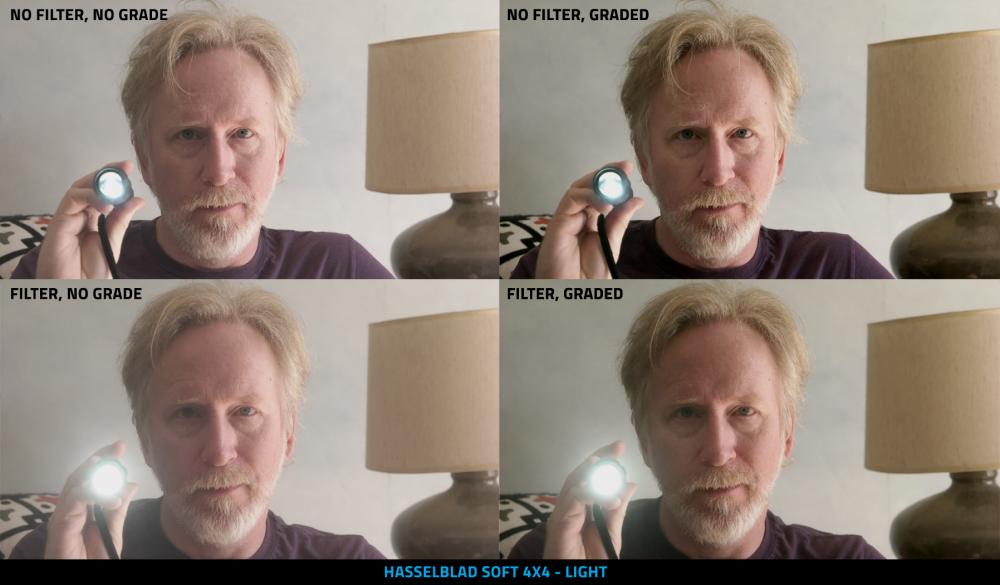-
Posts
388 -
Joined
-
Last visited
Content Type
Profiles
Forums
Articles
Everything posted by M Carter
-
Neat video is a great solution and the value for the money is impressive. Want some tips? Any shoot that you fear dealing with noise - high ISOs or deep shadows - shoot a second or so of a flat surface, not overly dark or bright (no channels clipped. so avoid intense colors), the more it fills the frame the better. Defocus the lens so you're just shooting noise, and shoot it at the same ISO and WB as the shot. Slate your noise clips if necessary (but generally, if you have three takes followed by a clip that's a tiny file size, you'll know it's your noise clip). Or make a point of sticking a card in at the head or tail of a shot so your noise profile card is part of the clip. Use the noise clip to make the auto noise filtering profile and apply that. And try to save your profiles intelligently (IE, make a folder with camera name, and name the clips with ISO and WB, like --folder: NX1--> filne name: daylight-1600iso). I don't know how important WB is for fine-tuning noise, but since WB is adding gain to specific channels, it's probably key for accurate noise removal. And if you use custom WB you won't have an existing profile. ALL OF THE ABOVE takes seconds (many shots have a good enough flat space, but NV likes a pretty good sized chunk, I think 128px square is the max??), and you can end up with a nice library for shots when you don't have a good solid to tune the noise filtering. NEAT VIDEO IS BETTER WHEN IT'S NOT GUESSING - give it a solid noise profile for the specific shot. Try to render neat video only once; on some NLE timelines, you'll force a re-render if you tweak any setting like color or contrast or opacity. So do your edit, and then render out prores (or whatever) of your clips in the edit (add heads & tails for transitions if needed) with NV and re-import; color correct on top of those. I just use neat video in After Effects; I'll ID the clips that need it, setup a project, create the noise profiles (some projects you might need only need one or two), add the effect, and hit "render" before I go to bed, leave for a meeting, whatever. Then you're done with it and your NLE will work with native - and noiseless - files.
-
The do-everything rig is usually kind of overkill, especially sticking a mic on top of everything else. I opted for a really solid rails & baseplate setup (fore and aft legs between the tripod and camera plates) with a Manfrotto style release (since their release plate is widely available, it's on all my stuff from the rig to the tip of my crane). I have a rail clamp that holds the HDMI cable and camera-in (1/8), just 6" female-ended cables; that way I have a full-size HDMI out. With the NX1, I don't use the loupe, the EVF is fantastic on that thing. Sometimes have a follow focus, sometimes not. Handheld I keep the FF knob near a front handle when possible. With my Nikon, I have the Kamerar loupe which uses the Manrotto baseplate (so that's the camera baseplate) and the loupe pops on and off. I use front handles and shoulder mount that go on the rails, the fronts are wide enough that the whole thing can go on an off the tripod in seconds. I can attach the audio recorder (DR 60D) to the setup when there's no shoulder mount; I don't ever stick a mic on the camera - if I need audio for handheld, the DR goes in a waist pack for the boom op and I get a camera out cable if we can stay close. If not, the internal mic is good for synch. I have a manfrotto mount on my steadicam, so the cables come out of the jacks, the camera comes off the rails, and onto the steadicam. I keep it balanced for my wide zoom. Both the Nikon and the NX1 have audio I can use for editing if they're fed a preamped line source from the DR and if I get all the gain setup properly. The DR has a good limiter and also records a minus-6 track, and for some edits I'll need to either pop in a bit of the minus-6 for spikes, or just use the audio from the DR. I'll stick a monitor on the hot shoe if I'm on sticks. It's all pretty fast to go from handheld to sticks to steadicam, just seconds. But I don't mess around with on-camera mics and can't think of a gig where they wouldn't understand a couple hundred bucks for a boom op (I just trained a musician/friend who has good ears and a good brain to boom, he likes the extra cash). If you're recording audio, it might as well be something you can use in the edit. For synch audio, if you want to skip the camera mic, get a cheap little lav mic with an in-the-case battery, and chop the cable down to a foot or so, tape it to the front of one rail... or something. There's plenty of times I can have a recorder mounted to a boom stand with a mafer or something, and have a mic ready to place and aim to grab quick interviews.
-
If it's just the SSD failing, they're dirt cheap these days. Just clone up a new one from the backup you do every night. (You do backup every night, right?) That won't get you more horsepower, but I still run an old G4 aluminum laptop for music to one of my stereos, they're handy to have around and a 2011 could be the heart of an on-set footage transfer rig. Would at least keep your current machine running or give it resale value.
-
That's a big problem for me - stopping down to address one area affects everything about the shot. The BG in that shot is just where I wanted it - you can tell she's in a library-type setting, but the books aren't distracting. I need to experiment with this some more, but I'm guessing that for gigs with set-time to tweak lights, and post time to tweak and maybe even do some masking for correction, the key here is bring up some fill a stop or so, bring down your key so the added fill doesn't nail your skin and add things like blownout cheeks and noses, and then being your blacks back up in post and rebalance the image. These interviews are like dozens I've done in the last couple months - limited setup time, sit the grip down (or the client) (or very often it's "me", all alone with the monitor turned around 180° and dozens of little footage rolls and checks), dial in the camera direction, framing, background, lights, get the mic placed… and the subject shows up, he's a foot taller than everyone with blue-pale skin and thick glasses. One thing you learn doing this is try to suss out what you'll do if someone is shorter, taller, sits on the edge of the chair or splays out against the back - make sure your BG is free of distractions well out of the frame. I tend to start with my key higher than usual in case there's eyeglasses, too.
-
Indeed, this is all just wishful thinking without a developer that can unravel the pipeline and (probably a good idea) someone with experience in compression and image pipelines. It's all pretty meaningless until a software engineer gets ID'd.
-
That's pretty cool - does it release quickly? I swap lenses a lot during some shoots. It's not a twisting issue - still lens mounts don't seem to be designed for rock-solid connection, and adding an adapter gives you more points where motion can occur. What I've found is that the first twist of the FF will make the lens bump upwards (or down depending on focus direction). Using an adjustable lens support, if I'm going to do a focus move, I'll add a bit of tension, lifting the lens maybe a millimeter or less, but that takes up the range the lens would move and I get a good pull. I usually add a whip if I'm seeing any motion, the whip removes any vibration from your hand on the knob. This strategy (taking the upward play from the lens and mounts and adapters as a group) could be worrisome if overdone - you're adding some upward pressure to those points. In practice, I've found you're just taking out any available up-down play - just don't crank it up so far that it could warp something! And I usually dial it back off for static focus shots. By the way, get the Fotga DP focus is you're on a budget - really well made FF for the $$, very solid, with 2-point focus stops, main gear can flip to either side in seconds, and spares kits are on amazon (main gear, gear attach screw, and stop screws) for like ten bucks - handy to have just in case.
-
I use some pretty huge glass on the NX1 - Nikkor 28-70 (which people called "the beast" when it came out, but freaking amazing lens), 80-200 2.8, Canon FL 19mm… rails and a lens support are pretty mandatory. Especially if you use a follow focus, still lens mounts aren't made for smooth focus pulls and the frame can shift when you first start moving the focus; adding a little tension at the lens support is the only way I've found to totally lock focus down. You can see one edge of the support just under the AF/MF switch:
-
Feel the same way about the Nikkor 28-70 2.8; it's got an aperture ring and looks great wide open. And you can find one for under a grand, I got mine for $700.
-
I assume the real big one is increasing the bit rate; from there, possibly investigating internal sharpening or noise reduction? Seeing what's in the processor pipeline and getting more control over it? Where does the shadow blocking come from, things like that? Maybe the first hack isn't even a hack, but a pipeline view of what's going on, to see what's actually possible. Somewhere out there is the guy who wrote the damn firmware. Wish we knew someone at Samsung… there's the fastest track to this, is anyone from the team still there and could they get the OK to do this on a freelance/spare time basis?
-
Editready is an excellent program, but mac only.
-
What exactly is "the full frame look"? Is it just shooting everything at 1.8? I think it's a myth that there's anything more to it than that. Certainly M 4/3 and super 16 make getting a really gorgeous look more challenging (though a speedbooster helps). But over a thousand features and most film-based dramatic TV before digital were shot super-35; it's a frame size that really works well.
-
This is what I'm seeing, but it's not dependable - this shot in particular had some problems - at first glance, it's a nice frame: But look at the texture of the sweater at 100%; there's great detail in the scarf (which many camera would render as a mess of moire)… but the subtle texture - not moving, either - of the knit sweater… it's like the processor has no idea what to do with that. It definitely sort of dances on screen, and when I output to 720p, my usual compression just sort of latches onto it and makes it even worse. I think it should crush out OK, but it's very odd:
-
I'm in a similar boat - I do corporate still portraits, product shots, occasional fashion/beauty stills and photo illustration; and I do lots of corporate video. For a schizophremic range of clients. I can tell you with zero hesitation that on a shoot where they want stills and video - take two cameras unless you're in the middle of a jungle with no assistant. My video setup is way, way different than my stills setup, and even simply changing shutter speed bugs me - one more thing I have to reset (or may forget to reset, knowing me). That, and my video DSLR is usually fully rigged with FF and matte box and my HDMI and audio cables are clamped to the rigs, just short jumpers with female ends, which is faster that the fiddly camera ports (and much easier to see and align the plugs) and hopefully reduces wear and tear. I shot D7100 for DSLR gigs the last couple years and recently got the NX1. Which I have yet to take a single still with. My thought was move to the better video and keep an eye on Samsung, with the thought I'd eventually have an NX1 and an NX2, and rely on the NX system for stills with their native glass, but keep my nikkors for video, and have two video cams with good image matching. Glad I waited - I doubt I'll buy an S zoom unless it's a really, really good price. But I'm 2nd nature with both cameras, and I have all my Nikkors with me regardless. Trying to do both stills and video with 1 camera is something I really dislike. But I could understand not getting an NX,even as a 100% video camera, if you have overlords to answer to (I only answer to my wife, who pronounced the camera "pretty".) (Even she was impressed by the view through the VF though…) I'll also add that 4K is a huge game changer, as a guy that shoots solo often. I shoot a bit wider than in the past, do a 1080 edit to get the flow down, and then reframe the 4K on the 1080 timeline as needed. It's very much like having 2 cameras - punch in for the strongest lines, or reframe to hide cuts without using b-roll - and every frame is gorgeous. I'm amazed how effective it is, and being able to catch stuff like expressive hand motions (I don't go crazy wide, but where I shot 85mm in the past, I may be 60-70mm now). Reframing, and the amazing range of detail and softness you can get with the NX and vintage-ey glass, are the biggest game changes for me since DSLRs and large-chip DOF all happened. Not pushing the NX1 specifically, but 4K is really killer if you have the drive space and should be great for keying and motion graphics.
-
Unless there's a way in via USB? I have no idea though...
-
So two pages of likes; how do you ID a person who could pull this off? and how do you find someone whom people will feel safe about risking $$ with? (Or cheap enough that it's not much of a risk)? Cheaper person or bigger donation pool….
-
I generally bring a shit-ton of lighting to shoots, but I've had several more editorial-style gigs with the NX1 and shot as hight as 3200. 1800-2200 or so is still remarkably clean; and there's something cool about higher ISOs with the NX sensor; it's not that soupy mush you get from previous Nikon and Canon DSLRs - it's just kind of "snappy" for lack of a better word. And really crazy clean considering. I try to get the shadows opened up so I can crush 'em back down - at 4K you can see some fine mosquito noise at higher ISOs. I was shooting a gig last week about inner city grocers, and we were shooting products in a beverage cooler; my grip knew enough to look at the setup and say "are you sure we're not allowed to light this? Mannnn…" and I was like "Dude - look through the EVF…" He was kind of stunned. Punchy shots with a lot of life. That said - watch for deep, deep blacks that really eat the light. Even at low ISO, a black knit sweater can look fine until delivery - then there's something about the NX's blocking that H264 sort of grabs onto and you may get some posterized shadows - kinda ugly and you have to tweak your compression for output. Try to get some big soft fill going, open the blacks, and cut your key a bit, balance it back in post. Or raise your ISO and cut your key back. I don't have months of this camera under my belt, but watch those intense blacks...
-
Nope, not at all - RockyMountain lets you choose a lut as well. There's plenty of good setup advice for the $20 or whatever - most of it is covered around here, but it's all in one place. It's not up to date with the latest firmware though - two big issues with the guide: 1) - 1080 capture is much better now; 2) - HDMI doesn't lock up the camera controls any more; you do lose peaking, but HDMI is now very usable.
-
Handy tip for testing setups, filters, lighting - without the transcoding step. Shoot some footage; playback in camera and pause at the frame you want to examine. Hit the Fn button on the camera back; the camera burns a JPEG of the frame. I've played with this and the JPEG is dead-on with the footage (My camera is set for the best and biggest JPEGs, don't know if this affects the frame capture). Really handy for testing non-motion related stuff without running clips through processing.
-
I really, really, really want a wired video trigger, without fussing with cel phones and tables. Just push a button. The minute you start using a crane, it gets pretty dang handy...
-
+1 - by the way, Samsung's support of hacking was that they released an SDK for camera control - nothing deeper than that. So someone could potentially develop more remote control apps or keep them coming when Samsung abandons theirs. I wonder - rumor mill was that Samsung NX engineers have been transferred to various divisions. Would be cool if someone had an in with Samsung (journalist or filmmaker, I dunno) and a funded project could actually fine a software engineer who worked on the NX firmware, and hire them as an engineer or advisor. Seems like that would be a more direct path to a useful product. It's a giant company though, but hey, place an ad in a Korean trade publication?? Other than that, see if anyone at ML has dug into the camera - someone experienced may have some insights into the structure of the code and how difficult it could be.
-

New EOSHD setup guide gives Samsung NX1 LOG capability and more
M Carter replied to Andrew Reid's topic in Cameras
That could be it - something's going on with those highlights. -
I think I paid $38 for the full set, so not bad - a 4x4 Glimmerglass is $250... I have a pile of 3x3 diffusion filters from the Cokin system, but the problem with filters made for still photography is even their light versions are over the top; I guess it was more of a cheeseball thing for portrait shooters… I do keep my eye out for deals on Tiffens used.
-

New EOSHD setup guide gives Samsung NX1 LOG capability and more
M Carter replied to Andrew Reid's topic in Cameras
Two thoughts - As far as converting - my old-ish Mac Pro is a much smoother editing experience with ProRes; if native H265 is slowing you down, try converting and see how it works. I tried Rocky Mountains but it's an oddball interface and the gamma changed - EditReady is a much better experience and the footage looks great. But yes - highlights just up to the edge of "blown" have some data you can grab onto - on-screen they may look pure white but you can bring some back. I haven't tried to open shadows significantly yet, always seems to be a noise fest historically, so I've been shooting to open up the blacks. Some testers feel you can safely get a stop or two up in the mids if you have to expose to hold highlights, seems reasonable, though exposing that way would also darken your blacks, so proceed with caution... -
Posted this in the low con filters thread, but - old hasseblad "soft" series 4x4 - sets of 3 often go for $50 or so. This is the "light" filter (there's medium and heavy in the set). Pardon my aging saggy mug!
-
My reasons to check it out - I shoot B&W stills and have a well equipped darkroom and print often, and I have a fair amount of retro film gear; one day I stumbled across an FD/FL lens adapter for the NX1. Though I mostly shoot mamiya 6x7 for film, I have several awesome, retro 35 bodies (my Minolta HiMatic is a killer camera and I love just looking at the thing) including a couple Canon FTQL bodies, and in the FL series, the 35 2.5 and the 50 1.8 - so I grabbed the $20 adapter. I have only two really wide lenses - the NX1 16-50 kit zoom and a Nikkor 18-35 3.5 zoom; the NX kit is really handy and looks nice wide open at 16mm and it's great for lightweight steadicam/handheld stuff (great AF and OIS), but it's a pretty "sterile" lens; the Nikkor isn't really 'special' in any way either and has bad mustache distortion. Some variants of the Nikkor 20mm 2.8 aren't great performers so I've yet to get one and have been researching wide glass like crazy. Researching which FLs are keepers, I found the 19mm and many reports of it being remarkably flat-field for such a wide lens. But they tend to go for $400 and up for the "R" (retrofocus) version - I just got lucky on this one. Sensor size just makes me need a wide even more; this is functionally a 28mm or so and I really like APS-C best; beyond the value of the price, I like how it works with my glass and the way I shoot. The Samyang lenses are hit and miss quality wise, and have a lot of distortion - for half the price of a Samyang (true, it was a lucky break) I've got a nice, low-distortion problem-solver lens. There are some for $400 and $600 on eBay this week, but at that price, I doubt I'd have gone for it. Hopefully I'll have something come up (big corporate glass interior, manufacturing facility?) where I can put it through its paces. I tend to shoot more in the 60mm - 200mm range, so I may try to get an FL 85mm and do a music vid or something using just FLs; I haven't done any real footage testing with them on the NX1, but I'd like to compare to my Nikkors; I'm shooting at 2.8 much more now with the NX, the slight drop in contrast the Nikkors do wide open looks great with that sensor, so I really want to get a model and run some side by side tests; I like the idea of having a full kit of FL primes for a couple hundred bucks - if the image is worth it. So far without serious testing, it seems they have a cool way of rendering colors with a boost to the greens and blues in the shadows, so could be nice for some projects. To each their own... though once I got that lens on my radar, I really wanted one...