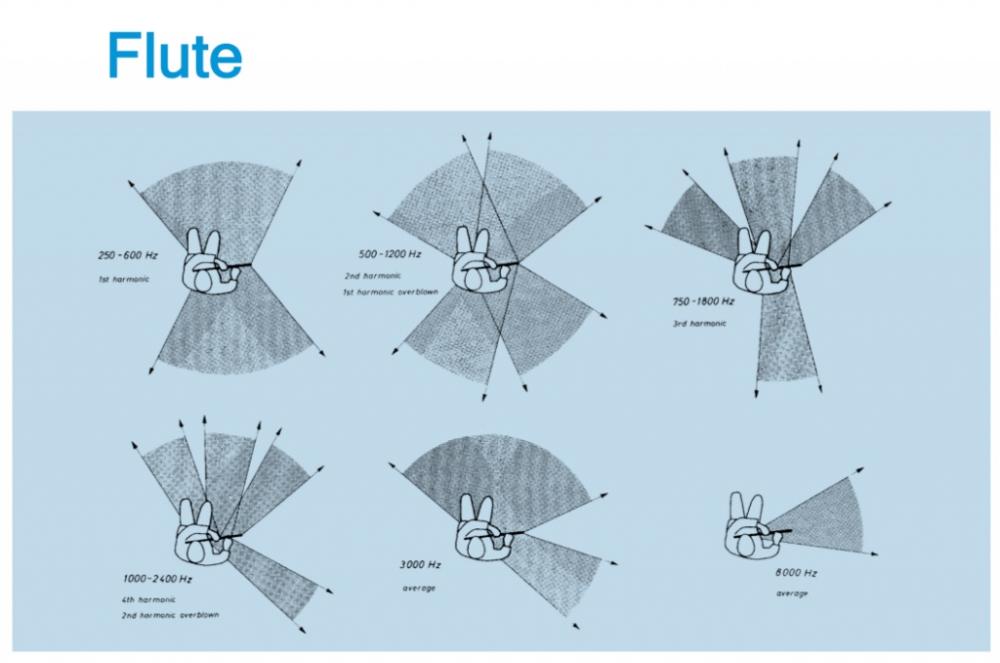-
Posts
112 -
Joined
-
Last visited
Content Type
Profiles
Forums
Articles
Everything posted by sondreg
-
@Kisaha You're probably right. I'll look into just getting any of the aforementioned mono mics for now and live with it. Then I can consider picking up a stereomic later when I have more funds (The Sanken CSS-50 sounded very promising in my ears). Thank you for your input!
-
As mentioned I have access to a wide selection of mics for projects that need it, I just don't have access to an on camera mic, and there are ofcourse a lot of times I do work alone. As far as I understand the 416 is probably the best choice in terms of having a mic for multiple purposes (to put on a boom etc.) which might be the best idea for the long run. I'll keep my eyes open for a good deal on craigslist.
-
This is in fact also very true in video! It's called inverse square law . Try placing a subject 5 inches away from a light, then try 10 inches way. You'll find that intensity is exponentionally lower aswell. However since we don't close-light subjects like we do audio it doesn't really matter. You won't get a dramatic amplitude difference if you place the mic some-ways away from the subject (not too far ofcourse!) Then a new problem arises and that is reverberation will come into effect if the distance is too far. About the 'right placement' of the mic has more to do with the way sound radiates. Where lower frequencies will often have a wider angle (up to 360 degrees), and higher frequencies are more dialled in. Placing the mic outside these radiuses will decrease the amplitude in the corresponding frequency area (a natural EQ you might say). Less directive mics negate this effect to some extent. Take the flute for example: The chart shows where the different frequencies would travel, and we can tell that we'd get the 'richest' sound from placing the mic facing the subjects head. Different instruments and sound sources share different characteristics. I might be wrong about something here so don't quote me on this! Obviously things are going to sound good if you mic it correctly with microphones of fitting characteristics & acceptable noise floors, regardless of the microphone you are using. However this doesn't have a lot to do with on-camera mics, with camera terms I suppose you could say that this subject is more about the ISO, shutter speed and aperture. In post you can very easily adjust exposure. And to quote @Kisaha, color-correcting audio is not something people usually do. What I'm trying to figure out is what microphone has the 'best color tonality' for your money as an on-cam mic. You can ofcourse do EQ and compressors to make speech or instruments sound better, but this doesn't fix the "color science" a microphone might have. It's just really confusing when theres a million options to choose from & they are all similarly priced. Again on-camera mics is not something I've experimented enough with, I've always borrowed the mke600 and went with it, but as I find myself using the audio from it on a lot of projects (and I need to purchase my own mic) I'd like to know that I'm not spending too much when "Mic-X" does the same job for a 100 bucks cheaper
-
I'm totally aware of that, I just wonder which would be most ideal for environmental use. (And in worst case scenarios function as a backup for speech)
-
You are 100% correct on this! I guess it IS hard to put words on what you really want to achieve with a microphone. I have not been specific enough and apologize for this. I'll try to explain what I mean with an extremely biased example. No processing on either mic, don't mind the poor lighting. The c535 is about 40cm away from the source (to stay out of frame on other cameras). The mke600 is about 230cm away. Obviously in a situation like this i'd mic up regardless, so it's not exactly a fair comparison. But the mke600 is pretty unusable here because of the amount of background noise it picks up. (I could probably have found a better & more relevant example..) What I'm trying to figure out is how the alternative mics would fare in terms of rendering cleaner background noise, & if going with more directional mics is a bad idea. The goal would be to have more usable b-roll audio (for ambience) . I'm mostly curious about what on-camera stereo configurations there are, and if they are any good compared to a singlechannel mic like the mke600. But I can see them being a hassle when it comes to occupying both XLR inputs. Currently going to be testing the MKH60-1 for a week (which is way over my budget), just waiting for the sun to shine. I'm currently leaning towards the MC200G from Panasonic because of the size and cost. I'll have to listen to more test recordings when I have the time I don't remember which mic I used here: (at 2:22), I assume it's a MKE600 but I can't remember. I'd like to hear what opinion you guys might have for which on-cam mic would've fit the situation better. (There's meant to be a lot of noise in the background here though, but discard that thought). EDIT: come to think of it I think the mic used there is one of sonys ECM series mics. Couldn't agree more! Been doing a couple of podcasts with C747's and when the subject moves, even just a little bit, it sounds horrible!
-
I agree on your suggestion of purchasing mics that fit the environment first @maxotics, but I want to know what the best value you can get on an on camera mic. As I said I have access to all kinds of studio mics that I can borrow for situations that need it. I will pickup some lavs eventually but simply for reliability (the ones in storage always get borked up or are incompatible with eachother...) Currently I am just borrowing a Sennheiser MKH60-1, but I am limited in how long I can borrow it for so I need to get my own.
-
The MKE 600 also seems to be one of the cheapest of the bunch (found a pretty cheap one used too). I do find it a bit hard to believe that it would be the best of the bunch, but I could be very wrong! I might just have to pick one of these up temporarily anyways just for their price.
-
Hey all, I'm about to grab a new system camera (eva1), but I'm still not sure which microphone to grab to accompany it. I do a lot of miscellanous work ranging from event coverage, narrative, minidocs, conferences etc. A lot of (event) situations I don't have the option to do a proper audio setup, and end up having to resort on the camera mic a lot. Currently I do not own any microphones, but I usually use a borrowed Sennheiser MKH600 on the camera. I also have access to a storage of different studio mics I use when I have the option so thats no issue. Unfortunately I won't be able to borrow mics for the eva1. I've never been too satisfied with what the MKH600 produces... I've looked at the MKH 8060 but at the moment it's a little bit too pricy for me. The mics I've eyed are the Røde NTG3, Pannys MC200G (unsure about this one!), or a used MKH 416. My budget is around 300-700$. Am I doing a mistake by disregarding the mkh600? Any tips/recommendations? Is there some great stereo configuration too I'm missing out on? Thanks!
-
@Shirozina That's weird! I know ProRes is a DCT-based codec but I didn't expect it to compress when converting <180mbps bitrates. Now we know! @yiomo Generating optimised media within Resolve gives you control over your proxies within program & will export original footage unless you tell it not to. Whereas transcoding means you have to manually relink the footage and make sure you export the right media. They both do the same but the latter requires more manual labor.
-
https://timeinpixels.com/2015/07/all-you-need-to-know-about-caching-in-davinci-resolve-12/ I found this article useful a while back about using optimized media in Resolve. I haven't had that needed it yet as all I've done is in HD, but looks pretty straight forward. I'd recommend you transcode it to ProRes and use that in your edit & grade, as it will run smoother for your computer and there won't be any quality difference. XAVC is a pain to work with in terms of performance.
-
Its true that Prores 422 HQ technically isn't lossless, but this only really applies if the original footage was shot higher than the bitrate of the Prores 422 HQ codec (180Mbps at 24fps, 220mbps at 30fps).
-
Looks great!. I assume this is with the new firmware? I'm almost sold on this camera already. Looks suprisingly good when stopped down too! @Rajminster, did you get to see if there were any options for the audio channels in the camera? In the clips you provided all I get is a single embedded stereochannel (internal mic?)
-
You probably won't get any cheaper than an Ursa, & theres also the new C200 which falls in a similar price range. Maybe a used, old RED? Is there a reason why you need 444 12 bit? The new Panasonic EVA1 will be (supposedly) released in a week or two but with 4:2:2 10 bit, which imo is more than enough. You can get a couple of red heads for cheap if you opt for the Ursa, or for any camera for that matter. Aputure has some pretty cheap lights too if you wanna go LED. Personally I find that the C300 holds up really well as long as you've done some lighting, it doesn't need much grading at all - but personally I wouldn't get a C300 in this day of age. I think we've also gotten to a point where you might aswell just get 4K in your camera even if you don't intend to use it.
-
Atleast consider what you need to do the work into the equation. Your camera wasn't free when you bought it, and it would probably cost you to rent if you didn't have one. Storage and an editing pc isn't free either. Neither is travel, royalty free music, lunch, software, etc... You'd also want to charge some for future investments too. How are you going to afford, say, a new lens through work if you spend all your money working? You'll quickly find these things really add up... This they should atleast cover! If you're doing it for free you're practically throwing away your hard earned money & devaluing video work in your area, which in my opinion is totally unacceptable.
-
Hypercardioid condensers are neat for this application, but also very sensitive to sibilances which gets you really close to your subject. Which you may or may not want. Obviously a condenser mic will always sound better, but they are not gentle when the subject turns their head against the mic. A lav would be safer because of their omnidirectional pattern meaning the sound won't change as much when not faced directly towards the sound source. Also lavs are way more flexible, and take very little time to set up, especially when moving around, and a lot easier to carry around than a big mic stand on smaller projects. Especially if you're on a budget (EDIT: and will use the equipment for future projects, wireless lavs are deffo not that cheap!) a lav is the way to go. I like the Sennheiser AVX system because of the rugged antenna, but the g3 has the advantage of being able to use AA batteries. my 2 cents Edit: come to think of it, you can get lav mics with standard jack cables for cheap if you don't need the wireless transmitters/receivers, if you really want to budget.
-
There's an option in the menu for automatic sensor cleaning if i recall correctly. (That fixed this for me)
-
I'm using W10 Home, with an AMD Radeon R9 Fury X. I didn't mock about too much with the H265 files with coloring and stuff but the playback was just fine in 4K.
-
Can confirm, HEVC runs silky smooth on the Studio version, probably because of the 'Use Display GPU for Compute' function it unlocks in Hardware configuration (or maybe not im not sure).
-
Oh! Didn't actually read through the entire update log! My bad! However I'm currently in the process of buying the Studio version so I can check that it's indeed the case. Might just be another bug from them as there seem to be a lot of them...
-
Mac OS being the key words here...
-
It means you can view NX1 files in Resolve.
-
The Fairlight panel needs dramatic improvements IMO. I just tried to record 40 seconds of ADR but ended up with 14hrs of RAW audio on my HDD. All of which had the same recording on it from when I made the track record-enabled to when I exited the program in frustration. The clip it generates also starts at a random location from your session (and is an hour long). The sound I literally got was "Okay I'll do that recording now" and the clip ends... Creepy! - Atleast its that for me, I'm using Windows 10. Messaged them about it right now + a bunch of other quirks.