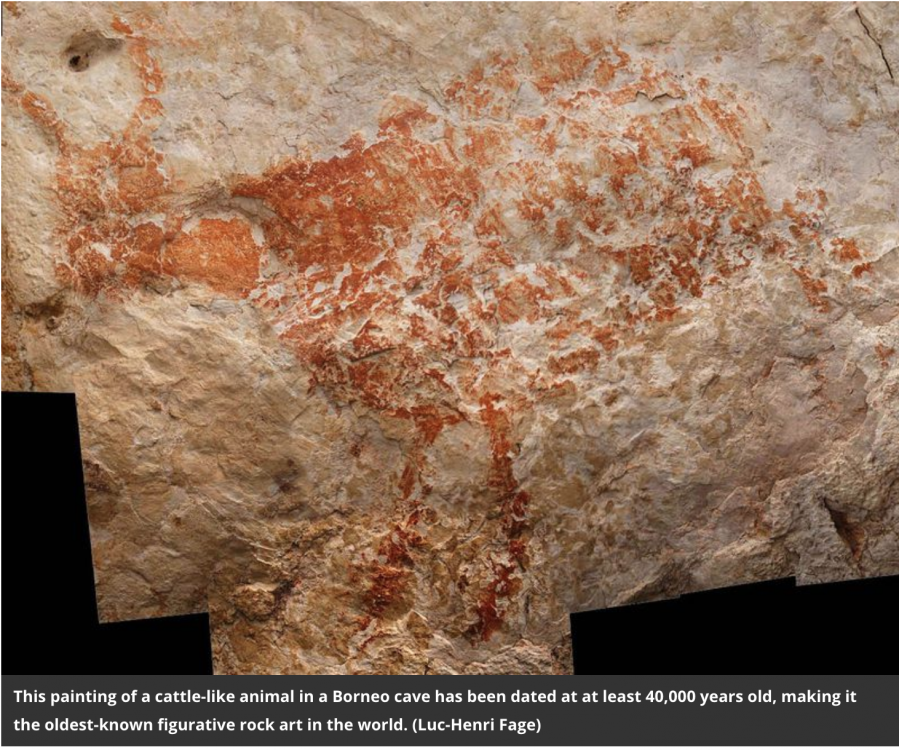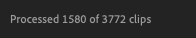-
Posts
1,054 -
Joined
-
Last visited
Content Type
Profiles
Forums
Articles
Everything posted by User
-
Good stuff, thanks. Keeping yourself away from Adobe is an exercise in sanity. I'm with you that ProRes is an industry standard and that Resolve must have this right as rain. Yes I'm doing my own tests to see what's what... I'm just about to give iFFmpeg a go with one test file... fingers crossed and thanks again for the tip and extra insights along the way!
-
Hey thanks for this KnightsFan, I appreciate it. It certainly sounds like you've covered good ground in trying to sort through your a/v issues. I start to get a better sense of python and command line scripts in order to get things done when the big shots cast their wide nets and side-lining the niche heavies. I'm using MediaInfo to get file info when Apple's Get Info fails to show much of anything. Copy Fold Tree (uses Apple's Script Editor) is doing a great job at recreating Folder Trees that I'm transcoding into. You mention that you are not so thrilled with Resolve's encoder but let me ask you, would you use Resolve to encode h.264 to ProRes 422 if you wanted comparable results to what Compressor and AME give?
-
KnightsFan to the rescue. Thanks amigo, and yes you have the correct overview on the situation. Can I ask you why you use ffmpeg when there are other options? I haven't used it for years but will have a look for it now. Thanks again! Edit: DaVinci Resolve must have a batch converter... anyone with any experience? Surely these guys will get things right.
-
There is a noticeable color shift in the transcoded file when using Compressor. Any way around this? Doesn't any of this shit work properly anymore? Also, why is there no way to export file without the "Apple ProRes 422" file name? Just perfect for those who want more headaches when relinking media. I mean really, what asshole beancounters are breaking perfectly good shit that used to work properly?
-
Hi Mark, no stupid questions... if they're actually genuine. I'm in a huge fuckery where Premiere Pro CC 2019 keeps dropping linked media (mpeg2 and h.264) if/ when I reset preferences and/ or delete media cache. But this does not happen with the ProRes files also attached to the project. I've wasted the past 5 weeks full time on this! No more! I've converted 8k mpeg2 files in hundreds of folders and am now moving towards tens of thousands of h.264 files. Horrible process to so as to get back to the creative. Alright so... Turning off the hardware-accelerated decoding option in PPro gets around the problem. Unfortunately it does not help for AME. Does anyone have a working around to somehow export thousands of file using PPro in the same way as AME? Or do I just move toward Apple Compressor?
-
I think I got it sorted. In AME, I created an encoding Preset where I didn't select the "Match Source" tick box and instead set the Height & Width dimensions manually to 1920x1080. So far so good. Thanks again for jumping in guys... I'm way out on the bright side of nowhere here... years at a time. This place is a huge resource is a godsend to folks like me Onward! *Edit!!! Woops! Spoke too soon... I converted the wrong file. The black stripe is still there. The Headless Leader at Adobe strikes again... others having the same issue: https://forums.adobe.com/thread/2555018 This is a bug. Disable the "Enable hardware accelerated decoding" option in Preferences > Import. Restart After Effects, then purge the cache via Edit > Purge > All Memory & Disk Cache. It appears that After Effects 16.0 (and Premiere Pro 13.0) are mis-sizing Canon 5D H.264 .mov footage when hardware-accelerated H.264 decoding is enabled on Mac. The bottom 128 pixels of the footage are black, and the footage is vertically scaled so that it fits within the cropped dimensions. In more concrete terms: a 1920x1080 frame renders vertically scaled (squished) to 1920x952, with the last 128 rows filled with black. I do not reproduce this problem with any other H.264 footage, just the Canon 5D samples that I have. The same samples do not reproduce the problem in After Effects on Windows 10. Premiere Pro also appears to be affected by the problem as well (same technology; in Premiere Pro the hardware acceleration option is in Preferences > Media.) Note that the hardware acceleration option is only available on macOS 10.13 and later. The problem goes away when you disable the hardware-accelerated decoding option, which is enabled by default. Note that you need to restart After Effects after turning this option on or off, and you should purge the cache after the restart, otherwise previously cached frames from that footage will be used. I've filed the bug and asked our developers to investigate. Apologies for the disruption.
-
Thanks for jumping in KnightsFan. The original material in PPro has the black stripe at the bottom but not when I open it in Quicktime. The same material transcoded by FCP7 Compressor into ProRes and placed on PPro timeline has no black stripe. The original file transcoded to to ProRes by AME and placed on a PPro timeline next to the others has the black stripe. Adobe at their best again?
-
Thanks again for the support OliKMIA! Good to have your thoughts. I thought of the crop as well... ugh. I may have to look towards CC2017... though several weeks of the project has been built in CC2019.
-
Hi folks, I'm just about to begin transcoding (AME) a large amount to h.264 (5DM2) files to ProRes. I've done a few tests and the output file has a thin strip of black at the bottom of the frame almost as if the file is somehow not 1920x1080. This black is also visible in the source file. The thing is that I've never noticed this 'thin strip of back at the bottom before until I upgraded to Mojave and CC2019. Can anyone open a h.264 file and tell me if there is a thin black strip at the bottom? Mojave? PPro 2019CC? Does anyone know the fix? And actually, I've just transcoded a huge amount of mpeg2 material (XDCAM) to ProRes and somehow the transcoded frame has more in it, just a tiny amount more (wider) but it's not there in the original file. But this material does not have the thin black strip at the bottom. Anyone?
-
A small update from my side that I'd be curious if anyone else noticed? I went from Mountain Lion to Mojave on a 2013 Macbook Pro and from the get go there there has been a mirco lag in the system that I felt immediately. I'm running another new Macbook Pro (2.9 Ghz i9 max'd out) and it has the same micro lag. Something tells me it has to do with closing the Meltdown and Spectre threats. Also, why is it that Mojave's Finder Sidebar can't hold onto the external hard drive icons? Annoying. Anyone got a fix?
-
Hi Kevin, thank you for your input and sentiments here. Yes I had thought of batch renaming the files so thanks for confirming. I've been doing a little reading online and it seems there are some variables on which program is better and/ or faster... mostly it has to do with what computer will do the crunching and the software settings. I had used 5DtoRGB in the past but never really did a test comparison. Let's see.
-
Anyone using Compressor know how to output files without Compressor adding description "Apple ProRes" as part of its file name? In other words, output file with the original name? Who the hell left this feature off this new version of Compressor? I mean really. Anyone have a preference for Adobe Media Encoder over Compressor?
-
I just tried Compressor, almost indistinguishable using ProRes, ProRes Lt, and ProRes HQ. Does anyone think it would be fine to go with ProRes Lt when converting these mpeg2 & h.264 files? The mpeg2 files are XDCAM 35Mb/s VBR 1920x1080 REC 709. The h.264 is from the 5DM2.
-
Hi folks, I have a very large doc project that was born in CC2014. Recently I migrated the project to CC2019 (Mojave - 2013 Macbook Pro) but for some reason CC2019 will not keep the mpeg2 & h.264 files linked and from what I can understand is that this is somehow related to the PPro's Preferences and/ or Media Cache files. I have been fighting with this for the past two weeks! For example, yesterday I did a clean install of PPro and the project saw all the associated mpeg2 & h.264 files and linked them perfectly. Then because I had a notification window pop up (at the opening of the project) indicating that an old plugin was missing, I decided to instal the old plugin and then reset preferences & plugins (shift + option) and when the project opened again MANY of the mpeg2 & h.264 files were no longer linked and when trying to link them I got a File Import Error and these files could not be linked unless I changed their file extension and/ or folder structure. I called Adobe and they were totally useless. Looking online, there doesn't seem to be much info on this issue except that Adobe and Apple are dropping support for older codecs so as to more into a 64bit system but Above has said that there would be support for mpeg2 & h.264 files. In any case, the ProRes files associated with the project always load correctly so I've decided that I after such a huge and unsuccessful attempt to find the solution or work around to this issue, I've just ordered a 10TB drive and am now going to convert the mpeg2 & h.264 files to ProRes so that I can finally move forward again. Does anyone have any idea what the issue is or could be? And does anyone have any idea what the current best conversion software on the market is to transcode 4TB of these mpeg2 & h.264 files to ProRes?
-
Created a new project, imported some of the same files and Premiere sees them fine. It must be something to do with opening an old project. I'll try to import the project into a new project using Media Browser... let's see. It worked! All files seem to load... for now. I was stuck in a huge process of re linking media that would never stay linked and wasted days on this. The moral here is, when in doubt, re-import the project into a new project using the Media Browser.
-
I hear you on the subscription thing, especially when it has always been so buggy. But I'm deep into an edit on CC2014 and need to be able to have multiple projects open at the same time... you know... like our old friend FCP7. Something in CC2019 allows my files to load and the at the last moment, drops half of them.
-
Yes it would be weird if they weren't full functioning trials. Are you using CC2019? I assume you must be... the paid version. But did you use the trial version?
-
Hi folks, I'm trying to understand if there is a difference between the codecs supported in the TRIAL version and the PAID version? I have been told that H.264 is only supported in the paid version but sonehow half of my files will play, half won't. Likewise for my mpeg2 files. The Adobe people can't seem to offer any answers. Anyone?
-
Right here. I've been putting it through the paces for the past 10 days with CC2019. Arrived from Mountain Lion and CC2014 with a feature doc in tow - not exactly recommended migrating big projects across in this way, but hey. Traded one set of bugs for some others, but so far it seems to be holding. I could hardly care less about new bells and whistles on Apple's side... just give me the basics, and make sure they work.
-
-

Advertisement for Adobe to fight perception of unreliable buggy Premiere
User replied to Andrew Reid's topic in Cameras
Could imagine what it would be like to have to work with that Steve Warner guy at Adobe? Like to actually have to sit there with him and listen to his stories? Ugh. -
A small update, if anyone cares. So, I've come into this century and am on OSX Mojave and PPro 2019. I've separated the big main project into smaller projects. The craziest thing is that I picked up a ssd and dedicated it to Adobe's cache files and this has single handedly made a HUGE DIFFERENCE in how fast projects load! For example, the big main project used to take 25min to open and load, now it takes 1 min. Incredible! The downside is that I've experienced a huge headache with Adobe and Apple dropping support for some types .mov files so I've been batch renaming these files to .mp4 and relinking like a motherlicker... problem is that some of these files eventually lose their link. The work around is to put these same files into a separate folder inside their existing folder and relink them. There seems to be no rhyme of reason as to which files will stay linked and which will drop off. Yes I should have probably just converted them to ProRes already. As far as how well things are going on PPro 2019, it seems to be a good thing to be able to have multiple project open but is going to take discipline to keep organized within this and not get confused as to which project and timeline I'm working in. I have to say that the new Lumetri Color is a big step up as is the quick Audio clean up feature. Yes I've traded one set of bugs for another as there has been some crashing, I'm trying to understand what contributes to this. Let's see if this move actually helps me move the project forward in a more 'enlightened' way... it's a bit crazy how beholden we are to the technology that allows us to tell stories in this way.
-
The battle will be won when I'm sitting on a beach again with a fruity drink and an umbrella stuffed in it... cause it's the umbrella that really sells the whole fucking thing Onward!
-
I'm not sure I understand the finer points of codecs and wrappers either... but if memory serves, wrappers are what codec sit inside of. Unfortunately this crap sits on the periphery of what I need to know when chasing offbeat stories and sitting in jail 'Hell', relinking files seems to be going faster that I anticipated! Let's see how the relinking holds up over time.
-
Hi OliKMIA, thanks again for your continued support here. The files the were renamed from .mov. to mp4 were XDCam (transferred/ converted by Sony protocol software) and H.264 from the 5DM2 which were just copied off the card. Between CC2014 and CC2017-8 Apple and Adobe dropped support for .mov (and .avi?) files but somehow some of these .mov files will still play in PPro. The workaround has been to batch rename these non-playable .mov files to another file wrapper like .mp4 which is still supported. Yes I did consider (and try) importing the main project file across several iterations of PPro but that didn't seem to help so I just deleted these project files and then went straight from CC2014 to CC2019. My main concern is that after importing all these new video files that have had they file extensions changed is: will these same files still be seen and maintained in the new CC2019 project? Or will they drop off like flies at random because of something I can't or don't anticipate. Already done. This is handled natively in Mac's folder options.