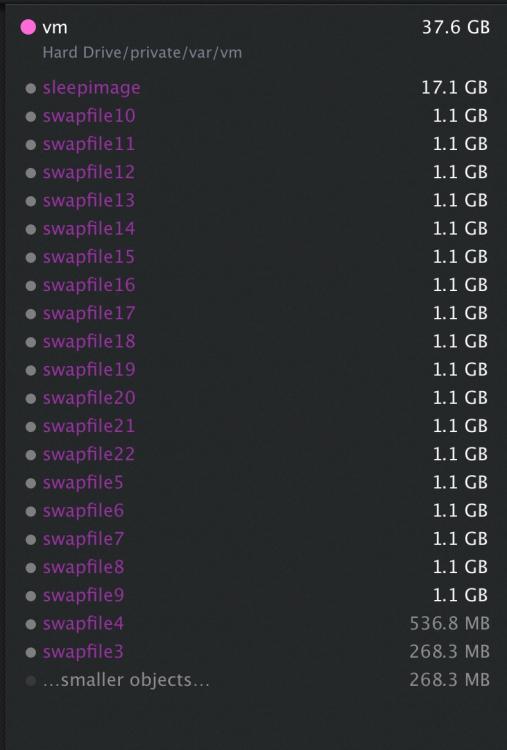-
Posts
1,054 -
Joined
-
Last visited
Content Type
Profiles
Forums
Articles
Everything posted by User
-
Hi HockeyFan12, I'm running a C100Mk2 and love it. I'd be grateful if you could expand on you comment above.
-
That's what the ladies say also. Thanks again Jon
-
Although I have the PPro Media Cache on an big external, I also just found After Effects has a folder: (User library/ Cache/ Adobe/ After Effects). 50gb of old unused files were in there.
-
Thanks Jon. So I ran the app and it indicates that 37.6 gb taken up in virtual memory with 37.6gb as a Sleep Image. I don't know if this should be done but can the app offer a way to clear the Virtual Memory? If it does, I can't find it. I found this: Wake from sleep http://www.cnet.com/news/how-to-tackle-waking-a-stubbornly-sleeping-mac/ http://www.cnet.com/news/mac-general-maintenance-recommendations/ https://support.apple.com/en-us/HT201295 my issue is resolved. the computer is now waking from sleep normally after running the latest update. @julien156, have you tried deleting the sleep image? it may be corrupt. if you do shift/command/g and then type in /Var, you'll find the sleep image in the vm folder. just delete it. your system will create a new one. i would also delete everything from the cache folder in your user library as well and then reboot, run the combo update once more for good measure and make sure you run software update so that you're sure you've got them all. I took all the VM files and placed them in the trash. But when trying to delete them, the system says they are in use and doesn't allow them to be deleted. But with these file in the trash, I now have all my disk space back as if I did a reboot.
-
I'm running PPro 8.2.0 of Mac OSX 10.8.5. I'm on a long haul doc with loads of material, Long Gop, H.264 and Prores. Loading the entire project takes 20 min until everything is indexed. Recently I've just been putting the Macbook to sleep after an edit session rather than shutting it down so that I don't have to wait 20 min for the project to load. During editing, I start with about 50gb free space on the Macbook's drive, and that, over 2 days slow dwindles to zero. Of course rebooting clears the drive and I get the 50gb back. My 'Media Cache' folders are located of external drives with lots of room. What the hell is eating this hd space? And can I preform a function to clear this space without having to reboot?
-
I'm using a 2013 Macbook Pro loaded with PPro CC 8.2 and 1080 footage for a long hall doc I'm on. I never used CUDA because it was always so buggy. I tried different drivers with no improvement. It's been OpenCL the whole time. Maybe I'm missing some performance? Speaking of 'performance', can anyone comment on if I should be using 'Performance' or 'Memory' while editing?
-
I believe I recall a previous thread on Vimeo's failures, apologies if this repeats. I'm a Plus member and am struggling with Vimeo's Stats. What I have come to see is that I can view the country where a clip was viewed but can only view the region info of that country on the day that it was viewed. The next day the region info is gone. I'm wondering if it's the same for others? And somehow I'm thinking that Vimeo is purposely making their Stats difficult and convoluted in order to force people into thinking an upgrade to Pro will solve matters. As I have never had a Pro account, are their Pro users here who see a wonderfully detailed layout of their Stats? Or does the Pro account Stats suck also?
-
I was in a cinema hall and shot a short clip off the screen with the theatre chairs in the foreground. I tried to hold the camera as steady as possible but there is some tiny tiny movement. What I am now trying to do is lay a new video into where the theatre screen. I've got it dialed really well but the small camera shake gives what I'm doing away. For some reason Warp Stabilizer is not holding the theatre footage stable. I think it's because the theatre foreground itself is low contrast and the screen itself is moving with the film playing on it. I'm working in PPro CC 8.2. Anyone know how to 'Pin' the footage manually so that it does not move. Then I crop and scale accordingly. I know it won't be perfect but... Actually, what I believe I need to do is to get the 2 separate clips to sync and track together so they move together. Any ideas?
-
HGST Deskstar from time immemorial. Never had one fail.
-
I haven't read through this thread yet but saw the film last night with a friend who got us tickets. In short, she unknowingly got us the '3D' tickets and this was a disaster for me. The issue, as I've been hearing about it (and experiencing it) over the last few years is around digital cinema projection and trying to save electricity cost by using bulbs that are dimmer. Throw on a pair of fucking 3D glasses that cut the light by 1.5 stops and I was constantly taking them off to actually see what was happening in blurry 3D. Great. On top of this, I'm sometimes wondering if dops are choosing to stage items in the frame to wow the 3D audiences but serve no real purpose. Further... going out to the movies has become such a shit show, (as Andrew mentions at the top) with all the stinking badly socialized dweebs kicking the back of chairs and all. Never mind all that horrible intro shit before the film starts. Ugh. Overall I liked the film but felt it was a little weak in narrative and plot devices... though great to see the old battered Harrison again... love that guy.
-
Agreed. I was on the hunt for another camera 2 years ago for a doc I am lensing and was viewing all option available at that time on a video projector. The Canon color blew everything else away. For run and gun documentary under difficult conditions, the C100Mk2 smokes everything in its path. Period. Though I should say that my method is to shoot an absolute ton of material trusting that something revealing is going to happen with my characters. The light weight codec really saves HD space while the sensor and processor makes sure it's loaded with crisp detail and decent DR. For my style of shooting, it's pretty unbeatable. Though that C200 looks like the next option.
-
I know you want a big fat signal... but I'd take a C100MkII over a C300 any day. Light and expose with care and there'll be room enough to pull the image towards most anything you'll require. It's that good.
-
I'm rocking a 35mm sensor these days... the Sigma 18-35mm gives me most of what I need.
-
Liam. It 's my opinion that documentary offers a far greater range to work with than fiction film... and when you get it right, it actually transcends fiction for, if no other reason than, it's magnetic realism. Now, having said this, there are all kinds of documentaries and for the longest time I had been focused on a cinema verite approach but that has given way to hybrid docs that blur the line between reality and fiction. I recently did a search on documentary editing and could find very little - next to nothing really. But here are two solid examples that represent two very different camps that show a radical divergence in the form. A few other points worth mentioning are: 1) Very often, the story is found in the editing. 2) In fiction filmmaking, the director is god. In documentary, god is the director. 3) Documentary filmmaking can be a vow of poverty... but the good news is that we are now in the golden period of documentary and there has never been greater demand. http://d-word.com/ is a great resource. One of my favorite doc filmmakers - who died doing what he loves - gives an informed masterclass on doc filmmaking and... life: https://dafilms.com/film/8411-planete-doc-film-festival-presents-masterclass-michael-glawogger
-
And just to refocus for a sec, I'm curious just how much further a motion picture image can developed beyond what is currently available. In other words, who here thinks that we have largely reached a point where image quality can't really be improved so much that it would make a dramatic difference to what we already have currently available?
-
@ Shirozina. Thank you. Yes, content and delivery first. To clarify, there is a wonderful collection of folks in this forum who, like me, have a long history across many cameras and projects. I'm curious to hear if they feel that there is a particular camera they would chose for the work they do that has an image that they feel will still hold up in the years ahead and next to newer tech? I typically work in documentary (broadcast and theatrical) so this is where my primary interest is. I know it's not very affordable to the masses, but I'd go with an Amira if I could only chose one for the road ahead. The C200 could be a interesting though I haven't put it through it's paces yet.
-
One part of me feels that we are now in a era where it's affordable to pick up a camera that has an image quality that can hold up in the way and for the duration that film has. With all the choices currently out there, if you could only choose one camera for the rest of your days, I'm curious to hear what you would choose and why?
-
I'm answering my own question here. When I select Export Setting H.264, I am able to select iPad and further setting such as screen dimensions, audio etc. The difference between MP4 and H.264 is that MP4 is a file container format, while H.264 is actually a video compression codec that requires a video container to host the encoded video. My searches reveal that the iPad will support the H.264 compression codec and the MPEG4 contained format. For the record, I have more respect for Maxi Pads than iPads.
-
Hello Folks, It's that special time again, another funding deadline approaches and I'm required to do deliver demo material for the jury. They will be viewing on iPads and have requested MPEG4 with a file side no larger than 150MB per file. This is the first time I've exported such a file (MPEG4) and would like to provide the best results. When I Google iPad Retna screen dimensions, I get: 2048 x 1536 px In PPro Export Settings, I select MPEG4 (which is a 3GP file format), and that will only allow dimensions of 352 x 288. When I try to manually change the dimensions PPro won't allow it. When I select 'Custom', the only other option is a smaller dimension. Can someone in the know please suggest the best way forward?
-

Panasonic GH5 Review and exclusive first look at Version 2.0 firmware
User replied to Andrew Reid's topic in Cameras
Can someone who knows about audio please make a comment about the GH5's pre amps? How good is this camera for recording audio? -
With this, I turn the sails and catch the wind...
-
Feigning ignorance and fishing for my nationality only reduces things further. Leopards seldom change their spots. No insult to leopards intended. Good bye Ed David.
-
Apologising for things you have no idea about seems quite insincere and in line with the kind of behaviour that has brought you into this mess in the first place. You know that right? All of our comments are searchable. And just between us, I never watched that video you made. But if you give me your mailing address, I'd like to send you 30 feet of garden hose and a golf ball. Make a clip with that and I'll watch it I wish you well.
-
In the interest of truth and reconciliation, do I understand that you don't really know why I would have a grudge against you?