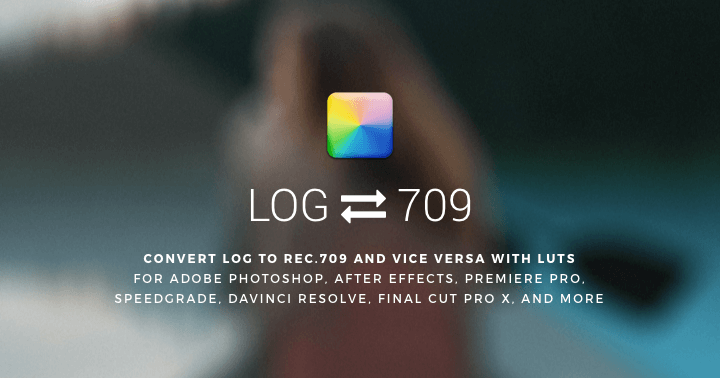-
Posts
117 -
Joined
-
Last visited
Content Type
Profiles
Forums
Articles
Everything posted by benymypony
-
Alexa Log-C (2K, ProRes 4444) : https://drive.google.com/file/d/0B_KuHKCXVppYbkFSRnlReTBNQ2c/view
-
The ImpulZ set of LUTs by VisionColor contains the LUTs designed for each LOG profile. So, for S-Log2 you'll go in the folder "ImpulZ — Sony S-Log2" and use a "_FPE.cube" version of the LUT. The FPE version means Film Print, it's a standard. You can adjust opacity/intensity of the LUT. Otherwise you can use the "_CIN.cube" version combined with a Cineon conversion LUT such as "Cineon to Kodak 2383 FPE (D50).cube". The Cineon versions are only in the Ultimate package. Hope it helps
-
Fake ID is possible too...
-
A bit off-topic, but what was this story about Philip Bloom ?
-
Wow, very sad story. I'm sorry for you. Few years ago I have been scammed when I sold my Canon 7D + lenses (...) and I finally found the real identity of the thief (thanks Google and the stupidity of the thief). So I bought www.firstnamelastname.com (name of the thief) and written all the story. The next day the thief come back to me asking to remove the website and offered to refund. Of course, I declined
-
If you develop in Delphi, since the XE2 you can build OSX app with FireMonkey. I never liked Lazarus very well personally
-
Just seen than ! So cool. I'm really happy :D
-
Tons of original R3D files from various RED cameras : http://www.red.com/sample-r3d-files
-
You should receive each update to your email address. Can you send me a message at contact@iwltbap.com with your payment email address and I'll resend you the download link
-
You mean you don't have all the LUTs included in the online previewer ?
-
Test of color grading using my free LUT Aspen on a footage shot by Johnnie Behiri with the new Sony RX10 III. To convert LOG to standard (Rec.709), I used the generic LUT "U-9992-LTR.cube" (75%) from my conversion pack with some Lumetri adjustments in Premiere Pro CC (Exposure +0.7, Contrast +20, Shadows -10, Blacks -10). The free LUT Aspen can be downloaded here : http://luts.iwltbap.com/aspen
-
Ungraded 4K footage shot with the new Sony RX10 III by Johnnie Behiri (download original 4GB file on Vimeo page) :
-
Nick Driftwood's GH4 V-Log L Atomos Shogun 10-Bit ProRes, 6 sample clips : https://www.dropbox.com/sh/eek5jx5j7hzk5x9/AACzLTCNjdnCzm57nJ9yGYEta?dl=0
-

Blackmagic View Assist 4K records 4K ProRes to SD card for just $895
benymypony replied to Andrew Reid's topic in Cameras
I'm curious to know how the LX100 is supported by BM View Assist. -

Sony A6300 review (rolling) - Striking image but nagging issues
benymypony replied to Andrew Reid's topic in Cameras
I expected this post with impatience ! -
Nice ! Cute cat No size limit, I made test with 5MB images and it was ok. But yes sometimes it crash and I have not yet found where the problem come from...
-
S-Log2/SGamut and S-Log3/SGamut3
-
Hello, Few days ago I made a free set of LUTs to convert LOG profiles to standard (Rec.709) and standard profiles to generic LOG. This library of conversion LUTs includes : Alexa Log-C to Rec.709 BMDFilm BMCC to Rec.709 BMDFilm BMPC to Rec.709 BMDFilm BMPCC to Rec.709 BMDFilm URSA to Rec.709 Canon C-Log to Rec.709 Generic LOG to Rec.709 Generic Rec.709 to LOG GoPro Protune to Video Panasonic Cine-D to Rec.709 Panasonic V-Log to Rec.709 REDLog to Rec.709 REDLogFilm to Rec.709 Sony S-Log2 to Rec.709 Sony S-Log3 to Rec.709 Technicolor CineStyle to Rec.709 I'm open to all feedbacks for improvements and new profiles. Hope it will be useful Download (ZIP 10MB) : http://lut.lu/conversion
-
To load a LUT into FCPX, The LUT Loader plugin by Pixel Film Studio is free : http://store.pixelfilmstudios.com/plugin/fcpx-lut-loader EDIT : The website seems offline, so please find attached the plugin in ZIP. Pixel Film Studios - FCPX LUT LOADER 1.4.zip
-
Slow motion test : https://vimeo.com/158511194
-

My first music video shot on A7SII is finally released!
benymypony replied to Oliver Daniel's topic in Cameras
Very nice ! Love this dark atmosphere -
Directly in-camera I don't think so. But if you use an external monitor like those by SmallHD you can load a LUT and display a Rec.709 version of what you are shooting.