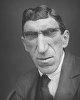-
Posts
514 -
Joined
-
Last visited
Content Type
Profiles
Forums
Articles
Everything posted by buggz
-
Wow! This is pretty wasted. Someone should face criminal charges, seriously. I hate this kind of crap in general.
-
ARGH! It is corrected on the Resolve Studio 12.5 output file. BUT, if I use that file, and use Power Director 15 to author it for DVD, it's now back, sigh..
-
CORRECTED! Wow, I changed contrast, lighting, and saturation. There is NONE after the changes, pretty amazing. I will post before and after snapshots. How to change the topic?
-
Anyone else experiencing lots of moire shooting 2x anamorphic 6k/30fps on the GH5? Man, I sure have. Is there some processing trick get rid of this? I am using Resolve Studio 12.5 In the color panel, I am desqueezing the timeline via the Input Sizing - Width: 2.666, Zoom: 0.4989 I use this as the CINEMASCOPE scaling setting is 2.35:1, I shot in 4:3 mode. Maybe 3:2 mode would be better? I am outputting an H.264 1920x1080/30fps .mov file. Everything seems to play it back okay, PC VLC, Samsung S7 phone, Samsung TV. However, there is a LOTS of moire, VERY distracting. The video I shot was of the football half time show, band and color guard of our local high school. I see moire in the bleacher/stands across the way, and on the track circling the field. I turned of all stabilization, and the camera is not moving, other than an occassional pan, firmly mounted on a robust tripod/video head.
-
Hello, I am trying to transcode GH5 6K 10 Bit - 2X anamorphic video, to something sane for the average person to playback. VLC playback does not these files. I'm guessing I need to transcode them to 1080P for the average TV to play them properly? This should also be good for VLC playback, I would hope. BTW, I am on a windoze PC, STILL Win7PRo, as I refuse to go to Win10. I am also a hobbiest with a very stressful fultime job, so not much time to perform all of this properly. Sigh, how I would love to to do this fulltime! My biggest questions invove aspect ratio and rescalling. Not really understanding this properly. The excellent Mediainfo application reads the native files, MP4, as: Format : MPEG-4 Format profile : Base Media / Version 2 Codec ID : mp42 (mp42/hvc1) Bit rate : 192 Mb/s Format : HEVC Format/Info : High Efficiency Video Coding Format profile : Main 10@L6@High Codec ID : hvc1 Width : 4 992 pixels Height : 3 744 pixels Display aspect ratio : 4:3 Frame rate mode : Constant Frame rate : 29.970 (30000/1001) FPS Original frame rate : 59.940 (60000/1001) FPS Color space : YUV Chroma subsampling : 4:2:0 Bit depth : 10 bits Bits/(Pixel*Frame) : 0.343 Color range : Full Color primaries : BT.709 Transfer characteristics : BT.709 Matrix coefficients : BT.709 I am using ffmpeg - ffmpeg-20170915-6743351-win64-static ffmpeg.exe -threads 4 -i "F:\pics\GH5\2017-15Sept-homecoming\6K\copies\P1077002.MP4" -r 29.97 -vf "setdar=dar='2.666:1/1',scale=w=9984:h=3744,colormatrix=bt709:bt470bg" -c:v prores "F:\pics\GH5\2017-15Sept-homecoming\6K\copies\P1077002-transcode.mov" Is this correct? The thumbnail seems to be close. I used the prores output as I wanted to try Davinci Resolve. Though, I know I need to output 1080P to give to my family and friends.
-
Has anyone here performed an upgrade from Studio 12.5 to 14 ? I'm hesitant, as my only windoze box is on win7 pro, mainly for Photoshop CS6, I still like that workflow for still, and I have waaay too many purchased filters, scripts, actiosn, etc. I will never use win10. Guess it's time to build yet another Linux box....
-
>>Peter Chamberlain >>Blackmagic Design >>Release of DaVinci Resolve 14 >>Post: Thu Sep 07, 2017 6:22 am >>We are pleased to announce the release of DaVinci Resolve 14. >>This is a no charge update for all existing DaVinci Resolve Studio customers. The free version is also available on our support web site. I'm d/ling the studio version right now...
-
>> jompais said: >> There's a Zhiyun Crane V.2 and a Zhiyun Crane 2. Now that's not too confusing, is it? It is very, when I saw the subject for this thread, I said, we already have a thread on this, but no, totally different products.
-
+1 this, you just know it will be...
-

Panasonic GH5 Review and exclusive first look at Version 2.0 firmware
buggz replied to Andrew Reid's topic in Cameras
Isn't ISO100 a psuedo iso? Not a "real" one? Isn't ISO200 the native sensor value? Wow! Very cool indeed. More lens options, always is better. I STILL love my Conurus EOS mount converted Contax N 84/1.4, works great with my Metabones Speedbooster 0.64 XL Yes, it looks incredibly overbearing, and is heavy, shrug, but works good. -
7lbs, wow, I'm now interested.
-
It's definately the lens design layout and sometimes the coatings too.
-
Yeah, instant backs are cool too! I have the Fuji instant back for my 4x5 Sinar f2. I wish they still made the film, I would use it. I used instant frequently, it scanned okay too. Always wanted a giant 8x10 system...
-
Wow, high five! I'm glad I'm not the only one who STILL likes the CCD look. I always wanted a digital back for each of my film bodies, and STILL do, though I find they are STILL priced too high for me, sigh...
-
Wow, how conflicting. This is good to know, as I found it hard to believe that lag would be acceptable. Then too, it could possibly be bad cables? I can't believe that other forum's thread now.
-
So, on another forum, there is talk and agreement that there is major lag of the HDMI output to external recorders. Supposedly it is worse with cheaper quality recorders. And, supposedly the GH4 is worse than the GH5. Anyone experience this here? I was hoping of getting an Atomos Ninja Inferno one day to use with my GH5.
-
Display button is drag. They need to correct this in firmware.
-

Lens test Kowa Prominar 16 H - Sony Zeiss / Minolta MC
buggz replied to Dick Sweeney's topic in Cameras
Sorry, yes, it's the 0.64 XL Metabones I have. Oh, yes, things are in focus. *8^) And yes, I shoot it at 1.2, though, i guess the B&H Kowa 2X would be the limiting factor, no? I use the Rokkor 58/1.2 for the character. I have yet to do any real work with this combo, just play. I am just a hobbiest, and suffer from a full time max stress job, so, I am still learning all of this. Here is a STILL I took - Panasonic GH5 - Minolta Rokkor PG 58/1.2 EOS mount- Metabones 0.64XL Speedbooster - Bell & Howell Kowa 2X - cheap 4+ diopter The full sized image dimensions are - 10368x3888 Hmm, looks horrible against a white background. Shrug... -

Lens test Kowa Prominar 16 H - Sony Zeiss / Minolta MC
buggz replied to Dick Sweeney's topic in Cameras
Thanks for sharing this information. I really like my GH5 - Metabones Speedbooster 0.67XL - Minolta Rokkor PG 58/1.2 EOS mount and B&H Kowa 2X combination. I use the great Rapido anamorphic lens clamp V2. I recently purchased a Porst 55/1.2 in Pentax K mount. Need to get a dremel tool to mod certain parts of the mount to have this fully useful for my configuration. Hope to do this soon. -

External IRIS (20 blades) test with anamorphic and taking lens wide open
buggz replied to Dr. Verbel''s topic in Cameras
Wow, this is cool! -
Okay, that's it. I want this LockCircle one, spelling errors and all! *8^) Seriously, this does look nice and will do what I need.
-
Zhiyun Crane v2 - $499 Massdrop has it for $499 https://www.massdrop.com/buy/crane-professional-3-axis-stabilizer-by-zhiyun
-
Zhiyun Crane v2 - $499 Massdrop has it for $499 https://www.massdrop.com/buy/crane-professional-3-axis-stabilizer-by-zhiyun
-
Wow, thanks, how I missed this before, dunno...
-
How do you adjust the Speedbooster for infinity?