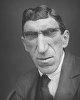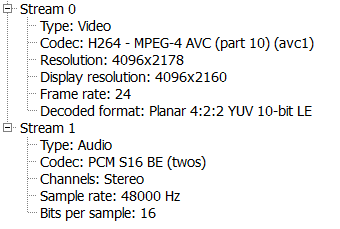-
Posts
514 -
Joined
-
Last visited
Content Type
Profiles
Forums
Articles
Everything posted by buggz
-
I am now wondering if the GH5 audio levels are "tuned" to use the Panasonic GH5 external audio adapter? The biggest part of the GH5 external audio adapter is the hot shoe mount, not appealing to me...
-
Wow, super cool. When are you selling kits? *8^)
-
Bummer deal, it seems inconsistant? As now, it isn't working. Sigh...
-
A quick .MOV test file works in Resolve studio, 12.5 Yey! Now to rig my anamorphic gear and shoot some video, this is gonna rock.
-
Same error with the new .bat file, maybe my version of ffmpeg? ffmpeg-20170601-bd1179e-win64-static
-
Correct, so, I am using your link, files. Must be my paranoia settings in FireFox, used IE, now works. Actually, I think I right-clicked the files, and saved as. If you just dbl-click, it comes up different and now works. Will run this again, thanks!
-
Hmm, I'm getting the following errors: I have put in hardcoded paths to the fmpeg executables, and REM'd the @echo off if you want the complete run. [mov,mp4,m4a,3gp,3g2,mj2 @ 00000000004e7240] decoding for stream 0 failed Guessed Channel Layout for Input Stream #0.1 : stereo Input #0, mov,mp4,m4a,3gp,3g2,mj2, from 'P1000002.mp4': [mov,mp4,m4a,3gp,3g2,mj2 @ 0000000000657160] decoding for stream 0 failed Guessed Channel Layout for Input Stream #0.1 : stereo Input #0, mov,mp4,m4a,3gp,3g2,mj2, from 'P1000002.mp4': The resultant file will start in Resolve 12.5, then it becomes Media Not Found, though it's still available. Unlike the .mp4 file, which Resolve never sees. One other thing, the file is SMALLER than the .mp4 file. ? 04/11/2017 04:38 6,014,478 bmxtranswrap.exe 04/24/2017 09:00 1,270 mov2mxfV2.2.cmd 06/07/2017 21:26 1,496 mp42mxfV2.2.cmd 06/03/2017 17:16 492,650,061 P1000002.mp4 06/09/2017 22:14 484,120,334 P1000002.mxf 04/11/2017 04:38 5,637,134 raw2bmx.exe I haven't tried it against .mov files yet... Oh, and the files in your link, do not unzip, corrupt? https://www.dropbox.com/sh/j6p4adbm983p435/AABq-0tGLVRzqRDHnAufINjIa?dl=0 I'm using the Orangenz
-
How well does this work? Is there noise introduced with this device? I don't want to add another source of noise. I see "reviews" that says it introduces a lot hiss. >> You could always pick up a Saramonic SR-AX100 for 50 bucks. It can reduce microphone levels by as much as -35dB.
-
Thanks for this. I just read the transcoding/proxy GH5 thread. It had this information also. Thanks again!
-
Thanks, do mean to reduce them during recording, or is there an app to do that before you put them into the media pool to edit? Currently set to: 0-1023 Oh, I did try to rewrap the .mp4 to .mov, I think it failed, I forgot. BTW, I use Convert V4 for transcoding - http://hdcinematics.com/V4.html
-
So, you have to transcode the files even to edit. I use Resolve 12.5 Studio, doesn't open the native files, .mp4, nor .mov Sigh...
-
So much for that, MOV has issues also with VLC in this settings on my PC, hmm, guess I need to lower the settings? Don't really want to that. Or build yet another PC, sigh... I was giving my niece's choral director the 4K files from my GH4, explaining that the intent is to edit/transcode to 1080P. But now I will be forced to perform transcoding to give him the videos.
-
Hmm, that's what I using, VLC 2.2.6 Umbrella.
-
I am hoping someone can explain to me why the latest VLC shows so much difference between the following two Rec Formats on the GH5. BTW, I'm on Windoze 7, 32GB, NVIDIA GeForce GTX 1050 Ti. Rec Format - MP4(LPCM) - super lag, artifacts, choppy, etc... - MOV - works no problem VLC reports the same codec info for both types of files: Thanks!
-
http://www.cameramemoryspeed.com/panasonic-gh5/fastest-sd-cards/ Hmm, ONLY stills tests? No video...
-
Good, I don't understand why Lexar cards, and Belkin V90 cards don't work in the GH5. I can't afford to be the guinea pig tester. Shrug, guess you can always return them? BTW, my Lexar card is a 1000x 128GB, works great in the GH4. Hopefully soon, I will test it in my new GH5...
-
Which card is this? I current use a Lexar 2000X in my GH4, and have a GH5 on it's way to me, so, I need a new card, or so I've read... Thanks, I wil look this up.
-
GH5 on the way to me now... Is there an L-bracket for the GH5 yet, I cannot seem to find one.
-
deleted, I see that the app oversaturated the output..
-
Still waiting to receive these... In the meanwhile, I have picked up the following: - TAMRON A9F CLOSE-UP ADAPTOR LENS +0.5 ANAMORPHIC DIOPTER 72mm BOX This item is perfect, box, docs, complete. Haven't tried it yet. - Kern-Paillard Vario-Switar 3' DIOPTER Lens For Bolex POE 100 Zoom W/Case - Kern-Paillard Vario-Switar 2.3' to 3.7 DIOPTER Lens For Bolex POE 100 Zoom - Kern-Paillard Vario-Switar 5 1/4' DIOPTER Lens Bolex POE 100 Zoom W/Case Nice These items are Series 9 mount. These are perfect, the cases are even perfect. Haven't tried these yet either. Awaiting 82mm to Series 9 adapter to use them.
-

Advice on eBay anamorphic lens listing (No advertising)
buggz replied to Andrew Reid's topic in Cameras
http://www.ebay.com/itm/Kowa-2X-Anamorphic-for-Bell-Howell-/222495383711?hash=item33cdc2209f:g:q7kAAOSw-3FZB3lF&autorefresh=true Winning bid: US $1,225.00 [ 22 bids ] Wow! That's expen$ive! -
I didn't particularly like the Vid Atlantic clamp when I got it. Redstan was very much better. I now use a Rapido setup, and love it. I highly recommend the Rapido solution.
-
@whoisjsd Thank you for your time and great information. Looks as if I'm going to get the GH5, so, might as well get at least one m43 glass piece too...
-
I like the 2x view, though, I see that the lighter and smaller scopes are < 2X. This is kinda new to me, I think I may be cheating myself by not buying any m43 lenses? I currently use the 0.64 Speedbooster and mt EOS lens.
-
How do the external recorders get around this? Sorry, I'm confused. WOW! This very nice! I like it a lot! Thanks for sharing! Uhm... WTF is with this merged replies crap? I don't like this editor, probably my parnaoia settings in Firefox, sigh...