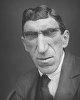-
Posts
514 -
Joined
-
Last visited
Content Type
Profiles
Forums
Articles
Everything posted by buggz
-
This is good to know, thanks for the information.
-
"Let's make everything MORE heavy and MORE cumbersome than it already is." ©
-
On my GH5 with the Metabones 0.67XL speedbooster, both the Sigma 18-35, and the Tokina 11-16 vignette a lot on the wide ends. Dunno how different the BM 4K Pocket would be...
-
Well, I am a long time stills guy, so I differ from your opinion. I LOVE ALL of my MF lens, I have even tried LF lenses on smaller bodies. I have experimented with a lot of different things, even using a back for my ol' Sinar F2, it's fun. I have had great success with the Mamiya MF lenses, 35, 55, 80/1.9, 120mm/f4 Macro. I even have the great 145mm Soft Focus. I love all of them, and with my tilt/shift Mirex adapter, makes even more interesting combinations. Thanks for this information. I will give up on APC UW zooms, as I already have two good ones. I will go with FF UW zooms.
-
How much is the 10-22 vignette on a GH5 with Metabones 0.67XL sppedbooster? I have been thinking of trying this, however... I use the Metabones 0.67XL speedbooster on my GH5, and both the EF APC mount Sigma 18-35 Art and EF APC mount Tokina AT-X Pro 16-28 vignette a lot at the widest settings. I was thinking of trying the fullframe ultra wide zooms, Sigma 12-24 Art, or Sigma 14-24 Art. While I dream of the Canon 11-24 FF...
-
Probably, I however do not have such, and the output looks okay to me. Please let us know how you fare, eh? Thanks.
-
I found this a long time ago on another forum, I have been using GH5 opengate mode almost exclusively since then. I like it. - In Project Settings, under Color Management, Change to Davinci Color Managed - Under Color Management select: -- Rec 2020 HLG ARIB STD-B67 for Input Color Space -- Rec 2020 HLG ARIB STD-B67 for Timeline Color Space -- Rec 709 HLG ARIB STD-B67 for Output Color Space
-
Thanks for this information. A BM product manager says the OFX I use, Tiffen, which is now DFT, I still have both loaded, do not conform or meet the DR OFX spec fully?, and is the cause of major process time. I will have to relate this back to Tiffen, as this was a huge expense for me, and I'd like to continue to use them, as they have really good tools.
-
Okay, after turning on the node caches for each node, and putting the deflicker node first, the playback speed jumped from 0.5-1.0 to 1-2, suggested in the Blackmagic Forum. Still very bad... And then much later... I went to dinner with the family, started watching a movie, and now tried playback again. The cache may have been generated, or something. Now playback is normal. Amazing! Ahh, I see the blue line, for cached files? There is still a little red at the end. Wow, this takes long of a time to build the cache files, for 4 minutes of video?
-
Without the nodes, it processes really fast, compared to my older box. source: Video ID : 1 Format : HEVC Format/Info : High Efficiency Video Coding Format profile : Main 10@L6@High Codec ID : hvc1 Codec ID/Info : High Efficiency Video Coding Duration : 50 min 58 s Bit rate : 192 Mb/s Width : 4 992 pixels Height : 3 744 pixels Display aspect ratio : 4:3 Frame rate mode : Constant Frame rate : 29.970 (30000/1001) FPS Original frame rate : 59.940 (60000/1001) FPS Color space : YUV Chroma subsampling : 4:2:0 Bit depth : 10 bits Bits/(Pixel*Frame) : 0.343 Stream size : 68.3 GiB (99%) Encoded date : UTC 2019-03-05 19:00:17 Tagged date : UTC 2019-03-05 19:00:17 Color range : Limited Color primaries : BT.2020 Transfer characteristics : HLG Matrix coefficients : BT.2020 non-constant Codec configuration box : hvcC output: Quicktime - Uncompressed - YUV 422 10-bit 4K DCI - 29.97 Video ID : 1 Format : YUV Codec ID : v210 Codec ID/Hint : AJA Video Systems Xena Duration : 4 min 0 s Bit rate mode : Constant Bit rate : 5 701 Mb/s Width : 4 096 pixels Height : 2 160 pixels Display aspect ratio : 1.896 Frame rate mode : Constant Frame rate : 29.970 (30000/1001) FPS Color space : YUV Chroma subsampling : 4:2:2 Bit depth : 10 bits Scan type : Progressive Compression mode : Lossless Bits/(Pixel*Frame) : 21.500 Stream size : 160 GiB (100%) Language : English Color primaries : BT.709 Transfer characteristics : BT.709 Matrix coefficients : BT.709 Node 01 - Primary Balance Log Grade Node 02 - OFX: Vignette Node 03 - Primary Balance Hue vs Hue Curve OFX: Dual Gradient Node 04 - OFX: Deflicker I have Tiffen, and DFT OFX, as well as the Resolve Studio OFX. I am not using any NR.
-
Wow, nodes are really killing my machine. It comes to a total crawl. Is there a way to compensate for this? Optimized media? Render cache? I've tried both, still extremely slow, even used 1/4 rez for playblack. Should it be this bad for the following hardware? Seems like none of it get maxed out during use, CPU, nor GPU. Resolve Studio 15.3.5 Processor: Intel Core i7-8700K Coffee Lake 6-Core running @ 4.3GHz Motherboard: Asrock Z370 Killer SLI/AC Video Card: Zotac GeForce RTX 2080 8GB Graphic Card Memory: 32GB DDR4 3000mhz Gaming Memory with Heat Spreader
-
Yeah, this is not for output to HDR deliverable content. I have not explored HDR deliverable content.
-
Is there a setting to allow HDMI out when shooting in open gate mode? Not looking to record, just to show on my ext. monitor. Hmm, have to look at the settings again. Was kind of dismayed, that I could monitor a choral concert, and then hit record, boom, no video on the ext. monitor. Yeah, ext. monitor is new to me...
-
Anyone order lately with B&H ? I'd actually like to get one of these, but shows never in stock...
-
I'm no expert, so, if anyone can think of anything better, I'm all for it. I got this info from another forum, it seems to work good for me. - In Project Settings, under Color Management, Change to Davinci Color Managed - Under Color Management select: -- Rec 2020 HLG ARIB STD-B67 for Input Color Space -- Rec 2020 HLG ARIB STD-B67 for Timeline Color Space -- Rec 709 HLG ARIB STD-B67 for Output Color Space
-
Nice, now, if only I could purchase the camera...
-
I am a long Samsung user, and still like them, however, I do NOT like that Samsung continues to restrict 3rd parties from the complete camera API. In my opinion this is great mistake on Samsung's part.
-
Not that I watch TV anyways... I've seen the commercials, not something I am interested in.
-
As I am a long time owner of Samsung phones, I would like to update, however, Samsung will probably continue to cripple access to the camera API as they have done in the past. Sigh...
-
As well as Resolve training videos, they are now making available commercial training books in pdf format for FREE download. https://www.blackmagicdesign.com/products/davinciresolve/training Training Videos Introduction to Editing Perfect for both new editors and anyone switching to DaVinci Resolve, this video teaches you how to import and organize media, edit andtrim video, addtransitions, effects, titles and more. The Art of Color Grading Learn how and why you should usethe primary and secondary grading features, along with how to read scopes. This will teach you how to make informed decisions so you can accurately balance shots. DaVinci Resolve Mini Panel Learn how to adjust multiple parameters simultaneously and grade without using a mouse. Thisvideo teaches you how using a panel allows you to work faster and gives you more creative options. Fusion VFX and Graphics This video will teach you the fundamental concepts of the Fusion page in DaVinci Resolve 15 and its node based interface for compositing, tracking, keying, animating text, paint and more. Fusion VFX in 3D This video will show you how to work in 3D, extrude and customize text, animate, particles, glows and more. By the end, you’ll create your own animated 3D text with glowing, swirling particles. Fairlight Audio Production Part 1 Learn how to create a professional soundtrack using the Fairlight page. This video covers dialog editing, balancing, voiceover, track layers, dialogue splits using words from other takes, and more! Fairlight Audio Production Part 2 This video expands on audio production and teaches you about normalization, compression, equalization and sound design, aswell as bouncing, mixing andpanning finished tracks for delivery. Managing Media This video teaches you how to use the Media page to import and organize footage, work with metadata, batch process clips, andperfectly synchronize audio and video by timecode or waveform analysis. Delivering Content Learn how to prepare your content for delivery! This video teaches you how to use the Deliver page presets, how to create custom encoding settings from scratch, set up a render queue, and more. Training Books The Definitive Guide to DaVinci Resolve 15 The Definitive Guide to DaVinci Resolve 15 is a hands on training guide with step by step lessons that will teach you how to edit video, create visual effects and motion graphics, color correct images and mix audio with DaVinci Resolve 15. Advanced Editing with DaVinci Resolve 15 These hands-on lessons will teach you the art and craft of editing using DaVinci Resolve’s advanced editing features. You’ll learn how to cut dramatic, documentary, music videos and action scenes, and how to build eye-catching effects on both the Edit and Fusion pages. Then you’ll learn how to mix audio and deliver your final film for digital cinema, broadcast TV or streaming services. Introduction to Fairlight Audio Post with DaVinci Resolve 15 This hands-on training guide will teach you the art of sound editing, sweetening, recording, mixing and mastering. Beginning audio editors and assistants will find clear workflow driven lessons, while seasoned audio professionals will quickly learn Fairlight’s user-friendly tools to create incredible soundtracks. Color Correction with DaVinci Resolve 15 This hand-on training guide takes you through a series of practical exercises that teach you how to use DaVinci Resolve’s color correction tools. The workflow based lessons begin with primary tools and scopes for balancing images. Next, you’ll learn how to use secondary tools for more targeted and creative corrections so you can make your own Hollywood caliber grades!
-
While I use, and enjoy Filmic Pro on my S7, I read many sites that say Samsung continues to block 3rd party access to the full features of the camera API. I may jump ship, when the true 5G phones come out...
-
I am a hobbyist enjoying the GH5 and have many lens options already secured, anamorphic as well. I think this kit will last me for a long time, I would have to see a huge revolutionary development for me to think seriously about upgrading. Also, the cost of the higher pixel model is currently prohibitive to me.
-
I thought WD bought Sandisk?
-
Great information in this thread. Thanks to all!