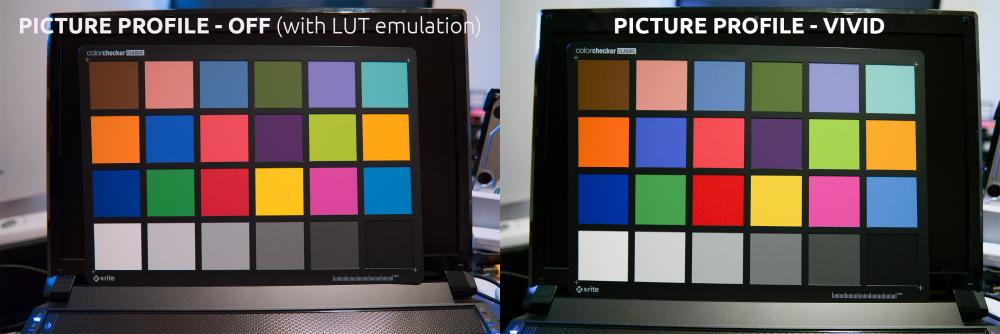-
Posts
365 -
Joined
-
Last visited
Content Type
Profiles
Forums
Articles
Everything posted by SMGJohn
-
There were talk about some high pass and low pass filters causing the NR that they had discovered anything more I have not read. Which is weird because my NX500 does not have NR in UHD nor 4k video mode, so clearly NR can be disabled because it is for NX500 in UHD but its enabled in 1080p on the NX500.
-
Disabling NR and enabling UHD, 4K, 2.5K MJPEG even UHD at 50/60FPS with LOG would make NX1 and NX500 kill cinema cameras in the price ranges of 20 - 50k in terms of video quality, sure you get one or two stop more dynamic range, but these cameras are like mobile camera size in comparison to those cinema cameras imao. Make NX1 shoot 2.5k raw video, would been a pipe dream come true, that would probably get big names to use the camera for their big movies I am sure of it. They used Canon DSLR's with Magic Lantern in the movie Mad Max
-
Someone else has to do the test, I am on Krete wont be able to do it before later this month in that case, I cannot be the only one who owns both cameras.
-
I might be overreacting a bit, artefacts is something I rather not have in my videos but its something I can live with if its not as visible and the bonuses outweight its downsides. After all, with no NR being applied and no digital sharpening is definitely enough for me to continue shooting 1440p25 which looks bloody gorgeous. But the interlacing look alike artefacts appear more frequent for me for some reasons, I have no idea what causes them, maybe its the heat? Its around 20 - 30 degrees over here so I am giving the camera some workout, I use 140mbps I noticed with DC it uses the pro setting which was set to 150mbps for some reasons the NX500 wont do 160mbps on my 128GB Lexar card but it will do 160mbps on my NX1 just fine but 24fps is not in my taste definitely. Also did the NX500 have NR applied in UHD and 4K mode before your hack is applied? Because as I stated earlier on page 64, UHD and 4K seem to lack the presence of NR and have similar noise patern like the 1440p mode, is this something you can confirm? Or was it already there before the mod was applied?
-
Update on testing the 1440p mode on NX500 both VGA replace and DC replace 25/24fps. Because I did not want to drag with me my 5kg 15.6 inch Clevo laptop to Greece I took my 2006 12.1 inch Dell laptop which shows my HEVC files like a slideshow thanks to its awesome nVidia GeForce Go 7400, anyway during my testing which I have done quite a lot of while I also tested various profile settings (I will share my result when I get home) I recommend to everyone to avoid the 1440p mode overall, there is too many artefacts here and there to be useful for pro video, it seem to band slightly worse than 1080p which I did expect but my biggest issue it introduces these ugly lines all over the screen which looks like interlacing which varies too much from my test they are usually quite small but video players will think the video is interlaced and try to deinterlace it if you set it to automatic, most of the time they only appear in the sky, other times they appear pretty clearly in the video, I also had to turn down the bitrate to 140mbps even though my card does 160mbps just fine, the DC 24fps 1440p mode seems even more unstable, definitely avoid that one. Just stick to shooting 1080p for now unless you can live with those lines appearing in ever 3 - 6 videos, funny enough I can shoot 160mbps 1080p and 200mbps with my fastest Lexar card so technically you are getting better quality overall out of the 1080p which you could just stretch to 1440p, remember that there are more bits per pixel for 1080p compared to lets say 2160p so you could drag more info out of shadows etc, also remember that 1440p is NR free so there is definitely a bonus in shooting 2.5k but also a drawback, it definitely should be avoided if you do pro videos. I will continue testing it despite this, I like the look of 1440p its definitely more analogue than 1080p and 2160p, it also appear to be void of in-camera sharpness which is DAMN good, I can live with the artefact for my own use but for pro use its definitely a no-go unless the client can live with them too. I would have uploaded some examples if the internet here was not slower than Pluto's year
-
No this is Samsung NX500 in 1440p and 2160p mode at 6400ISO (highest it will go) There appears to be no NR on in these video modes with Kino's Mod Pack, but I am not sure if his Mod Pack turned off NR for UHD mode for some reasons. Also if you apply noise reduction on these footages it looks way better than NX1 at 6400ISO The fact its not colour noise either means a lot of colour is saved as well.
-
From what I have read early on was that 4k is upscaled 2160p and cropped in-camera, this was made from the conclusion that it lacks sharpness and had more aliasing than UHD. Whether this really is the case is debatable because I have no idea how it really works, it could be true line skipping for all I know. When I shoot 2160p or 4k in NX500 I get fine noise grain like in 1440p mode, its just smaller grain which is expected duo to higher resolution. Why is this? I use Kino's Mod Pack 1.62m, was this a standard feature on the NX500 before the hack? I am too lazy to uninstall and reinstall on my vacation just to check it, can any NX500 owner confirm with me if this was the case? 1080p mode has the ugly NR as we know it, hurts me everytime i look at that blue swirling death atoms on high ISO videos shot from NX1. LEFT - 1440p mode from NX500 (140mbps) | RIGHT - 2160p mode from NX500 (160mbps)
-
Is there any hope in disabling the NR in video mode so far? The 2.5k mode on NX500 is a bit buggy here and there but the lack of NR just makes the image more pleasing to me specially in dark areas, also appears to be lacking in-camera sharpness which is nice for us who likes to sharpen in post.
-
They could just replace the 720p modes except the 100/120fps one, imao who uses 720p nowadays. There is also the 480p HEVC mode too.
-
Sadly not, its 25fps. Why would you want 24fps? You can always just pull down 25fps to 24fps in editing software, its only 1fps difference, I do not really recommend it from personal experience, 24fps creates nasty choppy effect when you do pans and tilts, its also very poor when there is a lot of action in the scene, 25fps negates that a bit. But no fps choice with 2.5k yet, from what I understand its either 25fps or 30fps depends if you use PAL or NTSC. So do a pull down if you want 24fps but I would not do it if I were you, we in Europe almost always shot our films in 25fps, its mostly in Hollywood they do 24fps
-
It replaces the 480p VGA with 1440p HEVC, when you have ticked it off in Kino's menu, you need to go select VGA were you select your resolutions in the camera menu (not Kino's Mod Pack menu), you will know it uses 2.5k when you see the widescreen letter boxing instead of the 4:3 letter boxing on the sides. I highly recommend using 2.5k primarily because it consumes less power and the rolling shutter is less noticeable you also get finer grain details with no NR screwing up things for you. Also change the bitrate for the VGA mode to 140mbps in Kino's Mod Pack Menu, that is the most stable for me with no lockup or stopping duo to slow SD card
-
So on my vacation I shot a lot with my new NX500 and Kino Seed hack testing a lot of different in-camera colour settings, I use 2.5k mostly. I noticed it cannot go above 140mbps but 2160p does 200mbps just fine, is it the same for everyone? I use my Lexar 300x 128GB card
-
You should try the NX1 photography, it will surprise you a lot.
-

Samsung hack forum for discussion of all cameras not just NX1
SMGJohn replied to Andrew Reid's topic in Cameras
Use Kino's mod pack, its in the link above your comment. -
I recommend to anyone who wants to convert their HEVC to files easy to upload formats like H264, ProRes, DNxHD/DNxHR or any file on the planet WIN, LNX, OSX - Handbrake (Very easy to use, very simple GUI, simple settings only) Recommend for everyone https://handbrake.fr/ WIN, OSX - RockyMountains Movie Converter (Extremely simple to use, even less settings than Handbrake but accepts LUT's) Recommended for anyone who just want edit ready files https://sourceforge.net/projects/rockymountainsmovieconverter/ WIN - ClipToolz Convert (V3 is not free but you can find V2 on the internet which is free, very simple GUI, very powerful tool accepts LUT's) Is a bit buggy at times and is power hungry http://hdcinematics.com/ WIN, LNX, OSX - Hybrid (Extremely complex, features every setting for each codecs, heavy GUI and very hard to learn how to use) I recommend for only power useres http://www.selur.de/ WIN, LNX(Wine), OSX - Adobe Media Encoder CC2015 (Only downside to this powerful tool is that it costs a fortune to acquire unless you are like me ( ͡° ͜ʖ ͡°)
-
Oh one more thing, I got my NX500 at last but I noticed it does not have master pedestal setting nor does it have luma range like 0-255 and 16-235 which are a shame but I am pretty sure over time the hackers might be able to put them in the camera, maybe.
-
What are the highest stable bitrates you guys can set to with Kino's Mod Pack v1.40? I found the 200mbps to be pretty stable for me on 25fps from 1080p to 2160p the 4k mode is just cropped and upscaled 2160p avoid it folks. 100fps I am still trying to experiment, I am going to try a long record session with the camera with the various bitrate settings to see what is stable. NX500 seems to have various issues like running of memory if I have too high bitrate so more experimenting must be done there. There seems to be no difference for me whether I use my 64GB LEXAR 2000x or the 64GB LEXAR 400x cards, they all seem to take the same bitrates, the 200mbps seemed to run just fine on the LEXAR 400x too.
-
Well I tried testing them, after I saw this result I shot some other but I honestly cannot see any difference whatsoever, I did this test in terrible lightning too. But then I tried the NX500 with the 1440p mode which has no NR and LOL, I think we should just wait until they disable the NR to be honest with you. I used your settings, NX500 does not have master pedestal neither can I set the luma range which sucks major "#&%/&¤ SAMMY NX1 - 3200ISO - LEFT -5 NR | RIGHT -10 NR SAMMY NX1 - 6400ISO - LEFT -5 NR | RIGHT -10 NR SAMMY NX500 - 3200ISO - LEFT -5 NR | RIGHT -10 NR
-
The higher sharpness the noise will also get sharpened at least from my own experience, I was testing out the sharpness when I got the camera in 2014 and it seemed to do some funky stuff with the noise when the sharpness was adjusted, cannot say it was pretty. But that was way back, I will see what happens.
-
I think I wrote down all your settings you published keeping them in my Word document, I am experimenting trying to make a LUT out of them so I can apply them to my RAW images and if needed to my flat images, so far looking quite good. Its just a shame we cannot save picture profiles as presets and gotta use the 3 custom ones which are just 3 out of.
-
In my quest to find a way to get the Picture Profiles off the NX1 into LUTs so I can easily apply them to my RAW images which wont carry over the JPEG settings has led me to a road that is not very easy, I almost punched my laptop screen trying to figure out I could do it by using the Digital Camera Profile which turned out to be a nightmare. I then just went straight to SpeedGrade and did a ColorMatch and I am actually surprised with how well it works, now I realised I screwed up the white balance on some shots because I only intended to see if the first method would work at all or if I had to go down the grading road, I plan on putting the ColourChecker on a better lit scene and use a white card or grey card for white balance, so the camera gets proper whites/greys with no colour cast from lights but as you can see, the colours really did change and they match the ColourChecker with exception of some white balance issues but that is an easy fix. Both Retro and Vivid have the following settings: R1.00 G0.95 B1.00 | 0 Sat | -10 Sharp | 0 Contr | 0 Hue Left regular 28MP RAW from Samsung NX1 with my early Picture Profile Retro LUT applied, to the right an actual out-camera JPEG with Picture Profile - Retro Left regular 28MP RAW from Samsung NX1 with my early Picture Profile Vivid LUT applied, to the right an actual out-camera JPEG with Picture Profile - Vivid Test on some random JPEG's out the NX1: Left Retro - Right Vivid (Original JPEG was post processed) Why bother when you can just shoot these in camera and use the JPEG's? Well for some of us the JPEG's are not that good and there is still a lot of blacks being crushed and not a as much overexposure you can pull back, my main reason for a LUT of each Picture Profiles from the NX1 is because they are beautiful and I want to use them with my RAW images but they are also a great asset for video! If you want higher dynamic range you can shoot flat and then apply a Picture Profile LUT and get the same colours without having to grade the image and only adjust the basic corrections like contrast, saturation, brightness and white balance. Which for some of us can save a lot of time. Another reason is that people here have already posted some very interesting settings to use which have some superb results, making a LUT out of it to apply to the image in an instant would be great instead of having to think very hard which one you want to use because its going to stay instead you can select which one you prefer for that scene. I currently only use the out the camera colours as base with no picture profile, I might also try to make the entire set for the GammaDR so you wont have to apply like 15 contrast settings just to get the colours back and the colour science is usually different for each base. If people have better methods for this I would love to hear them because this was the best method I could find, in the end I have to manually create these and not as simply as just shoot a picture and pull the information out and throw it in a LUT container.
-
I personally hope they manage to disable the NR because I did some downscaling and tests with the ones they already uploaded and even though the ISO is worse at lower resolution compared to 1440p and 2160p it still is superior to the old 1080p footage with the NR in place.
-
I cannot speak for Geoff but I got a pretty simple workflow. Adobe Premiere Pro CC 2015 supports HEVC however the performance just is not there yet because my GPU lacks HEVC hardware support so I interchange with the old workflow a lot. Basically its: Shoot Video -> Convert Video -> Edit Video -> Export DNxHR 1440p25 Whereas if I just edit the footage and no colour grading I do not convert the footage and just: Shoot Video -> Edit Video -> Export DNxHR 1440p25 Personally I never convert the 4k footage to the 1080p before edit because its too much hassle for me, but I found 2160p to be vastly useless regarding my export so I always export to a 1440p master file and then I use that master file to create smaller versions like 1080p with lower bitrate etc for my clients, for my YT I only do 1440p because 2160p is a niche at the moment and requires quite fast internet speeds it also creates huge file sizes and at the moment Blu Ray discs which I use for archiving are VERY costly for 50GB and 100GB, if I can slap the entire project on just a few 25GB discs I am happy, but a pack of 10 x 50GB are same price as a pack of 50 x 25GB BD discs. If I convert the HEVC to ProRes422LT I use the LUT, if I edit the HEVC straight in Premiere Pro I also apply the GammaDR2LOG from EOSHD this is only if I use the GammaDR profile but seeing how good colours the camera shoots with the various Picture Profiles, I am actually moving more away from GammaDR and just using the in-camera colours. The reason why people grade a lot of their footage from their DSLR and mirrorless is to get away from that digital look that is infamous today, but the NX1 shoots such good rec709 colours that I think you probably only need GammaDR if you need to acquire colours that are vastly different from the in-camera ones or if the client requests it. There are various programs to convert the HEVC footage with, you probably heard of them like RockyMountain Movie Converter 2.00.0 and ClipToolz Convert V2, for Mac there are others that I do not know about because I use Windows. Because Windows does not support ProRes out the box I use DNxHD or DNxHR. I never export 2160p for personal use or family videos only if the client wants it otherwise I use 1440p which saves a lot of space and allows me to still crop in post if needed, I can crop 2 times in 1440p which is quite good. Because I use Adobe Premiere Pro CC 2015 I do all my grading work in Adobe SpeedGrade CC 2015 but I am also experimenting with just creating LUT's in Photoshop or SpeedGrade from still images and then use them in Premiere with the Lumetri tool which allows me to adjust brightness, contrast and all the good stuff very easily without having to open SpeedGrade or After Effects (SpeedGrade sucks for HEVC editing, better avoid it at all costs until Adobe fixes the performance issue)
-
I agree but I rather have MJPEG for easier workflow, the HEVC even at high bitrate is still pretty harsh on my quite beastly system, my GPU is getting a bit outdated by still it take the 4k prores with ease.





2(0-00-04-15).thumb.png.7b54a17fb51d8c238ed342783fdb1f0d.png)
2(0-00-04-15).thumb.png.0c255c8cf1057ad40f0eb9ca6c044bad.png)
2(0-00-04-15).thumb.png.660df35ae9ceb5e41ee75455f6d135e9.png)
2(0-00-04-15).thumb.png.189ae5dea5994439e790e2fd2f5c5569.png)
2(0-00-07-01).thumb.png.9444beef70a2a4a941fc6a9c088ecefb.png)
2(0-00-07-01).thumb.png.a9e7d0d2e35e0432baa1c93aaf6a2b3e.png)