-
Posts
365 -
Joined
-
Last visited
Content Type
Profiles
Forums
Articles
Everything posted by SMGJohn
-
Oh yeah I completely forgot about the 1080p 24, 25 and 30 being 60mbps and not 80. Amazing, notice how the moire issue on the roof on those houses to the right completely disappeared with higher bitrate.
-
From what I noticed the bitrate hack does not work with 1080p at all for me, I use PAL mode, and I did everything the readme file said. Still only uses the same bitrate for 1080p as it always have, only UHD and 4k seem to get a bitrate increase with the hack.
-
Let me just thank you so much Vasile for all your hard work so far, I am grateful. So when I first saw your bitrate hack the first thing I did was testing it, sadly my SD cards are only capable of 160Mbps on the NX1 despite having average 40MB/s writing speed on my computer which should have allowed me to use the ~300Mbps bitrate according to a couple of calculators I used, I could be wrong again, my terrible maths sometime. While I tested it I honestly could not notice much difference between the shots at 1600ISO, now this is just a quick test nothing in depth really, hopefully someone will do more scientific tests, I suppose you all should take this test with a pinch of salt because it was done in a hurry, I have not tested whether the banding issue is gone either, and I did extensive tests with JPEG's a few days back and the banding barely occurs at normal JPEG compression and completely gone with super and fine, so clearly the issue lays not with 8bit if its fed enough data. My biggest suspicion here because GH4 does not suffer from banding if you know what you are doing, it could be the noise reduction internally which lets face it, destroys details notoriously even at lower ISO's and higher bitrate does not seem to slow it down in its path of destruction. As always video mode feature my usual settings GammaDR (R1.00 G0.95 B1.00 | -10 Sharpness | -10 Contrast) 80Mbps (Standard Pro Setting) 2160p UHD [1/50 - F/2.0 - 1600ISO] 160Mbps (Vasile's High Bitrate Hack) 2160p UHD [1/50 - F/2.0 - 1600ISO] 320Mbps (Vasile's High Bitrate Hack) 2160p UHD [1/50 - F/2.0 - 1600ISO] JPEG NORMAL (-10 Sharpness -10 Contrast) 2048x1152 [1/50 - F/2.0 - 1600ISO] Left 160Mbps - Right 320Mbps Again, thank you so much Vasile for all your hard work, I really appreciate it even though my results might not prove much but still the bitrate increase is REALLY there, whether the changes are not there could be more the faults of the God damn atrocious HEVC codec which was the biggest mistake to be put in a camera since H264. If I have time I will try to record some blue sky if they appear again this week with the 160Mbps setting to see if the banding issue has been negated a bit.
-

SD-Card Benchmark (with Samsung tool in DEV mode)
SMGJohn replied to derderimmermuedeist's topic in Cameras
The Memory dev test is probably not very reliable to be honest, my computer is from 2012 and when you can see they are 10MB/s faster than in Samsung Dev test and the SD card reader in the Samsung should be able to read the card at full speed so there is definitely something software faults with the NX1 regarding dev test. -
PAL highest framerate is only 100fps while NTSC allows for 120fps, for us PAL users that is almost 5 times slow motion compared to our regular 4 times.
-
Technically what you want already exists except it does not save video mode settings which is exactly what you want, it only saves the settings for photo mode. Custom mode on NX1, same for NX500: http://www.samsung.com/ca/support/skp/faq/1078522
-
I am going to assume it exposes the same picture on two frames instead of one when lets say the shutter is 1/15 of a second. http://www.mediacollege.com/video/camera/shutter/shutter-vs-fps.html http://media.digitalcameraworld.com/wp-content/uploads/sites/123/2013/08/Camera_shutter_cheat_sheet.jpg
-
I have no idea how it does it technological, all I know is from working on film cameras on some you can expose multiple frame for longer when having a slower shutter than the frames per second the film rolls in, I am going to assume it works the same for digital cameras from the ones I have worked with, this is my subjective personal experience. I ain't no scientist but it did the job and that is good for me. Less I gotta do in post, better.
-
Watch the video, its easier for all of us yeah? Like I said, if you want to smoothen out motion in clips separately from what is not moving, good luck.
-
As far as I know it just keeps the shutter open for longer than normally, I said multiple times but I meant for longer period of time. Its the same principle as for photo but in this case its for video and the result is shown in the video, replicating it in post might be hard and time consuming though.
-
My bad then, learn new things everyday, I should just have used a calculator to begin with and not messing around with my terrible maths again. http://toolstud.io/video/filesize.php?imagewidth=2048&imageheight=1152&framerate=60&timeduration=1&timeunit=minutes
-
EDIT: Guess I should not use other forums for what Windows displays and what not, my mistake
-
Windows never displays bytes keep that in mind its always bits. Mbps = Megabits per second MB/s = Megabyts per second
-
You are mistaking bits and bytes. One byte = 8 bits 1 megabit = 0.125 megabytes 180 megabytes = 1440 megabits So in order to find out either you simply multiply bytes with 8 to find out the bits, in order to find out the opposite simply divide by 8, and remember to follow the metric prefixes for most accurate results https://en.wikipedia.org/wiki/Metric_prefix 17 000 000 bytes * 8 bits = 136 000 000 bits 17 000 000 bits / 8 bits = 2 125 000 bytes 17 000 000 bits * 0,125 bytes = 2 125 000 bytes You can also use Google for quick conversions, just type into Google 4326 megabytes to megabits and you get the answer 4326 megabytes = 34 608 megabits etc
-
It just exposes each frames multi times and of course it gets very blurry the lower the shutter speed. Here is an example of what I am speaking of, its very widely used believe it or not:
-
I think the OP just wants to remove the shutter limit in video mode which can only go to 1/30, Samsung most likely put it there to prevent people who do not know what they are doing from go below the recommended shutter angle for video. Camera should do just fine if you remove the limit as there is no restriction for video mode regarding shutter speed, its just the amount of times the shutter closes every second, video mode can function even if the shutter is set to BULP mode on some cameras. Low shutter speeds in video mode can help create cool blurry art shots which is probably what the OP is looking for.
-
Depends to be honest, average JPEG in this sequence are 1,49Mb so that would translate to 22,35Mbps bitrate for 15fps which is hilariously tiny If you pumped that up to 120fps for 1152p you get 178,8Mbps bitrate. Of course Samsung has given us JPEG compression so even at normal it still outperforms the HEVC, imao. Now the 6480x4320 JPEG's at super fine compression has file sizes from anything between 4 to 15 from my own experience but lets say 15Mb then. 375Mbps bitrate for 25fps at the full output of the camera which is 6.5k at 3:2 aspect ratio, like the ol' television cameras, gonna need some BIG memory cards for this one or else you going to run out of space real quick but seeing how the bitrate is still quite below the limit of UHD-II speed and according to the Samsung mem dev test the Lexar 2000x can do 546.99Mbps average now whether this dev test is reliable or not is different question. But still it gives us a good estimate, now these are all rough poorly done maths but just to give us an idea what the camera could potentially do. We 'might' be looking at 50/60fps 6.5k MJPEG video here (750Mbps for 50fps and 900Mbps for 60fps with super fine compression), remember that MJPEG is barely processor heavy and at such extreme bitrates its laughable low CPU demanding, there might be other technicalities that would render this dream of 6.5k MJPEG video completely useless, but I suppose we just gotta wait to see what Chant might unveil in the holy grail for now. Yes the JPEG have even less sharpening so there is indeed more in-camera sharpening happening behind closed doors. From what I can tell on the shitty 480p MJPEG mode it does not seem to suffer too much from sharpening but imao its 480p its low res so its hard to tell non the less. Hopefully someone turns off the in-camera sharpening, and yes I did do post sharpening but not a whole lot and both the HEVC and JPEG got the same amount of sharpening, this was done deliberately to show the effects of what sharpening does to HEVC compared to the JPEG and its drastically, the in-camera sharpening is bothersome to say the least.
-
Yes, Motion JPEG with high bitrate is far superior to HEVC and there is a Motion JPEG codec in the NX1 already for the 480p mode, Chant said he would look into it for me regarding the increase of resolution and possibly bitrate. It was a good move by Samsung to include the Motion JPEG codec besides the HEVC
-
Someone wanted to see what JPEG 15 fps image burst was compared to the HEVC, and to say the least the difference is massive not just in the dynamic range but the pure colour information presence in the images, now I have chosen to use 1080p to show the difference as much as possible because its not as noticeable in 2160p, the only difference at such high resolution is the dynamic range, now its clear that JPEG will always be superior to HEVC in 1080p mode and perhaps even in high resolution as well simply because they contain more information per frame. The JPEG have superior resolution as well compared to HEVC even in 1080p, both JPEG and HEVC have the same settings applied to them including sharpness. Both HEVC and JPEG where colour graded in After Effects using the GammaDR2LOG -> VisionLog - LOG Generic_FujiColor 200_CIN -> Cineon to Film Contrast 01 -> Lumetri Adjustments In camera settings used for both HEVC and JPEGs are: 1/100 - F/4 - ISO100 JPEG are super fine and resolution: 2048x1152 (Downsampled to 1080p in After Effects) HEVC are Pro quality and resolution: 1920x1080 GammaDR settings: Red X1.00 - Green X0.95 - Blue X1.00 Sharpness -10 Contrast -10 Luminance 16-235 Master Pedestal not touched Picture Style Normal settings: Red X1.00 - Green X0.95 - Blue X1.00 Sharpness -7 Contrast -10 HEVC LEFT - JPEG RIGHT GRADED TOP - UNGRADED BOTTOM I uploaded these files for everyone to try them out if they want to: 103_0326 - 100ISO - https://mega.nz/#!DctRFaIY!eMeqsd-3incYu2IqBZQGW7zINRtwwF8aKO8AFd1gixQ 2592p15 - 3200ISO - https://mega.nz/#!PN0zQIIQ!7tcNWhfTOKDsUYvqZNocFb9bpnMyChdTamdawx5gbzI 3648p15 - 4000ISO - https://mega.nz/#!WdFHkAgZ!8MoMydWK55KXkOnDLR5AlwFslkC4PjZ2YDr2LKSN8KY
-
Are you on a Mac or Windows? Adobe for Windows is bloody atrocious as much as I dislike Mac it simply just works better with the Adobe programs because of the Unix code. If Adobe stopped being fools and just made their programs for Linux then I would switch in a heart beat imao, sadly I do not have HEVC hardware encoding, refuse to switch to nVidia just for that though I will place my bet on Polaris from AMD. There where some issues with it stopping rendering completely so I had to spit out JPEG's and even then he corrupted a lot of frames which I had to painstakingly replace manually. But like you said it could be lack of hardware support but then again I do not have any issues with any other codec its only HEVC.
-
That is quite good but price wise it does not make much sense for NX1 or even GH4. Unless the hackers for NX1 can unlock huge MJPEG streams via the HDMI or RAW output, then external recorder would come in much handy to deal with huge data flows. H265 is still terrible for post production but I see they use it for streaming which makes a lot of sense, HEVC is great for streaming, awesome quality at low bitrate.
-

SD-Card Benchmark (with Samsung tool in DEV mode)
SMGJohn replied to derderimmermuedeist's topic in Cameras
This is how -

SD-Card Benchmark (with Samsung tool in DEV mode)
SMGJohn replied to derderimmermuedeist's topic in Cameras
I tested all my cards, my Samsung model is NX1 EV-NX1ZZZBQBUS (Not sure if related) is a 2014 production model. SAMSUNG PRO MB-SGCGB SDXC 64GB UHS-I /Grade 1 /Class 10 (Read=80MB/s Write=40MB/s) Dev Test Results: Write=29077.5KB/s Read=61306.1KB/s LEXAR PROFESSIONAL 400x SDXC 128GB UHS-I /Grade 1 /Class 10 (Read=60MB/s Write=20MB/s) Dev Test Results: Write=34880KB/s Read=66230.4KB/s LEXAR PROFESSIONAL 400x SDXC 64GB UHS-I /Grade 1 /Class 10 (Read=60MB/s Write=20MB/s) Dev Test Results: Write=29183.8KB/s Read=67899.5KB/s All SDXC cards where formated to ExFat standard, no freezing of crashing after Dev test. Cards also tested with H2testw to detect true read and write speed. -
Blackmagic does it again, amazing image quality out of the camera in good lightning but fails in everything else. Give the NX1 high bitrate HEVC or MJPEG and it will destroy the Ursa Mini in everything but global shutter but I rather have better low light than no rolling shutter imao.
-
Now I just gotta hope its real and not fake, I already own 3 x 64GB 600x cards and one 128GB 600x, the 128GB 2000x one costs a bloody small fortune


.thumb.jpg.dd0d3faf1ca4dfc6b7e6bdc5407d140e.jpg)


.thumb.jpg.91d27ec176933ec164681791265ccf59.jpg)


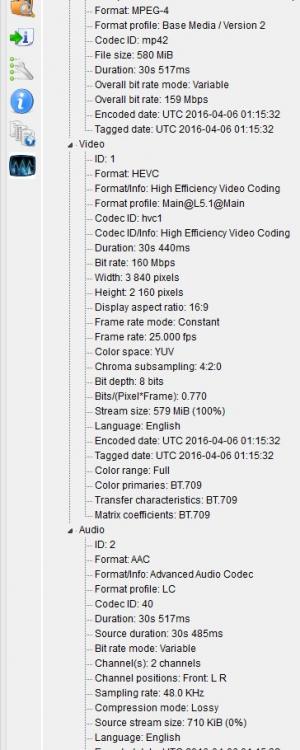
.thumb.jpg.c9d391a10b0bcd519d14cb41ed4c4615.jpg)


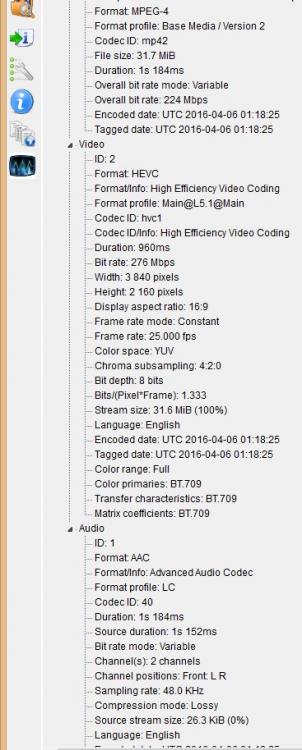
.thumb.jpg.70f9b057120a5e7eab6d8fa230387e6a.jpg)


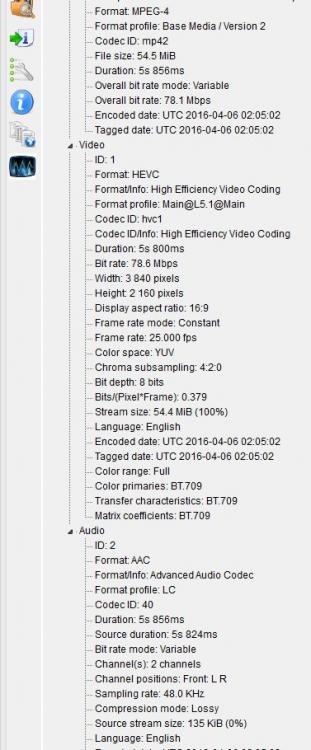
.thumb.jpg.c535db2f364d0744bf13d715ab87c855.jpg)
.thumb.jpg.657682ebbc9b045f20e45ffd827e80ae.jpg)
.thumb.png.d37026d51ff48a617a751190ca190994.png)
.thumb.jpg.86eb180cb8695a0121655fe91e761292.jpg)




