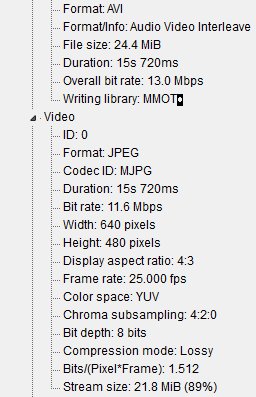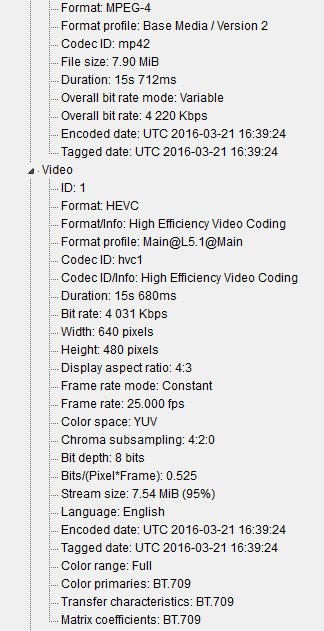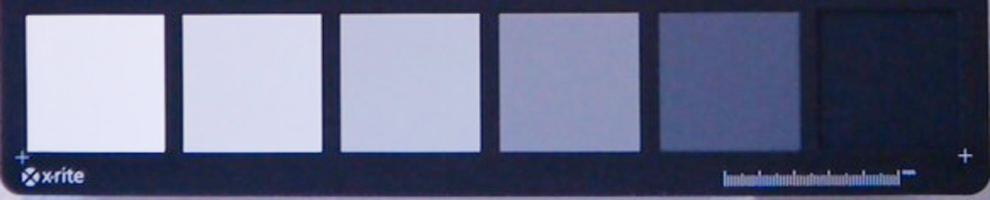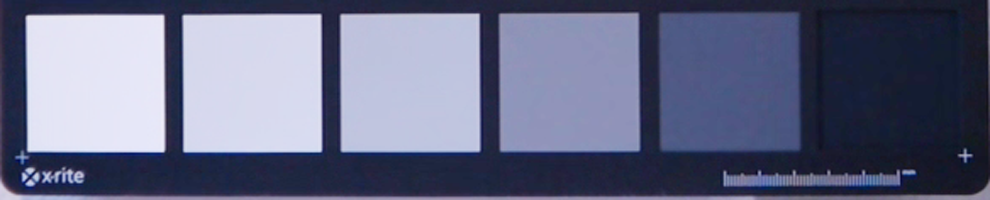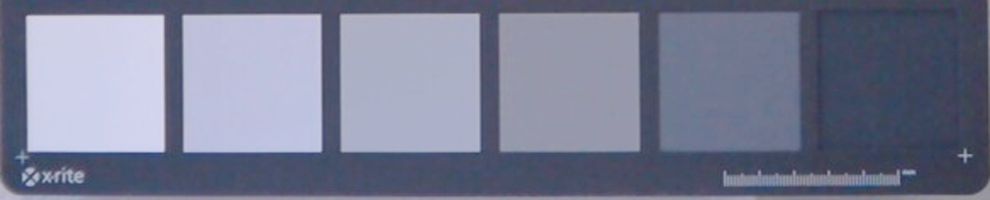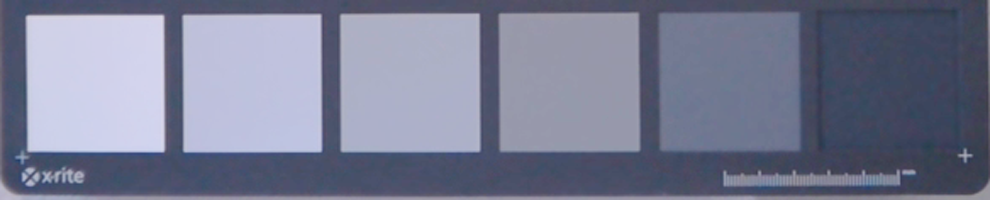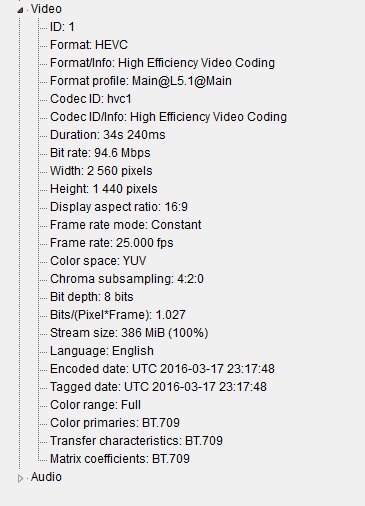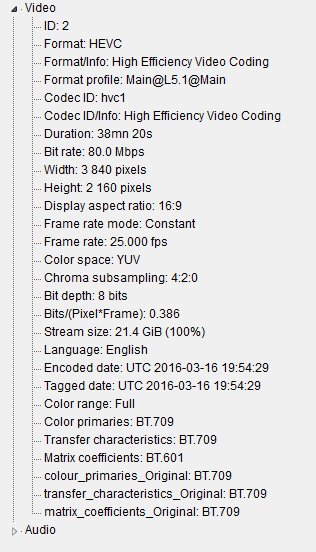-
Posts
365 -
Joined
-
Last visited
Content Type
Profiles
Forums
Articles
Everything posted by SMGJohn
-
Thanks mate, I was looking for UHD-II but this deal is just a steal imao.
-
Yes technically, Motion JPEG stores each frame individually so its literally no difference between spitting JPEG's out into the SD card or simply into a container, only difference is that there are more files and more of a mess just spitting them out into the SD without container, and the container can also contain sound which it syncs by itself so you wont have to. LOG profile would still be useful for Motion JPEG, like I said earlier its not the same as RAW or as good, but its far better than H264 or HEVC for example in containing huge amount of information, just be aware of the massive file sizes the higher bitrates you go with it and much larger resolution. Here are two of the JPEG 15fps bursts, I will take some more when its day outside, these are high ISO do notice that Samsung's JPEG engine applies noise reduction to the stills even if you turned it off, however the noise is still far better than in the HEVC ones. I would also like you to notice how BIG these zip files are, for something that is just 1 - 3 seconds long, reaching 700mb - 1gb is quite a scary thought, each JPEG is however average 4.5mb in size shot with super fine compression. 2592p15 - 3200ISO - https://mega.nz/#!PN0zQIIQ!7tcNWhfTOKDsUYvqZNocFb9bpnMyChdTamdawx5gbzI 3648p15 - 4000ISO - https://mega.nz/#!WdFHkAgZ!8MoMydWK55KXkOnDLR5AlwFslkC4PjZ2YDr2LKSN8KY
-
JPEG's will have superior grading capability than HEVC, to match a Super Fine JPEG to HEVC the bitrate has to be so insane that grading that HEVC video is going to be a nightmare if you do not own a 50k dollar workstation, not to mention the HEVC codec in Premiere CC2015 is causing me more trouble and performance issue than I want to deal with, I rather spare a few GB of space and continue converting them to ProResLT. I rarely noticed banding issue with JPEG's in the NX1 either, some rare cases but that would just be the terrible JPEG compression algorithm that Samsung uses. If you want I can shoot a 15fps 6k in 16 by 9, 1 - 2 second video and you can have fun in whichever video editing software you use, from personal experience the JPEG's out of the camera have pretty damn good data in it, allowing me to pull some pretty amazing details out of dark areas and compress highlights, its no raw but its WAAAAY better than HEVC could probably ever do if you ask me.
-
I have found a massive issue regarding record limit on the HEVC, it appears to be more the fault of HEVC screwing around with us rather than the camera or file structure issues. I tested the MJPEG codec this time around with a 64GB card and the camera plugged into the wall with no battery power to do a record session. Lets just say, just not did it pass the 75 - 78 minute limit the HEVC exhibits. It clocked around ~620 minutes before running out of space on the 64GB card and froze, I am pretty sure it would last even longer if I had used the 128GB one. Now again this is a low bitrate, low resolution video mode that works the sensor less, so I did the test again but this time with 480p HEVC at 25fps, and once more it crashes at 75 - 78 minute mark, its hard to tell the exact mark because its random most of the time. I tried both HQ and Normal bitrate but it still crashes above 75~min. files for HQ are no more than over 2GB and the Normal one is half that. Its strange and mystifies me, which concludes that it could be a codec limitation, if the MJPEG can do it, why can the HEVC not do it? Sounds really strange, I am testing the 720p mode as we speak, if it wields the same results I wont bother posting about it, someone else tested 1080p mode which seemed to suffer from the same issues. MJPEG is the only one that not just broke the 78 minute mark but it completely blew me away how long it recorded, it was still going until next morning until it ran out of space and froze the camera. I will also do a third record session with the MJPEG with the 128GB card to see how long he can sustain record time, I am going to assume its going to be over 1200 minutes which will be quite long time indeed. I decided to share this details simply because it struck me as weird, why would the MJPEG reach 58GB while the same resolution HEVC did not even reach 3GB before stopping, its just puzzling.
-
Chant said he might look into increasing resolution and maybe bitrate for the MJPEG, honestly I think the focus should be more on the MJPEG rather than the HEVC which is just painful to work with already and any higher bitrate will make it even more painful to work with than it already is, so instead of having a thorn in our bums, MJPEG would be the better pick here for easy editing.
-
480p25 MJPEG vs HEVC - NX1 So I decided to test in internal MJPEG versus HEVC at the same resolution and framerate, obviously the HEVC will have lower bitrate than the MJPEG one, regardless I found some interesting results, hopefully the forum wont compress the PNG's to death, but the MJPEG has noticeable more grain details compared to HEVC whether this is the codec or simply lower bitrate for the HEVC is hard to tell. Still the HEVC shows the same noise characteristics it does in 80mbps, it simply smooths them out. I filmed them in GammaC and GammaDR with HQ video setting in camera, 1/50 shutter, F/2.8 and ISO1000, exposed to 0, all images were given the same simple curve adjustment in photoshop to raise shadows. GammaC settings: Red X1.00 - Green X0.95 - Blue X1.00 Sharpness -7 Contrast -3 GammaDR settings: Red X1.00 - Green X0.95 - Blue X1.00 Sharpness -10 Contrast -10 MJPEG - GammaC HEVC - GammaC MJPEG - GammaDR HEVC - GammaDR LEFT = MJPEG | RIGHT = HEVC
-
That is basically what Motion JPEG codec is and Motion JPEG 2000 which allows for 422 - 444 and 10bit
-
That is strange, I had macroblockin with the Atomos when I used it could be older firmware or something, whatever it was its just not worth to pay 1500 - 2000 dollars for an external recorder when there is already someone who managed to hack higher bitrate on the NX1, all the benefits you get with the Atomos will surely soon be available inside the camera, the HEVC in the camera if its following the standard set for HEVC, it should come with 10bit, 12bit and 422 + 444. There is also a MJPEG codec in the camera, my prayer to the heaven is someone manages to replace it with the MJPEG2000 codec and enables RGBA4444
-
I have used the Shogun myself with the NX1 once on a short film, I did not notice much differences or gains so I just shot without it on difficult shots. I think the NX1 only spits out the same bitrate its set in the menu out on HDMI, I might be terribly wrong but its what I think based on personal experience with the shogun and the NX1
-
I know, but its a huge file we are talking about, something oughta read it and that requires system resources. There are only a few methods to recover a HEVC from my knowledge and almost every one of them are console driven. And only software which is Untrunc can only be run on a Linux distro so that means you gotta use virtual computer or a different computer with Linux. A truly painful experience, worth it if the file is important I suppose, but its easier if you just stay under the 70 minute mark, you said 34GB file so I suppose it might depend on the SD card used as well.
-
I recommend not to overexceed the time of 70 minutes because on me it crashes everytime exactly on 78 minutes recording time and leaves a 43GB useless file which is pointless to eventry to recover because its so massive and HEVC is a pain in the "#((&(¤% to work with when you do not have HEVC hardware encoding. Otto had a potential fix for it, but my Linux/Android skills are less than satisfactory.
-
No one seemed to have graded the video footage from Vasile so I decided to have a go and oh boy its glorious, the image has a very analogue feel to it at least in my opinion, I have tried to push the colours very far, much further than I normally would with the regular NX1 footage to see what happens, the NX1 suffers from colour bleeding at times specially when there is strong colour light on a scene like concerts etc. In this footage I did not notice any so that in itself is pretty glorious. Everyones favourite, the Vasile Frame EOSHD GammaDR2LOG LUT Applied Quick Grade with VisionColor's Impulz LUT - Tetrachrome 400 and high colour saturation A more colourful frame
-
Okay my mistake, I thought the rolling shutter was determined by how fast the CPU read the lines on the sensor. But again I am not expert in that field.
-
I might have said it wrong, HEVC destroys details at low bitrates but the higher bitrate allows for more details however there will still be some details flatten by the HEVC codec in order to save bitrate, this is how it works by design. Higher bitrate will definitely help the image, this is why I think the MJPEG might be a better codec because it saves finer details, it is also less CPU intensive which 'might' and I am no expert in sensor design, but it might decrease rolling shutter if the CPU is allowed for more lavage unless the camera did have its own secondary CPU that did the HEVC encoding, it might be possible to code the secondary CPU to help with sensor readout this is just a theory however and it might be completely impossible.
-
We gotta remember here, H264 suffers at low bitrates whereas the HEVC biggest strengths are just that, at low bitrates! But the higher you go with the bitrate, the HEVC starts to suffer and loose against the ageing H264 and this simply comes down to the way HEVC is designed for, streaming and low bitrate use. Its not meant to be used in video cameras and for high bitrate use they specifically states it. http://forum.doom9.org/showthread.php?t=170986 Here they do a huge comparison of the x265 versus the x264 and it shows, low bitrate it shows strengths but at high bitrates it does funky stuff. Again here we see it once more, it destroys fine details in images even with the specific setting grain on http://forum.doom9.org/showthread.php?t=172458 Now the x265 is constantly under development the x264 was not perfect at its beginning either, but the NX1 uses early HEVC version unless there is evidence of it being updated in the firmware. HEVC is basically made to look good, not keep info which is why we have camera specific codecs to do just that.
-
To be honest the NX1 responded quite favourable to grading even in the days of version 1.01 and 1.20 This shitty shaky no-budget video was shot on firmware 1.20 which gave the NX1 the GammaDR mode and you can see me pushing these settings quite a lot, and the original footage did have a lot of dark spots nothing drastically but it recovers them quite nicely, if this been the GH4 it would been a mosquito fest worse than the deepest moist forests of Finland in those dark areas. And this was all before the big increase in bitrate came to us all in video mode. I have used the NX1 a ton, I just have not posted much on YT because most of my work with the camera have been family videos which cannot be shared, music videos, interviews which cannot be shared either and various random stuff I have not had time to make videos about yet. Damn, I even got a 2 hour 120fps firework session with the camera and when I apply the log lut from EOSHD, the darkness actually bloody reveals something, like clouds and smoke from fireworks its not bright and clear as day but its there, amazing! And this is of course 1080p120 shot in the firmware 1.40 in GammaDR with contrast set to 0 because before 1.40 I got nasty banding issues with contrast on -10 and even -5 and I never touched it since, but I changed my mind a few days ago when I tested it on a blue sky again, the banding is not as bad and quite manageable. Of course all my grading is done in SpeedGrade CC2014/CC2015 as its a lossless grading tool whereas Premiere Pro is really not unless you use the lumetri tool which I rather recommend you do, grade the footages in SpeedGrade or DaVinci and export a LUT and apply it in Premiere instead in a separate adjustment layer on top of the footage.
-
Thanks I would appreciate if you could look into the MJPEG codec, its quite an interesting thing they added for low fi video.
-
The higher bitrate has definitely seemed to help quite a lot, I also noticed less banding in blue sky with -10 contrast in GammeDR with 1.40 after they increased bitrate, which means banding issue can indeed be fixed with higher bitrate, now imagine what it would look like with 200mbps+ bitrate, the higher bitrate usually has quite a lot to say but I am still in favour of using the MJPEG codec in the camera over the HEVC one, the MJPEG is far less CPU intensive compared to the HEVC which is extremely CPU intensive, and the NOISE grain in the pathetic 480p MJPEG mode seems to have more details than the 2160p HEVC with 3200ISO does. Now you might be asking why the hell would anyone want to use MJPEG over HEVC and the answer simply is that MJPEG is better at retaining finer details in images than the HEVC is and this is JPEG stills we are talking about, well somewhat. HEVC will still try to destroy details in images even at insanely high bitrates, its just how the codec works sadly whereas MJPEG will have better details at higher bitrates and this still is true with Canon old ancient cine line which shoots with MJPEG codecs and 4k, there is just more info in the images and they can be pushed around more. Sadly the Motion JPEG 2000 is not available in the camera as far as I can tell, if there was a way to implement that it would be king of king cameras, there probably would be no need for raw video, with high enough bitrate the MJPEG2000 is quite a beastly codec supporting RGB444 and even RGBA4444
-
This is what I am referring to, increase the HEVC bitrate and suddenly the info is all there, HEVC is notorious for destroying details, I have been working with the codec from time to time since the day it became available as the X265, specially when it comes to anime and I notice it completely annihilate any form of details in flat surfaces in order to save bitrate, the older HEVC codecs also applied a form of sharpening to the image automatically, I actually wonder if this is the case with NX1 because of the overly super sharp image. You would have to increase HEVC bitrate more than the H264 bitrate is in order to have similar details and at this point the file sizes were similar so there were no need to use HEVC, its only useful for non-grain content like animation and low bitrate video files distributed over the internet, its also an excellent streaming codec which is generally what it was designed for. Internet streaming and broadcasting use, not to be used in a small powerhouse of a mirrorless camera to capture video, Samsung made a good choice but a bad choice at the same time, appealing for run and gun people who just want a camera that does it all and they do not edit their videos or apply grades on it. But completely useless codec for people like us who work in the industry and do grading.
-
Sweet Jesus and Lord in Heaven, I wonder what happens when you do GammaDR with that stuff, because I tried screw around with the clip in post and imao the range, the range! I hope there is a way to use the MJPEG codec for 2160p as well in high bitrates, that would be sweet.
-
Well yes in terms of compression it is, but in terms of details in the image saved, its quite poor to be honest and quite atrocious at lower bitrates, 80mbps is way too low for HEVC it must be way higher to match lets say the 200mbps H264 out of the GH4, you notice fine details like NOISE grain are completely smashed to pieces and smeared in HEVC in the way it works, 8bit is hilariously better at retaining film grain than 10bit is, people tested this. http://forum.doom9.org/showthread.php?t=170986 Here you can effectively see what HEVC does to finer details, I also noticed that X265 is far better at retaining details specially in low bitrate and against still images compared to the Adobe HEVC encoder which completely dismantles an image. I done tests on vintage BluRay Ghibli movies that have a lot of fine grains in them from the film transfer and I choose animation because they have a lot of flat surfaces that are prone to banding, I noticed the 8bit retains the grain better but still crushes it. The entire point of HEVC is to decrease file sizes but retain image quality however this comes at a cost, with loss of details and finer details and images appearing overly smooth. In my humble opinion Samsung picked HEVC was a good choice if it had been an entry level consumer camera or video camera for home usage. But for something like the NX1 its bloody terrible, HEVC destroys details the sensor outputs and I honestly believe the entire issue with ISO performance above 3200 is because of HEVC inability to deal with noise grain details at 80mbps bitrate even though that is quite a lot compared to what HEVC is designed to work with. Samsung should have stuck with either H264 or even the MJPEG which retains details far better than HEVC. The MJPEG codec is in fact present inside the NX1 which means it would be a walk in the park to switch that one for 4k rather than injecting an entire new codec to the camera. I think we should try enable the MJPEG for 1080p and 2160p to see the difference, from my experience working with HEVC and other codecs you know its terrible when FZ-1000's H264 retains finer details in the image than the NX1 does. I actually have a comparison shot of the NX1 vs the FZ-1000 and the 1000 has better shadow details with far finer grain noise.
-
Yes the higher the bitrate of the video the less compression happens. I would be happy to test it in my camera, I already tested the factory reset to see if it works and it sure does. It resets everything apparently, I screwed around with the temp limits and it reset that back to standard so I am going to assume it works the same way it does for Android phones. However I only have a UHS-1 card as I never saw the need to go any higher at the time I bought it in 2014. My 3 x SDXC Lexar Class 10 UHS-1 will only write minimum guaranteed 30MB/s which would be 240Mbps bitrate which is still monstrous increase over the pathetic 80Mbps that already exists in the camera, in fact its 192% increase in video bitrate. If anyone would give me the script I be more than willing to run it and make comparisons with original video files.
-
Jesus Christ I had a look at that file and the noise grain is way better looking than my NX1, and I went to see why. And turns out its got almost 75% more bits per pixel now I know its got half the resolution of the NX1 video, but the more bits per pixel is generally a good thing because the pixel has more information, and the more information the better for everything specially for this kind of resolution, not bad at all. It will be interesting to see what the higher bitrate will do to the NX1 video and hopefully it might solve the terrible noise streak on ISO 3200 and above.
-
Okay that might be the reason, I tried disable power save in dev mode and it still did it and this time with the 64GB card. It hits exactly 78 minutes each time, I sat there watching carefully and the file size hits 43GB again. Camera is not even very hot just slightly, the GH4 got hotter after same amount of record time. I might test this solution of yours later to see if it helps. There was some mighty fine grains in that H265, what ISO did you shoot at?
-
I tried recording with the record limit off, some strange results to say at least. I noticed it goes to one hour just fine even when the battery runs out it saves the file before it shuts down. But once it hits 73 - 75 minutes it stops recording, the camera goes into power saving mode right off the bat, and I monitor the camera. I did the test 6 times while having pauses in between to let the camera cool down, but two times did it hit 73 - 75 minute mark and it stops recording and goes to power saving mode. The file size is always 43GB but the file is corrupted and cannot be read at all. My setup was: 2160p25 UHD mode PAL SDXC Lexar 128GB 400x Class 1 UHS-I (exFat obviously) At first I thought it was overheating but it would do another 40 minute with no issues right after the 73 - 75 minute file failed and it did 40 minutes extra until the battery went flat. And I did constantly touch the camera to feel how hot it was simply because I did not have any sort of instruments to measure heat at the moment on me. It was all miles away for now. Can anyone confirm the same results? The exFat maximum file size is 16EB so something odd is going on, either the memory card causing it, I am going to do another test with Samsung's SDXC 64GB Class 10 UHS-I card to see if I get different results, funny enough the maximum record time is calculated automatically by the camera, 212 minutes on 128GB and much less on 64GB