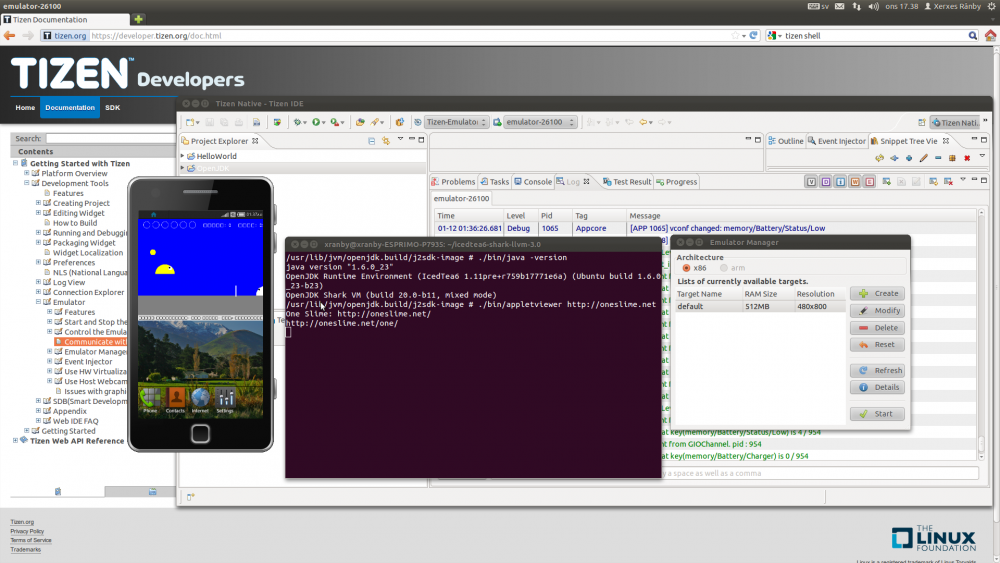-
Posts
365 -
Joined
-
Last visited
Content Type
Profiles
Forums
Articles
Everything posted by SMGJohn
-
What does these two settings do? [113]| USERDATA_RAW_PACK | RAW_PACK_PACK |0x00710000| 7405568| [114]| USERDATA_RAWQUALITY | RAWQUALITY_LOSSLESS |0x00720000| 7471104| Will it enable me to spit out lossless RAW photos? I always wanted to see what the NX1 would do with lossless raw images because I noticed blacks gets crushed on the extreme end and it looks more like compression artefacts than something the camera would not be able to capture.
-
You know more about the sensor than the Samsung developers do? Wow. http://www.imaging-resource.com/news/2014/09/27/photokina-interview-samsung-nx1-redefine-pro-performance-quantum-leap-tech
-
Sony a6300 is newer and uses s-LOG2, its not a fair comparison. Also its obvious HEVC + NR doing something stupid, we all know video mode have NR by now. However if you take a picture at 3200ISO, there is no blue streak ISO artefacts like in video. So its clear that its the NR and in-camera processing causing these artefacts. You might argue 28 megapixels versus line skipping, but even at the highest ISO I cannot see these streaks, something is going on with the in-camera processing of the video. And we need to shut it off because the 3200 ISO looks usable if the stupid NR just "#&&%¤ off.
-
I literally had a very hard time seeing it, I tried using one white and one purple background to spot them sadly my Canon 400D is too old to shoot fast enough in the dark had to use my Xperia Z. No idea what is going on in photo mode, but in movie mode they are visible somewhat at least I think it is what you mean. Its hard to take pictures of it though. EDIT: I did not use OLED colours.
-
Your trolling seems quite pathetic to be honest, at least I am trying to get the SDK tools from Samsung, Samsung US, Samsung UK wont give them, I tried Samsung in my own country waiting to call them on Monday, I requested that thing two times on the SDK request page, I searched for it everywhere. But you are just trolling, and then claiming I think I am a moderator, right. Just go back to 4chan or whatever.
-
Just be aware of the risk, we have no clues how to reset the camera if you brick the software and I am sure Samsung Support is not going to be very helpful resetting it for you, who knows but there is a risk
-
Which ISO? I used a mangify glass I also turned off OLED colours. I put it on 3200ISO in darkness also grey background and nothing, if I go to 4000ISO I see RGB ISO noise. I honestly cannot see these blue line streaks you are speaking off in the live view but I can see them in the HEVC files out of the camera. I checked both in photo mode and video mode, I will take a picture with my Canon 400D using a macro lens, if you could do the same even with a cellphone if you got any. It would be interesting to see. Perhaps you have a faulty camera or it could also be the OLED colours for all I know.
-
Of course someone is working on this, if you actually bothered to read it would be pretty clear. His name is Chant and some other people are fiddling around in the system files and looking through the firmwares.
-
If you want to troll, go somewhere else.
-
You can always get a cheap Thermographic camera and that way you can see how much it heats up during tests, however from my own experience I have not had any issues, its gotten real hot but still worked just fine and I did a lot of shoot with it once without little breathing in between. There should be possibility to dump the RAW files to the card like Magic Lantern, do remember the live view is 2k~ at 50/60fps if choosen in the menu also I cannot see the 3200ISO blue lines in the live view that a lot of folks here seem to complain about, its clearly not the censor and more in the noise reduction and probably compression too.
-
I am posting the SDK and PDF files I get from Samsung soon as they send it, I have sent them a mail now requesting it as well hoping they will respond soon. Again more people should ask and people should look around for people who might have a copy of it because its nowhere to be found on the internet, if its there its rare and I have overlooked it but I searched hard for it, looks like we gotta get it from someone.
-
When you produce results do not be shy to ask for donations, I think a lot of people are willing to support you financial including myself.
-
Guys, I am all for hacking this camera but 6.5k RAW footage at 24fps is nothing but a pipe dream, at best it could probably do it for 2 minutes into an external recorder, and I am being optimistic here, it could be possible to actually shoot 6.5k video with 50mbps HEVC. The buffer lasts pretty long if you try it with JPEG's only at normal quality, now JPEG's are way better than HEVC in quality per frame, but the bitrate is still monstrous. The best we can hope for is a low bitrate 6.5k mode and 'maybe' 4k raw video. but 1080p and 2k is definitely possible. Also what Magic Lantern does not do is spitting out compressed RAW, that probably could be added seeing how easy Samsung made it compared to other companies regarding hacking it.
-
Hey, I am currently on a shoot for a music video for 3 - 4 days but I have checked my mail, if nothing I will personally contact Samsung regarding the SDK for the NX1 in the weekend. My guess is its sensitive SDK with very deep hardware binding codes because no one has leaked it anywhere, which means Samsung is having you write a deal with them to keep it to yourself. I literally spent days searching for it without a single trace of it. I personally have no clue what this SDK is, what it looks like and what it does exactly, all I know is what I have read and heard there is no images of it either, Samsung is really keeping it close to the chest and I only read about some people having it, I tried contacting them but no answers. I highly recommend people go around try contact these people whom possess the SDK for the NX1. I will take a wild guess and assume it looks something similar to the Tizen SDK but with more hardware control, I will just post the image of the Tizen SDK here, however realistically it probably wont be as amazing as we think but it might be a good start to construct our own set of developer tools.
-
If I remember correctly from working with GH3 footage the banding was nowhere near as bad as on the Samsung NX1 of course Samsung fixed a lot of the shitty colour bleeding and terrible banding issues with the newest firmwares but the banding still persists, its there if you pay attention and you definitely will see it when you work with the files. I can apply the LOG profile from EOSHD to the NX1 footage with the proper settings in place, if I push colours too much I see banding, I have some GH4 footage I shot before I sold it duo to the low light performance being unsatisfying, I can push the colours quite extreme without seeing any form of banding, even in the 1080p footage. Obviously the NX1 has way better colour range than the GH4 with Cine-D and I sadly its almost a year and half since I sold the GH4 and back then we had no idea there was an actual LOG profile coming for it at all, not even the news about the beta LOG being worked at. Its pretty clear its the HEVC codec doing it, I have reproduced some of the nastiness of the HEVC by using clean high bit depth images with gradients applied and noise in sections to see what the codec does to it, indeed the codec does cause banding at 8bit output, it also smoothens out noise in low detailed areas, I further checked with a still picture shot at 1600 ISO with some fine grains, again I see the same the codec smoothens out the flat areas, in high detailed areas it leaves but every area that has no details the codec smooths out, the earlier versions of HEVC were terrible at detecting detailed areas its gotten better. I will just assume here the NX1 uses the earlier version of the HEVC codec because its clearly destroying details in out of focus dark areas were the codec is struggling to detect details. It gets worse when you lower the video bitrate as well of course the in-camera noise reduction in video does not help at all just makes the issue far worse than it should be. Its managable but if we can turn off noise reduction in video, that would be a life saver for all of us because many of us does not have the luxury of light to shoot one or two stops over. Some of us are forced to shot stops under, its either that or very high ISO and we all know what happens then...
-
Yes, I am not sure what it is but its not the codec because I have tested the HEVC codec multiple times it only washes out some of the fine grain in flat areas with no details to begin with in order to save bitrate, there is definitely some form of noise reduction in the video mode being applied, the noise reduction you you can turn on and off is generally just for photography but even then its not turned off completely. It really annoys me when I see a super cheap "(/#%#/# one inch sensor bridge camera have better noise grains than my NX1 and I actually just noticed it now that I shot on a FZ-1000 and compared it to the NX1 for fun, I noticed way more details in the darker areas on the FZ-1000 thanks to the 100mbps H264 codec Panasonic uses. Panasonic has way more experience in video of course but it should not be an excuse for Samsung to force noise reduction in video on us like this. I like the video image so much, the APS sensor is perfect but if I loose details in dark areas on ISO of 400 in 4k, its not good enough and both cameras were underexposed by one or two stops.
-
We need to disable the noise reduction in video, its killing me inside literally. You know its sad when the Panasonic FZ-1000 has better noise grain in 4k video than the NX1 which is just muffled mosquito noise, I had a look but could not find anything. Does anyone have any idea? I know the HEVC codec deals with fine grain texture poorly specially in my personal tests from converting Blu-Ray films to HEVC. But the NX1 has a nasty noise reduction in video which you cannot turn off and quite frankly its destroying details very badly.
-
Excellent work there, I was going to have a look myself if it was any close to Linux coding. Still waiting for that SDK tool from Samsung.
-
You can request the SDK here http://nxcameraportal.cloudapp.net/SDK/UserInfo or through the i-Launcher application, I requested a copy now I just have to wait, apparently the SDK gives you control over the camera completely for development of software. I have tried finding external download links for it, but no imbecile has bothered sharing it apparently. Talk about being greedy, I seen loads of people with the SDK tool but no one gives download link and their posts are usually months old.
-
Basically what you want is the Samsung NX1 SDK, right? And that exists including a 91 page PDF document for it.
-
Its as much possible as the existence of Magic Lantern, yes I mean CineDNG files. Apparently the Tizen Dev Tools exists but for Ubuntu Linux only. Explains how to build a package for NX1 or NX500 Edit: I found Tizen SDK Tool for Windows, wonder if it will work with the Tizen OS in the NX series.
-
It should be possible to construct a new firmware and just apply it into the camera, basically all the features are already there we just need to unlock them. Though I would still like to see a hack to give it raw video output in 4k.
-
I contacted Samsung regarding the release of a developer tool for the NX1, however Samsung US said no such tool was available for them to release. I have no Korean knowledge so if someone would be kind enough to try contact Samsung Korea because they definitely sit on the tools for the camera, they already pulled it out of Europe, America and Australia. As for the Source code, its at least something to begin with, we have more than what Magic Lantern started with so I am not sure we are in a position to complain but developer tools would be welcomed if someone had them, as far as I can understand its quite possible to unlock features through the Tizen OS however implementation to hardware level has to be done differently as its a seprated code apparently so if we wanted lets say CinemaDNG we would have to go into hardware level code in order to implement it but it should be possible to remove the 29 minute record limit through Tizen OS. I might be wrong though but its how I understood it from reading countless of forums regarding the hacking of NX1, none has ever come to fruit this one has to be the most active one I ever seen.
-
Its come to my attention that no one has posted the Open Source code to the NX1, its a 1.3GB sized .zip file its simply just called NX1.zip, maybe there is something in there to help you guys? http://opensource.samsung.com/reception/receptionSub.do?method=sub&sub=T&menu_item=photography&classification1=digital%20cameras
-
Imagine CinemaDNG on the NX1, just do it. For one second, yes its making you wet or big down there is it not? Me too.