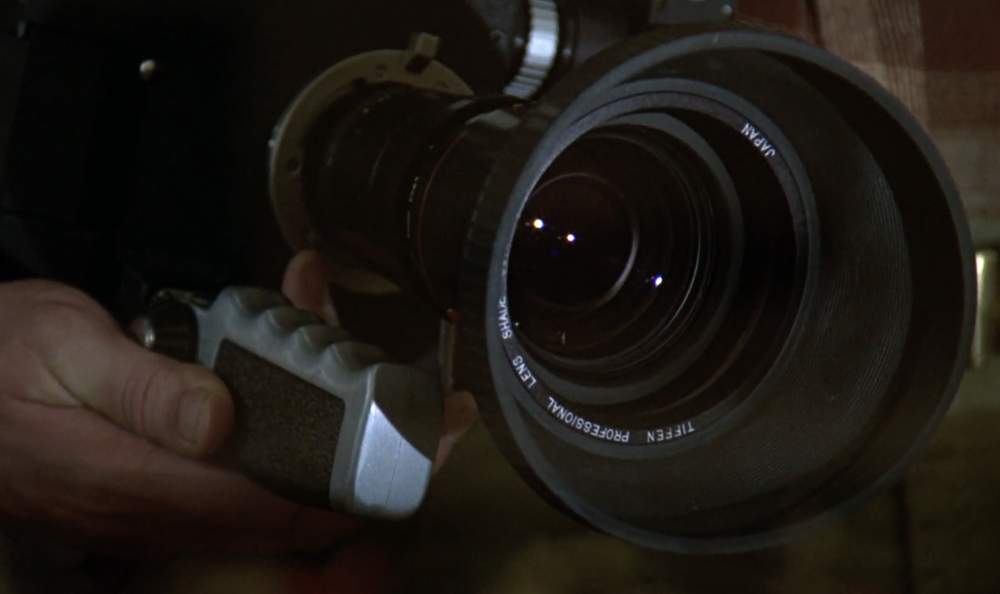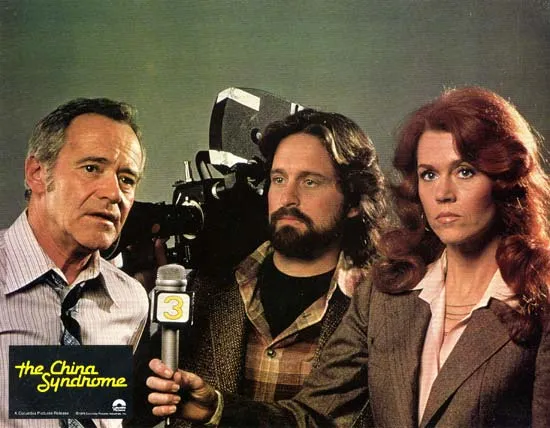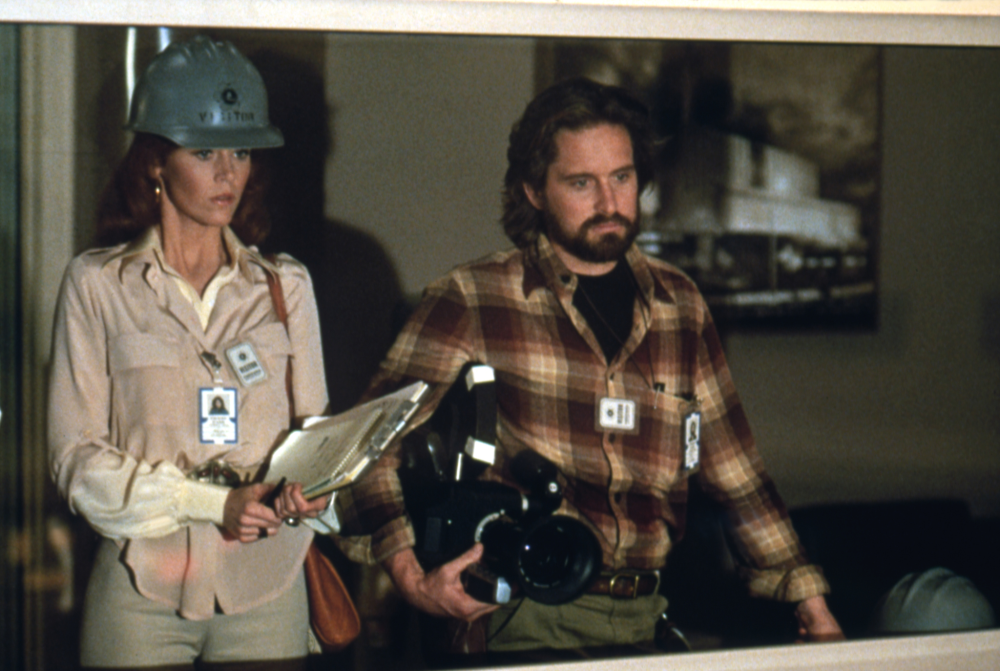-
Posts
1,327 -
Joined
-
Last visited
Content Type
Profiles
Forums
Articles
Everything posted by John Matthews
-

Panasonic S5 II (What does Panasonic have up their sleeve?)
John Matthews replied to newfoundmass's topic in Cameras
Yes, that's right. No fan either. The hot shoe is actually a cold shoe. Also, it's much chunkier than previously though to believe IMO but still rather small. For video and for the price, I'd think the FX30 which is only marginally bigger would be a better choice as there are so many video features on it (4k 120fps, for one) that this camera will not have. It's really too bad they didn't go with the flip-up screen; invariably, there are as many or more people wanting the flip-out one. We'll see on the 22nd what this thing is really about. -

Panasonic S5 II (What does Panasonic have up their sleeve?)
John Matthews replied to newfoundmass's topic in Cameras
We'll see. The rumor has it as being IBIS, but who really knows. The G100 had that exact same system. Most of the reviews were hard on the G100 because Panasonic had a serious case of putting its head in the sand when it came to AF and massively overpromising with every release. Then when they didn't include proper IBIS, I think the poo hit the fan. Still, that camera sold really well according to Panasonic USA. It's also interesting they replaced it with a G100D which was almost the same. People really wanted a GX85 with PDAF, a flip-out screen and mic jack- that was all they needed to do. In fact that's all what people still want; instead, we're getting a low-light camera without a shutter. My guess is that the problem will be rolling shutter in photo and video. Actually, RS was also a problem on the G100. -

Panasonic S5 II (What does Panasonic have up their sleeve?)
John Matthews replied to newfoundmass's topic in Cameras
I think as a product, some sort of image stab is going to be important. The G100 didn't have it, but it was quite usable EIS. The conundrum is that it's such a small, light camera, it would be really hard to handhold, but if IBIS adds 200g and bulk to the product, it would make sense to go with EIS. Given the competition and Panasonic's strengths, I think it'll be included (and it'll be up to snuff). -

Panasonic S5 II (What does Panasonic have up their sleeve?)
John Matthews replied to newfoundmass's topic in Cameras
The word has it that there's a 18-40 and a pancake coming with it. If it does have a proper shutter and IBIS, I'll probably get it, but I need more info. I would have rather had a flip-up screen and no hotshoe though because it's just more fun (like the GX850). If Panasonic doesn't release more pancakes and smaller affordable bodies for M43, there won't be many people going to it. The problem is that cameras like the GM1 were too small to operate with adult hands whereas the GX85 was just big enough. The S9 looks about the same size as a GX85. -

Panasonic S5 II (What does Panasonic have up their sleeve?)
John Matthews replied to newfoundmass's topic in Cameras
Apparently, this is the size of the S9, the new l-mount camera which is significantly smaller than the S5ii/G9ii. It looks about 500g which would seem correct as the GM1 was about 202g. So many questions remain though. Will it have IBIS? Will it have a proper shutter? What's the max sync speed? There's a hotshoe on top and I'm guessing a flip out screen rather than a flip up one? Is there a mic jack? Overheating will be an issue, but will it have some limit or not? I like how they wrote L-rumors.com on it with the word "Dummy". I'm not a fan of that site or community, but I go because apparently that's one of the only places. Anyone know of another one? -

Panasonic S5 II (What does Panasonic have up their sleeve?)
John Matthews replied to newfoundmass's topic in Cameras
It would be great for them to release a FF the size of the Sigma FP with a fixed lens or a DSLM and a small 28mm f/2.8 pancake. I'm not sure what this means for M43 if they start focussing on small cameras in L-mount. I suppose they'll make more money in l-mount as they convert people back to Panasonic or "upgrade" M43 users to FF. There's probably not enough money in small, affordable M43 cameras with lenses that already exist everywhere. -

Panasonic S5 II (What does Panasonic have up their sleeve?)
John Matthews replied to newfoundmass's topic in Cameras
L mount rumors is reporting a new "content creators camera" on May 23 at a Lumix announcement. It's supposed to have some unique features. I'm going to guess it's an electronic variable ND. The camera doesn't have an EVF and is similar in size to the FP. Sounds good, but there aren't any Panasonic lenses that would be good for that form factor. We'll see. -

30 vs 40 GPU cores for 12K BRAW editing and grading on Resolve?
John Matthews replied to shooter's topic in Cameras
This video outlines what to expect from those new M4 chips. Yes, the new iPad has the fastest single core production chip. I'm fairly certain the new M4 high-end macs will handle multiple simultaneous streams of 12k. I'd go for that. -

30 vs 40 GPU cores for 12K BRAW editing and grading on Resolve?
John Matthews replied to shooter's topic in Cameras
I wouldn't buy a Mac right now. I'd wait until after June if possible. I think there will be new M4 macs, most likely a new Mac Studio, Mini, MacBook Pro, and maybe a new iMac. Or, if you do get the "older" model, get it at a reduced price. -

Panasonic S5 II (What does Panasonic have up their sleeve?)
John Matthews replied to newfoundmass's topic in Cameras
The news on the street is that you cannot use the Sigma 10-18 APS-C lens in EOIS in High, which sucks. However, I'd like to know if you slightly remove it from the electrical contacts and put it back, what will it do? There's got to be a way to do it. I know that if you use a contact-less, full manual lens, it works just fine- it's the lens information that screws things up. -

Panasonic S5 II (What does Panasonic have up their sleeve?)
John Matthews replied to newfoundmass's topic in Cameras
That's solid advice. I know that @kye has been recording at 4k 100mbps 8bit and that's basically the same as 1080p 10bit, but with a little more detail, which makes a ton of sense. I would also like to put the 1080p 12mbps 10bit Proxy on the S5ii up against my 4k 100mbps 8bit on my GX800. I'm not so sure the 4k would come out 10x ahead, especially since I can barely tell the difference at normal distances with 6k (and don't get me wrong, the 6k looks amazing at 100%). Of course, nothing is "for free", but 1080p HEVC gives a little bit of that impression sometimes. -
Saw this film last night and I was wondering if anyone knew the make of the camera and lens used. They actually showed quite a lot about the workings of a film crew in the broadcast industry. I'm not quite sure it was realistic, but it seemed believable to me, except for the use of lights in some of the shots.
-

Panasonic S5 II (What does Panasonic have up their sleeve?)
John Matthews replied to newfoundmass's topic in Cameras
This would also explain why Panasonic doesn't offer any 4:2:2 in H.265, only H.264. I think when the Canon R5 came out, many were complaining how uneditable the footage was because it used H.265 and 4:2:2. With the S5ii, I think Panasonic wanted to avoid that. They really seem to be paying attention to professionals. Are you interested in the Frame.IO feature? You can tell a difference if you pixel-peep to 200-600% and A/B the images. I've also noticed a slight color shift too. There are also a few artefacts, but it's still 5.9k downsampled to 1080p 10 bit- not bad. If you slap on a touch of sharpening, no normal view could tell the difference and you have something that would be 5% the size of a 6k image. Thinking of the crop, I think the more interesting EOIS setting is 25fps FF with the 1.43x crop and that 10-18 Sigma. That's the one I'd like to try. -

Panasonic S5 II (What does Panasonic have up their sleeve?)
John Matthews replied to newfoundmass's topic in Cameras
According to this video I saw a few days ago, the APS-C 4k 50fps with EOIS High enabled gives a whopping 2.08x crop; a 24mm becomes about a 50mm in terms of field of view. Maybe I'm wrong, but the S5/ii/x doesn't seem to be the best camera for 50fps shooting. It should also be noted that the video compares the full resolution 4k/6k to the 12mbps HEVC files and I'll be damed if I can tell the difference on my M1 iMac in full screen Youtube mode (4.5K). I've even played around with the 6mbps files and they didn't seem that degraded. I even tried doing some simple edits on my 2020 Intel Macbook Air i3 and it whipped right through them. The grade wasn't that heavy, but still. I think the Intel Air i3 must have some sort of hardware for that though. -

Panasonic S5 II (What does Panasonic have up their sleeve?)
John Matthews replied to newfoundmass's topic in Cameras
It's only "Standard" with a 1.09 crop or "High" with a 1.43 crop. There's no adjustment for the behavior, thank god. There are already so many things to adjust on this camera that trying to figure out the perfect stabilization to use on a given shot would be like trying to figure out which picture profile setting on a Sony camera works best- paralysis by analysis. I'm trying to simplify these days as it shouldn't be that hard... I might even go back to iMovie, seriously! -

Panasonic S5 II (What does Panasonic have up their sleeve?)
John Matthews replied to newfoundmass's topic in Cameras
I think there's a fine line between making stabilization appear natural. I think the gold standard will continue to be gimbals and steadicams with experienced operators. The "pinball" vlogging effect is also apparent on GoPros and such and I think most people don't notice that much. Again, if you're operating the camera and filming others, you don't notice and it looks amazing, like no other FF camera. -

Panasonic S5 II (What does Panasonic have up their sleeve?)
John Matthews replied to newfoundmass's topic in Cameras
My feeling is that H quality would be better than the lowest available bitrate in the camera (20mbps H.264 8bit) as it's 12mbps H.265 AND 10bit. I think the compression is about the same but with more color information. I haven't really tried the M quality- the compression seems massive in that though. It would probably depend on the scene. The quality of the H Proxy really looks quite acceptable. The L quality was a huge step down though. I'll need to try the M setting tomorrow. Concerning the EOIS at the wide lenses and vlogging style videos, it seems rather unnatural (as the video above indicated). Sure, it the background looks stable, but the subject seems to bounce around everywhere like a pinball. I think it's probably better as a traditional gimbal replacement where the camera's a little further from the subject and the operator is carefully walking. I have the Panasonic 70-300mm lens and it has great Dual IS 2. I haven't really noticed an improvement to already one of the most stable setups on the market. In face, I'd say the EOIS interferes with the OIS of the lens. Again, I need more testing. -

Panasonic S5 II (What does Panasonic have up their sleeve?)
John Matthews replied to newfoundmass's topic in Cameras
One "issue" I'm seeing with proxies is it caries the 4 channels of audio is you're shooting MOV and you choose the highest and medium quality proxy. That's probably the behavior you'd want, but I'd really like to have some sort of option. The only way to get 2 channels (L and R) in the proxy is to record in the MP4 option or you go to the 720p proxy (H.264). In terms of file size, proxies are often less than 10% of the "keeper" file- huge savings. Now, I need to figure out the best to use them in Final Cut Pro. I imagine you could put the bigger files on a much cheaper storage option and just edit with the proxies. Another cool thing is to apply the Realtime LUT to only proxies and leave the original as vanilla V-LOG, much like a RAW + JPEG photo workflow. -

Panasonic S5 II (What does Panasonic have up their sleeve?)
John Matthews replied to newfoundmass's topic in Cameras
I successfully upgraded my S5ii to v3.0. It's going to take some testing, but the EOIS High seems great on wider focal lengths. I'm not too convinced on the telephoto side. -

Panasonic S5 II (What does Panasonic have up their sleeve?)
John Matthews replied to newfoundmass's topic in Cameras
Here's another video on the firmware that should be coming out within the next few hours:







.thumb.jpg.a8ca677cfe50cffb97ed46499566d6f3.jpg)