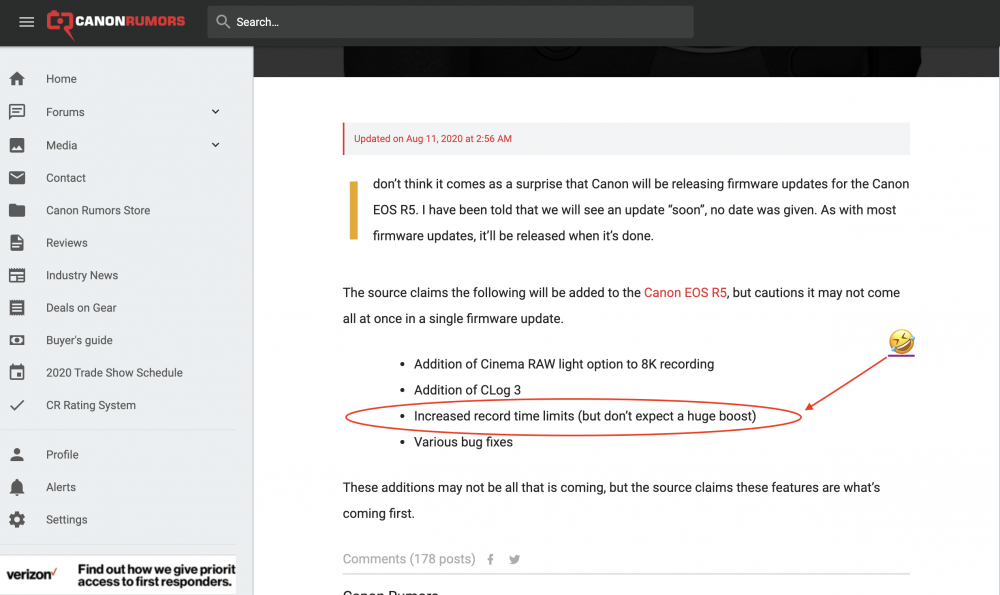-
Posts
387 -
Joined
-
Last visited
Everything posted by mechanicalEYE
-

EOSHD testing finds Canon EOS R5 overheating to be fake
mechanicalEYE replied to Andrew Reid's topic in Cameras
It flashed the overheat warning on me around 22 minutes just sitting on the tripod with the display setting changed to 30minutes instead of 1 minute. No previous operation of the camera. It has overheated recording externally at 42 minutes. indoors and outdoors. Strangely I recorded 4K HQ externally yesterday in 102 degrees for 45 minutes straight with the camera blazing hot to the touch, ( hotter than any camera Ive touched ) brought the camera indoors while still recording because I was somewhat concerned about how hot it was, no overheat warning, all this was about 56 minutes and I'm sure it would have went past the hour mark easily. Camera was blazing hot and while it was recording I inserted the CFexpress card, opened the door, and the camera shutdown, once I inserted the card and closed the door the R5 went right back to recording to the ninja. I shut the ninja down and my R5 counter said 20 minutes of HQ, and a few moments later was at 25 minutes. The camera was way too hot, and I honestly expected to see minimal time allowed to record HQ and all other modes to the card, 4K 120, all flavors of 8K, with no reduction in times. Camera was still pretty warm to the touch in the end of it all. It was like I never turned it on. No freezer needed. -

I bought a Canon EOS R5 - potential overheating solutions
mechanicalEYE replied to Andrew Reid's topic in Cameras
Thats why I'm questioning it... He had to put his in a freezer to regain time, I didn't have to after shooting 4K HQ continuously outdoors for 45 minutes in 102 degrees. Turned the camera off and on and saw the counter was at 20 minutes, then a few tics later went through all modes to see and confirm all times were as if the camera was never even on. This was while the camera was very warm to the touch. Canon can at least fix the recovery time, cause it definitely doesn't add up based on the test Andrew asked me to try. -

I bought a Canon EOS R5 - potential overheating solutions
mechanicalEYE replied to Andrew Reid's topic in Cameras
Ive had the camera show the overheat warning with CFexpress card installed, and without recording just at idle. Following the overheat warning I shut the camera down and powered on again instantly and the camera showed reduction in HQ recording times telling me I could only record 5 minutes of 4KHQ. This makes no sense after what I saw with the camera yesterday. Camera was the hottest I've ever felt on any camera. Shooting 4K HQ in 102 degrees... Counter went from 20 to 25 minutes fast, pretty much maintained full HQ time allowance for filming to cf express card Checked all modes 8K, 4K 120, and all times were as if I just turned the camera on. This was even when the camera was still pretty hot. No fridge, no leaf blower, no fans... just inserting the Cfexpress card while camera was recording via HDMI. -

I bought a Canon EOS R5 - potential overheating solutions
mechanicalEYE replied to Andrew Reid's topic in Cameras
I'm not sure what Canon has going on here but its strange behavior! The way I see it there is no way this camera should have been providing cold times as hot as it was at the point where the Card was installed. No Joke. It was HOT HOT! Sat for a total of 12 minutes and was at the 25 minutes for HQ. I have never let it sit with sensor exposed or card slot open. This is the same camera that shut down at 42 minutes in 97 degrees... with no card in body and would only allow 5 minutes of HQ recording once I put card in before. It shut down at 42 minutes indoors as well. Andrews idea cleared that process in someway... he'll have to chime in but it worked. In my eyes this is all software. The camera was HOT and it went from 20 to 25 minutes within like 3 minutes. Totally different camera today. somethings up with installing card while HDMI is plugged in or something. What are your thoughts Andrew? -

I bought a Canon EOS R5 - potential overheating solutions
mechanicalEYE replied to Andrew Reid's topic in Cameras
I'm not the guy to take on opening up a camera but today I'm outside in 102 degrees recording 4K HQ externally for 45 minutes straight with no overheat warning. ( Camera screen off ) and the camera was very HOT to the touch, much hotter than I've experienced at any point during my test and I have shot in 97 degrees where the camera shut down at 42 minutes. Only difference was that the screen was on before, and here it was off. The camera felt much hotter today though. It was hot enough that I was concerned. I was pretty shocked that it didn't overheat, and even more shocked it didn't show the warning. I brought the camera indoors while it was still recording, grabbed my CFexpress card and inserted while camera was still recording. When you open the card door, the camera temporarily shuts down. When I closed the door the camera went right back to recording through the Ninja V. I shut the Ninja V down, and my 4K HQ time allowance was 20 minutes. I shut the camera down again, and back on it, it still read 20 minutes. About 5 minutes later the camera was showing 25 minutes, this is while the camera still felt very warm to the touch. -

Canon EOS R5 / R6 overheating discussion all in one place
mechanicalEYE replied to Andrew Reid's topic in Cameras
-

Canon EOS R5 / R6 overheating discussion all in one place
mechanicalEYE replied to Andrew Reid's topic in Cameras
So today it is currently 102 degrees here. I took the R5 and Ninja outside to record 4K HQ. Camera was out there for about 45 minutes. The backside of the camera was very hot, I'm sweating my ass off as it is hot ASF!!!! but camera did not show the overheat warning. I then stepped inside with the camera still rolling. Grabbed my CFexpress card, when I opened the card door the camera temporarily shut down, when I inserted the card and closed the door the camera went right back into action recording on the ninja. The time shown on the counter said the 20 minutes. This is while the camera is very hot to touch. It's been about 10 minutes since I shut down and the camera is still very hot to the touch. Still says 20 minutes of record time as I type this. -

Canon EOS R5 / R6 overheating discussion all in one place
mechanicalEYE replied to Andrew Reid's topic in Cameras
I'll try as well. Yes, turning the screen and evf off increases recording time. got an hour straight today without overheat warning and I stopped it at 1hr could have gotten more I think, but before with screen on could only get 42 minutes before it shut down. -

EOSHD testing finds Canon EOS R5 overheating to be fake
mechanicalEYE replied to Andrew Reid's topic in Cameras
It's definitely gonna take some pressure. Andrews doing well with that but its definitely gonna take more people to get loud. -

EOSHD testing finds Canon EOS R5 overheating to be fake
mechanicalEYE replied to Andrew Reid's topic in Cameras
So I just tried recording externally with R5 screen off. (Using the R5 battery, with no cards in camera) This was indoors in a cool room. I started the recording on the Ninja at 09:14 I stopped the recording at 10:15 Recorded 4K HQ continuously for 1hr and 1 minute with no overheat warning on the R5 screen, and no overheat shutdown through the duration of that hour. I immediately shut camera down, then unplugged the HDMI cable, and removed battery. I then reinserted the battery and put in the CFexpress card, turned camera on and overheat counter said I could record 15 minutes. -

Canon EOS R5 / R6 overheating discussion all in one place
mechanicalEYE replied to Andrew Reid's topic in Cameras
Plugging in a HDMI cable doesn't really make much of a difference though. Camera still overheats, and then at that point if you were to insert a CFexpress card you would still be met with the time limitations in HQ modes. -

I bought a Canon EOS R5 - potential overheating solutions
mechanicalEYE replied to Andrew Reid's topic in Cameras
Yeah, I pulled battery while camera was recording. As soon as you open the battery door, camera shots off anyway. Pulled battery and then reinserted battery, available time did not change. -

EOSHD testing finds Canon EOS R5 overheating to be fake
mechanicalEYE replied to Andrew Reid's topic in Cameras
I guess in a world where the right thing is done, we wouldn't be experimenting with cooking the internals of our R5's in the first place. 🤣 🤣 -

EOSHD testing finds Canon EOS R5 overheating to be fake
mechanicalEYE replied to Andrew Reid's topic in Cameras
It's crazy that whoever the source is for Canonrumors, and it's CR2 rated rumor post today, gave him the feeling that he should add 'but dont expect a huge boost' in recording times limit increase. am I wrong for expecting a substantial boost after Andrew's latest blog post -

I bought a Canon EOS R5 - potential overheating solutions
mechanicalEYE replied to Andrew Reid's topic in Cameras
-

I bought a Canon EOS R5 - potential overheating solutions
mechanicalEYE replied to Andrew Reid's topic in Cameras
I'm experiencing the same with recovery. My R5 is currently showing 15 minutes of record time available in HQ, this is after the camera has sat for two hours. Camera is cold to the touch as well. -

I bought a Canon EOS R5 - potential overheating solutions
mechanicalEYE replied to Andrew Reid's topic in Cameras
Yes with card in camera but at idle ( not flipping through menus or anything ) no operation other than being powered on.... STRANGE. Camera doesn't provide any time info until a card is inserted in camera, with card inserted, at idle, the camera threw overheat warning at 22 minutes indoors in cool air. Thats half the time than when I was recording continuously for 37 minutes through external recorder indoors and outdoors in smoldering heat. I don't think ambient temps play much of a role at all. Seems this whole deal is set in motion the minute you select HQ or high frame rate modes. This is all software in my eyes. -

I bought a Canon EOS R5 - potential overheating solutions
mechanicalEYE replied to Andrew Reid's topic in Cameras
I tried this. I turned the camera on let it sit at idle with no card in camera, once I got the overheat warning, I shut the camera down. I then grabbed my 1TB cfexpress card put it in camera, and the time allowance for HQ recording read 10 minutes. Started a recording, changed aperture, and iso, as soon as you open the battery door camera shuts down, pulled battery and reinserted the battery. All values were as left at shut down, and 10 minute limit remained. -

Canon EOS R5 / R6 overheating discussion all in one place
mechanicalEYE replied to Andrew Reid's topic in Cameras
On it. May have been posted here but here @1:01:30 Mehdia Mehtal tells ProAV that external recording bypasses the heat limitations but emphasizes that the camera must be powered from the mains. -

Canon EOS R5 / R6 overheating discussion all in one place
mechanicalEYE replied to Andrew Reid's topic in Cameras
Yesterday Amazon dropped off the last piece I needed for my Ninja V to try my own R5 / Ninja V test today. Yesterday - First attempt: Camera setup with the overheat control setting on, screen on, 4K HQ 30. No card in camera. Canon LP-E6NH battery in camera Camera was sitting in direct sun light at 97°F Continuous recording started and camera overheat warning came on at around 37 minutes or so, it shutdown at around 42 minutes, which aligns exactly with what John Gress stated in his video that Trek of Joy posted here earlier. When camera shut off, I immediately turned it back on and the camera still showed the 8K, 4K 120, and HQ options available. Makes me think it’s more of the firmware parameters set by Canon here. Camera was hot to the touch. time between test: 45 minutes to an hour Yesterday - Second attempt: Kept the settings at 4K HQ 30, screen on, but turned off the overheat control setting. No card in camera. Canon LP-E6NH battery in camera. Camera was sitting in shaded garage at 97°F Camera overheat warning appeared at 37 minutes, shutdown at 42 minutes. Camera was warm to the touch. Today - Third attempt: No prior operation before test... Camera setup 4K HQ 24p, overheat control setting off, screen on. Camera indoors in my office, with A/C on set at 72°F No card in camera. Canon LP-E6NH battery in camera. Camera overheat warning came on same time at and lasted to about 42 minutes. Camera was warm to the touch. The times I am seeing align with Geralds test, except the overheat control setting didn't seem to change much on or off, and I had no cards in camera for all recordings. Haven't tried with camera screen off, but I don't believe the Cfexpress cards are a notable factor in overheating, as believed by the ( nolifedigital ) guy. -

Canon EOS R5 / R6 overheating discussion all in one place
mechanicalEYE replied to Andrew Reid's topic in Cameras
No when you pull the card and record externally it seems to allow HQ recording for sure, but it also allows longer record times in HQ modes without overheating. I'd be really interested in hearing the outcome of your test on this. Hilarious! -

Canon EOS R5 / R6 overheating discussion all in one place
mechanicalEYE replied to Andrew Reid's topic in Cameras
My apologies if I'm not speaking clearly... I'm only speaking to recording externally without cards in camera. -

Canon EOS R5 / R6 overheating discussion all in one place
mechanicalEYE replied to Andrew Reid's topic in Cameras
Must have missed that. A few other guys said it was a noticeable difference between HQ mode over non HQ modes through HDMI, happy with the result. I believe Gerald had the CFexpress card in camera when he tested the external recording. He confirmed this on twitter after he saw the nolife guys video. That could be the difference. With the Cfexpress cards being active at all times in camera, I would think that this has something to do with the differences seen in results from Geralds test to others. In his latest R5 and R6 video he talks about the cameras inability to record simultaneously to card and externally, so it seems he never tried recording externally without card in camera.