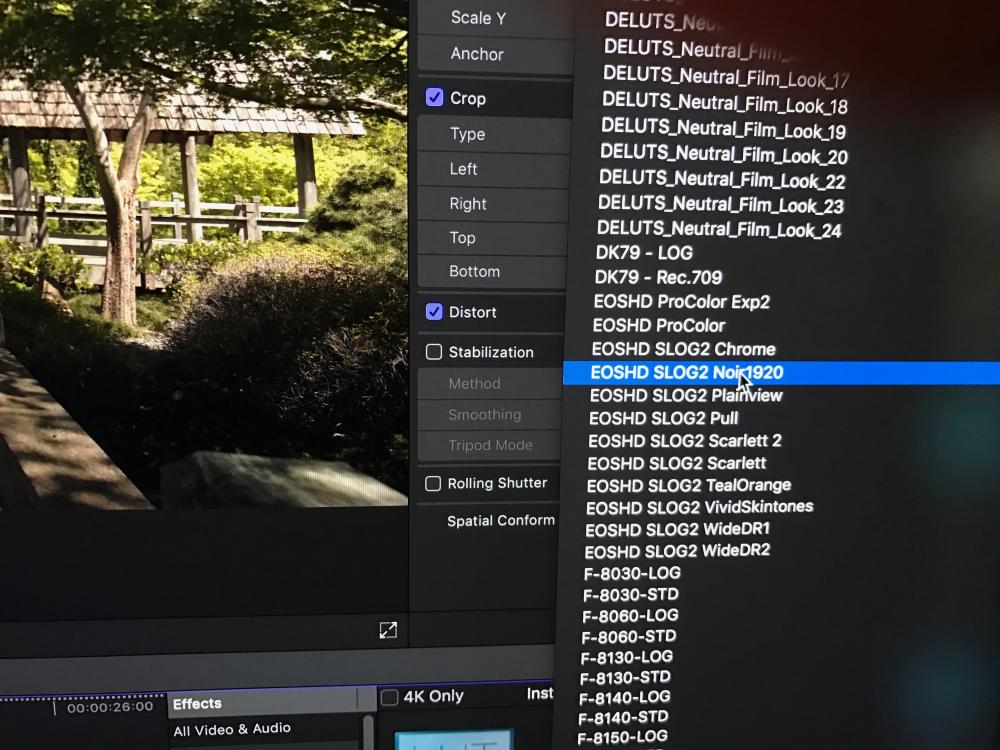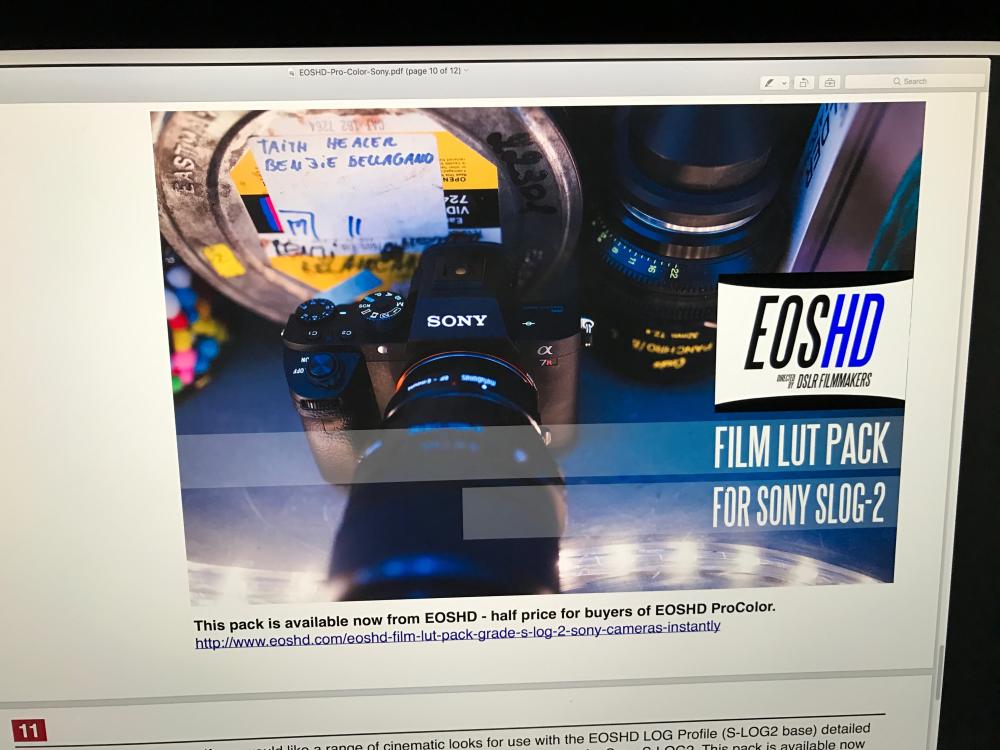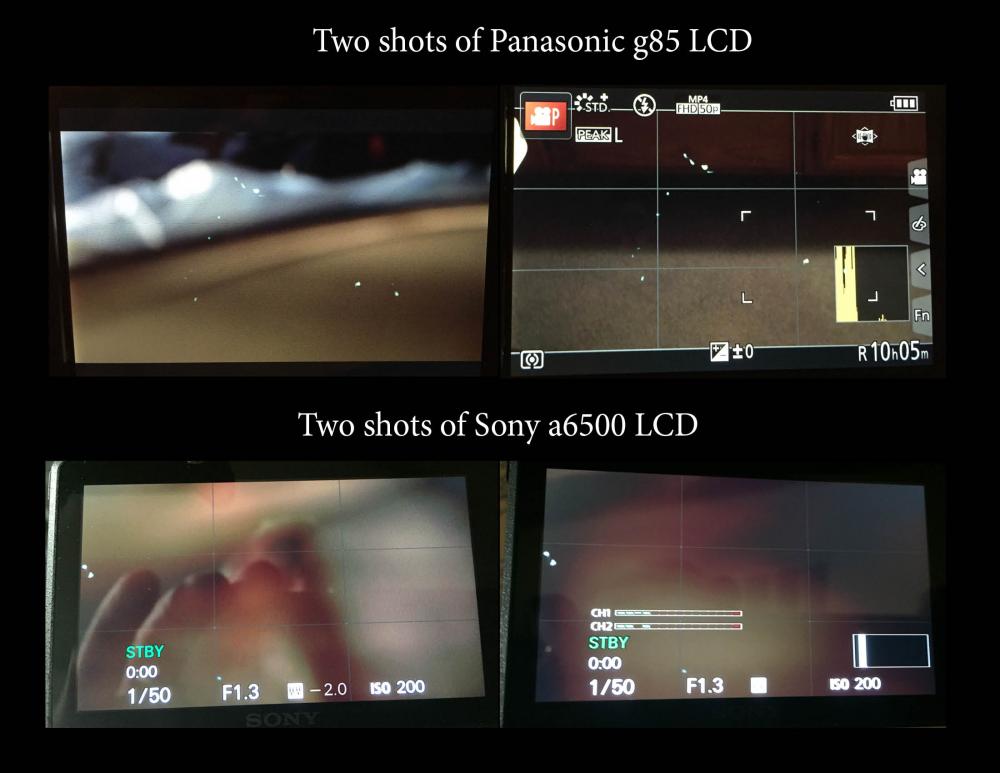tomsemiterrific
Members-
Posts
374 -
Joined
-
Last visited
Content Type
Profiles
Forums
Articles
Everything posted by tomsemiterrific
-
So, I wonder why he omitted the S-Log settings in the later text. The S-log settings combined with the LUTs work a treat.
-
I kept thinking about this and decided to look up the description of the speed booster from the seller. Here's what he wrote: In common lens adapters, cropping effect occurs in all APS-C digital cameras with 1.5x magnification. This adapter reduces focal length to 0.72x , to adjust the image size to near 1:1 so that the focal length of the image is close to actual focal length of the lens, e.g. 50mm x 1.5 x 0.72 = 54mm. If this is correct then a 100 mm lens with a 0.72 focal reducer on an aps-c sensor would come out as follows: 100mm X 1.5X 0.72=108. Basically providing you with a full-frame angle of view. So, factoring in the crop sensor into the equation what do you tell the camera? 70mm, or 100?
-
I can't say. I would write Andrew about this. The settings should be stated pretty much up front in the same informational material that the information about the LUTS are found. There are two sets of adjustments in the picture profiles. One for a straight off the card look with minimal editing. The second is settings for a pic. profile using S-log II as the gamma. The advert for the S-log II LUTS is there to match with the Log settings. They work well with the S-log II settings Andrew provides.
-
I'm sure this subject has been breeched before....but, I'd like to hear what people have to say about their experience using Canon FD lenses. With the internally stabilized cameras FDs can be very useful, especially for someone who prefers using autofocus most all of the time. So, if you have a moment fill me in on your experience--the good, the bad, and the ugly.
-
I note we have a growing array of cameras with internal stabilization---offering stabilization even with non-electronic lenses--like FD lenses, or Rokinon lenses, etc. When these cameras allow shooting with this non-electronic lenses the camera's stabilization asks a simple and reasonable question: "what are you?" And the lens, vis a vis the videographer, responds, "I'm a 35mm lens, or an 85mm lens, or a ...whatever." And the camera responds accordingly, the shooter shoots, and the rest is history. I promise I'm getting to my question---but I have to make one more observation: when such a non-electronic lens is coupled to the camera with a speed booster it is no longer functioning as what it originally was: a 35mm lens or 85, or 135mm lens, whatever. Right? Now, here's my question---does the internally stabilized camera "know" the lens is coupled by a speed booster and adjusts internally accordingly? Or does it not know and the stabilization is negatively affected? Or, does it make no difference in regard to the stabilization? Hmmmm....I'm sorry. I think that's three questions. Why am I asking this? It's simple: I'm asking this because non-electronic lenses, in my admittedly limited experience, do not seem as stable when mounted with a speed booster as they are when they are simply mounted with a simple mount to an internally stabilized camera. I guess a final question might be, "Am I wrong about this perception or is this a consideration that needs to be....well, uh,...considered? Would love to have the best stabilization possible with non-electronic, speed booster mounted lenses!
-
In the informational material Andrew sends he gives settings for an EOSHD out of the camera look--no need for grading. He recommends you put these settings in pic. profile 1. In pic profile 2 he recommends using S-log II as the gamma and special settings. Those S-log settings is what I used to shoot this footage. Now, if you'll scroll down further in the ed. material you'll see a big headline: "Looking for LUTs for S-Log II? And under that heading Andrew describes various LUTs he's designed for S-log II...and gives you an option to download. They are very good LUTs. I used High Dynamic range LUT no. 2 for these shots, but the other LUTS (8 of them I think) are very good. If you have Andrew's info. book on this I think you'll find it all there, settings, and a link to purchase the LUTS--they're inexpensive.
-
I shot this footage a few days ago---in S-Log II with Andrew Reid's settings. I shot the footage exposing to the left, with the exposure meter usually reading +1.7. I graded the footage using one of Andrew's LUTs. Any suggestions about exposing S-log II? And I had not idea what to actually do with White Balance--so I shot using the white balance I'd use in that context.
-
Shot this yesterday. Sony a6500, with metabones speed booster, Sigma 85mm 1.8, Canon 16-35, Sigma 24-70 2.8. All hand held. Footage using EOSHD S-log II settings, and graded with an EOSHD LUT in FCPX.
-
I'm almost certain the Atomic Mole People had a lot to do with this.
-
Guess I was lucky with tiny specks, huh?
-
Do you know this for sure---or have you seen things like this before? Either way this is the best explanation I've heard so far---in fact, it's the only explanation I've seen. Thanks.
-
Those look very similar. But with both my cams the LCDs were totally protected and covered by viewfinders--they weren't even exposed to sunlight. So, I'm not all that sure any damage I might have exposed the camera to resulted in this issue--and my guess is you did nothing to harm yours either. Thanks for commenting. At least now I know I'm not alone.
-
I can see this is pushing creative thinking to the brink. The fact is they are doing a lot of construction and planting to prepare for the summer or as a part of the planned expansion of the gardens, and there is an area I took both camera--and noticed the problem after that---but the LCD was covered with a viewfinder on both camera--I was shooting hand held, and I never bag the camera.What's more the sensor was covered by a speed booster the entire time--but the sensors seem fine--nice and clean, so it's not even a part of the equation. Really, there's nothing at all I did that is different from what I've done for years. It's frigging crazy! The white specks are odd shaped, randomly placed, and seem to be inside the LCDs---not on the outside surface like some kind of mold. The EVF shows the image perfectly---and as long as the video is not affected I'm content to live with it as long as it doesn't metastasize--but I sure would like to know how the hell this happened and what it actually is--and if anyone else has seen anything like it. I've owed a number of cameras and been shooting for quite a while, and I've never seen anything like this on one camera--let alone two of two different brands, which are both new---really new--- and well cared for. And besides, I always thought the LCDs were sealed. Right? PS: Love the a6500--would love it more in a better body with a larger battery. There was a smoking man I noticed hanging around the begonias.
-
It's not frigging funny--these are two cams that are not cheap--and they're both new. How do I know if the damage is permanent when I don't even know what the damage is? I only know the effect, the dots and specks, and fortunately, the effects are only in the LCD and the real purpose for the cam, the footage it produces, seems perfectly fine--beautiful even, with no sign of the dots and specks. The issue has just happened to the Sony. But the issue with the Panasonic that happened over a month ago seems to be stable...and image quality in footage is fine. This is totally bizarre.
-
A bit over a month and a half ago I took my NEW Panasonic G85 to Ft. Worth to the Botanical Gardens to shoot some video--it was an early spring day and some trees were flowering. As I was shooting I looked at the LCD and to my astonishment I saw several tiny whitish/greenish dots scattered randomly on the LCD. I looked into the EVF and everything looked normal. Returning home I checked the footage loaded into Final Cut. The footage looked fine--but the LCD still had the scattering of dots. They seem to all be only in the LCD. Footage continues to look fine. A bit over a week ago I bought a Sony a6500. I shot several days with it and it worked great. Today I took the Sony to the very same Botanical Gardens in Ft. Worth--with spring bursting out all over. I shot for a about an hour and a half--and looking down at my LCD----there were the same kind of dots on the LCD. I stopped at the camera shop where I purchased it in Arlington, TX. Before seeing the LCD they were sure it was dead pixels--but after seeing it they were completely bamboozled. They had never seen anything like it. Returning home I checked the EVF and every thing looked normal--but the dots on the LCD were still there. I loaded the clips into Final Cut and the footage was clean--perfect, just as I had shot it--no dots, Gott sei Dank! Like the Panasonic, the dots on the Sony seem to be completely limited to the LCD--on BOTH cameras. It's strange the dots showed up at the same place I commonly shoot in Ft. Worth. Note carefully; this area, the Ft. Worth Botanical Gardens, is a place I've shot video for six or seven years---with a variety of cams and no problem....EVER! I did two screen shots each of the Pani and Sony LCDs and combined them in InDesign so you could compare them in one image. Has anyone seen anything like this before? I haven't. Is there a remedy? Can anyone explain this mystery---the same inexplicable thing happening to two fine cameras--both new---and in such a short time? And above all else---does anyone know what exactly it is that has happened?
-
Really disappointing to hear how many useful idiots there are ready to tear down the USA for anything we do or advocate. And why? Just because we want to protect our citizens from killers---who have said they're coming. Just because we don't want our leaders to engineer an invasion of our land that will change its culture and character and polity for the worst we are monsters. Wanting to be safe doesn't mean we're bigots and white supremacists. It just means we don't want to open the flood gates to those who hate us--it means we don't want in America what we have seen happen all over Europe, where leftist useful idiots holding the reins of power have put the lives and safety of their own citizens in peril and their culture at dire risk. I'm sick of being called a bigot and a racist because I reject the Globalist agenda. That's the low garbage of the cad who has no argument and is incapable of reasoning and weighing the evidence---and has learned NOTHING from the European tyrants of the 20th century. Globalist centralized command and control power is a river of blood, of Kristallnachts on steroids, and massive starvation "for the greater good" than Mao ever dreamed of. The poison of collectivism has untold millions bamboozled under the rhetorical flourishes of various "isms"---all with the intent of creating a prison planet for the few of the cognoscenti to rule and bind us all. I do video to escape this crap. Could we just stick to that here?
-
Yes, you can reassign the record button to lots of other buttons,....but you can't reassign it to the shutter button....even when you're in movie mode----unless someone knows better than I. On the Panasonic G85 you can use the shutter button to snap to focus and then record video in video mode. Then, in the other modes the shutter is dedicated to photos and the little red button near it is video---which you can assign to other buttons as well But Sony, apparently, won't allow you to program the video start/stop to the shutter button--even in dedicated video mode. I hope I'm wrong---someone. Enlighten me.
-
I noticed the improved color myself---and really improved skin tones on the a6500. I was all set to hate the color like I have with every other Sony product--and then, ba-da-boom, lovely skin tones with their standard profile with only minor tweaking. Is it as good as Canon? Not hardly, but, so far, it is damned good. Since I don't use any native Sony glass I wasn't really aware there was no improvement in with both internal and lens stabilization. There is a noticeable improvement with the Panasonic dual stabilization. None the less, because I don't use Sony glass I can see only advantage in the Sony internal stabilization--and it does work really, really well on Rokinon cinema lenses, Sigmas, etc. and the all-important speed boosters. The increased flexibility provided by the speed booster makes the APS-C sensor superior to the full-frame in so many important ways. I'm also really impressed with the image quality over all. And, you know, once the Sony buttons are programmed the way you want it is very ergonomic---except for the menu button in that ridiculous place, and the all but useless Movie play button on the side. Why can't they let you program the Movie play button to be the shutter button like Panasonic does?
-
Panasonic G7 or Sony a6300 for feature film
tomsemiterrific replied to Micah Mahaffey's topic in Cameras
I shot this video today using the G85 using the metabones EF to MFT speed booster and the Sigma 50-100 1.8. -
Panasonic G7 or Sony a6300 for feature film
tomsemiterrific replied to Micah Mahaffey's topic in Cameras
It is an improvement, but it puts a red cast over everything that really bothered me....again, it still made the image look artificial---I finally concluded that it was a valiant attempt to fix the unfixable. I did like the LUT a lot Andrew did for S-log II, but it did not vanquish my thinking that the Sony Logs were the worst and most difficult Log gammas I'd ever tried to work with. Canon C-log is a breeze by comparison. I've never worked with V-Log with a Panasonic, but if I decide to get a GH5 I'll probably end up shooting V-Log on occasion. I do like Andrew's settings and LUT for Panasonic. Believe me, I shot Sony for 8 years...and kept trying to go back, but the difficulty and problems are just not worth it to me when I consider the results--that never really seemed satisfactory. In contrast, there was Panasonic with gave pleasant results--and Canon which was what I had wanted all along...if Canon would only make a Crop sensor with 4k and high bit rates. Having said that, in my view the combination of the Panasonic plus the Sigma/Metabones speed booster is admittedly limited, but what it does is really great! What a fantastic lens. Sigma rocks. -
Panasonic G7 or Sony a6300 for feature film
tomsemiterrific replied to Micah Mahaffey's topic in Cameras
If your color looks like crap and your log is a nightmare to grade and your lenses are $$$, and your stabilization is poor and limited, and your manual focus is a catastrophe, it doesn't matter if you can shoot in low light. I sold my A7sII because I hated the color and S-log is a nightmare, and I was having to pay over a thousand dollars per lens and most did not have stabilization--and had that horrid manual focusing system that makes using muscle memory impossible to use. Sony bells and whistles are, IMO, like shiny bright things that are meant to distract you from all the faults and failings of Sony cams. My Canon and Panasonic cams are much easier to use, get better results, and they don't make people look like space aliens. And with a metabones EF-MFT and 1.8 Sigma 18-35 you can shoot extremely low light and never have to go above 1600 ISO. Yes, with the Sony you can turn night into day, but the images look freaking weird and unnatural. An amazing parlor trick--but that's all. I'll keep my Canons and Panasonics and XC15 for run and gun...and most importantly, at the end of the day I'll be able to stand looking at the colors in general and skin tones in specific. my 2¢. -
Panasonic G7 or Sony a6300 for feature film
tomsemiterrific replied to Micah Mahaffey's topic in Cameras
Third low light test panasonic g85: completely closed shades with sunlight on a completely cloudy day.