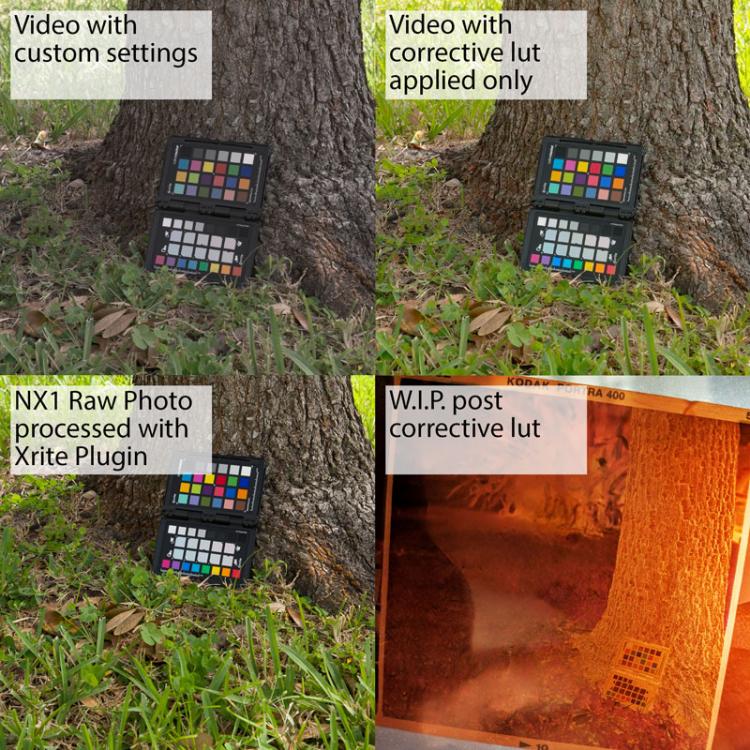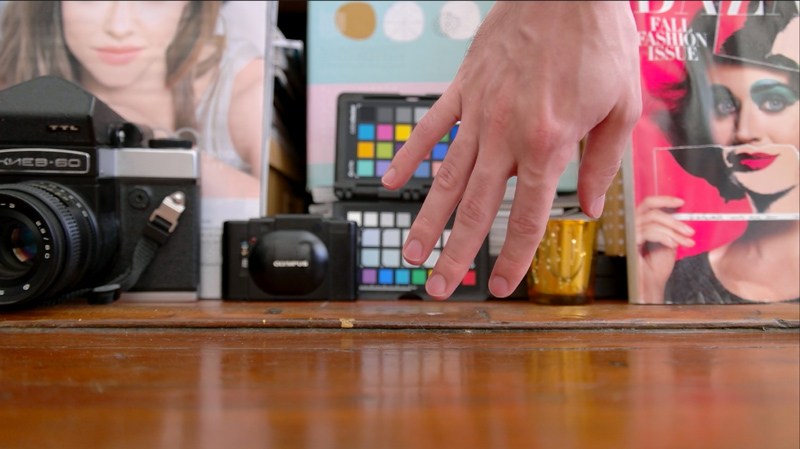arourke
Members-
Posts
23 -
Joined
-
Last visited
arourke's Achievements

Member (2/5)
22
Reputation
-
I have the one 360 x. Up scaling the resolution is needed and overall easy. The crazy good stabilization and being able to pan however you need can work for select shots (mainly day light). It's a fun and unique tool. Everything will be in focus.
-
A lot of tracking can be really poorly developed websites. People tend to stack wordpress plugins for each individual feature on a site. The share with social media plugins are usually the worse for tracking and performance.
-
EOSHD testing finds Canon EOS R5 overheating to be fake
arourke replied to Andrew - EOSHD's topic in Cameras
Resetting the date is a good test. What is unknown is if there is a software based govenor, where it is reading the reset timer from a date time value. The camera date time is one option. A local file on the memory card, a temp file on the onboard RAM, or a stored file on an internal drive powered with an internal battery are other options. -
EOSHD testing finds Canon EOS R5 overheating to be fake
arourke replied to Andrew - EOSHD's topic in Cameras
Have people tested removing the camera battery to see if it resets the timer? You may also need to remove the battery and insert a different memory card in case reset times are stored in a local file. Thai may not work since some electronics have an internal battery for BIOS settings and/or an internal memory. -
Thanks man! I've had an nx1 for two years (after reading your review), debated the hack on and off, and this was the extra boost to finally install it. I've spent a little time in Resolve, but it looks like the footage is holding up well to the grade. While the cameras colors are digitally nice and accurate, I am going to look at boosting some of the lower areas of saturation to bring the footage to be more filmic. Thanks again.
-
 arourke reacted to a post in a topic:
NX1 Eterna Profile
arourke reacted to a post in a topic:
NX1 Eterna Profile
-
 arourke reacted to a post in a topic:
Blind Color Science Test
arourke reacted to a post in a topic:
Blind Color Science Test
-
 arourke reacted to a post in a topic:
Installing the hack
arourke reacted to a post in a topic:
Installing the hack
-
 arourke reacted to a post in a topic:
Installing the hack
arourke reacted to a post in a topic:
Installing the hack
-
 arourke reacted to a post in a topic:
Film Emulation Tutorial - Film Halation and Grain
arourke reacted to a post in a topic:
Film Emulation Tutorial - Film Halation and Grain
-
 arourke reacted to a post in a topic:
Your ideal NX1 Settings
arourke reacted to a post in a topic:
Your ideal NX1 Settings
-
Yeah, those look off. I am assuming those are with the 16-235 luts? I tried to make a baseline correction for the 0-255 luts to work in 16-235 (so I could stack the other node/grades on, instead of rebuilding) and tested it out on one video with the chart. Guess they didn't scale properly, sorry about that. One thing I am working on how I want to handle is skintone accuracy for each lut, and how the luts work with my settings for high dynamic range vs lower contrast scenes (studio lit interview, about 6 to 7 stops).
-
 Marco Tecno reacted to a post in a topic:
Your ideal NX1 Settings
Marco Tecno reacted to a post in a topic:
Your ideal NX1 Settings
-
 Kisaha reacted to a post in a topic:
Your ideal NX1 Settings
Kisaha reacted to a post in a topic:
Your ideal NX1 Settings
-
Here are the ones for 16-235. These are all (beta) versions. I tested it out on some older footage and seemed to work good. The brightness isn't standardized/corrected so I would recommend bumping them up the shadows and lowering the highlights. 16_235_R1G95b1-GDR-velvia.cube 16_235_R1G95b1-GDR-astia.cube 16_235_R1G95b1-GDR-1dx.cube 16_235_R1G95b1-GDR-690.cube 16_235_R1G95b1-GDR-chrome.cube 16_235_R1G95b1-GDR-nuetral.cube These are the most recent settings for my recommended settings: NX1-luts-beta.zip
-
 Kisaha reacted to a post in a topic:
Your ideal NX1 Settings
Kisaha reacted to a post in a topic:
Your ideal NX1 Settings
-
 Marco Tecno reacted to a post in a topic:
Your ideal NX1 Settings
Marco Tecno reacted to a post in a topic:
Your ideal NX1 Settings
-
Glad you liked it! I plan on touching up the lut with the knowledge I have gained from making more luts since, but I am also pretty happy with it as is. I have a few more coming soon. I have made all of them with the base correction with the Color Checker, but it is not necessary to use them. I have designed them to not require one, but may end up posting luts that you could stack after applying a color match/correction base per each shot for improved accuracy (if you have a color checker and use it for each shot). Just use the suggested in camera settings in combination with the lut. On a side note these are all made for 0-255 which premiere clips to 16-235 on h265 files. I just use RMMC to convert to prores. I have been focusing on creating a main group (probably 10) and will limit posting of alpha/beta test versions of them for now. I do think an individual thread would make sense. Partially due to the amount of photo/video needed to properly present what each lut does, but to also not crowd/bury other settings. Organization also helps! I am working on this. I have a backlog of video shot with these settings (so I have some motivation to rework the main accuracy one). The colors/saturation/luminence do not uniformly scale between in camera settings, so it does require me to remake the lut(s) from scratch. Fortunately I have gotten better after creating a few.
-
 arourke reacted to a post in a topic:
Your ideal NX1 Settings
arourke reacted to a post in a topic:
Your ideal NX1 Settings
-
 Kisaha reacted to a post in a topic:
Your ideal NX1 Settings
Kisaha reacted to a post in a topic:
Your ideal NX1 Settings
-
I was curious about the saturation, it should be less neon with the suggested settings I listed. All of the settings have a "beta" tag on the names currently. I plan on updating the settings to work for other in camera settings (Normal Gamma, Gamma C, etc), once they are more finalized. Just a quick preview of the ungraded video, accuracy/general lut, canon/1dx lut, and classic chrome lut. I am pretty happy with the general lut and 1dx. The classic chrome works well for landscape/city scapes, but I still have some luminance issues with skin tone to adjust. nx1dx-cs-beta.cube GammaDR-ar_custom-beta.cube chrome-beta.cube
-
 tomsemiterrific reacted to a post in a topic:
Canon XC10 4K camcorder
tomsemiterrific reacted to a post in a topic:
Canon XC10 4K camcorder
-
Looks pretty good. There is a slight green cast to the highlights (neck area) in the second clip. It might just be down to how each camera handles color balance/temp. The purple looks more saturated in the second clip. I doubt viewers would really notice either that much.
-
 Kisaha reacted to a post in a topic:
Your ideal NX1 Settings
Kisaha reacted to a post in a topic:
Your ideal NX1 Settings
-
Looks nice! I actually lived in Texas until last year. Glad to see the lut/settings working out for someone else. I have uploaded another LUT for the same settings based off Canon's 1DX Camera Standard profile and applied it to your original as a reference. nx1dx-cs-beta.cube I plan on working on some Fuji ones next (classic chrome, astia). I have some alexa and actual film ones I am playing with at the moment, but no idea how long they will take.
-
 arourke reacted to a post in a topic:
Your ideal NX1 Settings
arourke reacted to a post in a topic:
Your ideal NX1 Settings
-
I used the .SRW file with the x-rite profile created as a reference. Used the Eyedropper on each of the squares to compare and then correct. This was used after first applying the Color Match feature of Resolve on a node, then using RGB Curves, Hue vs Hue, Hue vs Sat, Hue vs Luminence (to a small extent, anything more than a +/-10% change introduced artifacts) to further improve accuracy. The Color Match feature of Resolve does leave you with a pretty neutral and desaturated image so I added a Hue vs Sat curve to match the Saturation levels as seen in the .SRW file. The lut was designed for exposed to 0, it might be my use of 0-255, Gamma DR, or -5 Black level. Try using the offset or exposure dial in tandem with the lut, hopefully that helps/works? I should be able to recreate the lut for use with other Gamma & settings in general (16-235, etc). These would be a heavier grade so I do not know how well additional look luts (M31) would work with them. Beyond correcting the overall color of video to closer match a corrected still, I wanted to give myself a starting point similar to my editing in Lightroom. I have had some good results manually recreating some popular lightroom presets. The Hue vs Luminence curve is the remaining piece for me to achieve a closer match. I am also working on some other luts that I might end up sharing, but those are much more work and require some testing. I want to look further into what settings work for grading for the styles I am aiming to recreate.
-
Did you use the lut in combination with the nx1 settings I posted? Can you also specify what program you used and if you did any grading prior to use? The lut should only apply a moderate contrast/sat and color change. The image of the tree in my last post shows the overall change. Hi Ricardo, I am excited to test these settings out. Do you currently use Hue vs Luminance curves in your grading? This is currently one area the settings I have been using are rather limited in. To be fair it is specifically made for accuracy out of camera for use in rec709. I plan on doing another test specifically to see what in camera settings work better for more extensive grading.
-
 iamoui reacted to a post in a topic:
Your ideal NX1 Settings
iamoui reacted to a post in a topic:
Your ideal NX1 Settings
-
Thanks. I am pretty happy with the settings and plan on sharing some videos soon. I have had some good results at night other than a few underexposed auto white balance with mixed sodium/fluorescent (but even those I believe are really down to it being underexposed and bad lighting). I plan on building a separate corrective lut for night uses after more experimenting/testing. example footage screenshot with custom settings and lut applied (no other correction)
-
 arourke reacted to a post in a topic:
Petition for Samsung NX1 hack
arourke reacted to a post in a topic:
Petition for Samsung NX1 hack
-
 arourke reacted to a post in a topic:
rec709 LUTs - Fuji color profiles
arourke reacted to a post in a topic:
rec709 LUTs - Fuji color profiles
-
 Viking reacted to a post in a topic:
Your ideal NX1 Settings
Viking reacted to a post in a topic:
Your ideal NX1 Settings
-
Here is an updated lut for the settings. This was created with the use of Resolve's color match then HSL curves to further match a RAW file of the same scene with a DNG profile created from Xrite's software. It isn't a perfect match, but it is definitely usable as is (and a RAW file has much more latitude). Color Checker NX1 Settings Luminance Level 0-255, Master Black Level -5 Gamma DR {Color - 1.00Red, 0.95 Green, 1.00 Blue, Saturation: -3, Sharpness: -10, Contrast: -3, Hue: 0} Photo/Raw file with a DNG profile applied generated from X-rite's software into lightroom (same scene/settings in camera) Video screenshot with Lut applied Video screenshot with Lut applied with example of skin tone NX1-GDR-ar_custom-beta.cube