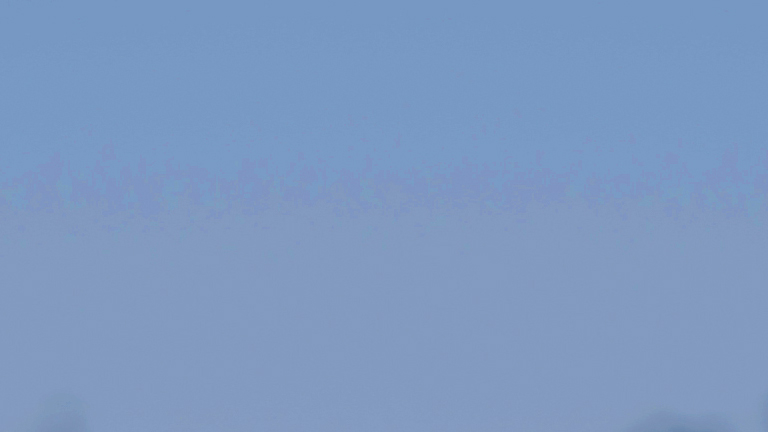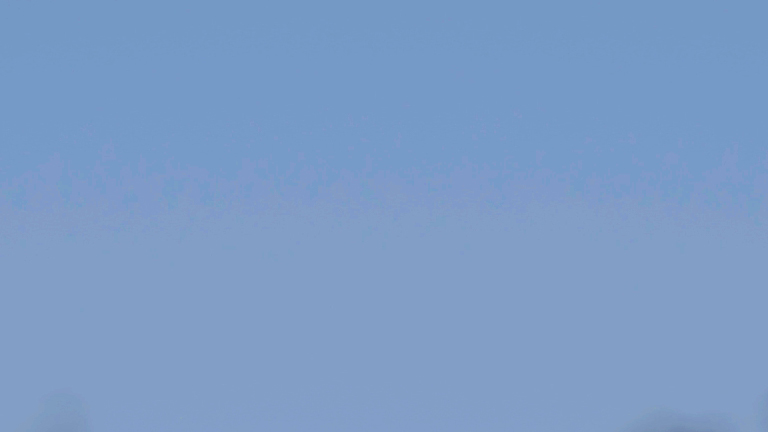omen
Members-
Posts
11 -
Joined
-
Last visited
About omen

Recent Profile Visitors
The recent visitors block is disabled and is not being shown to other users.
omen's Achievements

Member (2/5)
6
Reputation
-
Hey guys, each of these Primers is for each sensor response and made for rec 709 monitoring/delivery. If you apply those on Cine4/S-Log2 gammas and S-Gamut/S-Gamut3.cine color spaces (depending on the model) you should get significantly improved color response. Ideally it would be S-Log3 and S-Gamut3.cine in every Sony camera but a) those are not options on all cameras and b) S-Log3 falls apart in 8 bit sampling. Its gamma curve is way too flat and it breaks up after corrected to 709 delivery standard. This is why those are designed and offered for FS7, so if you own it, or FS5, S-Log3 Primers for FS7 color response should work nicely to correct the signal while capturing the full DR available in S-Log3. It is always recommended to use Raw if possible or 10 bit Prores. XAVC-H works as well but h.264 compression is macroblock based so take caution. Olivier, each Primer is usable for certain circumstances. They start from milder and proceed to more defined and which seem as "more contrasty" but there is a lot more inside that simple contrast, to be able to stabilize the response. Each Primer will pre-determine the outcome after creative grade so make sure you choose the one which fits the shooting scenario/desired outcome the most. Don't touch any other picture settings in camera apart from those suggested, everything else is optimized by Primers after sensor analysis (of many modes) and custom precise image transformation built into the Primers. Cine 4 based Primers in compact cameras cover the majority of circumstances and S-Log2 when there is a need for that extra stop, like in interior shots with burning windows. S-Log2 Primers have about a stop more in highlights at the cost of risky high luminosity gradients. FS7 and FS5 shooters are covered with S-Log3 and don't need to touch any picture settings. Just shoot in CineEI with S-Log3 and S-Gamut3.Cine. FS7 Primers EQX are designed for 10 bit + codecs and 41% mid grey as suggested by Sony, allowing proper exposure during monitoring and avoiding noisy blacks. In post make sure you do NOT manipulate color before Primers and DON't use auto chart matching. Primers will do a much better job and require original color response in color space they are designed for. You can compensate highs and lows and fix white point. Color work should go AFTER in the signal chain, after the Primers optimize the signal Disclaimer: Those examples on the upper part of this thread were shared when A6300 Primers were still in development. Release versions are further improved.
-
 elgabogomez reacted to a post in a topic:
OMENEO LUTs for Sony A7r2
elgabogomez reacted to a post in a topic:
OMENEO LUTs for Sony A7r2
-
Dear creative colleagues, A6300 is optimized. It took a while. With this camera I expanded the analysis to further reduce banding. Primers are now designed for Cine4 and S-Log2 gamma. The new approach was successful. S-Log2 now has dramatically reduced banding and with Cine4 it is not an issue. With this approach the following requirements are necessary to allow Primers to optimize your camera: Two picture profiles: 1) Gamma: Cine4, Color: S-Gamut3.Cine Saturation: 20 Black gamma:wide, level +3 Knee: mode manual, point 75%, Slope +5 2) Gamma: S-Log2 gamma Color: S-Gamut3.Cine Saturation: 25 I put modded Cine4 on PP1 and modded S-Log2 on PP2 for more practical shooting. Modded Cine4 will be fine for most cases and with Primers holds most of DR well, and S-Log2 is useful when you need that extra stop, such as exterior highlights shot from the interior. Cine4 on ISO250 gives a practical switch to PP2 to S-Log2 at ISO800 without having to compensate with f-stop. All Primers for A6300 are color neutral, each optimized for a different scene light values and feel. From lower to higher contrast. If you want higher contrast, make sure you use a dedicated Primer for that, it achieves that differently than with typical post tools. All color manipulations in post shoud be done AFTER the Primer. You can compensate the shadows and highlights, colors have to be intact for the Primers to optimize the response. Few examples with medium contrast response Primer, XAVC-S, shot in 1080p: There are a few more examples on the Primers page. http://omeneo.com/primers/
-
A6300 XAVC-S 1080p, S-Log 2, S-Gamut 3 Test Primer applied in Resolve, grab still > scaled in PS to 50% Camera was set to AWB. Significant improvement. The key was saturation added in camera prior to compression. Skies are still not perfect, but a huge difference compared to the prior banding circus.
-
I'll do more analysis with A6300 I'm currently working on and with BM Video Assist. I tested boosted saturation on SLog 2 and SLog 3 and skies look better because there is no need to recover color after compression. As long as data is there I can fix the color and overall response.
-
 jgharding reacted to a post in a topic:
OMENEO LUTs for Sony A7r2
jgharding reacted to a post in a topic:
OMENEO LUTs for Sony A7r2
-
 jase reacted to a post in a topic:
OMENEO LUTs for Sony A7r2
jase reacted to a post in a topic:
OMENEO LUTs for Sony A7r2
-
Few examples when the circus starts. This is with one generation loss from frame grabs taken from the video then pushed, in Resolve results are better. Intentional approach to show few principles happening and why all the fuss. A6300, 1080p XAVC-S, 1:1 crop First example - direct frame grab from S-Log3, S-Gamut3, taken into Photoshop with contrast and saturation Second example - same frame grab with test Primer applied, nothing else. Notice how the second image almost looks like it has been blurred due to more gradual transitions in between. Also, notice how the second image although has more saturated and "healthier" blues has reduced compression visibility due to finer transitions. This is because the signal has been "ironed" on micro level, to fix the hue/saturation/luminosity offsets which, once enhanced in color correction, increase the visibility of compression. This is the example when Primers help in this context. In some cases the results are the same, depending on the amount/type of compression artifacts. This is the third benefit of Primers. That particular compression related part wasn't planned, I discovered it through parallel tests later.
-
Sure, as soon as the time allows it. I'm waiting to get my hands on RX10M2...all cool. Yup, hoping the increase in recording quality is being considered. I'm doing my best to improve the results based on what is possible.
-
 Emanuel reacted to a post in a topic:
OMENEO LUTs for Sony A7r2
Emanuel reacted to a post in a topic:
OMENEO LUTs for Sony A7r2
-
 Emanuel reacted to a post in a topic:
OMENEO LUTs for Sony A7r2
Emanuel reacted to a post in a topic:
OMENEO LUTs for Sony A7r2
-
It differs. Colorimetry differs between all three Sony cameras I tested. I tried applying Primers designed for A7R2 on A7S1 and it doesn't work. Some color offsets differ so similar ones get improved, others drift in another direction. Also, gamma is not quite the same, seems to be slightly improved in A7R2, likely due to differences in ISO rating. I didn't test high frame rate due to reduced data per frame. XAVC is already compressed on the border of usable regarding visible artefacts. It should be taken into consideration that this codec is not designed for acquisition but delivery. Higher level and profile of h.264 would be much more usable or even better h.265 so hopefully that is being considered by Sony. Their sensors are excellent in performance, but the final outcome is severely limited by compression. Primers can improve the colorimetry and visual aesthetic, the compression part is up to Sony.
-
 Don Kotlos reacted to a post in a topic:
OMENEO LUTs for Sony A7r2
Don Kotlos reacted to a post in a topic:
OMENEO LUTs for Sony A7r2
-
Hey Dan, Primers correct the fixed offsets of the camera, deep within the signal and do that with S-Gamut. Additional WB offsets which result from that are taken care of. AWB camera function is another thing and has no relation. Other color profiles also mess up colors but in a different way, and all of them make the footage look very "digital" due to the way cameras of that type process the signal. Primers help with that and shape the image in a different way. One on their purposes is to correct the image, another is to reduce the digital feel. That is done through a number of methods I had to develop from scratch. Another thing that other camera profiles do is reduce the DR. Primers don't. Another thing that camera profiles do is enhance the effects of 4:2:0 sampling. If you look closely at the footage shot with one of the picture profiles you may notice aliasing edges of strong saturated colors, as a result of in-camera processing boosting 4:2:0. That is reduced with Primers. Regarding banding, that is a general problem with log + 8 bit 4:2:0 + h.264. I tested A7R2, A7S1 and currently working on A6300 and all three exhibit the same issues. Banding here and there and sometimes blobs of macroblocks having a party. That's the h.264. Log itself is not an issue, compression is. S-Log3 works nicely as well. The issues mostly come from unexpected scene-dependent camera compression. Going through your list: 1) Taken care of 2) Taken care of 3) Taken care of 4) Partially taken care of. Tonalities are ironed. The rest is a moving target and mostly depends on what a camera decides to throw away with compression. One cannot fix what isn't there. I've had clean blue skies on tests, I've had minimal issues and I've had a circus, with clouds especially and around branches with clear skies behind, on all three cameras so far, and it is there in untouched XAVC-S, regardless of the under exposure or rich exposure, and exists regardless of later image manipulation, so that is out of reach for the transforms and up to Sony to fix. Much of the scenes work nicely with Primers even in XAVC-S. I do initial tests on XAVC-S to see the worst outcome. What doesn't work, has very little to do with Primers, they may just make the issue more visible, in which case they do not have to be applied in post and can be seen on the set with a 3DLUT capable monitoring solution. That is why it is recommended on the Primers page to go with external recorders and Prores and 4:2:2 out and the issues are minimized. Today Prores recorders are much more accessible and those combined with Primers take the camera on the next level. It is not a "simple LUT". Nothing about them is simple. A lot of time and work went into this, with N-revisions, custom developed analysis, optimization and testing methodology, inherited, adapted and further developed from broadcast and film post experience. A7S1 Primers are done and available on the page, working on A6300 at the moment.
-
What do you find problematic with Slog3 ? I tested it on FS7 and it is noticeably better then Slog2. http://omeneo.com/primers/
-
Hey Oliver, These Primers are for S-Log2 and S-Gamut and A7R2 color response. A7SII is best used with S-Log3 and S-Gamut 3 and requires a set of Primers specifically designed for that log coding and that color space and its specific tonality distribution. In the works. I had little WB offsets but that is easily fixed. What Primers fix...isn't. And that's just a part of what they do. http://omeneo.com/primers/
-
Hi guys. I made these. Hey Don, 10 LUTs in the package are color neutral. P01 Base is most subtle and best for further grading. P02-P10 are using specific gammas and very subtle color compensations optimized for different scenes, based on how the sensor responds. So primary color correction with this is set to minimum. 3 Primers (P11, P12, P13) are using an analog feel and are designed based on film photo prints, to allow a photographic aesthetic and feel in today's advanced camera in motion imagery. You may consider these as a free bonus. I made them initially for myself while testing A7R2 and playing with photographic prints, but threw them in the package for others as well. P11 also has neutral colors but with film gamma response and closer color behavior. As for color modes you mention, any color mode you choose has color offsets throughout the range. Slog and S Gamut have the highest, but offer a wider captured range from the sensor. By simply tuning those channels you are not correcting those very specific offsets but the overall image and in camera especially it is done in far lower precision than 3DLUT does. This is much more complex than it may seem just on few frame grabs and quick and easy route cannot achieve this. It goes much much deeper and it took a lot of time and work. http://omeneo.com/