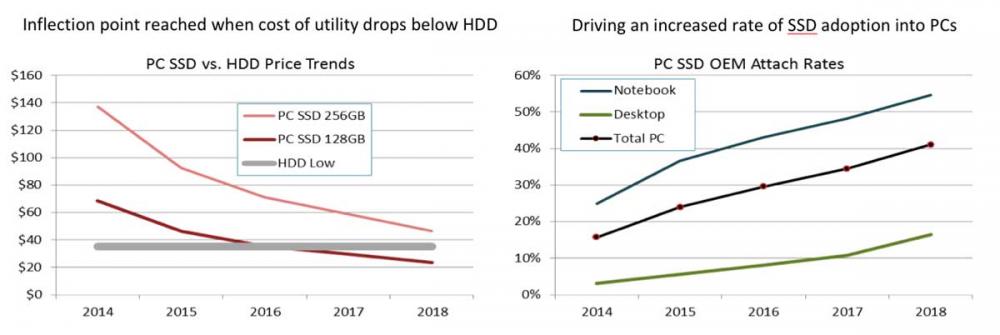gt3rs
Members-
Posts
1,090 -
Joined
-
Last visited
Content Type
Profiles
Forums
Articles
Everything posted by gt3rs
-
Not a good news....
-
Without knowing the technology behind RAW light (wavelets like JPEG2000, REDCODE?) it is hard to judge the computational power needed, but I think the chip are powerful enough for 4k 10bit 422 at least at 30fps. My opinion, as many others, is that it is only a temporary protection of the C300 II and once they are ok with releasing the firmware they can implement 10bit 422 400 Mbits and/or 8bit 422 300 Mbits. Maybe one factor would be to be able to save to the SD card so the 300 Mbits will be chosen. Although it is possible to do 400 Mbits on SDs, with so many cards brand and models it can become tricky for support and test. I'm skeptical to the 8bit 420 because it make no sense, they already have 8bit 420 so 6 months wait just for going all-I? but again is Canon.... Another theory would be that they need more time to finalize/optimize the XF-AVC for 4k 60p although the C700 does this already but at 810 Mbits so no SD card.....
-
I have the 24-105 and I'm not a fan of it, I wish Canon would do a 24-70 2.8 with IS... there are rumors but only rumors. I have the 16-35 2.8 II but I tested a friends 16-35 F4 IS and it is a really good lens.
-
It is now a year that I have the 1Dx II and I do ca. 60% photo and 40% video, mostly around action and sports stuff and some commercials. So for me is the best camera/system available on the market for my usage. It happens quite a bit to do photo and video on the same assignment. Sometime for the photo part I even pull some 4k frames out of the video but for most of the part I switch between video and photo. I’m sure that there are others like me that wants one single camera that can do both photo and video well but considering the price I’m not sure that a 1Dc II, that would probably be on the same price range of a C200, would have a big market. They should simply add Clog to the 1Dx II and be done with it. Personally I would prefer to have zebras, parades and a better quality 1080 120fps than Clog. I think a 5D class camera with a FF 4k 30p, Clog and some video oriented feature would have more market than a 1Dc II. If I would do 90% video I would buy a C200 instead of a 1Dx/1Dc II… But for my usage I dream that next 1Dx (III) in 2 years will have 4k 60fps Raw light and 4k 120fps MJPG (or whatever codec that would produce great slow-motion), add zebras, parades, and a fully silent mode in photo live view and I will be happy for another 3 years. Not critical for me but many would be happy if it would have 4k h264 100/150 Mbits. Yes I’m just dreaming but with Canon you never know….
-
Hard for me to compare the AF speed because I have 1 1Dx II, 1 1Dx and the M5 so in term of AF they are a bit on the extreme opposite. The DPAF on 1Dx II and the M5 seems to me about the same in term of speed with FF EF lenses. Still the 1Dx II is quite a bit faster with phase detect AF than in DPAF. On the M5 I use the native M 11-22 and 22 2.0 and I use quite a bit the EF 50 1.2 adapted that works quite well in term of AF, I also use the 8-15 Fisheye and sometime the 24-105 F4. The M5 is for sure not an action camera... but the problem is not too much the AF but the VF blackout. Bottom-line in video the AF speed of an adapted FF EF lenses is very similar between 1DxII and M5, for photo the 1DxII is quite a bit snappier when not in live view. As I said before DPAF becomes quite slow when using long lenses.
-
So on the M5 the 24 1.4 L it is a fraction quicker than the 22 2.0 but the difference is very small and imo not relevant. Both are very usable. In general with DPAF the shorter the focal length is the more similar with phase detection DSLR AF speed is. For example the 24 1.4 there almost no difference between DPAF and phase detect but with the 200-400 f4 at 400 the difference is quite big. Naturally it is a big difference in FL 35 to 22 so not sure why you want to compare them but IMO the 22 2.0 is a little gem so small yet sharp. The AF is a bit noisier than classical USM lenses. In term of size there is really no contest: http://camerasize.com/compact/#684.349,684.368.2,ha,t. It is also half the price.
-
22mm native is not fast but I find usable, the big advantage of this lens is that it is super tiny so I can even keep it in the pockets and it is quite sharp. I don't have the 35 f2.... but if you want I can compare the 22mm native with the adapted EF 24 1.4 II L?
-
The buffer is much better than the original M and it is around 18-20 Raw photos and it takes around 8-10 seconds to clear it. It seems big but when you shoot at 7 or 9 fps it is just a two second burst and then you need to wait 10 seconds.... Not sure what it means in regards for RAW video assuming that there will ever be a ML for the M5 Btw the original M was the slowest camera that I ever had.
-
Have you got it already?
-
I have an M5 and is my travel camera mostly for photos because my 1dx and 1dx II are too big for that. I had a M before but the M5 it is much better. I also use the M5 as remote camera or as wide angle second body for some stuff that I cover. I have only the 11-22 and the 22 2.0 for the rest I use my EF collection. Regarding video I have used only a couple of time a C camera and it is just ok very similar to the 80D, classical canon 1080p For photos: The good: + photo quality, it is good with good DR finally at 100-400 ISO. Classical Canon sensor so I process the Raws as I do with the one for 1Dx. M5 more noisy but to be expected + ergonomics + touch screen + touch screen even when off can be used to change focus point while looking in to EVF, very handy + remote port + 7/9 fps + DPAF very accurate and works even low light. Fast but not blazingly fast. + size + 11-22 is very very good with IS and tiny and quite affordable. This is why I use it a lot as a second body for wide-angle shoots. + 22 2.0 is also very good and super tiny and cheap. A bit slow on the AF side but still usable + adapter works well and most EF lens AF work well and quite fast. I have used quite a bit the 24 1.4 and 50 1.2 on it and with great success. I also use the 8-15 fisheye on it quite often + wifi The bad: - small buffer in RAW - takes a lot of time to clear the buffer - much slower than the 1dx in operations like picture review, etc… - EVF is not great but I hate EVF so maybe I’m not the right guy to comment on it - no live view while taking burst. A no go for action/sport - no fully silent mode (fully electronic shutter). Why why and one more time why?!? For video: + DPAF very similar to the 1DXII + 60fps same quality as 30fps + canon colors - no 4k - classical soft canon 1080 - less bitrate than the 80D I would not recommend it as primary camera for video there are better choice in the price range. Where it shines is a travel, backup and eventually B/C camera for canon user thanks to the tiny size but full support including good AF with the EF lens. If my primary system would not be a canon I would not have brought the M5 but for my need is quite good. Of course if it would have had 4k 30p even only at 4:2:0 100 mbits would have been much better for video.
-
So the 5D/1DxII DCI 4k 4:2:2 8bit MJPG at 500 Mbits that you can edit in real time without transcoding even on a notebook it is insane but at the same time everybody is crying because the C200 does not have a DCI 4k 4:2:2 10bit at 400 Mbits…. and also everybody is eagerly awaiting the GH5 firmware that will allow an edit ready 4k 10bit 4:2:2 at 400 Mbits. But hey 400 Mbits is perfect and 500 is insane...... If you want to edit ready 4k without transcoding in a good quality you will end up with at around 400 Mbits anyhow…. IMO the best B cam for the C200 is another C200 or C200B. It is a big advantage to have two cameras the same that you know the pro and cons, the menus, the customization, the button layout, the expect output, the sensor characteristic, same DOF, same lens and crop factor, NDs, the AF behavior etc… Additionally you have the same battery, same media, same LCD etc… so if something breaks or is forgotten you mostly have a second one with you. Personally I already hate switching between 5D and 1Dx… So you will save time, have a perfect backup and probably at the save money. In my case if I will buy the C200 the B cam would be my 1Dx II because I use it a lot for photography and in particular for action photography but if I would only do video probably I would buy a C200 and C200B. If budget is an issue a C200 and a used 5D IV would be the best compromise IMO.
-
If I got it right from the cinema5d article it seems that Resolve 14 beta is already able to edit the Raw Light, it would be cool to have even only 10-20 seconds raw file to try it out. Any raw light around?
-
Worst case scenario we get 300 Mbits XF-AVC 8bit 4:2:2 on CFast, best case scenario we get 400 Mbits XF-AVC 10bit 4:2:2 on SD card.... in 1/2 year we will know. I'm quite sure that they don't have it yet out just to protect the C300 II and not piss the owners.
-
CFast is today the best compromise in speed, size, power consumption and price. In fact at least 3 camera manufacturers use/supports them: Arri, Blackmagic and Canon. Canon has 6 cameras with CFast support: C200, C300 II, C700, XC10, XC15 and 1Dx II. There are at least 4 manufacturer of CFast: Sandisk, Lexar, Transcend, Delking. Too me it looks like an healthy ecosystem. CFast is based on proven PC technology and are basically a mini SSD based on eSATA and use the same/similar NAND memory as most SSD. They are already available in 512 GB size and I'm sure we sill soon see 1TB ones view that they share the similar tech as SSDs. The cool thing that are very fast when connected to a PC so when I need a quick turnaround I can even edit directly from the CFast card. I much prefer a standard with an ecosystem that custom proprietary solutions also based around SSD like RED that are even more expensive or even DJI with Inspire 2. In theory every camera could have a eSATA connection/slot and use standard SSD but the power consumption and size would make difficult to use in camera like the 1Dx II, XC10/15 etc... even on a C200 would require it to be bigger in size, with M.2 would be a bit better but still require space. I agree CFast will not survive, like floppy, VHS, CD, Microdrive etc.... even today HD will probably be extinct at some point but CFast in the next few years it seems like a safe bet. In 5-6 years from now 512 GB would be a small size.... people have 256 GB thumb stick today... There are some new fast SD cards but they still are quite unreliable in maintaining sustained write speed and the camera needs to have an interface that really push that bitrate and they are still about 50% of the speed of CFast. At the end It all depends how good is the SD interface of the C200 and how much test Canon will/want to invest to be able to reliable save 300/400 Mbits XF-AVC directly on the SD slot. But I do agree it would be cool if they enable this.
-
I agree with you with you and as reference the Varicam35 AVC-Intra 444 in 4k is around 750 Mbits in 444 24p and 940 Mbits in 422 60p not that far away from the 1000 Mbits of the C200... the C200 uses a compressed raw of 1:3 to 1:5 so it is more manageable than uncompressed RAW. The workflow is all to be seen and probably at the beginning will not be on pair to ProRes but in bitrate is there where most high end cinema camera are in ProRes or AVC.... of course this doesn't mean you will get the same quality out of a C200 as from an Alexa or Varicam.
-
Many Alexa operators shoot in PoRes 4444 with a data rate of 1'100 Mbits per second in UHD or ca 600 Mbits in 3.2k. The other argument would be is it better ProRes 4444 or RAW Lite but your article is about GH5 vs. C200 and unfortunately both cannot do ProRes. Because they are a bit older cameras, wanna bet that the C300 III will have RAW Lite? If you call it speculation.... https://www.extremetech.com/computing/236260-samsung-plants-to-slash-ssd-prices-to-hard-drive-levels-by-2020 I have 3 256 GB Lexar CFast card so I'm aware of the cost and I wrote in my post that at the end is budget issue and not a technical one. It takes ca. 11 minutes to offload from my 256 CFast card to an SSD or RAID storage so you could work with 3 x 256 or 2 x 512 CFast..... Time will tell but just don't underestimate the storage and computational progress Again with this camera you will have 150 Mbits MP4 (will it be better or worst than GH5 at this data rate? who knows), with the firmware update 300 or 400 Mbits ALL-I and 1 Gbits RAW Lite... I don't really see where the problem is. But I'm sure if the quality in RAW is there and an optimized workflow similar to RED Raw or Cinema DNG will be in place and at the moment is all to be proven, many C200 will use RAW more and more in the years to come.
-
In your case then even the very agonized 400 Mbits will be too much..... you will have 100 Mbits LGOP MP4, 300 or 400 Mbits ALL-I (after the firmware) and 1 Gbits RAWLite not sure where the problem is, this camera would cover many scenarios...
-
I'm pretty sure that in Resolve it will be like it is for RED Raw or Cinema DNG so no need to transcode it.
-
I do not agree with the article and I believe this camera will bring RAW much more mainstream. 95% that will buy the C200 will use the MP4 seems very unrealistic, I bet most people that will buy this camera would use the RAW format a lot and RAW will become the mainstream like it is for photos for most photographer. Storage in 2 or 3 years would be cheaper and cheaper and there will be 8-10 TB SSD for 500-600 USD... I expect Resolve to be able to edit the Canon RAW lite soon and in real-time without any transcoding like it does for other RAW formats. Canon already states this so is just a mater of time. Btw at the beginning even the beloved GH5 format was an issue with most NLE. 1 Gbits it is a lot but I do a lot at 800 Mbits MJPG (that I edit in real-time without transcoding even from the CFast directly) and is perfectly manageable. Naturally if you are in long documentaries then maybe is not a camera for you but for the rest I bet it will be a super camera. I agree with the post above that when 1 year ago the 500 Mbits 1Dx II was labeled as insane and a year later everybody is eagerly awaiting the 400 Mbits GH5 firmware..... just fast forward one year and you will know that 1 GBits will not be that much of an issue. Again not sure what is the point to compare a GH5 with a C200 that does 4k 60 RAW with 15 stops DR with ND filters and a great AF on CFast (super fast download to a pc because are basically SSDs). Then I could pint out that the best workflow would be an iPhone as it does 4k and you can edit directly in iMovie on the phone itself and delivery directly to the web:-) no downloading or transcoding needed.... why people use Arri or Red instead of iPhone is beyond any rationale:-) I'm quite sure that the sensor is a new one from the C300 II or C700. Can you do amazing stuff with the GH5? Absolutely. Does it cost less that the C200? Absolutely. But if people would have the budget to buy the C200 + CFast cards I'm sure nobody would hesitate one second to pick the C200 instead of the GH5. At the end is a budget problem and not a technology issue. If the quality of the RAW is as good as I expect this camera will rival the much more expensive cinema camera out there and from canon it was not expected.....
-
On the same thinking you would say that the Alexa is the most useless camera because is not even 4k and iPhone is the best news camera, it can even live stream and it better AF than a GH5.... I think the C200 is not a camera for every task but if somebody wants high quality with high grading capability in a package that really works this is it. If I do only interviews or low cost weddings it is surely not the camera that I would buy but if I do advertisements, high value doc, etc... is imo a super device.
-
This thing does 4k 60p in RAW on non proprietary media, proxy on the SD, LUT monitoring, PDAF, ND Filters, XLR and a touchscreen that you can mount on a gimbal and it even includes the wifi for 7500 usd and people still complain...... They promise the XF-AVC for next year probably to not piss the C300 owners until a new version is announced. Curious to see the RAW video quality and how is the workflow in Resolve. Most probably they use something similar to RED with JPEG2000 compression on every frame.... so it should be editable in real-time on a good PC.
-
What kind of software / hw are you using for editing? In Resolve basically any quad core i7 with a gtx 1050 and up is able to edit in real-time the MJPEG even at 4k 60fps. I even tested on a Dell XPS Notebook i7 7700HQ, GTX 1050 4 GB Vram, 16 GB Ram, SSD and it is fast enough for real-time editing, scrubbing is super fast and you can even do some real-time grading.
-
The AF on the 1Dx II is really good, this is a test video for a project I will do for in August... don't look at the exposure issues because it was a 1h test mostly to see how to combine a DJI P4p and the 1Dx II. There are some scenes at speed on the skates filmed at 24 at 1.4 on the Ronin M using AF and it keeps up quite well... Filmed with both cameras at 4k but there are quite a bit of moments that I'm digitally zooming at 2x. 120 is at 1080p but is a bit on the soft side so probably is around 720p real resolution... comparing 4k 60fps to 1080p 120fps is really day and night but for short scenes I tend to use it quite a bit when I know that 60fps would not be enough...
-
eGPU for video processing on a laptop – Does it make sense?
gt3rs replied to Don Kotlos's topic in Cameras
We have done comparative tests with Resolve between a desktop i7 6800 6 cores with a GTX 1070 8 GB Vram and a 15 inch 2.3 Kg gaming notebook 4 cores i7 7700HQ with a GTX 1070 8 GB Vram both equipped with an M.2 SSD and the difference is not that much basically in order of a few fps. The new NVidia GTX 1070/80 for notebooks are not that much slower than the desktop counterpart just google to see various benchmark, it is not like the old Mobile versions. I'm a lot on the road and having everything with me and being able to edit and grade quickly is very important, naturally at the desk with a great 4k monitor is better but no need to move hdd, cables, sync software settings etc.. Also being able to do changes in an efficient way at customer side is also quite valuable in the way I work. Considering that a gaming notebook is not that much more expensive than a desktop counterpart for Windows / Resolve user is not a too bad option. The notebook has a 512 M.2 and I have added an internal 2TB SDD so no need of external enclosure etc.. once in the office I backup and archive on an external raid system. Buying both a desktop and a powerful enough notebook is also quite expensive and without a good GPU Resolve is really bad in perf. Also if need to deliver something at customer side and you need to render 4k in resolve with less than 4 GB vram good luck.. Naturally if you are editing or grading multicam 4k or Raw or 8k then a powerful dual cpu and gpu workstation is another story but also price range. Also if you always edit grade in your studio then a powerful desktop is the best option. The good news that there are solution for every type of work today either desktop, notebook or egpu.... -
Time to dump Adobe. First impressions of Resolve 14 and EditReady 2.0
gt3rs replied to Andrew Reid's topic in Cameras
It has proxy generation and workflow support... it is called optimize media. In V14 they have finally add the possibility to link back to the optimize media in case you move stuff around. There is also something called proxy mode that allow you to output on the screen at 1/2 or 1/4 resolution for preview where you don't need to regenerate the file, it is good in case you have an edit friendly codec but your machine is too slow to preview it at full resolution especially while grading.