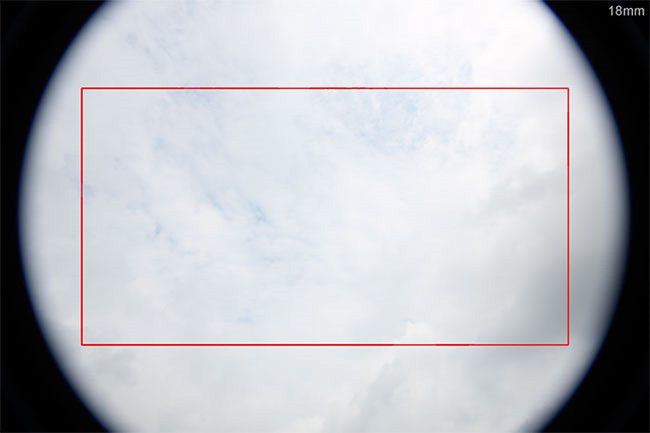gt3rs
Members-
Posts
1,089 -
Joined
-
Last visited
Content Type
Profiles
Forums
Articles
Everything posted by gt3rs
-
Because the XC10 has a small detail called cooler fan......
-
For the MJPEG haters, which one you would pick (codec only)?: Canon 4k DCI 4:2:2 500 Mbits All-I 8 bit Canon XC10 XF-AVC 4k UHD 4:2:2 300 Mbits All-I 8 bit Sony A7 series XAVC S 4k UHD 4:2:0 100 Mbits 8 bit Panasonic GH4 4k UHD 4:2:0 100 Mbits LGOP 8 bit Nikon 4k UHD 4:2:0 144 Mbits 8 bit Today there is no DSLR with a perfect solution in term of codec. Best would be the XF-AVC but right now it needs a fan that is a no go on wheatear sealed body. As you can see they are all compromises and I personally would pick the MJPEG over the competition 4:2:0 formats and low bitrate any day. To the ones that say that Canon do not innovate, today the 1Dx II is the only DSLR form factor camera that can shoot in 4k DCI 60fps 4:2:2. Of course a 5Ds with a 4k full frame sensor with 4k DCI 60fps 4:2:2 500 Mbits XF-AVC with CLOG, Zebra, Peeking etc,. would be the dream but it will not happen. But there is no excuse for no LOG and no Zebra and Peeking.
-
View that the video format is 16:9 or 1.9:1 (DCI) we should use only the horizontal resolution in calculating the crop. If not even a FF sensor is a crop in video mode. IMO 5D IV will have 4k DCI that is 4096×2160 so 6750/4096 = 1.647 Crop in comparison to 1Dx II 5472/4096 = 1.335 and 1Dc 5184/4096 = 1.265. It could be something else but I doubt that they implemented something different than the 1Dx II considering the rest of the specs. Btw not sure why people complain about the MJPEG format, in Resolve scrubbing a 4k MJPEG file is way faster than a LGOP h.264 and with the new updated 12.5.1 I can even edit natively on Windows the 25fps 4k MJPEG on my notebook (i7-4810MQ) in real-time on FullHD timeline. I switch the timeline to 4k for the final rendering.
-
4k will be 1.6 (APS-C) crop. This is not a fact but my pure speculation based on the fact that 30.4 mpix at around 1.6 crop will make a 1-1 pixel 4k DCI. So I expect the video quality similar to the 1Dx II but with a bit more crop.
-
I have no idea about this CFast model but I did take the risk an brought 2x 256 GB CFast Lexar 3400 (discontinued model) from ebay. I have taken more than 2 TB of video on the two cards and mostly all at 4k 60p with no issue so far. Here a thread that I started on fredmiranda: http://www.fredmiranda.com/forum/topic/1428459/0 Unfortunately since the 1dx II is out and probably the tread on fredmiranda the prices are going up like crazy... I did pay 300 USD each for the 256 GB. There is a risk of course.
-
I don't own any sigma lenses. I did take a look at the 18-35 but as I do a lot of photography too it is not worth for my use case. But if you do mostly video it could work. TDP did a test on the 5D III and as you can see it will probably work on the ca. 1.3 crop on the 4k mode. TDP test: http://www.the-digital-picture.com/Comparisons/Sigma-18-35mm-f-1.8-DC-HSM-Lens.aspx#FULLFRAME 1DX II 4k DCI overlay:
-
I did a couple of experiments to see how good is the DPAF in the 1Dx II. Youth girl running in front of me while running with the Ronin M, Face tracking, Canon 50 1.2 at 1.2 (shutter speed was 1/3200 to rule out any motion blur while evaluating frame by frame focus). Screen grab: Youth girl playing tennis from a tripod using Face tracking AF with a Canon 85mm 1.8 at 1.8 (shutter speed was 1/4000 to rule out any motion blur while evaluating frame by frame focus). Screen grab: If the face is visible the AF really sticks to it. In both video the face was in focus for during the whole video length. Naturally face tracking does not work well or not at all for lateral shoots. I will soon test it with an adult athlete but so far I’m quite impressed.
-
Yes, these one http://store.dji.com/product/ronin-m-tilt-bar-extension-rods-30mm . The camera takes most of the space between the tilt bars and if you have a lightweight lens like the 85 1.8 the camera is placed almost aligned with the tilt bars so I recommend to use a L HDMI cable to connect an external monitor, I use the Movi one and is also very flexible and lightweight: http://www.bhphotovideo.com/c/product/1119722-REG/freefly_910_00088_right_angle_mini_hdmi_type.html
-
I wanted to share a bit my first experience with the 1Dx II from a usability point of view. I have the 1Dx II since a week and I’m coming from the 1Dx. I shoot mostly sport and action stuff, around 70% photos and the rest video. This camera is really made for people like me that with a single tool can cover most of my needs. Image quality was already discussed many times so I have nothing to add here other than confirm that at 4k 60fps the quality is very good but the HD one is nothing to write home. 120fps is usable but not great. What it really shines is the DPAF, I use a lot the Ronin M and for the first time I’m able to shoot wide open with myself and the subject moving even erratically. I just did a test film with trial bike with the Ronin M and using the 24 1.4 always at 1.4 and most of the shoots came out great. When It was OOF was mostly my mistake in not keeping the athlete within the focus point. I will need to practice more and I will also play around a bit more with the Focus Lock settings. But being the first time out with DPAF, 1.4 and the Ronin I was quite impressed. Something impossible as one man band with a gimbal before. I did not use Face tracking because I did many shoot laterally and from the back so it is not working. In this case you would need a second operator that reset the focus when the athlete looks away. Talking from second operator I was surprised by how good is the WiFi touch focus, the latency is quite low considering is WiFi and the frame rate good enough. It is so simple that you can give a tablet to a non “qualified” assistant and he can do the job. With the extension rod the camera balances very well on the Ronin M, in fact I found a good base balance where I can switch the lenses between 24 1.4, 16-35 2.8 and the 85 1.8 only setting the tilt axis (the easiest axis to balance by simply move the dovetail). So I can do the lens change in 30 seconds. The “Q” button in video mode allows you to change most of the video related settings from Audio gain, AF mode, picture style, etc.. I normally shoot in M with auto iso, I have the “Set” button to enable exp compensation with the wheel but I wish there was I way to change directly without pressing the “Set” button. It would also be great to be able to change the audio gain via the other wheel. I have also created my own my menu with all the video related settings so with the “Q” and “Menu” button I’m quite fast in changing the settings. The dedicated button to have live view in video or still mode is very handy. Another thing that I wish it was possible is to have both HDMI out and internal LCD on with the info on both monitors. Unfortunately if you have both on you can have the info only on the LCD. For gimbal usage it would be better the inverse, using the LCD just to change the focus point. Right now while on the gimbal I do it with the joystick and the LCD off. I will maybe try to use the tablet as monitor over WiFi attached on the gimbal but I’m not sure that the latency and frame rate is good enough. The MJPEG files are big but high quality, surprisingly I can play them back even at 4k 60fps on my notebook with both the media player and canon movie software in real-time. My notebook is a i7-4810MQ CPU 2.80GHz with an NVIDIA Quadro K2100M 2GB vram and SSD. I can even do some editing with Resolve using Caching and a FullHD timeline switching back to 4k for the final rendering. Scrubbing is fast enough but no real-time playback in the edit panel. I wish Resolve would be more optimized. Alternatively you can use optimized media feature and create proxy for editing and then it works. Naturally for serious editing a workstation with the right spec is recommended. Bottom-line for action & sport videos the combination of 4k 60fps and DPAF makes this a unique camera at the moment.
-
From dpreview: Like the EOS 80D there's a big improvement in the camera's dynamic range. Canon's move to a design using on-chip analog-to-digital conversion ensures less noise is added before the signal is converted into digital values, meaning it's easier to distinguish between captured information and background noise. In turn, this means more malleable Raw files with more useful information available when you try to process them. http://***URL removed***/news/8090146652/canon-eos-1d-x-mark-ii-studio-tests Same chip ???