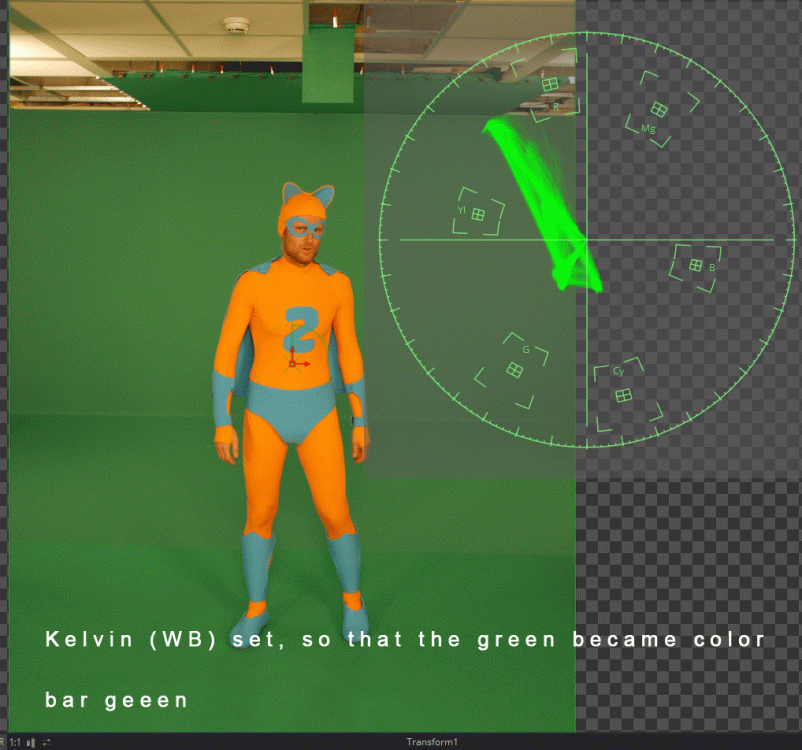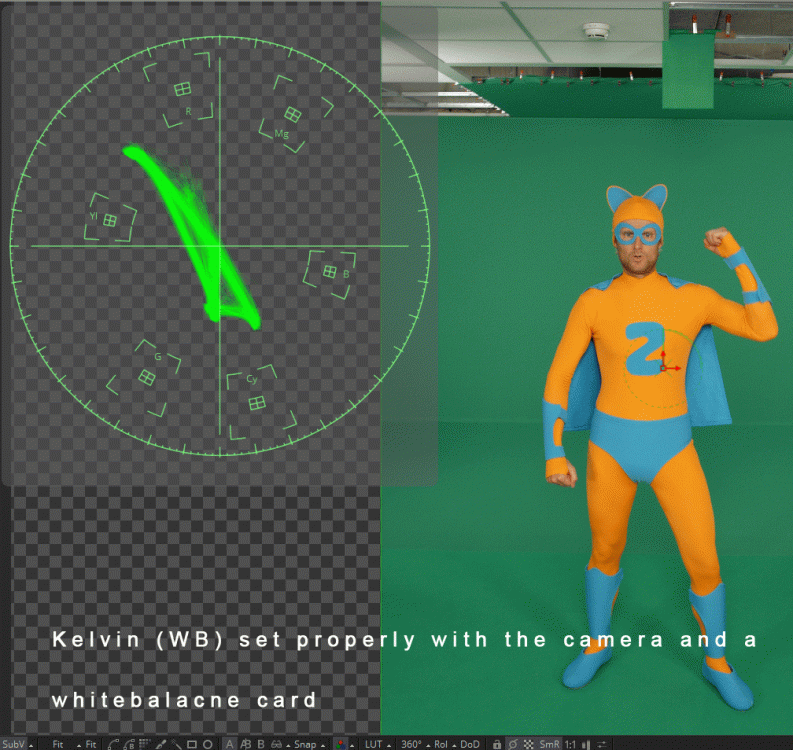-
Posts
31 -
Joined
-
Last visited
About lenny87

Profile Information
-
Gender
Male
-
Location
Innsbruck
-
Interests
Film, Video, 3D animation, Theater, sport, music , dancing
-
My cameras and kit
panasonic lumix G7
Contact Methods
-
Website URL
https://www.youtube.com/user/1stZupaman
-
Facebook
https://www.facebook.com/Zupa-man-1400945166862463/
Recent Profile Visitors
The recent visitors block is disabled and is not being shown to other users.
lenny87's Achievements

Member (2/5)
2
Reputation
-
Hello there, I am filming in a green screen studio, i film with 25fps. Now most people advise me to shoot either with a shutter speed of 50 or 100, when you shoot with 25fps. So this is what i do, but i do not really understand why? My camera also has a 60 and 80 shutter option. Maybe there is somebody who can explain to me why i shouldn't use the 60 or 80 shutter possibility on my camera? Or maybe i could use it? Cause it would be very handy if i could use the 60 or 80 shutter. I film with a: -Panasonic Lumix G7 with an Atomos Ninja Flame recorder (prores HQ 422 8 bit) -Samyang 12mm fix lens MFT -I mostly use F-stop 2.4 or F-stop 2.8 (with both settings the whole Frame, where my subject is standing is in focus, from top to bottom and from left to right) I hope somebody can explain me a bit more about the shutter times :-) Thanx in front greetz Lenny
-
 lenny87 reacted to a post in a topic:
Green screen --> set the Kelvin (WB) , so the green matches the color-bar (vector-scope) green.
lenny87 reacted to a post in a topic:
Green screen --> set the Kelvin (WB) , so the green matches the color-bar (vector-scope) green.
-
Thanx for replying, The green screen room is my own DIY room. I know it is not perfect, but i am not allowed to get the ceiling out, and therefore i have to do it with this. The local professional has a huge Studio with a professional plastered green screen painted with color bar green. My green screen is one, bought at a professional shop (its trevira cs material) used by lots of film studios. The screen and the character are both lit separately and i also have a backlight. I have ordered an X-rite color checker Video card and i guess that will bring back more green in my green screen :-) after using it. Anyway you would advice me to use a normal WB, set with a white balance card? Greetz Lenny
-
Hello there, I am looking for a second opinion: A local guy, who has his own professional green screen studio, advised me to adjust my Kelvin (WB) in the camera, so that the green from my green screen matches the color bar green. In other words it matches the green in the green spot on the vector scope. He said that it makes the keying much more reliable. After the keying the character has to be color corrected back to its original state. The following pictures show: -1x - the kelvin (WB) matched in the camera, so that the green hits the vector scope green -1x - the Kelvin (WB) set in the camera with the use of a white balance card (so a proper WB setting) My question is: -is this a good idea or not? cause at the moment i can;t see the advantage of it, cause i tried keying both and i can't find an advantage keying the footage with the Kelvin (WB) set, so that the green hits the green spot in the vector scope. I hope somebody can explain me why to do it? Or why not to do it? Thanx in front Greetz Lenny
-
Hello There, I was wondering if anybody has experience with: getting wrinkles out of polyester green screen (Trevira cs Fabric) I have tried watering them and steaming them with a hand steamer, it works for some wrinkles, but not for all. The wrinkles that do disappear, leave some strange wavy/bubely sort of wrinkles at the side of the places where the wrinkles used to be. Hope somebody can help Greetz Lenny
-
 lenny87 reacted to a post in a topic:
Is there any disadvantages of filming portrait style (vertical)
lenny87 reacted to a post in a topic:
Is there any disadvantages of filming portrait style (vertical)
-
Thanx, What does OBS means?
-
Hello There, i was wondering if there is somebody who has experience with both muslin and polyester green screen materials? -Is there any disadvantage of using Polyester green screen? -Is there any disadvantage of using cotton/muslin green screen material? I am thinking of buying Trevira cs: https://www.gerriets.com/en/television-cs-chromakey-fabrics Thanx in front greetz lenny
-
Thanx for the great tips. Unfortunately i am not able to go for long focal lengths, due to the size of my room. It's only 50m2 Thanx, that's a valuable lesson to me :-) How do you mean this exactly? Some people advice me to film flat and do the shadows and highlight in post. And others advice me to do the lighting in the film room. I am quite confused about this and i don't know which would be best? Thanx in front greetz Lenny
-
 lenny87 reacted to a post in a topic:
Is there any disadvantages of filming portrait style (vertical)
lenny87 reacted to a post in a topic:
Is there any disadvantages of filming portrait style (vertical)
-
Thanx for the tip. I will go and make some test with my MFT 12mm lens and see if the face gets long as soon as i crop. which Focal length would you recommend me?
-
Thanx, Good to hear :-) What focal length did you use? Or which would you recommend? Thanx in front
-
 andrgl reacted to a post in a topic:
Metabones speedbooster +full frame lens for Pannasonic G7
andrgl reacted to a post in a topic:
Metabones speedbooster +full frame lens for Pannasonic G7
-
 Adept reacted to a post in a topic:
Metabones speedbooster +full frame lens for Pannasonic G7
Adept reacted to a post in a topic:
Metabones speedbooster +full frame lens for Pannasonic G7
-
yes the atomos ninja flame He Phil, You are right about the light. I have been playing around in my DIY green screen room and i have placed my lights closer to the subject. And that brings alot. But i do think that a lens with for example F2.8 will also help, as long as i calculate exactly where my depth of field is. A professional photographer taught me today how to do it :-) Today i bought a Samyang 12mm MFT lens with F2.0- F22 it's a manual focus and manual aperture lens, therefore not to expensive :-) So i don't need any Speedbooster/focal reducer. I do think that i shouldn't go smaller then F2.8 , due to the depth of field. Thanx
-
 lenny87 reacted to a post in a topic:
Is there any disadvantages of filming portrait style (vertical)
lenny87 reacted to a post in a topic:
Is there any disadvantages of filming portrait style (vertical)
-
 lenny87 reacted to a post in a topic:
Is there any disadvantages of filming portrait style (vertical)
lenny87 reacted to a post in a topic:
Is there any disadvantages of filming portrait style (vertical)
-
Thanx Phil, my background is a CGI Cartoon world :-) The vertical filming will allow me more zoom possibility with the 3Dcamera in my software (Fusion 9) He Nikkor, i always film on a tripod which is not moving at all. Will Rolling shutter affect my shots then? Thanx Ethan, Yes i am shooting a stationary person and i will place the keyed footage on a 3D cartoon scene (like in the picture above) You are so right,........ hahahahaha most people didn't read my post. But luckily there are quite a few people (like you) that did :-) i am very happy with those reactions, cause it gives me the confidence that i won't run into any technical issues. Thanx.
-
 lenny87 reacted to a post in a topic:
Is there any disadvantages of filming portrait style (vertical)
lenny87 reacted to a post in a topic:
Is there any disadvantages of filming portrait style (vertical)
-
 lenny87 reacted to a post in a topic:
Is there any disadvantages of filming portrait style (vertical)
lenny87 reacted to a post in a topic:
Is there any disadvantages of filming portrait style (vertical)
-
i am aware :-) that's why it is hard to find one :-)
-
yeah you are right i am filming on a tripod :-) So i guess i could turn of the Image stabilization?
-
Well at least i can zoom in more in post as i am filming always in a green screen room. So as far as you know there a re no technical disadvantages? thanx