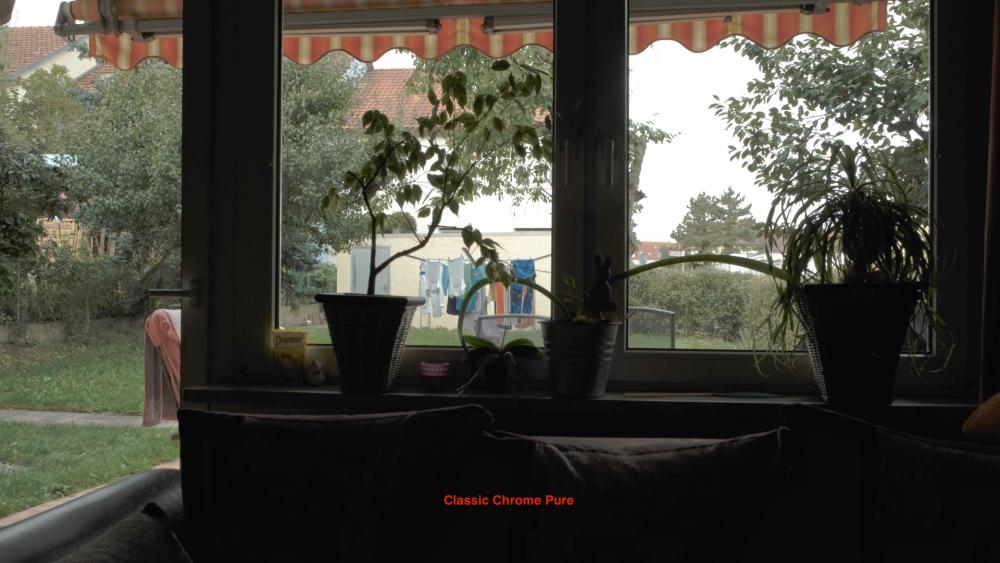-
Posts
42 -
Joined
-
Last visited
Content Type
Profiles
Forums
Articles
Everything posted by Lothar
-
There is a histogram in photo mode. To get proper exposure you quickly switch to bracketing, adjust your ND or ISO and switch back again. Maybe not great, but I guess, it's just a matter of a firmware fix to offer the histogram in video mode, too. I guess, they could offer zebra aswell, after all they show clipping areas in shot photos. I was thinking about getting a SmallHD monitor for proper exposure, but I like the idea of a compact and light system.
-
No. I actually don't know what you mean. I sometimes try to explain things which are different with this camera, compared to others. Most of the time I respond to false conclusions about the camera. It definitely has it's downsides like any other camera, too. My intention is to clarify, which means that I don't respond to opinions which are drawn from right assumptions. This might look defensive. Regarding my last post I was just guessing, what kind of people will buy this camera. It's like what kind of people by Macs. But regarding this topic I get really defensive. ;-)
-
What kind of people buy a camera with dials for ISO, shutter speed and exposure compensation? I think, these are people who think that they get better results when taking full control. It would be mind blowing, but also the end of Fujifilm MILCs, because they would give away their advantage over the competition. Also, there are camera profiles in Lightroom, it still doesn't match the camera's internal raw converter.
-
I don't know what kind of tools they have, but if you have an Atomos Shogun, you probably have a tool to apply LUTs, too. They could have added F-Log and applied the LUT which Fujifilm provides. Does somebody know a video, where they compare this at least with Provia or Pro Neg Std? For landscapes I like to use Velvia, too. This is an example, not to stick with just one film simulation.
-
When I used the app to record video I found it very usefull until I figured out that I was recording in 720p. I don't know if I missed a setting in the app or camera menu, but I stopped using it.
-
You're talking about CLog with 4.2.0 sampling? If you are satisfied with this combination, I can have high hopes, that internal F-Log is usable. I know that some people don't use SLOG on Sonys when recording internally, because of the compression. Now, that FW 1.10 is around the corner, let's see if we can try it soon. Besides the costs, an external recorder makes the system bulky. So, I really hope that internal F-Log will be usable (besides available).
-
I little bit of topic, but how do you like the new Color Finale Pro? Did you match the shots with ColorChecker? Thanks, for the video. Looks really good.
-
In this review of the BM URSA Mini, cinema5D compares the image quality with the Fujifilm XT-2 and Sony's FS7. Is the Fujifilm X-T2 the new benchmark? Of course, one can speculate about the reasons for this pick, but in the end they came to the conclusion, that it is an interesting comparison. https://***URL not allowed***/blackmagic-ursa-mini-4k-vs-4-6k/ Although, I think that a BM URSA Mini would be a next step for me, when my skills are improved, I kind of feel already close with my current system.
-
If they used ASTIA, which they had used in the previous video. This is a film simulation for outdoor portraits. It softens skin tones. He should look much younger now. ;-)
-
Getting up early and posting while still sleeping is not good. Of course, they don't bypass NR if cinema5D recognized NR at higher ISOs, but I agree that it's fine if the image is a bit noisier. The cinema5D review and this video makes me thinking about getting a Ninja, although it'll make the combo bigger and less portable.
-
Yes, I guess they bypass NR and Sharpening when going to HDMI. I hope they can do it if they offer internal F-Log. Who knows how they wired the h.264-Engine into the line. But it looks like it would make sense to hire a ninja. ;-)
-
After all, I am pretty pleased with the DR of Classic Chrome. This still (grabbed from Resolve) shows a color corrected scene where I pushed the shadows and had a power window on the sky to bring down the highlights. Finally, I added some contrast and saturation to bring back some life. Please keep in mind, this is 8-bit 4.2.0. As you see it was a cloudy day. This image is more colourful than as saw it with my eyes.
-
I wonder, is AF really a high prioritized feature as he stated in the video? I know, you could use it for gimbal work, but other than that, I thought it's more a feature for soccer moms. I think even with DP-AF it's not always focusing in the speed you want and it still can't read your mind. The longer the take, the higher the probability, that AF will ruin it. Isn't stopping down the lens still the preferred way to capture moving objects? Because I am still skeptical regarding AF for video it wasn't a feature I was looking at, in the first place. That said, for stills it was an important feature and I am completely satisfied with its performance.
-
Ok, I admit, you can't get IBIS via firmware upgrade. But if I had bought a Sony A6300 I would be pretty upset now. Regarding the schedule of the product announcements of A6300 and A6500 I would feel ripped off. But thinking about possibilities for a firmware update for the X-T2, I could imagine the following internal F-Log histogram and or zebra in video mode Kodak 5219 film simulation (ok, maybe a Fujifilm motion picture film sim) continuous video AF improvements etc. (I am pretty sure, I forgot some other things which can be fixed through firmware evolution) If I think about the improvements I got for my X-E2, a lot of things are possible.
-
Yes, they are. Only the pre-production models had a firmware where this feature was disabled. The production firmware 1.0 does have the possibility to set the highlight and shadow tone attributes. I'm just waiting for the firmware upgrade which enables internal F-Log. ;-) And yes, the difference is smaller than what I remembered. And I really need to calibrate my monitor. When I grabbed the stills in resolve they came out brighter and I saw more detail. The two items I was looking into were the second pillow and the basketwork of the left flower pot. And by pushing the shadows I saw more artefacts and less detail in CC than in NS. The differences at a more usable level are smaller. I think that some film simulations are great in some scenes whereas they don't work at all in other scenes. Shooting stills this isn't a problem, because I can choose the film simulation after the fact due to the internal raw converter. But if I shoot video, I have to know it in advance. That's why I like the idea of using a more neutral film simulation and choose the look in Resolve. I am still testing different lighting conditions and different backgrounds. For instance, I also like Provia, but if you are on a green meadow, the green is just too intense and you wish you dialed in CC before. All in all, if you don't want to spend a lot of time in your preferred color grading tool, CC is the simulation to go with, in my opinion.
-
Well, I did such a test already. I was doing such a DR test plus I wanted to stress test the tracker of resolve so I switched off the OIS. I cut out the windows and pushed the shadows of the room. Here are 2 shots of the test and the links to SOOC footage of this test. Classic Chrome footage: https://www.dropbox.com/s/2olmvdgjtjpr9gh/ClassicChromeDR.MOV?dl=0 Pro Neg Std. footage: https://www.dropbox.com/s/clll4ofg8yjf6jf/ProNegStdDR.MOV?dl=0 Sorry, I just have a hard time to grab a still without color correction. So, the jpeg of the Classic Chrome footage is color corrected, too. It is almost SOOC (no cut out) and you can't push it much, because there is no information in the shadow. It's just shadow. ;-)
-
Well, I agree that Classic Chrome is a profile which you just don't want to touch, because of its gorgeous colours. I made a little video of a trip lately, and I just did some WB and exposure correction (maybe grain). The problem is, that you just can't do much with it in post. There is little latitude. You wont have a lot of dynamic range. There is a big difference between Classic Chrome and Pro Neg Std regarding DR. I agree totally, that skin tone is key. There was a post lately of a video with a girl that had a yellow skin tone. You don't really watch the video, you just wonder if she has a problem with her liver and if she went to hospital. If I could have the Classic Chrome colours with the flexibility of Pro Neg Std., that would be heaven. Unfortunately, there is no Film Simulation LUT for F-Log. At least it's consistent regarding the ranking. Which means, I don't need to dig into the mathematical basis of both tests to find out which one is off.
-
Wow, I knew it's good, but now I see test results that prove that the Fujifilm X-T2 is even better than I thought. It was the first time for me, that I pre-ordered something, but I spent my money well.
-
Via Fujirumors (http://www.fujirumors.com/fujifilm-x-t2-download-look-table-lut-f-log-4k-movies/) the news came to me, that Fuji provides a LUT for the 4k F-Log movie data. They provide two files which differ in the black level.
-
Another possibility could be using slow SD cards. I remember trying a not recommended SD card in my BMPCC for raw. This resulted in droping frames. Did anyone see this with my videos? I was using a LEXAR SDXC 2000x.
-
With the camera fixed on a tripod the joy stick focus guidance might be a good idea, but on a monopod or handheld it will cause the same amount of jitter as focusing manually (not talking about focus by wire on the OIS lenses). I'm pretty satisfied with the stabilization of the 18-55 and it's a sharp lens. For recording at 55 you really have to freeze, of course. If you dial in f4 (or higher) at 18 mil it will be a constant aperture lens, but it's not good at zooming in or out (if you're into this), because of the flicker you'll get (like the Panasonic lenses). But you don't have to adjust your ND at least.
-
Fujifilm X-T2 Here some SOOC footage with different settings. Please ignore the framing! It was a quick & dirty test (and I actually don't know how I changed my position in the last moment). I think reducing the color in the camera settings gives more freedom in grading. But to exploit the film simulations it might be good to leave it on 0 (I even consider pushing color). I just don't want to loose information. Here I give you links to footage with different settings. Pro Neg Std. with Color = 0: https://www.dropbox.com/s/5ka8nosswluaotb/ProNegStdColor0.MOV?dl=0 Classic Chrome with Color = -4: https://www.dropbox.com/s/u32vyr998ui84il/ClassicChromeColor-4.MOV?dl=0 Classic Chrome with Color = 0: https://www.dropbox.com/s/uzmr3yn4p6vgr2p/ClassicChromeColor0.MOV?dl=0 (all other settings are Highlight & Shadow Tone = -2, Sharpness = -4) Looking at the black grill cover I hardly see information loss in the blacks. And the look of the film simulation outweighs the loss I recognized. Of course, if you are picky about colour, the film simulations wont shorten your time for grading (you knew that, didn't you), but the final result looks amazing. I hope, that Fujifilm develops an additional motion picture film simulation as part of the firmware upgrade (like they did with Classic Chrome). Please, give me some feedback in terms of information loss and regarding the benefit of increasing the colour of the film simulation.
-
You're welcome. Regarding the waveforms, they are just scaled, but not clipped. I think Resolve doesn't throw away information regardless of the meta data of the codec. There is just this monitor calibration problem. But my biggest problem (compared to other mirrorless cameras) - skin tone - is solved. Since I also own a BMPCC, what issues do you see to match BM and fuji clips?
-
Hey guys, I have a question. I remember that Andrew had to remap the colour values of the X-Pro2 footage, because of a bug in the codec. I know that the 'older' Fujifilm models all had this issue. How can I test whether this is true for the X-T2 too. I tried to play around with the data level option of Davinci Resolve, but this is just trial and error. As far as I know, the problem is that the Fujifilm codec used the full 0-255 range, but didn't store this information in the codec, so that other tools expect a video level range. How can I check this?
-
Nice work. How did you do the audio?