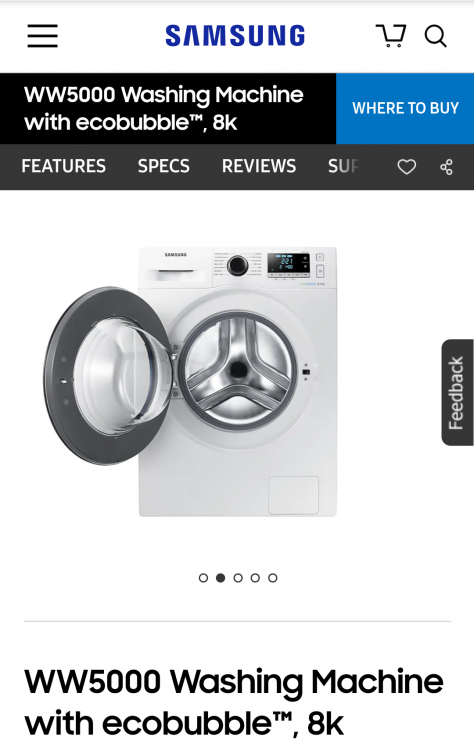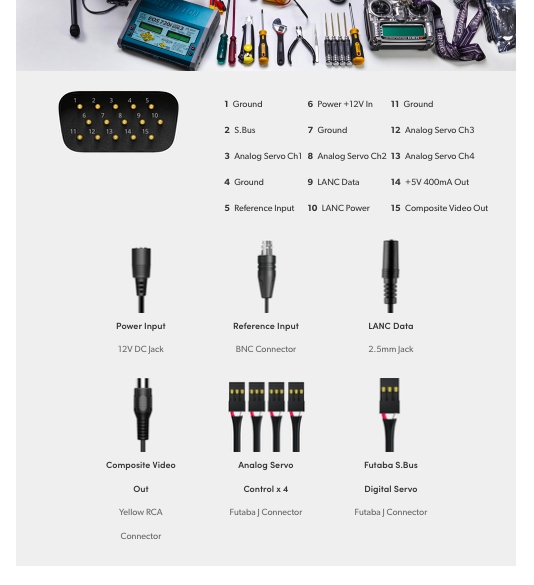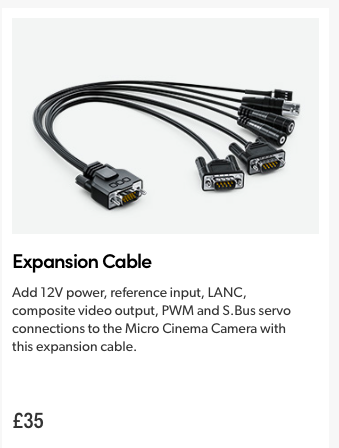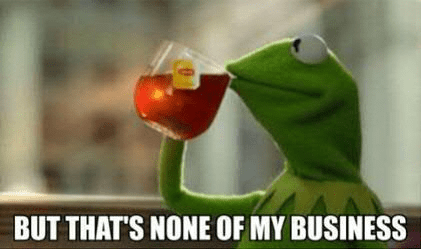-
Posts
5,964 -
Joined
-
Last visited
Content Type
Profiles
Forums
Articles
Everything posted by BTM_Pix
-
Bite their hand off.
-
The MediaTrans app that I linked to in the previous post has a Windows version (not sure why they have an entirely different site for it) https://www.winxdvd.com/mediatrans/
-
A couple of my lenses go out to as far as 96-97% on my LS300 so in terms of the actual size of the sensor on the Pocket 6K being closer to a 1.6x then it would get quite close to full coverage on those but a as I say 90% windowed mode would have taken care of it in one fell swoop. No, I was only kidding. As above, I'm not advocating VSM as that would be a whole different can of worms for BM to do scaling but just a straightforward 90% windowed mode would have sufficed IMHO.
-
Yet Canon seem to manage it with the video modes on most of their cameras though Yep. When you consider that the price of the Pocket 6K is already cheap in relative terms then adding even a $200 non-focal reducing smart adapter onto the price and marketing it as a dual mount camera with no emphasis on either mount would have been no hindrance to sales of it. It would also have left the customer the option of using a focal reducing one if they wished as well. Because he doesn't have to put his hand up in the "War Room" and tell the emperor that his arse is clearly visible through those fine silk robes everyone else is pretending he's wearing?
-
Well their own higher end cameras have EF mount of course so there is the gateway drug/B camera aspect to it as well. Also, as has been seen with the LS300, this is the sort of reaction that you get from a lot of people when explaining that you can have a larger sensor sat behind an MFT mount. The connection between lens mount and sensor size is so fixed in so many minds that it would actually present a bit of a challenge to market it. If you've only got EF mount lenses (and I've actually got more of those than MFT ones) and never intend to put PL lenses on it or need the option of smaller MFT lenses then its likely not worth a second thought. BM have far more research data than any of us about what people want in a camera and it might well be that the unbreakable link in a lot of people's minds between mount and sensor isn't a battle worth having for them. I'd be curious to know whether JVC would do it again either as, even though for the people that did buy it that aspect of it was genius, it likely put off an equal or more number who didn't get it or need it. If the Pocket6K had an MFT mount, did a simple 90% crop when you put on an MFT lens (and it can auto detect this) and did 100% otherwise then I doubt it would've raised nearly as much debate though. Which is why we will see exactly that in the version they release at NAB
-
Just as an FYI in terms of costs, these are the license fees for products incorporating AVC/H.264 https://www.mpegla.com/programs/avc-h-264/license-agreement/ This is from their FAQs Q: Do the same licensing terms apply to all profiles of the AVC/H.264 Standard? A: Yes, the same terms apply whether one or more profiles is used. * There is an interesting quirk involved in the licensing but I'm not going to aid and abet the transition of EOSHD into the internet's pre-eminent camera and patent law fusion forum so you can research that one yourselves
-
-
MacX MediaTrans is the most iTunes like alternative to iTunes and has a couple of extra tricks. Its a paid app but has a free trial. https://www.macxdvd.com/mediatrans/
-
Google "Benidorm" and "Brits abroad" and you'll find loads of stuff of a beach covered in trash Anyway, this site has what you need https://www.videvo.net/video/plastic-trash-in-idyllic-beach-scene/455510/
-
Many thanks for doing this. Unless you have something else running in the background on the phone that is trying to use the wifi intermittently for updates (email etc) then my guess regarding the connection issues are that they've implemented a keep alive watchdog like they have in the Leicas which I had to implement. Not really worth it for a prodding app like this but certainly good to know for "other" projects. I don't know enough about the spec of the G9 to know if the higher bitrate 1080p and PCM audio are a win, I'm presuming it doesn't have them already ? Did the HLG profile work by the way?
-
Should have got this one. Samsung really are determined to get 8K into people's homes one way or another. And yes, that is a real product
-
It is a custom one, detailed in this very useful thread by @shijan on the BM forum. https://forum.blackmagicdesign.com/viewtopic.php?t=59874 If you already have an existing LANC controller and don't mind a bit of soldering this is the pin out for the expansion port on the camera. If you do mind a bit of soldering then BM do the expansion cable which comes out to individual sockets you can just plug in to which is useful for power input etc but may be a bit clunky if all you need is the LANC.
-
And if the html version works, then I've done a new version of the app with the handshake and connect functions split up in case it is a timing issue. Just delete the old one and install this. LumixVideoFormats-2.apk
-
It was €12.49 in the end as I do like a haggle.
-
Well done to everyone who entered. Hopefully we can have another edition so that shiftless lazy buggers like me can actually get their act together and join in this time.
-
The app needing to be updated message is usually a sign that the initial connect after the handshake has failed. That could be a timing issue with the way its done in the app as it may not be waiting long enough between the two commands. Where you able to test the basic html page version with it ? If do Handshake and then Connect (l'd said the other way round in the post above like an idiot ) on that it is obviously two commands and it will also display an error in the browser window. If that doesn't work then I'll need to find an unguarded G9 in a shop and have a look at whats going on. Thanks for your help in any case.
-
The procedure because its a bit of a hack of their connection and handshake procedure is Put the camera into Wifi mode. Connect device to camera in Android settings Hit Connect in the app. As its a new connection, the camera may ask you if you want to make a new connection so click OK It will then likely fail as it doesn't like the first connection Close the app Re-open the app and click connect again and it should be fine from then on at every boot. The cameras will only accept one wifi connection at a time so make sure that the Panasonic Image app is closed before using the app. You can check the basic connection by loading this attached html page on any web browser on any device connected to the cameras wifi so either the web browser of that Android device or your pc etc. Just click Connect and then Handshake and then at least you'll be able to try the HLG profile from that. LX100 MARK 2 TESTER.html
-
-
Union Berlin are currently 3-0 down at home to RB Leipzig and Chelsea are leading 1-0 at home to Leicester City.
-
Its unfortunate he kind of spoils the surprise of which camera is which by showing the test setup as from the positions of the cameras, particularly the RED stuck out on the end, its not difficult to see which camera is which based on the shift in positions of the charts in the background. Decent test though nonetheless though.
-

RED respond to Apple in compressed RAW patent battle
BTM_Pix replied to Andrew Reid's topic in Cameras
If there was anything Ninja related they probably had to pay a license fee to RED to use it -
If anyone gets one of these or already has one, just a bit of a beg that if you have an Android device then we are looking for a helpful guinea pig to try and see if it can be persuaded to take the GH5 video modes and the HLG profile.