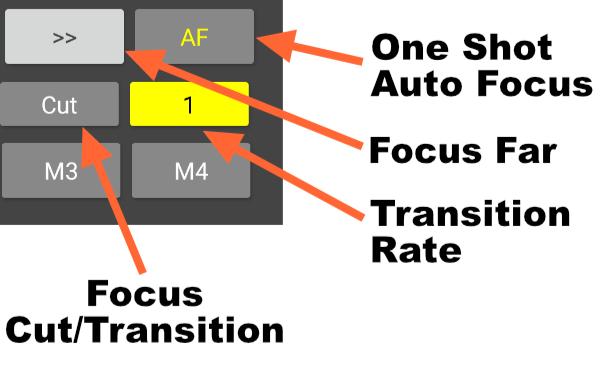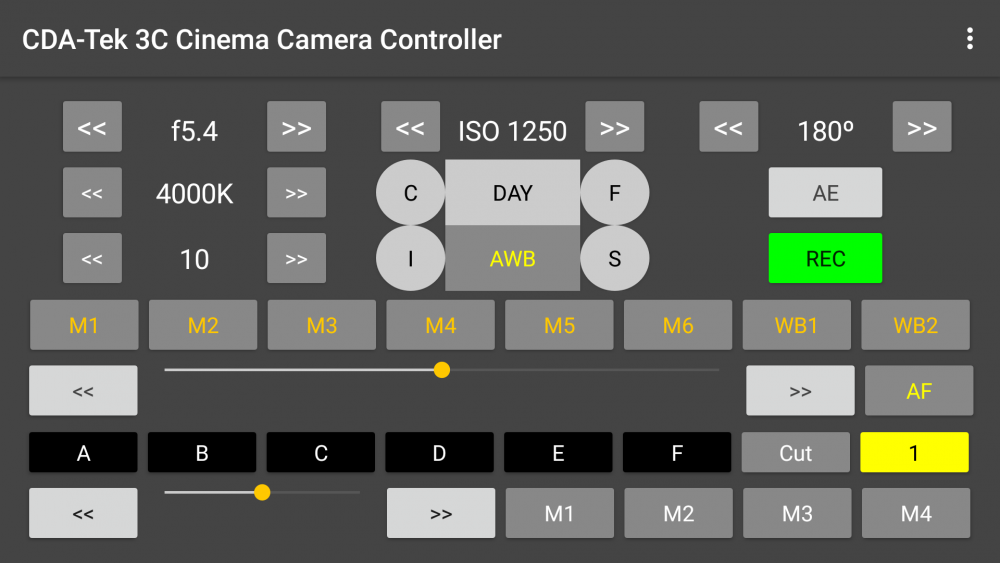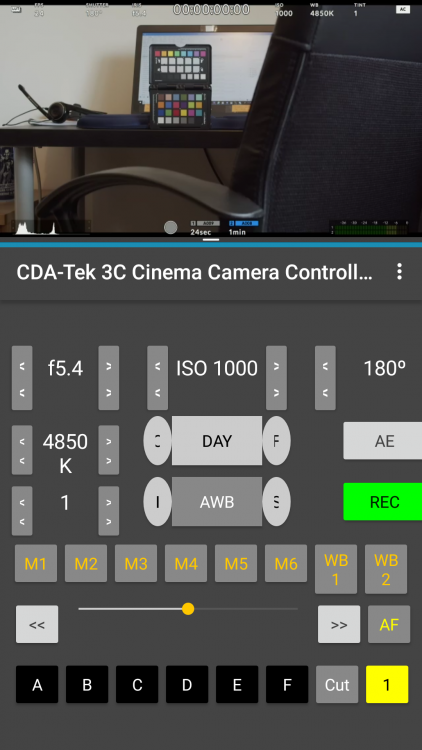-
Posts
5,964 -
Joined
-
Last visited
Content Type
Profiles
Forums
Articles
Everything posted by BTM_Pix
-
On the Google Play store I will pop the link up on Monday.
-
Live update from the exhibition floor... Shite. A day at the zoo tomorrow beckons.
-
I think the phrase "cinematic colour" relies far more on the first word than the second particularly when bearing in mind how many films that helped define and still inform the language of cinema were shot in Black & White. Ciematic, to me, is determined by every single element in the frame being directed and controlled. Everything from the lighting to the shot selection to the location to the art drection and on and on has to be intended and managed deliberately. If you haven't got that right before it hits the sensor then no amount of lossless codecs or grading is going to be able to inject that. Its why the "run and gun" approach, to me, just isn't compatible with it outside of some very specific circumstances. I think you can try and ape the aesthetic somewhat but with the best will in the world, pointing a "cinema" camera at three people at a table in an Italian restaurant is never going to look like it did in The Godfather unless you control all of those moving and non-moving parts. The good news is that it doesn't have to as it can still look "nice" and be exactly what you need but you just have to manage your expectations, especially as a one man operation. The better news is that if you do want it to look like The Godfather then there has never been a better time to be able to do that than now due to the accessibility of equipment. But the rest of it in terms of controlling and creating that image before it gets to your incredibly affordable sensor, and the graft that goes with it, remains the same.
-
Because they can is the short answer. It is entirely subjective term so can be interpreted in many different ways by many different people. And is. If I'm being cynical I'd also say including the word 'cinematic' in any YouTube camera review or tutorial is guaranteed to get clicks from those seeking an answer to the question. The correlation between such videos on YouTube and the offering of a LUT pack or ebook or some such by its creator is reasonably high too. There is no answer to the technical question about how to create something that is so subjective. And if you search for the threads on here that have attempted to do that then they don't end up well.
-
Does anyone else seem to remember that this question has popped up on here previously at some point? As far as I recall, the general consensus was that you need to go into the Settings menu of the camera and make sure "Motion Cadence Colour Science Mojo" is set to ON. Have a go with the Search option just to make sure I've remembered correctly though.
-
I'll be attending for a couple of days from tomorrow afternoon. I'm doubtful there will be any new products to lust over but I'll keep you informed if there is anything noteworthy. If you have any requests (I think a few of use were interested in the new Sennheiser XSW 2.4gHz system ?) then I'll try and accommodate. If there are any fellow EOSHD members who are going that have a Pocket 4K then I will have the release version of my 3C app that you can have a look at it if you find me. And as a bonus, if you are the first one who finds me then you can have a free copy installed right there and then. The challenge of course is to find me based on the fact that you only have pseudonym and absolutely no picture of me to go on In the best tradition of the old British newspaper competitions you will also have to say "You are BTM_Pix and I claim my free Android app"
-
Here is the completed User Guide. So you know its very, very imminent now EDIT >> REPLACED WITH NOT COMPRESSED TO DEATH VERSION User Guide For 3C v1.1 by CDA-TEK Ltd .pdf
-
With a 0.7x adapter the overall crop factor is 1.05 so a 50mm gives a FOV of 52.5mm
-
You put your finger on the orange dot in the middle and slide it to the left to move focus nearer and right to move it further away.
-
I'm not sure I follow why it removes that possibility? With a full frame lens you set the VSM scaling to 100%. So a 50mm lens on a 0.7 speedbooster would then be 52.5mm FOV (50 x 0.7 x 1.5). Not quite full frame coverage but very close. And faster. Yeah, it certainly helps something cheap and cheerful like the Tamron, especially as it sharpens it up a bit as well which is important at the long end with that lens. With it having IS it is actually a good all round solution for ENG stuff with the LS300. That Canon 18-135mm would be very interesting regarding if the servo zoom add on could somehow be integrated.
-
Its now getting to the point price wise of being silly. If we get our Samurai V at NAB then it will be very tempting.
-
True enough (and with an external recorder, albeit a more expensive one, it actually blows the LS300 away) but the OP has MFT lenses so I was factoring that in and it was also responding to his point about it being superseded if he bought one.
-
Yes, it acts as an APS-C camera would so you get full coverage with an APS-C lens and a crop of a full frame one but obviously you can also use a Speedbooster on the full frame lens to get a lot of that crop back as well as an increase in speed. One aspect that seldom gets mentioned is that if you want you can actually use an APS-C lens on a Speedbooster to make it faster and then use the VSM to crop back into it to counteract the vignetting. So, for example, I have a Tamron 16-300mm all purpose travel zoom that is a bit slow at f3.5-f5.6 but on a Speedbooster it becomes a far healthier f2.8-f4 and I set the VSM to 85% to take out the vignetting. Ditto for the Sigma ART 18-35mm f1.8 it becomes f1.2 and the VSM at 85% maintains its field of view as though it were on an APS-C camera. With a little extra reach as well of course courtesy of the additional zoom function.
-
You can use the slider on the app screen, the increment/decrement buttons on the app screen, the one shot AF button on the app screen or the joysticks. The rationale is to be able to focus (and do all the other controls) without touching and thereby disturbing the camera when it is on a gimbal/tripod/jib.
-
Then no. It is two separate things. The live view from the camera is purely for monitoring (using some separate hardware) as the camera does not allow external control to simulate its screen being tapped.
-
We still might be talking at cross purposes ! Are you asking if you have live view from the camera on the Android device and then can tap that live view image to focus the camera ?
-
Its a small HDMI encoder/transmitter on the camera and a receiver that plugs into the Android device. It works now but it won't be in the initial release. It will be around £125 extra. One shot AF is still there
-
So, for complete clarity This is the app screen You set the focus of the lens from the app by using your finger on the slider or pushing the increment buttons here : You can store and recall up to 6 focus points (A to F) using these buttons here. A long press stores the focus point and an ordinary press recalls it and sends it to the camera When you press one of the focus recall buttons, the way in which it moves focus from the current focus point to the target focus point is controlled by the Cut/Transition and the transition Time buttons here. If you select Cut then the focus moves immediately to the the stored point. If it is set to Transition, then it racks focus over the period of time you select next to it (in Yellow) which can be set between 1 and 5 seconds in half second increments. In addition, you can move focus manually using the joysticks on the wireless gamepads and also use them to select to switch between the A and B focus points using the Cut/Transition behaviour that you currently have selected. All of this functionality of control and memories is also available for any compatible power zoom lenses that you have attached to the camera. If you want a more traditional wheeled type focus controller then you will have to wait until May for my standalone hardware controller.....
-
I think we may have got our wires crossed regarding Touchscreen focus control ? I thought you meant could it drive the touchscreen of the camera ? If your question was can you drive the focus from the touchscreen of the Android device, then the answer is yes you can use the slider on the screen, the single up/down increment buttons or use one of the joystick options such as these. Yes, with some additional hardware.
-
Yes, that was the point I was making about the zoom rocker switch. You can assign the focus control to it so that you don't have to touch the lens. Yes, it has focus assist. The user manual is here for your reference http://pro.jvc.com/pro/attributes/4k/manual/GY-LS300EN.pdf
-
Not internal but can power lens IS. Autofocus is always a difficult question to answer for any camera as it is dependent upon a lot of factors, not least the lens itself. Its fair to say that the LS300 doesn't have anywhere near the AF options that other cameras have but, again, it comes down to how good is good enough for what you want to use it for and I don't think anyone else could answer that other than yourself. Suffice to say though, that "fantastic AF" is not the first thing that springs to mind when I think about the LS300. One thing it does have in its favour is that you can map the focus controller to the zoom rockers which makes it very smooth to pull focus manually with AF lenses. This video shows it doing AF with a lens with IS.
-
I think it is slightly different when looking at the LS300 in that respect versus looking at say the X-H1 and wondering if the X-H2 is just about to be released. Currently you can get a used LS300 from here (no affiliation other than being a satisfied customer) for £1309. https://www.mpb.com/en-uk/used-equipment/used-photo-and-video/used-video-cameras/jvc-gy-ls300-4k-camcorder/sku-765591/ If you pair that with a Ninja V then for around £1800 you will take care of the crappy monitoring situation with the LS300, add 4K60p recording and ProRes. I can't think of any camera that is going to match that spec and ease of use for a one man band for anywhere near that price. If JVC bring out a new version of the LS300 at NAB, for example, then it will be many multiples of that price. Though if you only need HD and aren't particularly married to you MFT lenses then this is also a solid choice
-
If you've got some MFT lenses and some vintage ones and want a camcorder form factor then I'm going to pimp the JVC LS300 again ! Super35 sensor, built in ND's, XLRs and on and on. It might actually be a sweet spot for you. Latest love letter thread to it is here Video overview of it here
-
The default setting for MFT lenses is 85% of the sensor so it zooms in by 15% to match the coverage. However, you can override that because with a number of lenses you can actually get to 95-97% so your FOV with a wide angle lens is actually a bit wider than it would be on an MFT camera. The flip side is that you could also set it to say 75% if you have an MFT lens that has less than stellar performance at the edges.