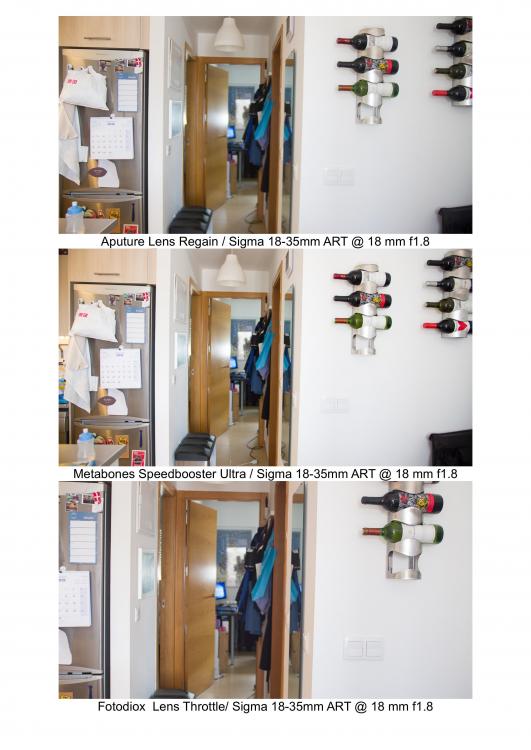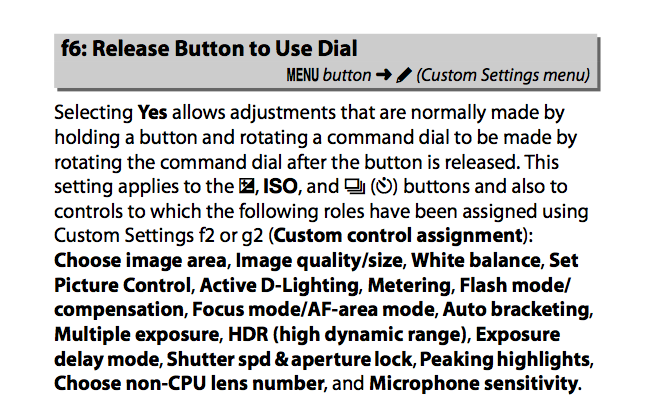-
Posts
5,964 -
Joined
-
Last visited
Content Type
Profiles
Forums
Articles
Everything posted by BTM_Pix
-
Yes. There are a raft of things that you can do with it to create your own workflows if you don't mind getting your hands dirty. The developer page has tutorials to create scripts to create bespoke configurations. In this case, you might want to think about getting something like a WD Wireless Cloud device as you could then have the files automatically FTPing to it and use that as a central hub so from there you have options to pull them in to edit them or stream them through Apple TV. https://www.flashair-developers.com/en/documents/tutorials/lua/
-
No. In video mode, you can only have the histogram display and highlight indicator.
-
Yes, it is its own little wireless drive so you can be reading from it while the camera writes to it. When you use the app, it copies the files to the iphone/ipad so you should only need one device as you will be likely editing one file as the next one comes in. If you use LumaFusiom to edit with on the iphone it should also be able to take care of directly transferring the files to cut out a step of using the Toshiba app.
-
I'll answer more fully to @kye question about Brexit in general when I'm back from this job later but I'm just going to chime in about Scotland. Prior to their independence vote in 2014, the people of Scotland were told that the only way they could stay in the EU was to remain in the Union with the rest of the UK. A year later, the Conservative party won an unexpected majority at the general election and instigated their manifesto pledge of calling the Brexit referendum. The referendum was only in the manifesto to placate the right wing elements who might defect to UKIP and Cameron never thought it would have to be called because he expected to have a coalition government with the Liberal party who he knew would veto it. So he took a massive gamble to keep the warring factions of his own party together and it blew up in his face when they won the election outright. Fast forward a year later to the Brexit referendum and the people of Scotland of course voted to stay in the EU as that was the factor that had swung the vote in their independence referrendum but of course they end up being out of the EU by virtue of the number of Leave voters in England. So they have ended up being railroaded into staying in one Union that they barely wanted to be in and then forced out of another union that they did want to be in. They have been shafted royally in my opinion.
-
I think its fractionally sharper but nothing to write home about. The only problem with dumb adapters with EF lenses is that they are a bit too dumb in the sense you can't control the aperture or power the IS. I'm not sure if there actually is any smart adapters from EF to MFT that aren't also focal reducers? The solution would be to buy the very cheapest smart focal reducer one and take the glass out of it.
-
At the risk of sounding like a shill for Toshiba again, the simple solution for this (and many other things!) is to use one of their FlashAir SD cards in the camera. Their app then runs on an internet connected smart phone or tablet and allows you to browse and copy the images/video off the card and share them straight onto your social media accounts. Crucially, as it operates independently of the camera, this can be done in the background without effecting the operation of it. So you can carry on shooting whilst someone else is operating the app to view, select and copy from the SD card. With the files then on the smartphone/tablet they can of course then be edited if required before transmission to social media. If you setup a public social media account(s) for the event then guests can simply link or copy the posts to their own account. Alternatively, the card can also be setup to ftp directly to a cloud account where guests can access the videos or locally to a wirelessly accessible hard drive.
-
I'm actually quite partial to a spam sandwich myself. And also to its spiritual brother, Bacon Grill. A childhood of camping defined those sorts of sophisticated tastes! Good grounding for the post Brexit food shortages as well.
-
No problem. I've never really done an A/B between the LensRegain and the Metabones as I use them for different things so it was useful for me too
-
-
Funnily enough, we had a long discussion about making a slow motion booth on here a few months ago. Its buried inside the GX85 cinelike D hack thread but this links to the start of the conversation. A lot of it may not be relevant as it was related to creating an unattended booth so it will be much simpler with operators involved. What camera are you intending to use as I think there is a relatively simple solution in this case.
-
That's very kind of you to say so. Yes it does.
-

Airport X-ray can affect DSLRs and bring hot pixels?
BTM_Pix replied to @yan_berthemy_photography's topic in Cameras
No, I mean if you take too long to get through the metal detector then by the time you've arrived at the collection point for you gear through the x ray scanner it may well have been sitting there long enough for someone else to have mistaken it for your bag. -

Atomos Shinobi (monitor only version of the Ninja V)
BTM_Pix replied to AlexTrinder96's topic in Cameras
I'm not sure where the disagreement is here (or even if there is one) to be honest mate? The original point that @AlexTrinder96 made was that Pocket 4K owners wouldn't be interested in a monitor free version of the Ninja V to which I said that they could be because it would give them a transcode free Proxy workflow but I then said it was overkill because you could use a Ninja Star if they re-released it. You then said they could use a Ninja Star to which I obviously agreed because I'd already said it in my original response. -

Airport X-ray can affect DSLRs and bring hot pixels?
BTM_Pix replied to @yan_berthemy_photography's topic in Cameras
After taking numerous cameras from numerous manufacturers through numerous different airports, I'm going to venture my anecdotal experience of the only risk to your gear going through the scanner being someone "accidentally" picking your bag up at the other end if you yourself don't get through the metal detector fast enough. There are also some airports (Manchester in the UK for example is a bastard for this) where they make their own rules up about what electronics have to be separated out and make you take all of your electronic items out to go through the machine separately which means you can have a ton of very expensive gear sat there on very public display on the end of the conveyor while you are waiting in a queue behind half a dozen idiots who've left coins in their pockets . -

Atomos Shinobi (monitor only version of the Ninja V)
BTM_Pix replied to AlexTrinder96's topic in Cameras
I know. That's why I said they could/should also re-relase the Ninja Star. The argument for Pocket 4K owners having a 4K version is that they may have more than one camera that can benefit in a different way (opening up 4K60p for the LS300 etc). -
This is true. I can see how they could do that as a combi module but, yeah, commercially they are probably better off doing a Samurai V anyway.
-

Atomos Shinobi (monitor only version of the Ninja V)
BTM_Pix replied to AlexTrinder96's topic in Cameras
For the Pocket 4K, the ProRes 1080p (with or without baked-in LUT) to external recorder while simultaneously recording RAW internal is often overlooked though not only for fast turnaround but also as a guerrilla route for creating a non-transcode proxy workflow so I think the recorder only option would be a big deal there too. Even just re-releasing the Ninja Star would be a winner for that though -

Atomos Shinobi (monitor only version of the Ninja V)
BTM_Pix replied to AlexTrinder96's topic in Cameras
I'm going to bang the Ninja Star drum again but I've got to say that if they were going to split the Ninja V into its two component parts then they've arguably decided to sell the wrong half ! Don't get me wrong, its a great monitor for that price but at £349 the extra £200 for the Ninja V having the recorder is almost a no brainer. Whereas if they reversed that equation and made a compact recorder only version for £200 then everyone who's cameras offer enhanced frame rates and bit rates over HDMI only would be all over it. And while we're at it, Atomos would also have a big hit by doing an affordable EVF. -
OK, a bit quick and dirty but here we are. Slightly complicated by the only non-reducing EF>MFT adapter that I have on hand being a Fotodiox Lens Throttle which always has a certain amount of ND even when set to clear which, coupled with the light advantages of the focal reducers, means a bit of an exposure modification for that one. No big deal really as its only there for reference anyway. I shot this so view that you would have plenty of white wall and with focus set on the wine bottles so you also get some detail into the edge of the frame with white surrounding it and some potentially glowable stuff on the fridge. Obviously the Metabones 0.71x reduction to 0.75x of the Aputure gives a wider FOV but its also got a very slight sharpness edge. The RAW dng files are here for you https://mega.nz/#!x35lUQYI!P8oS55N-z2xvfjzesoSEEsjcIPIt4e-lKGYpUdVO7jsBM4K Focal Reducers.zip
-
I can do you an A/B/C grab with a dumb adapter, a Metabones Ultra and the LensRegain on the 18-35mm wide open but you'll have to give me a couple of hours
-
-
It is no different with the P4K as it is with other MFT mount cameras so in terms of quality and performance whatever videos you've seen with other cameras will apply really. Things to be aware of are that all lens control is done from the adapter so the aperture wheel on the camera will have no effect and the current aperture will not show up on screen. This will have an impact if you use the Auto Exposure function (which is no big deal really) but more importantly you must remember to have some charge in the interface otherwise you will have no aperture control. If you are just going to use it as a dumb focal reducer to manual lenses via additional adapters then of course that isn't an issue. The other aspect to be aware of is that its is only 0.75x reduction which, whilst a bit of a downer on other MFT cameras, actually works to your advantage with the P4K as it means the Sigma 18-35mm for instance will not vignette as it can do with adapters with a greater reduction. Ultimately though, if you want to be able to have any electronic focus control of an EF lens on a P4K (even leaving aside the very nice A/B controller interface stuff) then until/if Blackmagic make changes to enable it on the other smart adapters then the Lens Regain is the only game in town. For $199 (I note B&H now have them in stock) then its a bit of a steal in my opinion.
-
I'm hopeful that an upcoming AtomX module for the Ninja V will be an SDI one.
-
Her voice actually only has a very, very small amount of room ambience on it so I wouldn't bark up that particular tree in pursuit of that sound. Here is a tutorial for Audition to click along with for normalising and compressing a voiceover which will get you further along. Bear in mind though that these things are dependent on the source material so you will likely need to tweak the process (e.g. if you have some big peaks from plosives, then take care of them first before you normalise as they will skew the outcome) but its a good grounding in what you need to be considering. Once you have the levels in order then you can move on to sweetening the sound further with EQ which, again, there are good tutorials on his channel for that and further enhancements that you can do in Audition.