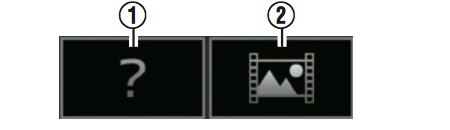-
Posts
5,964 -
Joined
-
Last visited
Content Type
Profiles
Forums
Articles
Everything posted by BTM_Pix
-
The problem with IBIS is that there is a lot going on under the hood with a lot of cameras regarding lens corrections that can often end up interacting in a negative way when you add the additional corrections from IBIS so its by no means a magic bullet and is dependent on the camera and lens combo on an individual basis. What I would like to see is manufacturer's doing an integral SteadXP type of option where instead of making the corrections in real time (which are permanent and destructive) the camera instead writes the parameters for the corrections it would have made within the video file. That way they could then have a plug in where you could fine tune the correction in post. With regard to the Tamron, like every other adapted lens with the Pocket4K, it offers no AF whatsoever from the camera. *** So, in this case, all of the focus control of it is driven from the LensRegain handle. It actually more practical this way anyway as it means you can do focus control whilst its recording without disturbing the camera as even with the lightest touch you are going to cause a vibration using the touch screen to do it. Plus, of course, you get the advantage of being able to use the A/B memories on the grip to do pulls to with the transition speed being constantly variable on the controller as you are doing them. It also means that when you swap lenses you don't have to mess about re-aligning the focus gears and recalibrating the lens as you do with a servo based system, plus of course you don't have to have a rail system to mount it on. If you then got a gimbal, you could of course just mount the controller to the base of that or an accessory bar and still use it. With regard to the IS on the Tamron, its perfectly adequate for its focal length and combined with the controller grip mounted as I have it for support its actually a pretty neat system. At the price they were flogging the LensRegain off for (and still are in the US) and how cheap that lens is used, the whole thing amounts to an f1.8 24-70mm equivalent stabilised lens with electronic follow focus for less than £300. More than enough money left over for a decent tripod *** If anyone has an EF adapter that DOES work for AF with the Pocket4K then I'm all ears.
-
I think its a bit of a double whammy in that gimbal options for the Pocket4K (as you can see from this thread and the separate one) are a bit sketchy at the moment as is the lack of IS on a lot of the lenses people are using. The Sigma 18-35mm has become pretty much the de-facto "standard" lens over the past few years and whilst it's lack of IS didn't really matter that much as the camera it was mounted to had IBIS and/or was on a gimbal, it really does matter when neither of those avenues are available. That's why I think people might want to consider options like that cheap Tamron and the like if they are going to be shooting handheld as, pragmatically speaking, the IS arguably matters more in that context than the pure optical performance advantage of something like the 18-35mm that doesn't have it.
-
Can't believe you've all forgotten about my prototype electronic variable ND from the summer. If I'd known you were all prepared to pay $1200 for one I probably would have prioritised it a bit more! Shall we say $800 and pretend that cardboard and electrical tape are the new carbon fibre? Joking aside, its not some massive undertaking for a company to make one as the technology is readily available and fairly cheap.
-
No, it is of the original version, which I have had for a long time. Such a long time in fact that it looks like it might be a Version 0 as it definitely doesn't have the adjustment capability from interface unit but..... The site that it is listed on as V2 and for €682 was this European one here https://aputureshop.eu/dec-lensregain.html However.....looking closer at that site, although its branding makes it look like the official Aputure online store, I suspect its actually a distributor rather than Aputure themselves and that that listing is quite old. On the official Aputure European store here, it is indeed still showing out of stock https://eu.aputure.com/collections/follow-focus That other site has muddied the waters calling it V2 and listing it as a 'new' product when in actual fact it has been that way for quite a while (unbeknown to me with my original one !). As I said in the post, it does seem to still be available in the US store and if they ship outside of the US then it would certainly be worth the import duty and shipping to the EU. The $249 price is for the vari ND version by the way (which doesn't have focal reduction), the focal reducer version that I am referring to is listed as $149.
-
Cut a strip of gaffer tape slightly wider than the battery and affix it at each end so that it has a bridge in the middle that you can put something in (small screwdriver or tweezers for example) then press the tape down around it. You should then be able to pull on the screwdriver/tweezers to pull it out. Another alternative is to use double sided velcro but you have to make sure that it is firmly glued on. The velcro option would allow you to keep on using the battery in the Pocket4K and be able to always be able to get it out again. Though I doubt you want to put it anywhere near the camera again after that experience !
-
The mystery of why Aputure were selling the Lens Regain products off cheap looks to have been solved as they have now released a Version 2 model. From what I can see, the only difference is you can control it from the interface unit as well as the grip and it is now back up to €682 I guess this means that the original won't be coming back in stock in the EU store but its still available in the US store if you want to grab one. As an FYI for anyone looking to shoot handheld with the Pocket 4K who can get hold of a Lens Regain, I have used a cheap DJI Osmo cold shoe adapter bar to mount the Aputure control grip to the camera. (Ignore the small tripod in the shot obviously as it was just used to stand it up for the picture) It makes it a very nice stable little setup and makes holding it at the distance you need to because of the screen far more comfortable. Ergonomically, it works very well too having all the lens control (including the focus memories) in your left hand and the camera control in your right. It is a good halfway house, for me at least, of having more stability and control without having to start rigging it with rails and a follow focus. Incidentally, the lens that is on it is a Tamron 17-50 f2.8, a very underrated and quite lightweight lens which I've had for years and you can pick up used for about £150. On the Lens Regain it becomes f1.8 with more or less a FF equivalent FOV of 24-70mm so it is ideal as general purpose lens anyway but the icing, of course, is the image stabilisation which makes this whole rig really effective for handheld shooting. The only downside is that it isn't exactly silent when it is being focused...
-
The Ronin S controls focus on the other cameras using the MTP protocol over USB, so that won't be an option with the Pocket4K. BM's own camera control protocol runs over SDI and latterly Bluetooth LE. The former isn't an option for the Pocket4K but the latter is. The Ronin S does have Bluetooth LE (to talk to its app) so that would be a viable way to do it but BM's remote focus control isn't particularly elaborate (just near and far in 1 step increments) so even if DJI implement it then I'm not sure how well it will translate to that wheel.
-
From me ? I haven't really spent enough time with it to say anything even remotely definitive about it. What I will say from a positive perspective is that I really like the menu system, I think they've made really good choices with the physical controls and them including false colour (especially when you have it switchable on the function key) offsets the uncertainty one might have about setting accurate exposure on a less than ideal screen and without an EVF. It is not without its quirks though but I'll need to test it a lot more to understand their impact or whether some of them are just me being stupid
-
It does do the same but the mitigation there is that it has a thumbnail substitution system to let you know there is a clip there but that it won't play it either because its corrupt (which it shows as a question mark) or that you need to switch formats (the landscape in a film strip icon). That would solve the problem for BM too rather than hiding the clip entirely, which is very disconcerting even when you've had a camera with a similar playback situation like the LS300 let alone anyone coming from a hybrid With the LS300, I use the A slot SD card for 4K and the B slot one for HD which also helps to sharpen my addled mind and I'm going to replicate that approach with the Pocket4K and use the SD card for 120fps. With the LS300 of course, the reboot between changing formats also helps reinforce it whereas the instant change when doing the same with the Pocket4K lulled me into a false sense of security ! Ideally, BM will offer an option to automatically change format on playback with it then reverting back to the mode it was in when you exit but LS300 style thumbnails would suffice for now.
-
EDIT >>>> I have to say that they could and should come up with a more elegant way of handling this. Even if it was just a placeholder when you selected the next clip that said "Sorry, You need to change formats to view this clip" then that would be at least something. As would making any sort of mention of it whatsoever in the user guide. When I was going through the clips reviewing them and those ones just weren't there my first reaction genuinely was to think "Did I actually press the record button?" It seems really counter intuitive to have to go and change settings in a record screen to enable playback of a clip. The chances of you then leaving it on those settings and recording your next clip in possibly not the format you intended (ProRes instead of RAW for example because it was a ProRes clip you were reviewing) seems high to me as well.
-
Ah...right OK Putting it into HD mode does indeed make them playable (both 24fps and 120fps clips) and it does indeed have to have the same codec selected as well. I didn't realise that those settings were an entire system wide mode setting rather than just being for record. Interesting. Thanks both.
-
Bit of a strange one today... Shot 10 clips in 120fps HD mode that when I came to review them later on in the camera didn't actually appear. Selecting next clip in playback menu just bypassed all 10 of them and went to the next clip that it found that wasn't 120fps. Checking the Cfast card and they are all there in their correct folders but the camera just doesn't want to play them. Thinking this might be an undocumented "feature" that wasn't in the manual, I had a scout around and couldn't see anyone having reported or commented on something like this. So I've just shot another 120fps clip and lo and behold this one plays back in the camera but the other ones still don't. Very strange. Anyone else had anything like this ?
-
If you ever fancy experimenting in shooting 3D in a very easy way then keep your eye out for one of the Sony TD range of camcorders (10,20 or 30) popping up used for a cheap price. The lenticular screen on those to let you monitor and playback 3D without glasses was very effective and as Sony were obviously trying to push 3D they didn't skimp on the spec of the rest of the camera either. When those cameras didn't become a major hit, I definitely took that as the sign that 3D was doomed for consumer content generation as they should have been massive. You would think that considering they are a 6-7 year old consumer camcorder of a failed format that you would be able to pick one up now for less than £100 but, like the Samsung NX1 I suppose, people who have them know how good they are and are in no rush to get rid of them and they still command a surprisingly high price when they come up for sale. Definitely the sort of product to keep an eye out for in secondhand shops like CashConverter and CEX though if you fancy a dabble in 3D.
-
Although DuetDisplay is primarily pitched at using your iPad (or iPhone) as an extension monitor to your Mac, it can actually be used as the primary monitor to do what you are after. There was an issue with one of the more recent OSX updates that stopped it working but I believe they have updated it recently to resolve it. https://www.duetdisplay.com/#
-
The Febon product works and is about $180. If you look on their YouTube channel you will also find tests of it's latency, which is actually pretty good. There are also some other alternatives that are primarily intended for game capture but also some low cost generic ones. If you google "Android HDMI UVC" then you'll get some options. Basically, if the device is UVC compliant (and your Android device supports UVC) then it will show up as a video input source in monitor apps such as CameraFi .
-
You should probably cue the X files music in the background because I have literally just bought a used one of these lenses about an hour ago as a general purpose lens for a few different cameras and put it on the BM4K! My live report from the scene is no vignette, reports f2.5 on the short end and f4 on the long end. VC works and is surprisingly effective at the long end. No AF though either one shot or touch.
-
I think 6 AA batteries would run longer than the battery pack based on that initial test. I don't have those swit ones for the LS300 but I know the ones you mean. When I get back home on Friday, I'm going to plug the dummy battery into the SmallRig Sony adapter one in the post above as I have a few of them kicking round which I use to power various things.
-
Another model to keep an eye out for used is the Teradek Clip. It was primarily intended for drones so it is quite a lot smaller and also usually cheaper as well but they don't come up on eBay that often.
-
The only thing Apple seem keen on you using as an input source on the iPad is your credit card number for the app store so I doubt there will be anything new beyond the usual camera control apps over WIFI like Panasonic etc. For the Pocket4K there is actually a workaround for them not having a similar app by using a Teradek Vidiu encoder or the cheap Chinese versions of it which convert HDMI from the camera into a live stream which you can then view on your iPad using VLC or a similar app. The beauty of doing it like that is that you can have more than one client connection so multiple people can monitor it if you need to distribute it around a set. The non-beauty aspect of it is that its not cheap if you use the Teradek one and somewhat clunky if you use the cheap Chinese ones. Although, as it runs on Android tablets as well, you can probably get the Teradek and a tablet for roughly the same price as the iPad I think the trick is to use the camera as a very expensive SD card reader and connect via USB
-
Has your one shown up yet?
-
The problem you do come across in the UK though are the number of places where there is a not unreasonable presumption of them being public spaces when they aren't in fact public at all but privately owned. This means that the owners are perfectly within their rights to stop you taking photographs and more often than not have security staff who are keen/bored enough to enforce those rights. Unfortunately, there is very little in the way of signage to inform people that the seemingly public square or whatever they are standing in isn't public at all. So the first they will know about it will be when a security guard appears and tells them to stop taking pictures. And with the blanket CCTV coverage of these places, they definitely will appear. London is particularly rife with these pseudo public spaces but by no means unique in the UK. https://www.theguardian.com/cities/2017/jul/24/revealed-pseudo-public-space-pops-london-investigation-map
-
Yeah, I'm not expecting great things of it. I was looking for a dummy battery and this was only a few quid dearer so I figured the worst case scenario was it would be a cheap power bank for less strenuous charging tasks! The dummy battery will be pressed into use with the cheap SmallRig Sony F adapter when I get back.
-
Sorry, when I said 0% I meant 0% and it switched Off with 3 bars still showing on the power bank. Seems to be a global conspiracy of lies regarding power indicators !
-
Two power options turned up today, the RAVPower twin battery pack and charger and the £35 EXPro battery pack and dummy battery set. I need to fully charge everything but quick reaction is the RAVPowers activate the % battery indicator (unlike BM's own one !) and the EXPro does too. However, the EXPro went very quickly from 39% down to 0% despite showing 3 out of 4 bars on the battery pack. As I say this is just a preliminary "does it power up at all test" so don't read too much into that at this stage because the power bank was tested as is when it come out of the box. I'll update in a few days when I get back from this trip and can test things properly.