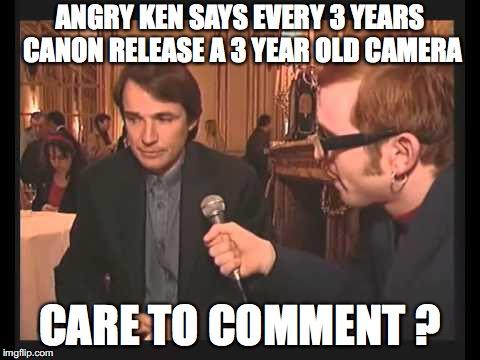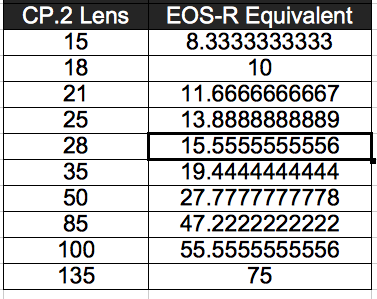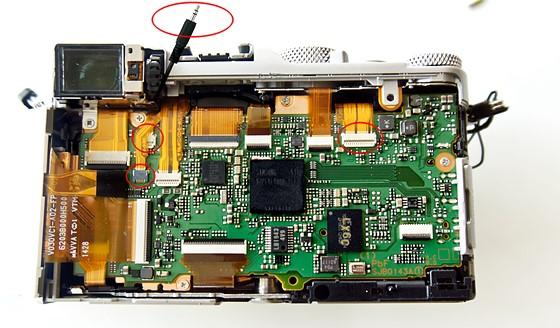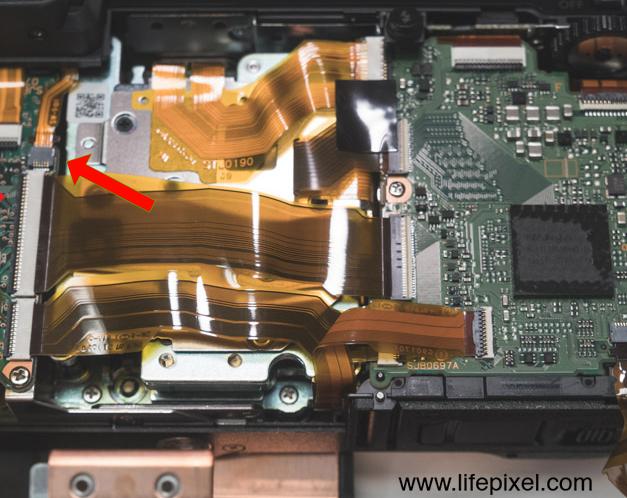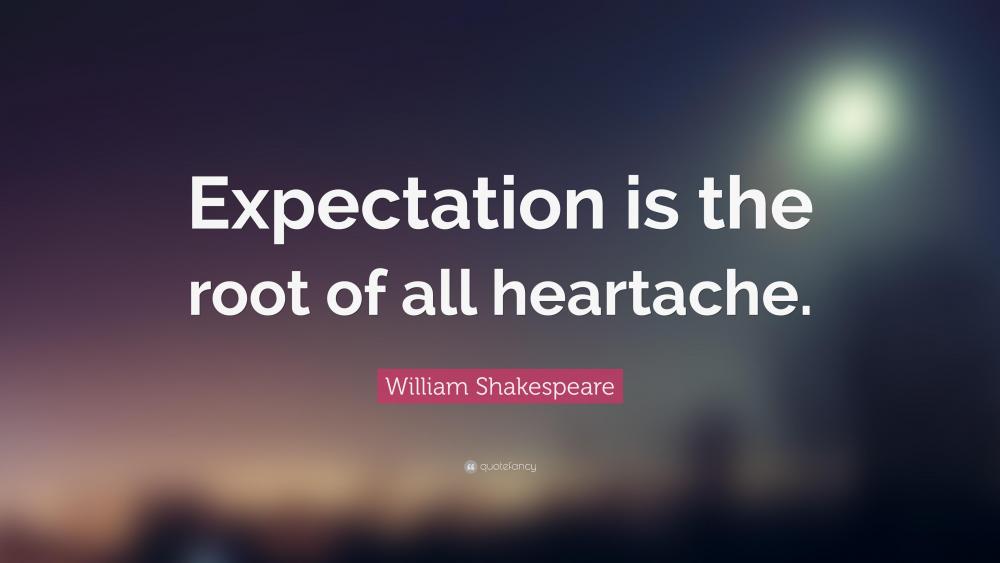-
Posts
6,099 -
Joined
-
Last visited
Content Type
Profiles
Forums
Articles
Everything posted by BTM_Pix
-
Photokina now at a strong 92% (Thursday) with IBC drifting out from 100% to 84%.
-
-
I'm 81-84% certain to be there.
-
I've got to say that if someone had compared me to Fox News, the fucking Sun "newspaper" and the odious Piers Morgan as has happened in the past couple of days on here to Andrew Reid, I'd have already pulled the plug. No one needs this shit over something as trivial as cameras, let alone having to pay for the upkeep of it.
-
Cheers Poirot. I'll click before I speak next time
-
Whereabouts in Manchester was it exactly? EDIT .. Just seen where it was Currently staying at a hotel literally around the corner from it. Oh well I'll get to see it on Friday at IBC
-
It uses the annoying 2.5mm socket like the X-T20 so you need to use the adapter but it does have a mic input
-
It's a Resolve powergrade file that you can load up to replicate all of the processing steps he took in the tutorial on your own footage. If you just want to use a LUT then Cinepunch has a variety of different 2 strip and 3 strip emulation in its Lutmaster bundle that you can preview here. http://www.cinepunchsuite.com/technicolorluts/
-

Why the camera press need to grow a pair of balls
BTM_Pix replied to Andrew - EOSHD's topic in Cameras
I think the pulling punches route might grow your business in the short term @DaveAltizer but the honesty route will grow your audience in the long term. -
When the inside of the pie is undercooked then it leaves a bad taste in the mouth though. Can't get more on topic than that....
-
A complete tangent but the guy who runs that site also does some cookery stuff on YouTube and his recipe for steak pie is truly excellent.
-
I've no doubt contravened some licensing agreement by using cheap IP transmitters with Teradek's software.
-
This is a pretty comprehensive tutorial for Resolve for doing 3 strip and includes a downloadable .DRX file to automate it for you http://www.ditspot.net/3-strip-technicolor-look-in-davinci-resolve/
-

Can we all just have a big f***ing laugh about this...
BTM_Pix replied to Andrew - EOSHD's topic in Cameras
I'm going to the IBC next Friday so I'll be interested in seeing that. Maybe I should go as Dennis Pennis ..... -
.
-
I'm having enough trouble sneaking my recent Leica purchases under the radar at home. A man has to pick his battles
-
Is it going to be available on a UK carrier at any point or is it just going to be like buying an unlocked phone outright and throwing a sim in if you are outside the US?
-
I've made you a handy cut out and keep guide of the lenses you'll need for the equivalent of, for example, a Zeiss Compact Prime set **. If you are looking for a 15.55555555561mm prime then I can definitely recommend Tamron's new 15.5555555556mm f2.8. It has far more mojo than Sigma's 15.55555555561mm f1.8 in my opinion. ** Yes, yes, I know the CP.2s would be used on Super35 so there is an additional multiplier to be factored in but it was only a joke anyway.
-
Captivating? If you're going to spam then at least keep your opening gambit within the bounds of some sort of reality.
-
This fella has put a mic input on his LX100 https://***URL removed***/forums/thread/3845240 This fella has modded his GX85 for IR https://www.lifepixel.com/tutorials/infrared-diy-tutorials/life-pixel-panasonic-lumix-gx85-diy-digital-infrared-conversion-tutorial I think the mic input aspects are a case of same horse different jockey with the two cameras. If you look at where the mic input on the LX100 has been marked in this picture Then I have marked in the picture of the exposed GX85 from the other fella what is highly likely to be its equivalent So it should just be a case of following the details of the LX100 fella. I would be very surprised if the GX800 isn't the same and you might want to look at that because its cheaper, smaller and has the flip up screen so might be even more ideal for vlogging. They are usually sold with the collapsible wide zoom (which is better than you might think) and even brand new they are generally under £300 for the bundle.
-

Why the camera press need to grow a pair of balls
BTM_Pix replied to Andrew - EOSHD's topic in Cameras
Ideally, you'd say they should start a real magazine but that ship has sailed. I think the Patreon route and a generic affiliate link to a retailer (i.e. not one directly linked to specific products) is a way forward. I'd venture that the cost of sending the cameras to all the reviewers (including the depreciation cost of selling them as B stock) is way cheaper than flying them all to a venue and putting them up for the night so there's no economic argument to have the events. Giving them a two or three week window to thoroughly test it with a publishing embargo to a launch date is a better solution for the reviewers to give it a more thoughtful and considered conclusion. This is exactly how real product reviews in real magazines have worked for years so why does it have to be different now, particularly when you factor in the additional time it takes to create and upload the review piece itself ? You've only got to look at the Northup's EOS-R video from today where the poor woman is literally falling asleep by the end of it to understand why the pressure to publish an instant reaction is in no one's best interests. It could actually work in the camera manufacturer's favour too, particularly when you have outbreaks of hysteria over battery life, card slots, AF compatibility and so on that could actually be quelled or at least better contextualised with a longer time to review its performance in real world situations. The interesting contrast currently for me is between how BlackMagic are drip feeding more considered footage from the Pocket4K and the more positive impact that is having on the perceived quality of that camera's output versus what the "Here's an hour with a camera, you've got another hour after that to get it on the internet before everyone else in this room does" approach from these recent frenzied launches has had on the perception of the image quality of those cameras. BlackMagic have actually created more genuine excitement and certainty about buying a product that barely anyone has had in their hands by showing what it can do in the right hands rather than just everyone's hands. -
-

Why the camera press need to grow a pair of balls
BTM_Pix replied to Andrew - EOSHD's topic in Cameras
I think the salient point here, though, is that you were attending in the capacity of an employee of a bona fide media organisation. The events you were covering were a part of a job you were already being paid to do regardless and the success of the specific product in question had no direct impact on your income. Direct affiliate links to the product being "reviewed" and ad traffic generated by the hype around them is actually directly linked to the income of many - but not all -of these individuals on YouTube. If they don't go to the event, generate some heat for the product and see it sell then they don't earn from that week or that month's new product cycle. When you have that sort of direct correlation to an individual's income then its a completely different dynamic to a salaried journalist covering an event. The real problem is how blurred the lines have become between the two. -

Why the camera press need to grow a pair of balls
BTM_Pix replied to Andrew - EOSHD's topic in Cameras
A classic episode of one of the UK's favourite comedy series is called "To Hull And Back" To be fair, I do have a fair amount of affection for the place as I've set sail from and returned there on many continental adventures over the years. On 364 days of the year its a decent place to test a camera's weather sealing as well. What the YouTube reviewing glitterati would make of the local delicacy - the Hull Pattie - is a different story. -

Why the camera press need to grow a pair of balls
BTM_Pix replied to Andrew - EOSHD's topic in Cameras
I'll start believing these are impartial events when they start holding them in Hull instead of Hawaii.