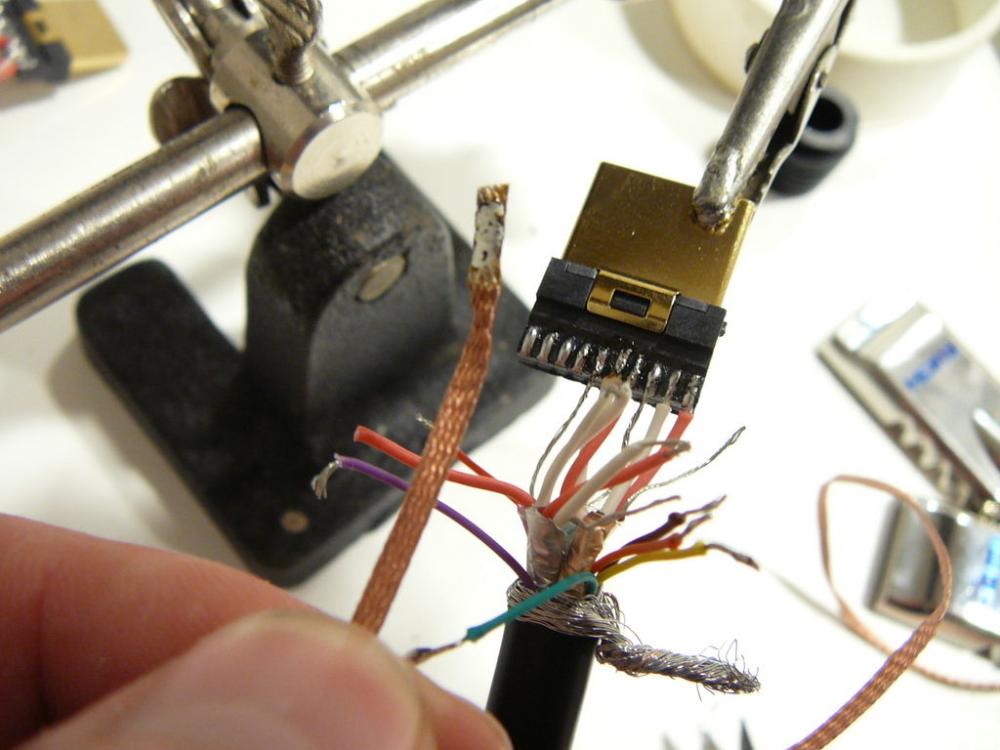-
Posts
5,964 -
Joined
-
Last visited
Content Type
Profiles
Forums
Articles
Everything posted by BTM_Pix
-
When this camera arrives there will be no more rain Jon. There'll only be sunshine and nice things for everyone.
-
You'd laugh if I told you how easy it was to find that ! I'm not worth suing !
-
He had me at gaffa tape.
-
Always trying to avoid buying their expensive ones you mean
-
Aside from the 4k60p external upgrade, the last firmware update (4.0) also gave it 4:2:2 internal 4K, although only 8 bit. It was from June/July 2017 so might be worth comparing with older footage to see if its improved any in that regard. I only really use it for live ENG streaming so haven't done too much with any of the new features.
-
Oddly enough, I've just posted a new thread about the LS300. Very intrigued why a major UK dealer is making a new promo film about them ! It has a doubler in it so its a choice of using that and losing some light or use the VSM on the LS300 to alter the image size. In HD, the extra reach from the prime zoom goes to the rocker of the LS300 so you have huge zoom on the lens and then you can carry on with the internal zoom! It makes the camera pretty long so if you haven't got it on a tripod and use a shoulder mount then you have to use an additional EVF mounted quite far forward. Which, considering how bad the EVF is on the LS300, is pretty much a given anyway. At the end of the day, I'm going to say its probably the best 15x par focal servo zoom with a constant f1.7 aperture in M4/3 mount for circa £250 on the market at the moment
-
Quite surprised to see one of the UK's leading photo/video retailers producing a brand new (and pretty comprehensive) video about the LS300 this late in the game. Its a very decent run through though for anyone who hasn't really taken a detailed look at its array of tricks (and foibles) before. I'd expect to see bundles with this probably around the £3K mark when the Ninja V comes out as the last firmware update gave the LS300 4K60p to external recorders. Used, I've seen them go for £1500-1800. I can't really see it making some sort of miraculous comeback as there are tons of other options out there now compared to when it was released. Having said that, sometimes for certain jobs you just need a camcorder and at the prices they are getting to used there aren't many offering more bang for the buck than this one does. Budget for an EVF though.
-
Its for the LS300 really but I thought "Micro 4/3 mount....might as well have a go on the GX80 as well"
-
In ETC mode you'd just about get away with it with a small crop. If the OP wanted servo zoom as he's described though, he'd have to go for old B4 ENG lenses with an outboard 12V supply to drive it. You'd have to be quite mad to do something like that though. Like this weirdo attaching an Angenieux ENG lens to his GX80 and lashing a Sony battery to it. Oh hang on..... Thats mine
-
When I first read this I was wondering whether it might have to do with having the HDMI record trigger set to ON but, nope, its the same with it ON or OFF. That is not cool at all. Also, while you can monitor (for what thats worth) on the camera while recording externally you can't play anything back on it until you unplug the external monitor.
-
Right, after battering away at this thing all day from numerous different angles, I now remember why I put it on the back burner in the first place ! When you try and put cinelike d or v on it, it responds in exactly the opposite way you want it to and puts a ton of contrast into the image with a saturation boost just for good measure. The histogram looks like a truck has driven right through the middle of it and pushed everything to the shadows and highlights. And not a small truck either. A big fat one. Possibly with a sidecar attached as well. On both sides. Trying to correct this in camera with exposure compensation and highlight/shadow curves made a difference but still nothing even approaching usable. One interesting thing (well, interesting is all relative but after hours of fucking about with this you take your pleasure where you can) is that there is the expected colour response difference between the cinelike d and cinelike v so it knows what its supposed to be doing but this is also accompanied by a hue change. Again, trying to correct this with hue adjustment commands wasn't exactly a roaring success. What I suspect is going on is the other two cameras that share the same guts, the GH4 and the HVX200, have exposed (if you pardon the pun) controls for hue, levels (i.e. 0-255) and master pedestal and its a combo of these that the LX100 just falls apart on when it receives the cinelike command. The HVX200 is the only one that has an app (iOS only which makes it trickier though not impossible to harvest commands from) that can access those functions remotely so there is no chance of me finding anyone with that combo to have a look it. The camera I do have that has these functions is the FZ2000 but its all done in camera rather than via the app so no chance of harvesting the commands that way either. So, sadly, no cinelike for the LX100. Which is all the more reason to give EOS HD pro colour a whirl on it
-
I think you'll be disappointed with the AF performance of the Canon with the metabones. With regard to the Lumix lens, its not going to get wide enough I wouldn't imagine for what you're after. If you're looking for the facilities that you are used to from the camcorder but in a handheld form factor then I'd recommend you have a look at something like the FZ2000/2500. Its a 1" sensor so its the same as the UX180, in built NDs, 20x zoom (with external LANC controller for the zoom if you need it too), VLOG if you want it, 5 axis OIS etc. Where it falls down for you might be the lack of higher frame rates at 4K (though it does 120 in 1080). The GH5 is a very, very nice camera indeed but as an overall package with the lenses you've listed based on what you are doing and how you are used to working, I think you might find it gets a bit unwieldly juggling it.
-
Yeah, I meant the blanking while scrolling through selections was a nitpick. The other thing is....well....erm....unusual shall we say. Going back to the nit pick one though, these mini reboots as it changes what it is doing when its reconfiguring the HDMI port are quite intriguing. As I said in the other post, if ever there was going to be a dark horse about who could enable ProResRaw on an HDMI port as a firmware update....
-
I might have another tinker with it over the next few days regarding what happens when I was trying to put cinelike d on it. Its been sat on the naughty step for a few months because I never got back round to trying to probe it a bit more.
-
They could do with getting on with it. This still isn't there for the longer lenses but for everything else these things are getting better with each version.
-
Yeah, the one they've missed the trick with is recording 4K F-Log internal whilst outputting an HD version of it over HDMI. Ditto having no HDMI when you're recording HD F-Log either. Not being able to get a monitor feed when its own monitoring is bit limited (no zebras are even more of an omission now with internal LOG as, arguably, is the monitoring LUT) is a letdown. I found stepping through the recording options is a bit painful as its doing one of its fast reboots between each step to switch the displays on and off so it takes a while to get from HD to 4K. It would be good if they could at least let you save your formats in the C slots. Oh well, I'm nitpicking now
-
Right, I've sorted the Zoom protocol out now so any of those that take the wired remote port can now be controlled. Just leaves you Marantz freaks to sort now
-
Only about a week Been trying to position myself to have strike so I could've hit it myself but I'd miscalculated a no ball or a wide somewhere along the line.
-
The single biggest feature that would make this camera immeasurably more useful for what I personally do with it is to have the lock image function being able to be assigned to a function key. It's such a trivial thing to most people and such a trivial thing to implement for Fuji but, honestly, it makes it too slow to use in my workflow. And in the workflow of anyone else who is trying to use it for what I do as well. So whilst I love them to death for adding in these new features, it does make me shake my head when we are so many firmware updates down the line and they are prioritising kind of niche things like folder renaming and transfer of settings via USB to their app that no one uses anyway over something that is such a glaring omission for one of the markets they like to tell people they are doing well in. Its looks OK to me but I'll need to go to the beach and find a dog shaking water off itself to be truly sure.
-
Mmmm..... I haven't got an X-H1 so maybe an owner can chime in if its the same on there but unless I'm missing something in a menu somewhere then if you are using FLOG internally then you can monitor on the camera screen but the HDMI output is inoperative and vice versa. Don't get me wrong, its still a very nice gift from Fuji letting us record it internally but its a bit of a letdown not to be able to attach a small external monitor or EVF while using it.
-
This update (especially the internal FLOG) weakens the X-H1 as an upgrade for X-T2 owners certainly. But..... Everyone is looking at Panasonic and Sony to implement ProResRAW but what if Fuji were the complete dark horse here and put it onto the X-H1 ? They certainly have the track record in handing out additional value long after you've bought the camera and that upgrade would certainly let the X-H1 stretch its legs if they made it exclusive to that camera. They're probably already at it
-
If Panasonic ever did make that LX100 lens they would probably want about £800-900 for it so the best way to look at the LX100 is its that lens for half the price and with a camera thrown in for free. Absolute bargain ! With regard to the vloggers audio conundrum, the £9 solution is this very flexible variation on an L flash bracket which would enable the shoe mount for the microphone to arch over the flip up screen or if they mounted it the other way sit it to the side.
-
Body only in the UK new they are about £1200. Used ones are now at £900, which is a hell of a price really. Over the weekend in London, one store was doing a special on new X-T20 with kit lens for £699. I wonder if they'll ever enable FLOG on that (either internal or external)? Installing the update now......





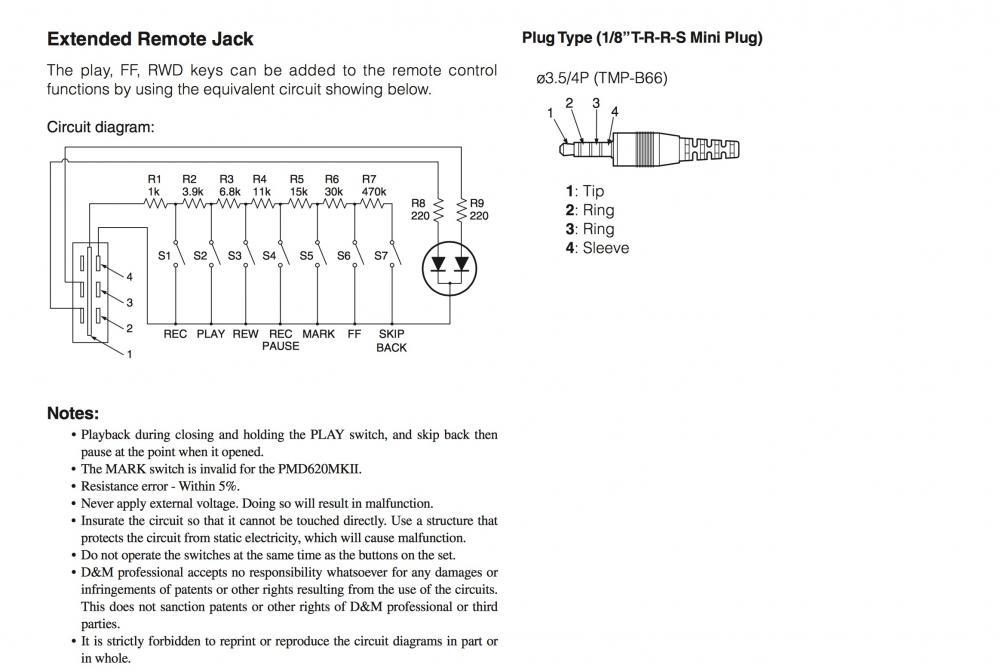

.thumb.jpg.7fe7762b2e77e6d46578c84ad82ac9ea.jpg)