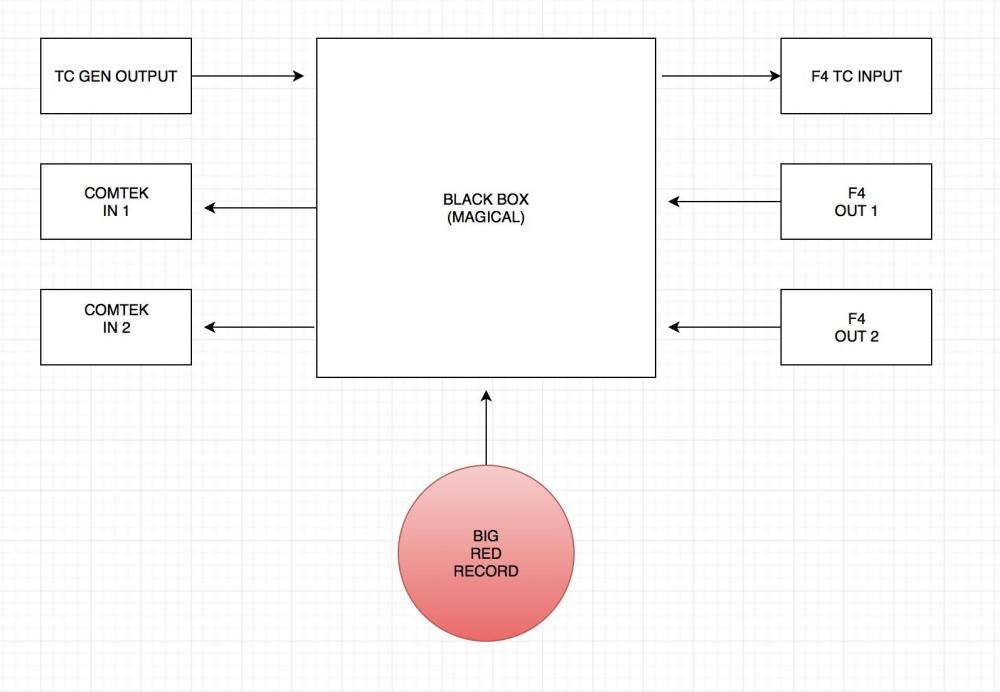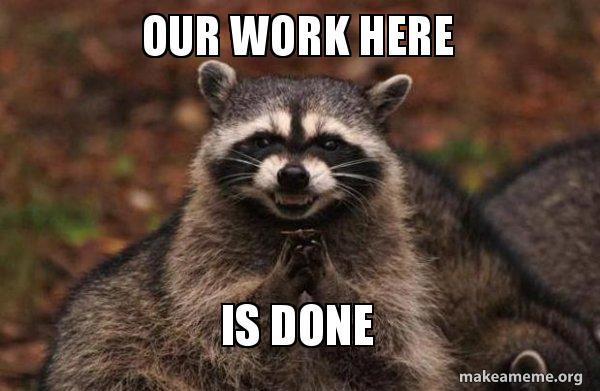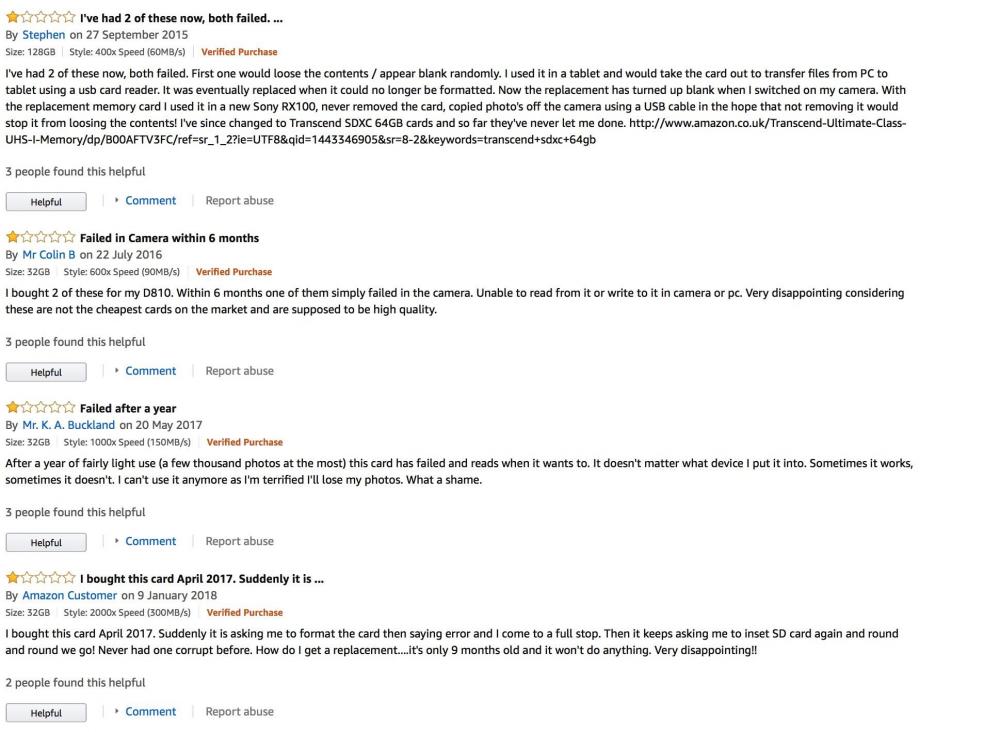-
Posts
6,099 -
Joined
-
Last visited
Content Type
Profiles
Forums
Articles
Everything posted by BTM_Pix
-
-
That is the $64000 question. Or more likely the $6400 question It was DSLR shaped but so are mirrorless so it wouldn't rule either out. It was definitely D850 looking size and yes the number may well have been taped over. Not sure why they'd be so shy sitting in Nikon's foyer area with a Nikon camera of course but who knows. After using Nikon cameras for 40 years though, I can definitely spot a model number at 40 paces and this did not have one Take it all with a pinch of salt, of course. It might well have just been a complete coincidence. I was jet lagged and euphoric after playing with a prototype of their 1200-1700mm lens as well!
-
An angry man called Ken is absolutely adamant on his YouTube channel that Nikon are using Towerjazz sensors rather than Sony. Curiously enough, I was at Nikon in Shinagawa a couple of weeks ago visiting their museum and to get to it you have to go through the lobby that has the waiting area for the company HQ. When I was leaving, there was a crew sat waiting in reception with gear for film making rather than photography and one of them was holding a D850-ish sized camera that I would swear blind had no model number in the usual place ......
-
Can you walk me through specifically how you would want that to work because I've a feeling that it could be incorporated into the same box.
-
Quick finger in the air think of a number guesstimate would be circa €50 so probably not a goer.
-
Where I was going ultimately really was to sniff the bluetooth packets between the app and the F8 which would then enable a small device to act as the go between (replacing the app and the iOS device basically) between the keyboard and the recorder. The cheekiest thing about it is it could actually be powered from the USB port of the F8 On a similar note would be sniffing the USB between FRC-8 and the F4/F8 as that would enable a similar thing to be created that goes in via USB but would enable keyboard entry on the F4 as well. Would that be something that would be of interest to enough F4 owners to be worthwhile someone (me) pursuing if Zoom don't implement it themselves in an F4 update?
-
The host iOS device that you're running F8Control on should be able to handle a simultaneous bluetooth keyboard connection which would be active automatically on any text input field in the App so this should work already? I don't have an F8 (obviously ) but I've just downloaded the app on to my iPad and my bluetooth keyboard is active simultaneously while the app is running. I know this because I can use the Enter key to dismiss the "Where is your F8 then ?" pop-up when I load the app There may well be a keyboard shortcut to invoke the User Scene Name Edit screen that could make things even easier. If you know anyone who has an F8 on your other forums, if they hold down the Command key on their bluetooth keyboard while the app is on screen then it should after a few seconds open a pop-up that lists them. So, if F8 for example opens the User Scene Name Edit screen then that would make it even easier. The good thing about them not updating the app in ages is that it can run on iOS9 so a cheapie second hand iPod Touch (5th gen) or iPhone 5C with a noname mini bluetooth keyboard would make ideal candidates for a bag and wallet friendly £100 alternative to the FRC-8
-
Seriously though, I think you probably need to have fleshed out your original requirements a bit more. If you're working on your own, what existing gear do you still have or is this from scratch, will someone else be doing audio, do you need more than one camera to be using simultaneously for weddings and corporate, how fast do you have to turn projects round, etc etc All of it has an impact, so if you write a bit more of a detailed brief of how you envisage working then you'll be get far more targeted and useful suggestions. Hope that helps.
-
He's probably currently doing the same thing everyone does after the first wedding they agree to shoot.
-
Here you go, I've added it at the bottom of this new html file for you GX800 TESTER V2.html
-

Now available - EOSHD Pro Color V4 HDR for Sony A7 III and A7R III
BTM_Pix replied to Andrew - EOSHD's topic in Cameras
I tell you what, the smart deal is to get used Leica Qs and take them over there and swap them for A7R II's One Leica Q will get you just on 4 A7RII's Based on what I can get a used Q for in London, it makes the A7RII's about £700 each when you do it that way!! -

Now available - EOSHD Pro Color V4 HDR for Sony A7 III and A7R III
BTM_Pix replied to Andrew - EOSHD's topic in Cameras
The PlayMemories hack only works on cameras with an Android subsystem so that unfortunately means the A9, A7Riii and A7iii aren't going to be able to benefit from it. One interesting thing I read about was regarding the A6000 which, unlike the A5000, could not do live view and video recording from Sony's own IOS/Android app but hacking the camera's name (to a non-existing A6001 no less!) allowed the app to work. So Sony's app was actively blocking the function on the A6000 but was happy to action it if it thought it was speaking to another camera type. https://github.com/ma1co/OpenMemories-Tweak/issues/134 Seems familiar, huh? So....if there was a backdoor into getting the A9 to allow profiles then my hunch would be that that would be the way in to make it think it was another camera. Its a big if though as the A9 firmware is encrypted differently and how much motivation there would be to put the effort in for what is quite a niche product is doubtful. For the older cameras though, the PlayMemories hack is brilliant for removing the recording time limit restriction and for unlocking the worldwide language selector. The last part is crucial if you are bargain hunting for used Sony cameras in Japan where the local (much cheaper) variants have the language locked but 10 mins at the hotel with a laptop can make that sub £900 mint condition A7Rii even more of a bargain -
What a way to go though.
-
The fourth reason is if you are mad enough to be creating a hardware remote control for the infernal thing To be fair, the Sigma EF lenses do act as if they were native on this adapter, I was just trying to be cheap and not buy any real E mount lenses for what will be a short term relationship with it. Of course, this didn't stop me then buying a couple of E mount lenses !!
-
I know what you mean but the value aspect is in the £75 for a matched pair. At that price, even "ok" is a big result Mind you, that looks positively Leica-esque pricing compared to Thomann's own sourced EM700 stereo set complete with dual suspensions and T bar for £50.48. Surprisingly enough, they also manage to be "not not ok" I'm going for probably not.
-
I think this is a very shrewd suggestion. You'll struggle to get the 24mm equivalent f1.8 lens that the LX100 has for even twice the price of a used one. (The Samyang is a good value but is MF only). Plus you get the other focal lengths it offers at not too slow a speed, it will cut easily with your GH4, gives you not only a backup camera but a more stealthy one if you are stealing shots. Its a very, very good option. The other half of your budget you can use for a faster longer prime to cover the extra requirements. That Olympus 45mm f1.8 is a good performer and their 75mm f1.8 is very nice indeed but would blow your budget. I'd be tempted to look at getting the Sigma 30mm f1.4 and their 60mm f2.8 which you could probably just sneak in if you picked up used ones. I'd leave the 30mm on the GH4 as the standard lens and although the 60mm isn't particularly fast it is a capable performer and very good value for money. For what its worth, I might even be tempted to try and trade the GH4 for a G80 to free up some more space and budget and get the benefit of IBIS.
-
Only if its on their wedding list though. Otherwise a toaster or some cutlery would be more appropriate.
-
They are quite the value proposition aren't they. Always wonder why Samson produce such a broad range of microphones yet don't do a shotgun.
-
Blimey ! Wonder how forgiving it is when not pointed directly at the front of the camera (presuming thats where the IR receiver is) ?
-
Maybe in firmware version 5
-
Is this going to be a regular gig? If it is then I'm going to go against the grain and say you should look at doing it like a regular music video and doing post-sync audio. If they have a recording of themselves to lip sync to then great but if not then you can record it yourself in a more controlled environment and for the type of music that you are looking to record I'd recommend getting a pair of Samson C-02 mics. There are plenty of examples of them being used on YouTube for voice with acoustic like this one (though he's gone a bit wild with the panning to be honest). They include a foam pop shield but they're pretty sensitive to plosives so you might want to look at spending a few quid more on a better shield. Or a pair of tights and a coat hanger if you want to go old school improv. The big bonus though is that they do a pretty competent job for indoor dialogue/interview scenarios as well so you'll find you get a lot more use out of them as an all round tool for other work. The even bigger bonus is the price in that they are £75 for a pair. Recording the audio first and getting the musicians to mime to it will improve the end result immeasurably from the audio side obviously but also from the video side as you can do multiple takes and multiple shot sizes without having to concern yourself with the mic placement and capture quality. Another alternative if you want to do it live with a recorder would be the Zoom H2n which has a very flexible microphone array in it which gives you some degree of post capture control. It doesn't get a lot of love but its actually a very interesting and practical device that can produce decent results in the field for what you are trying to do. Thomann do a variety of bundles for it starting at about £113 for the recorder on its own but I'd budget the extra £30 for the Rycote for it https://www.thomann.de/gb/search_dir.html?sw=zoom+h2n&smcs=3be5e9_3212
-
Looking at the 1* reviews for the card I've got on Amazon shows that this is far from an isolated occurrence either. https://www.amazon.co.uk/Lexar-Professional-Class-UHS-II-Memory/product-reviews/B00OD70UHO/ref=cm_cr_othr_d_paging_btm_1?ie=UTF8&filterByStar=one_star&reviewerType=all_reviews&pageNumber=1#reviews-filter-bar
-
I have 2 of the Lexar UHS-II 1000x Speed cards gathering dust in a draw for the same reason, though not from a GH5. One failed in a Nikon D500 and the other in a Fuji XT-2 both after limited use, both corrupted the data and both refuse to format in anything.
-
These were the issues When RAW files, which were taken by X-T2 (before firmware ver.4.00), are converted in camera (ver.4.00) or by “FUJIFILM X RAW STUDIO”, they are not converted properly. When pressing the shutter button halfway under certain conditions, the live view can flicker. In rare cases, a hang-up can occur. The rollback version has no internal FLOG or the high fps so, put it this way, none of those issues have prompted me to take 4.0 off my camera Its been removed off their site but we have our own copy here !
-
It would be very interesting to see how the 50mm and 85mm compare to the same lengths on the 50-140mm Fuji f2.8 if you've still got that lens Jon?