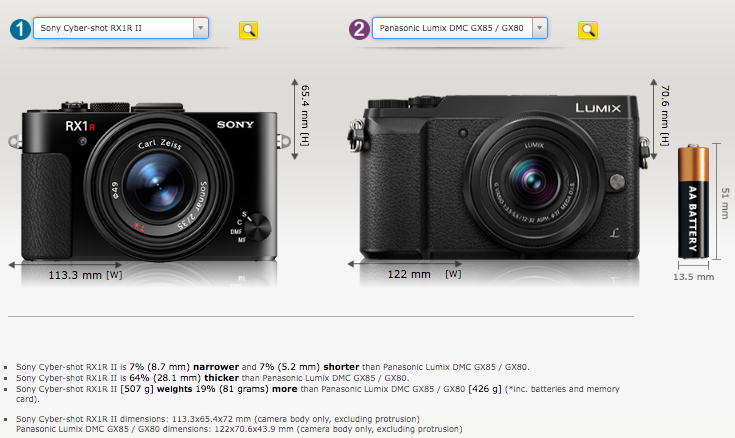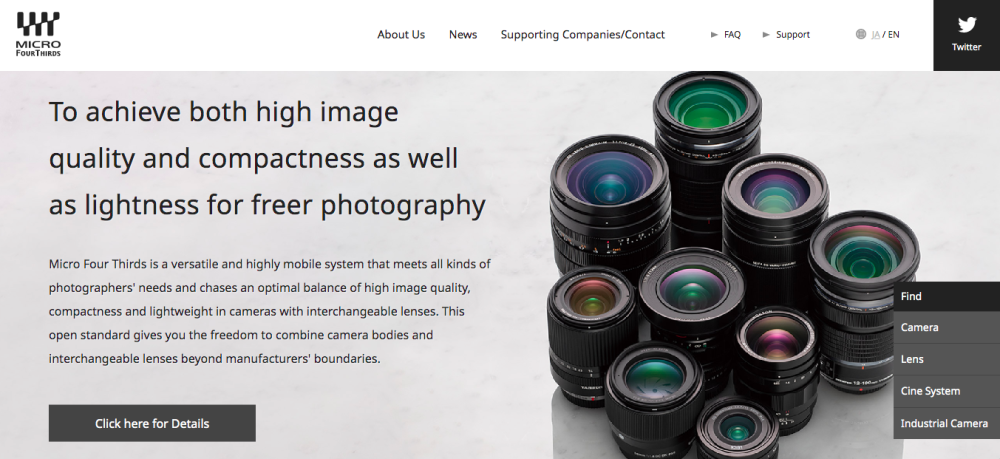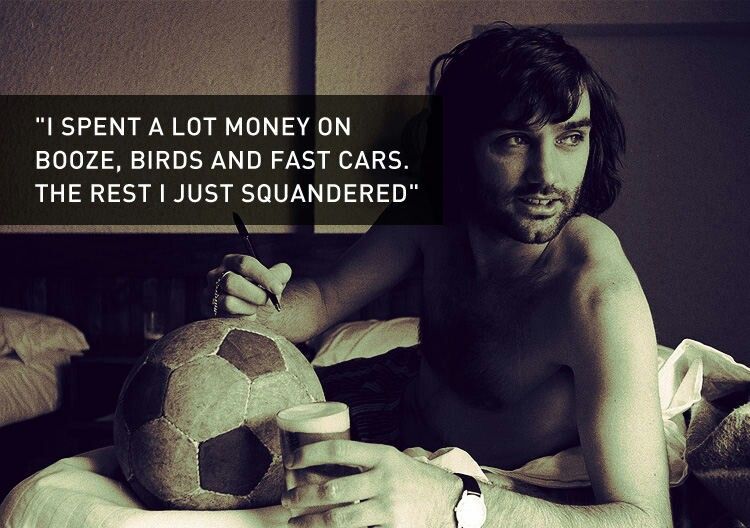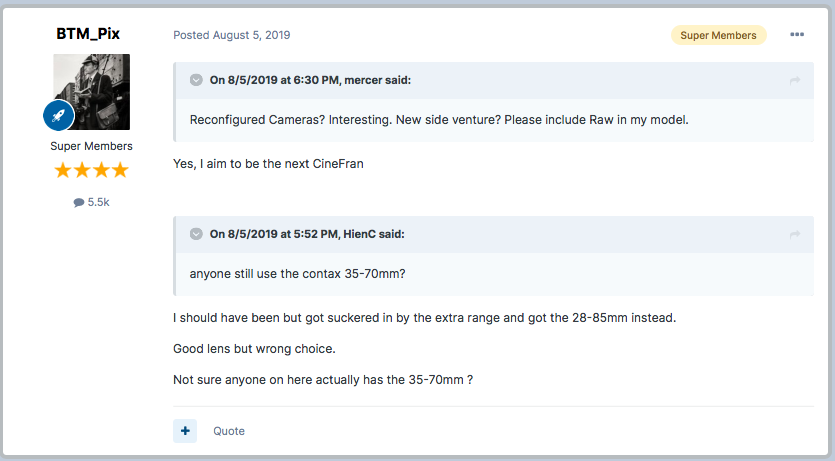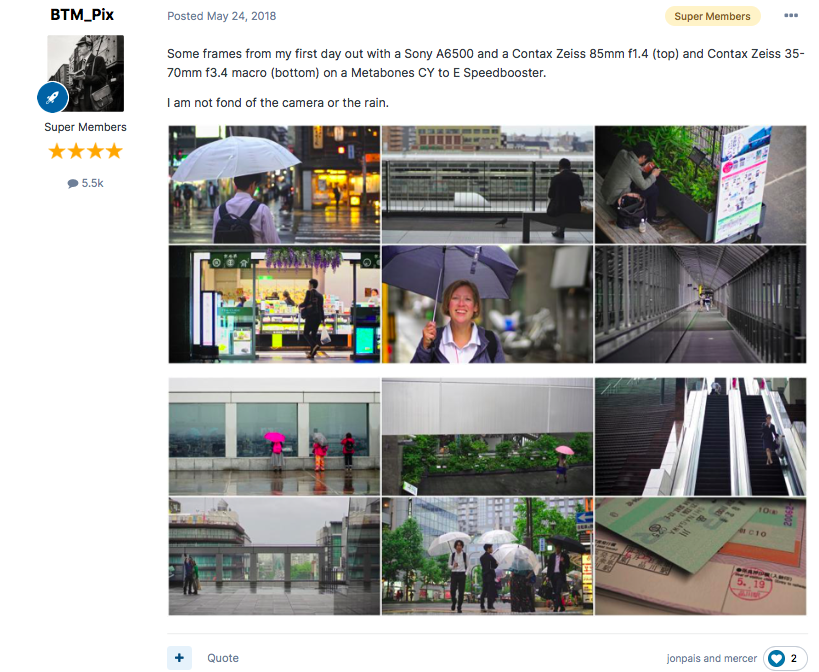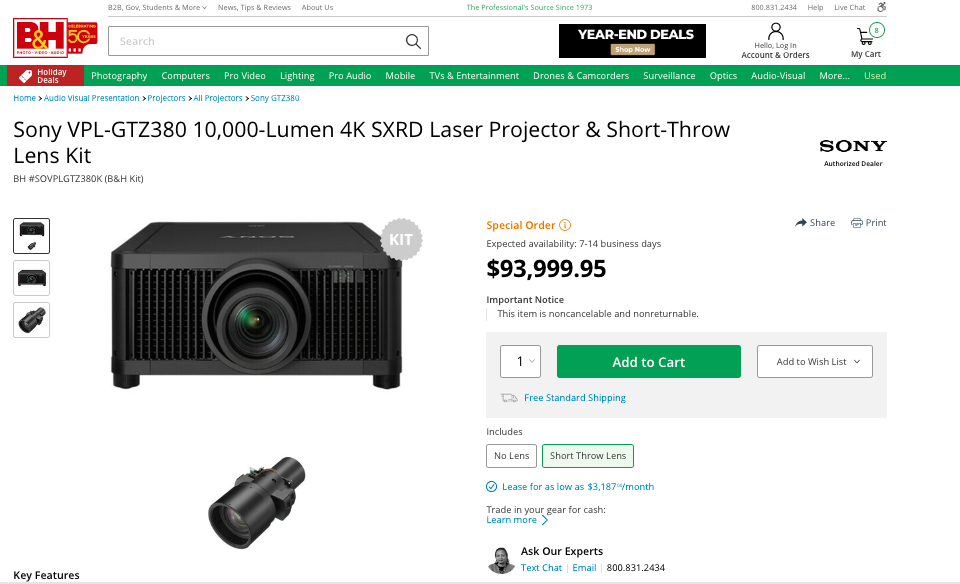-
Posts
5,964 -
Joined
-
Last visited
Content Type
Profiles
Forums
Articles
Everything posted by BTM_Pix
-
Yes that would be a good niche for them. I had high hopes for them to be coming up with innovative stuff but from what they've offered so far it feels more like a management buyout/sweat the brand name affair. I think the latter was kind of expected so its a great pity really that it currently looks like that is the reality. Sigma have the background in making fixed lens APS-C compacts with f2.8 lenses in the original DP series (before they went weird with the design of the latter ones!) so even not withstanding them using Merrill they could make a very nice CMOS based fixed lens APS-C camera with good video facilities in it and an even faster lens now. They've been very quiet for a while so you never know.
-
The big issue a while back was people making their first post to ask a benign question so it got through the initial moderation and then editing their post a couple of days later to insert a link to some spam nonsense. They then invariably replied to their own post with "Thanks everyone, I've found the solution" whilst inserting more spam links into that. When the edit was removed we then had a series of "Please advise me which camera to get" posts from first time posters who then disappeared never to return. The reason they never returned is they couldn't edit their posts to put the spam link in. These threads wasted a lot of good intentioned advice from regular posters. On balance, I think preventing that kind of stuff (which was rife at one point) is worth not having an edit function for, particularly as we have had some absolutely mind numbing pedantry on here of late which would be made worse if people who want to argue a point into the ground could go back and edit their bullshit in order to remove an assertion that was proved wrong. Incidentally, I saw a thread on Gearspace recently about the use of the MiniMoog in TV scoring in the early 70s and I would swear that at least one poster involved in it must be on here under different names.
-
Yes, I use an AFX focusing system* on mine for AF-C of native and adapted electronic lenses and motor control of manual focus ones (both on BM or other cameras). The removal/inactivation of BLE in this new camera means that such control will not be possible for native and adapted lenses and will be motor only. Which is a bit silly really as if I can control a Sigma 18-35mm electronically, why would I want to have to then strap a follow focus ring on to it and bulk up the rig with a motor. * Well, technically speaking I suppose you could say its a 3rd party device for other people who use them but its a 1st party device when I'm using one as I created it.
-
After taking over Minolta, Sony took over the AF, mount and IBIS technology but did kind of almost nearly make a spiritual successor to the TC-1 with the Full Frame RX1 series with its Zeiss 35mm F2 lens that is very comparable to a GX80/85 form factor. Ignore the 64% thicker figure because they obviously measure the RX1R with the fixed lens and the GX80/85 as body only. It doesn't quite get the target weight of 200g but its still not a heavyweight (again weight is measured without lens on the GX80/85). Video is only 1080p and Sony don't appear to be interested in following it up with a new model despite the fact that the camera they were going after (the Leica Q) has had two more additional iterations in the meantime. So I doubt we'll see a new one with uprated video specs, which is a pity as despite its price it was a very nice camera but I'm guessing they can get more mileage out of people buying the A7CR and developing a lens addiction.
-
Only narrowly beating the G9ii ! As companies can fit the electronics into the space of an E to Z adapter then they should be able to do the same in the slightly larger space of an MFT to Z adapter. Might not be the will there as it doesn’t seem the most obvious upgrade path for MFT owners but if Panasonic persist with £2K huge bodied MFT cameras then the demand might appear. Even the dumb adapter offers some interesting possibilities when using an EF>MFT speed booster to get FF FOV on Z mount APS-C cameras. I did this with FF Canon and Nikon lenses on MFT speed boosters on the LS300 and it worked a treat.
-
EDIT>REMOVED REPLY Fuck this, it was easier just to put you on ignore than waste time interacting with the constant stream of absolute bollocks that you are posting on here.
-
Remote focus control doesn’t mean it needs to be auto focus. They are not the same thing. It is precisely because BM cameras don’t have continuous autofocus (well mine do actually) that a remote follow focus is required. Claiming that people don’t use current BM cameras on gimbals because they don’t have continuous autofocus is a complete nonsense. The box nature of this new one makes it even more applicable as it is easier to balance.
-
FYI for anyone who is looking to go Z mount and has manual MFT lenses then there are a bunch of different dumb MFT>Z adapters for around £30-50 such as this one.
-
Subscription based versus €30 one off for LumaFusion seals it for me ! The mobile version of Resolve is worth a look and can also work with their SpeedEditor unit to get the same deal going that I've got with LumaFusion. To be fair, I had to invent that one myself ! No, its lag free. I've got Logic but being a gentleman of a certain age I prefer Cubase so I don't really use it. However, being a gentleman of a very certain age, I've recently re-bought a totally hardware solution in the form of the Roland VS-1880. I just much prefer the tactile hands on approach and for £100 its a lot cheaper than when I originally owned one 20 odd years ago ! I think its eminently feasible now. The new iPhone seems capable enough, LumaFusion runs on the iPhone too (and you can cheat with an HDMI out for a big monitor) and all the audio and music apps are up to it. Be a fitting tribute if you could find a way to do it on his behalf.
-
The camera obviously needs a monitor so yes and no because if you want one with those controls in it ushers you along the path to more expensive and/or bigger monitors for it to be able to do that. I'm probably moaning about something niche here anyway !
-
I've been doing a fair amount of editing on LumaFusion again recently since I got a new(er) iPad Pro. I've been using it with the interface that I created (but never released) to enable it to be controlled wirelessly by a Contour Jog/Shuttle controller. It turns the whole thing into more of a dedicated device and is far, far quicker to knock something together with, particularly as the new iPad blasts through content. LumaFusion does have the depth to it now it do everything including correction, multi cam etc etc but its not sat there in your face going "tweak me, tweak me!". It has the FCPX exporter plugin now if you want to send the whole thing to a FCPX for navel gazing/finishing but I haven't bought it as I haven't felt the need. The issue I have with the MacBook for editing is the same one that I have with it for doing music. It can do anything but I prefer the tactile immediacy of dedicated devices.
-
What intrigues me is that the Z mount does offer the possibility to hoover up all of the customers who are disenfranchised with MFT but have a large lens collection that they want to keep using. Which I suspect even from gauging comments on here is a fair number of people. JVC with the LS300 showed that you can have an APS-C sensor sat behind a fully electronic MFT mount and the flange distance difference is there to enable an adapter to Z mount. The Z30 is not too far out of GX80 territory size wise and is actually smaller than something like a G7 so it would be nice little platform as a transitionary camera from MFT should such an adapter appear as people would have the option of dipping their toe in the Z lenses if they felt like it or just keeping going with their MFT ones. Well, maybe not this version of the Z30 as it is only 8 bit internal.
-
This is the sort of thinking that logically should end up in the "fuck it I'll get a Z8" category. I'm with you on transcoding but indeed increasingly the faff of any kind of NLE. I'm quite interested in whether people felt they were more productive when they had hardware devices, as in camcorders and tape decks. The immediacy of coming home, getting the tape out of the camera and then putting it in your playback deck and assembling it onto the recording deck had a lot going for it in terms of productivity. Maybe if we had equivalent hardware devices now instead of everything going into the multi purpose computer it might be more enjoyable to actually edit things. And would stop the fall down the rabbit hole of tweaking the bollocks off every single shot.
-
In its most basic form, remote start/stop would be the primary thing if its set on a gimbal. As would aperture and focus on an electronic lens in the same situation. With it being a box camera, it is likely to be in a rig so at that point anything and everything that can be put on a handle (or even operated by an assistant off a secondary device ) to control it would be desirable. The attraction with this camera is for it to be the P4K box camera that BM never made so any loss of functionality to enable it to be a drop in replacement/supplement for the P4K is a miss. The lack of bluetooth rules out options for more advanced controls such as interfaces made by old men that transform Tilta focus wheels into being able to control electronic lenses on the camera without motors etc etc. With your Micro this might have been superfluous for your uses but the expansion port was there to offer the option if you ever did, which many people did use. Bluetooth for this (and the other BM cameras) is the wireless version of that expansion port. In mitigation, this thing does need a monitor anyway so you could use one that has camera control in it but this does reduce the options. It is a great camera and it just seems a bit mean spirited to not include a function (that is highly likely to be in there anyway) that could make it better for a wider set of users. Cue the conspiracy theory that the real P4K box version is coming at NAB.
-
I've been saying that for the past 40 years and I almost mean it now.
-
Leaving Bluetooth control out of it is a ridiculous decision. There are of course different ways to control it and yes it is primarily for broadcast but they must know full well that this camera is going to find its way into a lot of filmmaker's hands (hence why they've included the recording features) and in particular onto a lot of gimbals. Leaving out the option to control it without those other pieces of interfacing gear is real cripple hammer territory. If its in there but just disabled then they really should enable it toot suite. At least the original micro had the expansion port connector to enable controllers to be made for it.
-
I've quoted this before during the G9ii saga but, yes, its right there on the front page of the Micro Four Thirds association official website. That was the point at which they changed from being "Alternative Music" to "An Alternative To Similar Types Of Music". They went from being The Smiths to being Coldplay basically. He is absolutely churning the content out at the moment for some reason. If you went for this version of the Zfc you could live in both an under $1500 world and a Barbie world simultaneously.
-
Primarily because of the grip so if you add one to the Fp (and most people do) then it narrows the gap. If you add the EVF into the mix then the optional one for the Fp (which I love by the way) makes the a6700 the winner. But has IBIS, internal 10 bit, s-cinetone, AF that is on another level to it, tilt screen, gyro data for post stabilisation etc. And maybe even AF of M mount lenses 😀 Again, its not an either or situation so for some people the Fp will be a better pick because it is smaller, has RAW versus compressed, has a bigger sensor and they might not care about AF or stabilisation at all. I am that someone a lot of the time with the Fp but, on balance, I think I'd be taking the a6700 as an all rounder in a lot of situations over it if I had one. As @MrSMW mentions, the A7Cii is then also in the mix if you want the option of both FF but also APS-C for compactness.
-
Its not compulsory 😄 Or even either or. I was just making the point that M mount is a route for keeping lens sizes compact and in proportion for both small bodies but also in general for those occasions where you want to remain discrete. For everything else or all other times or somewhere in between you can use the E mount with native lenses. With the a6700 being APS-C then this gives you access to smaller AF lenses than FF. If you use the Sigma ones then they are exactly the same size as the MFT ones so you gain the bigger sensor and the better balance as the camera has a bit more heft and of course the step change in AF and internal 10 bit. Admittedly, it might go on fire but for those first ten minutes it will be a dream. Well, here is interesting and an object lesson in not taking everything says on the internet at face value ! This is the Nikon version and as the Sony version also has a mark 2 version then I had presumed that this would be included on that one too. However, it doesn't explicitly state that it does or it doesn't so it would have to be confirmed by someone who has the new version and if it didn't at launch has it been addressed with firmware. So, unless someone chimes in who actually owns a v2, I'd take it that the Sony version likely doesn't have continuous AF-C in video mode. It certainly does in stills mode but thats moot for most people (I use the original version with an A7Rii purely for stills as a (very) poor mans Leica M10 with AF).
-
Panasonic showed their hand with the G9ii about how they view the new generation of MFT cameras really. Depending on your point of view its either an S5ii with a tiny sensor or a G7 in a massive overcoat but the net result is the same in that its just not size appropriate to where everyone wants to see MFT. So the "new" GX85 will not be coming from Panasonic. But it is there in cameras like the a6700 or even the Nikon Z30 both of which have excellent fast primes from Sigma to balance the body size with the lens size but more importantly can shrink that further by deploying the secret weapon of the TechArt adapters to open up the M mount lenses. Even on the Fp, using M mounts like the 35mm f2 7Artisans I have here produce very comparable total package sizes than if you were using MFT lenses with similar speed. The huge difference with using E or Z mount cameras is that with the TechArt you get full AF of these MF M mount lenses as well as being able to do the same trick with an intermediate adapter for other compact lenses such as the Nikon Series E stuff. With the e mount you can also use the wafer thin MFT to E mount adapter to mount any existing MF MFT lenses on to it like Meike cine primes etc. If I was looking for an upgrade to a GX85 then I'd be giving the a6700 with M mount a serious look.
-
I suspect sailboat man and plane man likely have much the same "its all relative" outlook about their purchases when they consider that you've paid nearly $100K for a telly. More power to your elbow for being in the position to do so and buying whatever you want though, as you can't take it with you. George Best had the right idea.
-
This also happened to me on here by the way. Someone was asking about the Contax Zeiss 35-70mm f3.4 and I was lamenting the fact that I'd gone for the wrong option short zoom and should have bought that one and saying that I didn't think anyone on here had one. . Meanwhile over in the lens thread a good 15 months earlier, there I am posting samples from my, erm, Contax Zeiss 35-70mm f3.4. Its a disease.
-
I will be using the Sony VPL-GTZ380 in the presentation when pleading my case to the wife regarding the €2100 LG Cinebeam that I've got my eye on. "Listen, it could be a lot worse love".
-
My bank account would vouch that my second Sigma DP3m is testament to the latter.
-
As I'm quite interested in getting a 4K laser projector, that Sony VPL-GTZ380 mentioned earlier piqued my interest so I might have a look into that as it could.....hang on...let me google it.....christ on a fucking bike. I mean, seriously, genuinely well played for being able to afford to buy that but christ on a fucking bike.