-
Posts
6,018 -
Joined
-
Last visited
Content Type
Profiles
Forums
Articles
Posts posted by BTM_Pix
-
-
The total scale of the focus is 0 to 1024, however focus is driven in increments of 10 (fast) or 1(slow) and depending on the lens there are around 20-25 'zones' for want of a better expression.
So if you use the 'fast' control this means you go from closest to furthest possible focus in 20 to 25 commands and if you use the 'slow' command it will be 200 to 250.
Lenses on a speedbooster will have much coarser control and can often only be 10 'zones'.
Trying to get anything smooth as well as precise requires some tricky stuff
Imagine driving your car if it could only go 60 miles an hour or 6 miles an hour.
My view is that if you want to do manual control of those lenses then its best to do it completely by wire (as in with an external controller) as its more predictable than interpreting manual moves of the barrel on the lens.
I'm wondering if there would be any love for a linear controller that was just on a fader to do that where there was hard stops at either end?
-
The problem with the 'real' (old) media is that instead of standing their ground and weathering the storm against 'new' media and actually upping their standards, they shit themselves and joined in.
You only have to look at the websites of traditional newspapers in the UK to see whats happened as they are culling more of their content from social media and trying to sensationalise it.
You regularly now see what 20 years ago would have been a disagreement between two anonymous people in a small town elevated to national 'news' because its so easy, cheap - and natural - for the new crop of journalists at these publications to source these stories and amplify them.
We now have a situation where there is a generation that hasn't grown up with any real depth or quality to the media that they are exposed to.
If 'real' media is now just a randomly compiled, delayed and watered down version of 'new' media then why the hell would anyone pay for it anyway when you can get the other stuff for free?
The future of online might actually be semi-offline for many of us as we seek higher quality of everything from journals, to music, to films but we will have to pay for it directly and properly.
If we want people who are providing the content to be serious then we have to be too and accept that we'll have to pay for it.
I think it is actually doable and the burnout that a large number of people are feeling about the internet could make the timing of it not far off.
The great thing about the internet can be that there is no filter between creators and consumers but sometimes we need to accept that that filter sometimes wasn't a bad thing.
These days, everyone wants to celebrate that the big corporate monsters of print, broadcast, music and film have been bypassed but to my mind they've now been replaced by corporates that are far, far more sinister.
- PannySVHS, Andrew Reid and Nrubloc
-
 3
3
-
1 hour ago, AaronChicago said:
Great example above @BTM_Pix
@Jonesy Jones Maybe try 1 and 2. I prefer 2 for anything under 35mm. 1 does really well for 50mm and up.
I've got a shoot today where I can do a quick A/B on a subject.
Yeah, that was on a Sigma DP3M which is 75mm equivalent and the 2 does feel a bit too much on that.
-
- Liam, Jonesy Jones and AaronChicago
-
 3
3
-
21 minutes ago, Andrew Reid said:
Apple just did a very good thing -
Who trusts some shady ad company with their internet browsing history?
When your 'economic model' is more or less stalking then you deserve to have it sabotaged.
I would happily pay a subscription fee for an internet service thats free of this intrusive bullshit.
Sometimes 'free' is really way too high a price to pay.
-
Just now, mercer said:
Yeah... this is great! I'd love to pretend to be more cultured and discuss how I've always loved the surrealism of Crewdson's work set in a realistic world... but I'm not. Never heard of him until now and now he has an exhibition on my Instagram page.
But yes, the imagery is fantastic and right up my alley. His take on the familiar and the mundane creeps me out. I have to do some research now. I need to know the camera he uses?
The extent of my cultured critique of his work at that show was that I wouldn't trust him if I saw him at shop buying a shovel, plastic bags and some lime thats for sure !
I think I remember reading somewhere that he now uses a Phase One system.
-
-
-
Crewdson's 'Cathedral Of The Pines' exhibition is currently on at The Photographer's Gallery in London and is worth a visit if you're in the area.
I think @mercer would enjoy this one in particular as I'm sure its a look he'd be into making if he just had the scores of crew and lights that Crewdson uses !
-
Sony turning up with the A9 but with no lenses for it has let them off the hook I think.
You've got to think that Canon have a full frame mirrorless ready and waiting and would've got it out ASAP if Sony had presented enough of a threat. That would have put Nikon in harm's way as I don't think they are in as advanced a position as that with theirs.
And no wonder they haven't got very far along with it if their R&D director is spending most of his days on Facebook looking for new ways to pimp his Df

-
Its alright, Nikon have put last week's PR clangers behind them by coming up with a whole different one to start this week with.
A Nikon director of R&D has given quite a candid interview in China and come out with this :
"Nikon customer base is very broad, from novice to enthusiasts to prosumer to professional, that’s Nikon’s advantage. Olympus, Sony and Fujifilm can only cover a small part of that. So far there is no professional using their products. So when they develop products, even like retro style, they only try to meet these people and that’s only what they can do. Their customer base is limited anyway so they have limited view in developing products."
And concluded on this really inspiring note :
"...before A9 was introduced, Sony went through a lot failure internally. Nikon has a lot more failure experience than Sony."
-
And I think @Andrew Reid response was just a pun on Ebrahim as in its a female so would be Ebra-her rather than Ebra-him
-
1 hour ago, Jonesy Jones said:
I know the exact software you are referring to. Looked interesting when I saw it. But I'm looking for something before post. Right now I use Filmconvert which helps de-digitize a bit.
Sorry, I just meant as a way of appraising all of the filter effects and combinations before having to buy the physical versions

Found the link to the software in the shop if anyone is interested in buying it online (they must have taken them off display)
-
Tiffen used to do a piece of editing software/plug in that simulated all of their filters but its now discontinued.
I used to have a demo version of it and the annoying thing is that I saw it being sold off quite cheap (£50) at a camera store in London a few months ago and thought I'd pick a copy up but they didn't have any left.
Might be worth a scour on eBay for it as its sounds like exactly what you could do with to try different combos
-
9 minutes ago, mercer said:
Okay to play the devil's advocate here... the boob enlargement ad is a European ad, correct? And isn't that "cheeky" humor popular in advertisements?
We've moved on a bit since Benny Hill you know!
The comparative aspect of it (body rather than camera) is particularly off in any era to be fair.
Mind you, the promotion from their Italian distributor for the D700 where Dad wants a dSLR and you get a free vacuum cleaner for Mum could've been straight out of the 70s
-
-
14 hours ago, Andrew Reid said:
Its quite apt that the translation used the word 'visor' instead of 'viewfinder' as it does actually speak very accurately to the detachment of photojournalism when it seems that you are viewing the world through this protective barrier that it does separate you from it.
This is in no way condoning the triumphant tone of his description but in that moment I would say that the he was viewing those falling bodies with the same detachment as he would have if it was the falling debris. Behind his 'visor' he would have been seeing objects to be framed and tracked with no differentiation between human and non-human form. His response is that of a technical and artistic job done well and that is something that is unfortunately to me is both deeply troubling yet also very relatable.
It is a really difficult issue and one made totally abhorrent by his triumphalism but at the same time its quite a fascinating if troubling and disturbing phenomenon of this detachment that happens when you raise that camera to your eye.
It actually troubles me to the extent that I've just took out a couple of paragraphs of this response with some of my personal experiences of this because its an issue that is maybe too nuanced to try and go into in this thread. It definitely would end up being happy hour at Pete & Bernie's Philosophical Steakhouse.
The bottom line is I understand where the photographer was coming from but the zeal with which it was relayed and then used as a promotion by the Nikon guy was utterly out of order.
-
Photo Editor by Aviary has a 2:35:1 crop preset
https://play.google.com/store/apps/details?id=com.aviary.android.feather&hl=en_GB
-
Nikon does have a bit of a track record of trying to deal with the concept of there only being photographers rather than male and female photographers unfortunately.
Ranging from the well meaning to the full on face palm WTF moments.
The first Nikon that I owned (which was 36 years ago now by the way
 ) was the EM.
) was the EM.
The EM - and the accompanying E series lenses which I still use a couple of today - was actually designed by Nikon as a system for female photographers who, Nikon reasoned, had been put off switching to SLRs because of the cost, the size and the complexity of something like the F2 compared to the compact cameras they were using.
It backfired and the EM wasn't a great success as men were offended by it being dumbed down in terms of features and build quality and women were offended by it being dumbed down full stop.
Ironically, during the lead up to the announcement of the D850 (still being called the D820 at that point), it seems the same thinking is still at play nearly 40 years later with the President of Nikon talking about making a dSLR that 'women would find easier to use'.
Whether this is a deliberately sexist culture or just some cringe Alan Partridge/David Brent style attempts to do the right thing I don't know.
They do have some form for some inexcusable ads that make it hard to make a case for the defence though.


As for this last one, if thats how they illustrate 3mp then Lord alone knows what they'd do to represent the 47mp D850.
 24 minutes ago, Andrew Reid said:
24 minutes ago, Andrew Reid said:It's not about being politically correct or about gender politics. There was just absolutely no reason for Nikon to end up with this shitstorm in the media, from being stupid at marketing. Anybody can find female photographers. They're everywhere. Nikon should get to know some!
And if we are to believe Nikon's response about them not being available then this shows that not only are there plenty of them but that they are also too busy actually being out there and doing it to take time out to have their egos stroked at PR events

-
There's a bit more detailed follow up to it here from the guy who did the video.
Not sure of the veracity of the poster replying that the original battery being chipped is a probable cause of it as I think the world would be awash with similar tales but probably something other people with GH5s could chime in on regarding specific brands they're using.
-
21 minutes ago, DBounce said:
So I have had my GH5 for a couple of months now, and I have had a couple of incidents with it.
1. Whilst hanging out on a friends yacht I ran into an embarrassing situation when a few of the party goers wanted a group picture. I had the GH5 on hand, so was happy to snap the picture, however for no reason I can think of, the GH5 out of the blue started to fire it's shutter uncontrollably. It was firing at a rate faster than I have every witnessed, and would not stop until the battery was pulled. I removed the lens and reconnected it. Then reinstalled the battery and powered on the camera... reframed my shot and attempted to retake the shot. To my surprise the camera repeated the locked shutter behavior and again would not stop firing until a full hard reset. No actual pictures were captured.
Similar sounding problem here that was caused by a 3rd party battery
- jonpais and Drew Allegre
-
 2
2
-
-
-
On 11/09/2017 at 7:02 PM, OliKMIA said:
They are also not very creative (not an insult for news and sports photographer) and don't need the latest bells and whistles or cutting edge DR. On top of that many agencies just put Canon and Nikon on the shelf for their staff because "that's how it should be"
There is definitely conservatism involved - and there has to be due to time and budget pressures - but I'd definitely argue the point about a lack of creativity to be fair.
We're dealing with live events that we have zero control over in terms of positioning and light etc let alone action but we HAVE to get something worthwhile and that means you often have to be creative just to get SOMETHING.
We're also dealing with trying to operate cheek by jowl with competing photographers - scores of them - all of whom you know WILL get a shot by hook or by crook and quite literally step on your toes to do so. So getting something different enough to stand out to a picture editor when he's receiving literally hundreds of images a minute from the same event demands a certain degree of creativity.
It also demands creativity to keep yourself interested in trying to create something fresh of Cristiano Ronaldo for example when you and everyone else has shot a gazillion frames of him over the years in his various permutations of joy, sulk and pout

I'd dispute we don't need the latest and greatest but, yes, we do only truly value them in quite a small range of specific areas like high ISO, AF and networking. Wide DR is something elsr that we do value though as we deal with a lot of uneven light in stadiums in both daylight (huge areas of dark shadow under big stands) and floodlight where the difference between the goal area and the rest of the pitch can be much bigger than expected. If you're struggling with exposure you have to go fully manual and continually ride it to stop even the best metering system making the wrong (often catastrophic) choice. As we deal in JPEGs rather than RAW we have to have it as right coming out of the camera as possible so more DR to be a bit more forgiving is important to us.
I'm not being a defender of the faith for Nikon and Canon but we do need someone to come up with a package that can better than what we've already got if we're to jump ship.
The trouble is people like Sony and Fuji keep turning up to a gun fight with a knife. Even when they bring a gun they seem to overlook the bullets.
I have never seen any sports photographer pet their camera and declare undying love for it. On the contrary, most of the time they are being cursed so its not a fanboy thing by any stretch of the imagination that keeps us with them.
Its just a fit for purpose thing.
And its on them to make something fitter for purpose rather than us to try and work round it.
Creatively or otherwise

- OliKMIA and Drew Allegre
-
 2
2




.thumb.jpg.db5fdf4cc2b5e408fbefc922238d9210.jpg)
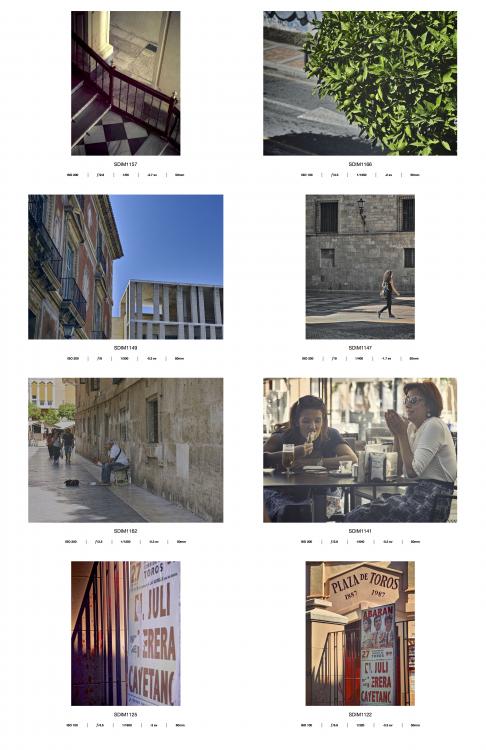

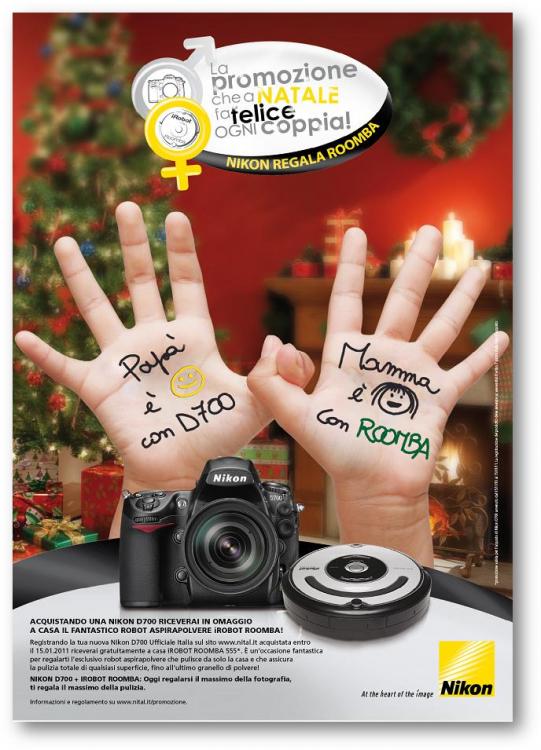
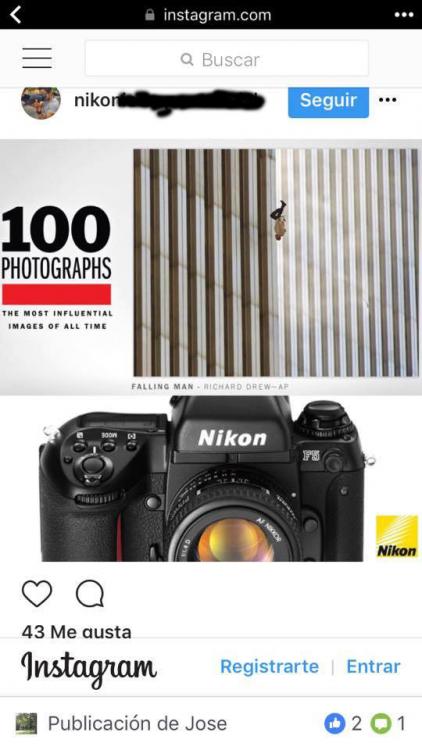
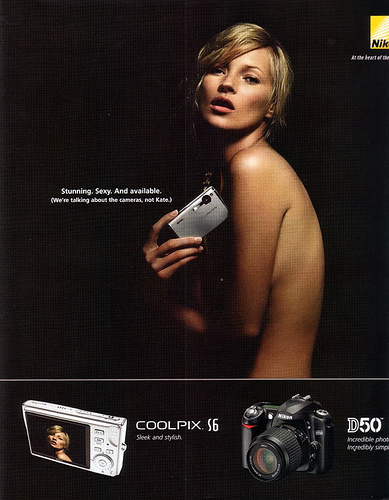


DPReview appears to be transitioning into a FStoppers / Petapixel type shithole
In: Cameras
Posted
The really sinister bit, of course, is that even if you wrote the story then to get it out there you've got to play along with the very same game.
At the end of the day, its fast becoming true that the only difference between the two organisations pictured here is that the Stasi didn't have break out areas and football tables to make it all look fluffy and innocent.