-
Posts
6,021 -
Joined
-
Last visited
Content Type
Profiles
Forums
Articles
Posts posted by BTM_Pix
-
-
2 minutes ago, Mattias Burling said:
I cant see how that affects his images or the contrast of Leica lenses.
It doesn't.
I didn't say it did either.
I was responding to the comment of him being relatable as a person.
-
-
7 minutes ago, Andrew Reid said:
Haha is he?
I've always found him a bit odd... that would explain why.
He certainly is.
https://lavidaleica.com/content/overgaard-workshop-flim-flam
-
14 hours ago, Andrew Reid said:
It's amazing how many bargains you are able to find.
Seriously think @Mattias Burling should set up a commission based brokering service.
Although as he only browses whilst in the lav we'd have to have a whip round for a comfier seat as he'd be in there constantly at the sort of prices he can get stuff for !
-
-
I made the mistake of telling my other half how much a Leica Q was when we saw an unpriced one in a cabinet while I was buying an ND filter in a store a few months ago.
So what I'm personally scared about with regard to the emotional truth of photography if I ever rang up to order one would be this.
-
RED have confirmed that it is going to use Leica's technology
-
-
4 minutes ago, Don Kotlos said:
Latest rumor:
"Giving us around 68% better low light performance over the original A7s sensors..."
Seems they're hell bent on creating a market for 4k 4:2:2 10 bit night vision cameras then !
-
I daren't ask to inspect it.
My wallet may make a break for it if I do.
2 year guarantee as well.
With ETC mode in GH5 that's 70-280mm equivalent at constant f2.
I need to step away from the window!
-
Just walked past the shop and it's still there and been reduced to £575.
Which means £500 on a haggle
Someone please put it out of its misery!
-
The feature I really wish they'd put into this is the instant 100% rebate against it for people who've recently bought one of Sachtler's non-revolutionary sets of legs.
<cough>
To be honest, while I can see where they're going with this, its not the jaw dropping life changer they were trailing it as. The single biggest pain in the arse about hauling a tripod around for most people is that they're hauling it round at all. The last few seconds of saving that this offers doesn't really change that.
As I say, if I'd had the option, I'd have bought these instead for sure but my view is that there IS a revolution out there somewhere for camera support. This isn't it though.
-
Am I right in thinking that this ML Digic 6 development could make the M5 a bit of a DPAF+RAW pocket rocket?
-
This is a bit more of a fly on the wall affair!
Its looks to me like a dealer has live streamed a Panasonic rep doing a demo to his staff or customers and there is some interesting HFR stuff in there if nothing else.
If you can get round the ambient sound which makes it sound like it was shot in a shared space with a cafeteria and/or a bicycle bell demonstration facility.
-
After watching the programme, it became even more alarming.
It could barely detect the motor in the off the shelf bike shown in that preview and even it would fire off so many false positives elsewhere around the frame that without taking the bike apart (which in 2000+ tests of bikes using that gadget by the UCI on pro bikes they've never done even when its been pinging!) they'd still never know.
It was when the programme then did it on the $60K 'pro' version of the motor thats hidden in a wheel that the device completely failed to detect it at all.
There is a huge amount of suspicion around Froome's performance on Mount Ventoux in the 2013 TDF and to bring this back on topic I was actually shooting at the spot where he made one of the suspicious attacks but all I'd say is that if he was using one of these devices then with my luck shooting that race then he'd have certainly not only crashed into me but also electrocuted me for good measure !
-
3 hours ago, IronFilm said:
Haha! I feel you want to say more on this....
There is an expose on French TV this evening regarding wheels, magnets, batteries and the less than accurate device the UCI use to detect motor doping that might make a few people twitchy.....
-
4 hours ago, PannySVHS said:
Any idea where to find something closer of the style of Suzukis piece though?
Have a browse through these, some of which ('Kingdom Of The Japanese' and 'Oriental Landscapes' for example ) might be in the ballpark for you.
-
-
-
Insta360 One
In: Cameras
I know 360 video isn't everyone's cup of tea but the potential offered by this particular one (in terms of what it can do rather than the quality it can do it with) is pretty fascinating to me.
I have the Theta S and its actually pretty great for holiday pictures and family stuff to be honest and I was intrigued by the new V version of it announced today but linked in the article I was reading was the Insta360 One which is also ready to be released and I hadn't seen it before.
Yes, the quality of it is a million miles off where it needs to be but watching this video with Lok, its got amazing potential for vloggers and the ability to "shoot first and point later" as they put it and then use the app to post reframe and track faces etc to make regular video from is very cool.
It makes me think that this is a far more interesting use for this technology than what everyone originally intended we should be doing with it which is to strap a pair of goggles on to immerse yourself in what you've shot (though even on a low res device like the Theta this is actually good fun). If this is what can be done for $399, it doesn't take much of a leap to imagine what we could have for $1500 if one of the bigger manufacturers got involved.
I hope that the tricks this thing can pull of might attract their attention.
By the way, if you watch the official video for it (as Lok's attempt was a bit of a fail) the bullet time using a piece of string thing is crude but genius !
-
3 minutes ago, 7 Lakes said:
I just found a used Sony version at the same price as the new Tokina Cinema 11-16mm T3.0 and was thinking maybe Sony version is something very special if it costs 5 times more.
You'd have to test them side by side but I'd be very surprised if there was a justification for anywhere near that multiplier.
Tokina's own cine version of it didn't exist at the time the Sony was released (2011) so it and the Duclos where the only way to get it in that format.
You'd have to decide which one better suited what you are doing as the Sony weighs twice as much and has a 105mm filter thread versus 82mm on the Tokina, either or both of which may be a factor for you.
-
19 minutes ago, 7 Lakes said:
Do you think it could have the same glass and the identical optical quality as Tokina?
I can only go by what I'm reading in that thread that it is a re-housed version of it so if it it is then yes.
Tokina do their own PL cine version of it here
https://www.bhphotovideo.com/c/product/1196837-REG/tokina_tc_116p_cinema_11_16mm_t3_0_with.html
And Duclos do a re-housing of it here
https://www.ducloslenses.com/products/duclos-11-16mm
Both of those versions have more users of them than the Sony so more real life reports will be available to research I suspect.
I haven't used any of them (though I do have an absolutely shredded Nikon version of the stills version !) so I wouldn't be able to comment on the pros and cons of the three of them with respect to each other.
-
The CineAlta PL primes are very, very well thought of and can be had for 'bargain' (its all relative) prices if you keep your eye out as some dealers may have had them as demo stock.
With regard to this specific lens, it does seem to be a re-housed Tokina from what I can gather so there are other options out there for a PL version of that lens but if you have seen the Sony version at a steal price then steal it

http://www.dvxuser.com/V6/showthread.php?275497-Sony-11-16-or-Duclos-Tokina-11-16
This vimeo channel has some footage from it
And a review from Matthew Allard of it is here
-
Are you are up for a bit of experimentation to make something unique ?
Of course you are!
Open two browser windows, both with YouTube on
In the first one, put something like this, which is a royalty free suspense type piece
And then in the other one, put something like this.
If you move the play position of the second one round then you can create some sinister and interesting stuff.
When you're happy with two pieces that you find then you can then just do that properly in your NLE by sliding the tracks around to create your own composite.
More fun, more creative, more exclusive and generally cheaper as 'Royalty Free' stuff generally does still have an initial licensing charge.
- EthanAlexander and PannySVHS
-
 2
2




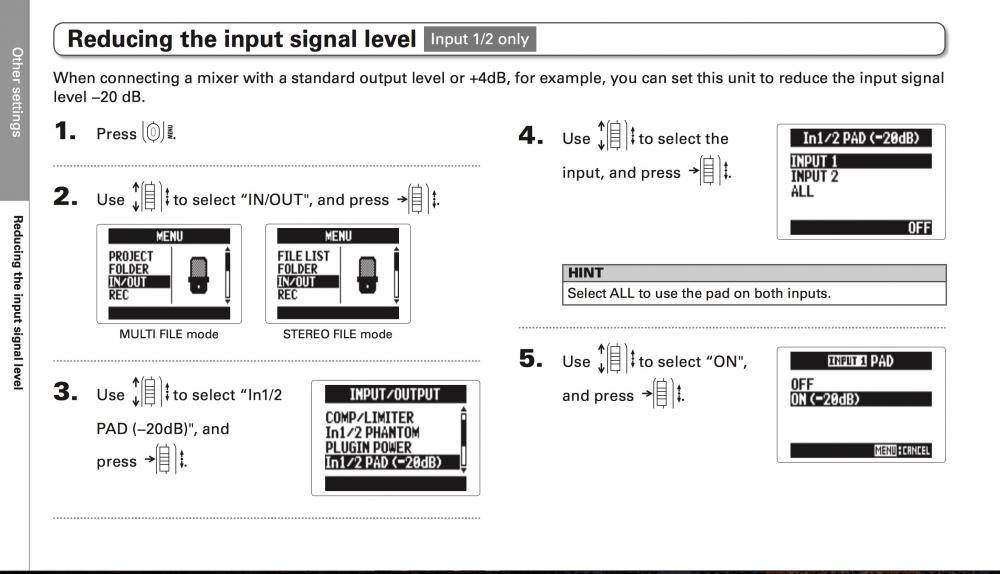
Leica Q, mind-blowing for stills
In: Cameras
Posted
http://www.scientologynews.org/press-releases/meet-a-scientologist-thorsten-overgaard.html