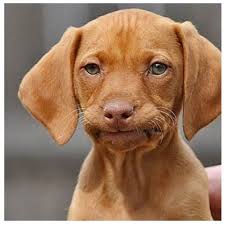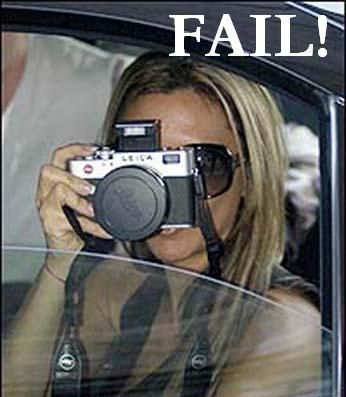-
Posts
5,964 -
Joined
-
Last visited
Content Type
Profiles
Forums
Articles
Everything posted by BTM_Pix
-
Yes it has both of those.
-
It was a throwaway about irrational gear lust so my purse was never in serious danger of leaving my handbag.
-
Been doing some extensive research myself overnight. Its called Terre d'Hermès apparently and according to the manufacturer its "a symbolic narrative revolving around a raw material and its metamorphosis. A novel that expresses the alchemical power of the elements. A water somewhere between the earth and the sky. A journey imbued with strength and poetry. Woody, vegetal, mineral." I'll be dousing myself in this and inviting Sofia over for what I believe the youngsters call "Netflix and chill". Or "Netflix from an approved list of 4K capable originating cameras and chill" as its known on here.
-
It was just an excuse to use the Vladimir Putin dog picture to be honest. RAW would be wasted on me anyway.
-
I can only speak to my own job of sports photography but I think they might struggle with a D6 or even a D5s. No one is really crying out for higher speed at this point and if they are the economics are so tough at the moment that there are still plenty of D4 and D4s being used that shows people aren't ready to spend on the D5. That's the problem with selling workhorse cameras, people will take you at your word when money is tight! If this D850 is to be the last hurrah for the D8** line in a mirrored format then maybe there is something in it being called 850 rather than 820. If they are looking to go out with a bang and also keep sports and photo journalists in the fold then a halfway house between the 820 and a D5 would be very popular. Something just a bit less resolution but that had proper performance at 12800 would be enough for me to do what I don't want to do which is buy another mirrored camera! There are plenty of D8** cameras used in sport (by me included) but they tend to disappear into the bag when the lights dim. In the wilderness years before the D500 came along, the D8** was effectively - due to how far you could crop in - the best pro APS-C DSLR that Nikon made and that's how we used it. If they can combine that with better low light performance then it won't be a difficult sell for people like me with battered cameras who are baulking at a D5 price ticket this late in the mirrored game. Who knows, maybe if they're committed to NOT doing another mirrored D5 successor then they might say "fuck it let's just make the last high end DSLR we make also be the best DSLR we ever made". If they're looking for legacy like they did with the F5 when digital was coming in then that's exactly what they should be doing. As it stands, their legacy from this era will be the D3. Which is no bad thing but it would be great if they bucked the trend and went for giving us everything they could in a product instead of holding back. Dream on though eh? It'll be a million mp, useless beyond ISO3200, 1080p with a 5x crop, and have a mirror slap that could be measured on the Richter scale. The only thing approaching IBIS it will have is the Irritable Bowel Syndrome it give you when you shit yourself at the £3.5K price tag.
-
I'm going to pimp this again! Really flexible (literally) thing that can adapt itself to numerous support functions and thanks to the mounting threads all over it can have other things like monitors and recorders attached to it as well. Folds down small as shown with the diminutive GX80
-
They're trailing it as 'the next frontier' but I wonder whether it might also be 'the final frontier' as far as DSLR's are concerned? At some point the mirror will have to yield and you wonder how many more times round the block they can go before that happens. The D8** series being Nikon's highest resolution cameras and having a 2-3 year cycle, could this be the last one before mirrorless takes over as its hard to imagine them hanging in there until 2020 isn't it? Its weird to think that an announcement like this, which doesn't exactly have the pulse racing, might turn out in the fullness of time to have been for a camera that would be the highest watermark DSLRs ever reached.
-
You're watching it and have the exciting revelation of "Right, they're all the same in the final analysis so all I'll ever need is something that shoots 2K RAW so fuck all you manufacturers trying to brain wash me to lust after higher specs than that, its clearly a waste and I'll never need it and I'll now never even think twice about anything with a higher resolution than that." Its truly liberating and you feel you've broken free of the shackles of this ludicrous pursuit of something you don't need and that you'll never be able to justify having financially, technically and especially creatively. Hurrah!! And then the Alexa 65 came on.
-
Ah, I see. I only have G7 and GX80 and you have to do the region change to enable the 30p and 60p on those but the G81 has them in already. As far as I know, the G81 is slightly different to the G80 in only one odd respect which is that it has 2X digital zoom instead of 4X. It seems really odd to have made a specific variant for Austria/Germany (and Switzerland I think) in the first place but then to have that as the differentiator. The only possible - and still far fetched - reason I could think of for that would be if a well known camera manufacturer from that region that Panasonic have a relationship would be at some point maybe be planning on producing a re-badged version of it. The NTSC region G85 only has the 24p/30p and 60p rates so it looks like thats the mode its in even though you've selected G80. The golden ticket version of the camera is the Australian (and some other regions like Hong Kong) of the G85 which has all the frame rates and unlimited record time. http://www.panasonic.com/au/consumer/lumix-cameras-video-cameras/lumix-g-cameras/dmc-g85k.specs.html Whether anyone has ever used the service mode save/load ROM function to save from an Australian region G80 and loaded it on to a European one to see if it possibly made a difference I don't know.
-
You were able to change to NTSC mode to get the 30p and 60p though?
-
It is basically some additional setup that can be done when the camera is sent in for repair. The primary useful function for end users is for PAL users to get the additional frame rates by changing the region code. As far as I understood, the Australian version of the GX80 did not have the record time limit but there doesn't seem to be a way to get to setting up a European GX80 for example to be Australian from the region change so the best you can achieve from using the service mode (and its not a bad trick) is to get the extra frame rates. There are also some additional diagnostic functions for errors which may be useful if you're suffering from card errors and want to determine yourself if its the cards or the camera before you send it in for repair. It also lets you save and load ROM stuff but that is for saving and restoring user settings prior to and post repair as far as I can tell. Here is the GX80 service manual if you want to explore it yourself. All the Lumix cameras have the same service mode so its applicable for everyone https://www.apotelyt.com/doc-pdf/panasonic-gx85-service-manual.pdf
-
I wasn't being entirely serious mate so I'll probably just hold firm at my current level of calm. With regard to the D750, I'd love Nikon to recall all of their camera body variants for free shutter replacements just to be on the safe side as it would save me a load of money! To paraphrase Alan Partridge about The Titanic enjoying 1000 miles of trouble free cruising before it hit the iceberg, at least the D750 owners have had a couple of years rather than a couple of days use out of it
-
Turns out the TL2 is much improved right up until the point you attach their Visoflex EVF at which point it, erm, breaks. Sales suspended until they fix it and seems as big a failure in testing as Leica have had since they decided on Victoria Beckham as a good candidate for a bit of celebrity product placement.
-

How do I trick my GH5/4 into playing back exported .movs transferred to SD?
BTM_Pix replied to manueldomes's topic in Cameras
There are two ways to do this. The NASA spending millions on a pen to write in space approach or the Soviet using a pencil approach. (Yes,yes, I know thats turned out to be an apocryphal story but I like it anyway ) The NASA way would involve copying and renaming files (there is a catalogue file hidden away in a Panasonic folder on the SD card) and using a hex editor to append chunks from a genuine file and trick it into thinking it came from a Panasonic camera. I've just spent some time doing this and managed to change the error but not much else so you'd need to dig a lot further in. Another NASA approach would be to use a tracker in your NLE to graft the video onto the GH5 screen. The Soviet way would be to play the file you want on an iPad or some other screen and just film it with the GH5. No hacking, no plugins, no rendering. Its up to you but I know which route I'd choose, tovarich. -
If you're looking for a cheap, small and ludicrously flexible rig solution then definitely check this out. Because it can be articulated in all directions you can make whatever you want out of it. What's interesting is if you make it be a shoulder mount you can lock it onto your shoulder like a hook.
-
There is a curious paradox that you're experiencing there regarding acceptance of more overt activity that you would think would put people more on their guard but its often the exact opposite. Its a phenomenon that I experience a lot when shooting flavour stuff outside stadiums of spectators before kick off. My preferred way of doing it is using small mirrorless cameras as I can't stand people who ham it up when they see a chance to get in a newspaper and I much prefer candid shots. It has to be said though that people are far more on their guard if they see you pointing a small camera in their general direction as they think you are up to something furtive. This is also very much the case with security services who are now unfortunately part and parcel of major sporting events because of terrorism. So whilst we all want to strip everything down and not make a song and dance of our presence, it actually often pays to be less discrete as people just accept you must be doing something legit and authorised if you're wielding big stuff. Its counter intuitive to say the least but its definitely a thing. See also 'furry mic syndrome' where wielding a large Rycote encased microphone on a boompole is like some sort of magic wand that grants de facto filming permission in most public places
-
It only takes this guy five minutes to build one. What could possibly go wrong
-
Maybe buy this and see if you can do a transplant? http://www.ebay.co.uk/itm/Sony-16-50mm-f-3-5-5-6-PZ-Power-Zoom-E-Mount-Lens-SELP1650-/192245832173?epid=136951969&hash=item2cc2be99ed:g:290AAOSwvc1ZZiio >>>>> EDIT >>>>>> OK, maybe not that exact one as it seems to have an electronic fault which is precisely what you don't need ! But what I mean is the dirt cheapest functioning e-mount you can get to act as the host for the optics.
-
The Metabones one. Though now having actually bought one, I would maybe look at trying the Kipon Baveyes version and saving a few quid as I'm not sure the AF performance difference is as significant as I was expecting it to be with the Metabones.
-
I was watching that test trying to think of a scenario where you would have to track focus of someone walking to camera, disappearing off the bottom of the frame quickly, reappearing just as quickly from the bottom of the frame and then turning and walking away. I am now convinced beyond any doubt that the Sony A6500 would be my go to camera to shoot weightlifting.
-
I think its an interesting standoff with Canon and Nikon regarding releasing a full frame or at least pro level APS-C mirrorless. Both of them have got a user base at that level that they can't afford to view as early adopters who'll accept some quirks and work round issues. People will just want to unmount their current DSLR, put the new mirrorless version on and carry on working. Seamlessly. They'll want to use them side by side with their DSLR as they transition and not have to think twice about which one they're using and make accommodations for it. There won't be any acceptance of a difference in performance whatsoever. The only difference they'll want to notice is the reduced weight and maintenance costs! So they both have to get it exactly right first time. I was getting pissed off with the Fuji on yesterday's job and as much as I want it to work - and can get it to work - the fact is that the Nikon was just easier to use and was outperforming it. Even with all the power saving options switched off, it has a little nap if you leave it untouched for a minute so you pull it up to grab a shot and there is nothing in the viewfinder or it has a tiny delay when you engage the AF ON. Its a quirk that I'm working around because I'm an early (for which read practically the only) adopter for sport's use but the joke's wearing thin with it and truth be told I or no one else will accept that in a replacement Nikon mirrorless. Nor would I be happy with the way it chews through batteries when you have to leave it in this high power mode. And the AF, whilst very good, doesn't give me that same confidence that Nikon does and I find I'm having to fine tune it a lot to get the tracking working for example. What worries me for Nikon is that Fuji only do mirrorless and only have to work with a very limited - and recent - range of lenses and they still can't get it right enough so can I expect Nikon to get it right first time? Its a lot to ask really. Of the two, I'd say that Canon have more chance of pulling off that trick than Nikon do. Again, that puts even more pressure on Nikon to get it absolutely spot on otherwise Canon - who I fully expect have got a mirrorless 1DX just sat there waiting - will crush them. For now, I think both of them are content to let Sony have a go with the A9 and use them to introduce pro mirrorless cameras to see what the appetite for them is, safe in the knowledge that, without the right glass, they're on a hiding to nothing. I'm boring myself over the A9 and lenses now but without them Sony don't threaten Canon and Nikon's dominance, they actually just cement it. If I was Nikon, I'd be looking at making a mirrorless version of the D500 as my first port of call. Its a sweet spot for a lot of markets, particularly if they give some attention to the video. For pros, the extra reach makes it a good choice to start the transition to mirrorless as it offers something different and as a B cam effectively they might be forgiven a couple of minor teething issues whereas that just won't happen if its going to be the D5 replacement.