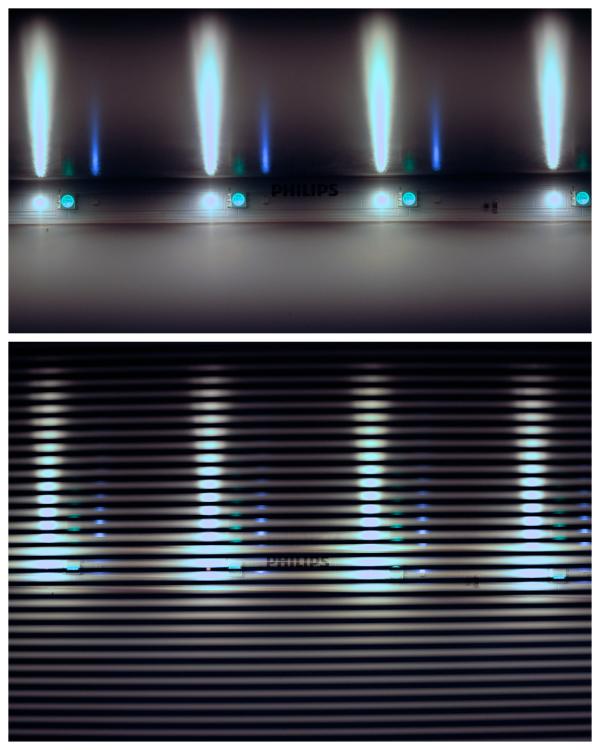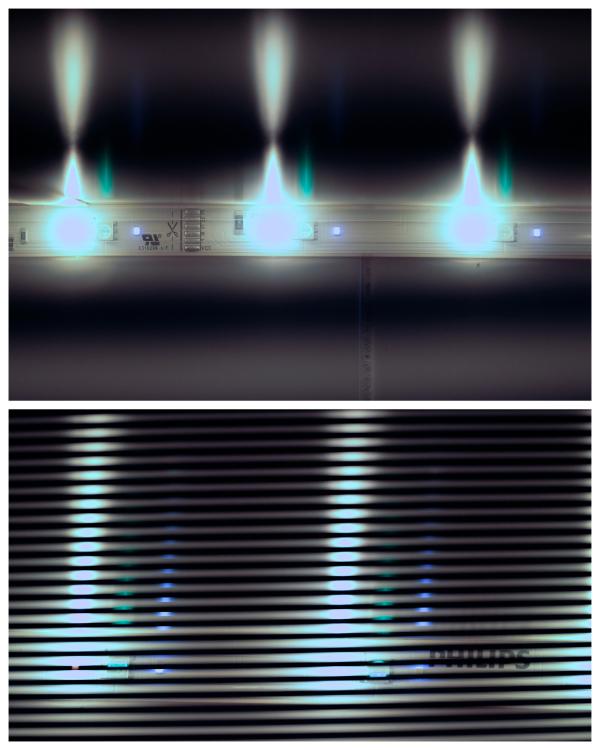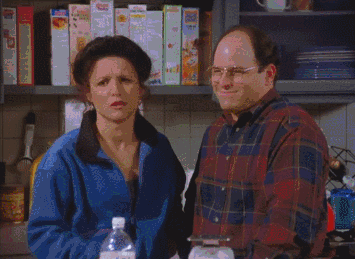-
Posts
5,964 -
Joined
-
Last visited
Content Type
Profiles
Forums
Articles
Everything posted by BTM_Pix
-
That sounds utterly bizarre if you're having to pad the mic and turn the input level down. A slight difference between the camera may be understandable, but not to that extent. For it to be that hot it almost sounds like a line level signal going into something expecting a mic level signal. Its the sort of issue that sounds unusual enough - and I have had a bit of a nose about and haven't seen it anywhere else - to have it checked out. To support your case with the dealer/Panasonic, set this test tone off on your laptop or monitor speakers and record it with identical settings on both cameras. You'll then be able to see definitively what the difference is in dB when you look at the file in an NLE.
-
In my experience, when they are both at an event they are there in roughly equal force. However, I've been at quite a few events where its only Canon (usually when they're there as a commercial partner) but can't recall one where its only been Nikon. The others may have a similar presence for the broadcast side but not for stills. It'd be a cushy gig manning that desk if they did have one though. It'd be rather like working in the office in this ad.
-
It too is dependent on the GH4 capture. Or alternatively a capture from the DVX200 connected to the app Panasonic do for it.
-
Yeah, their earlier years were sketchy to say the least. Some of their designs sailed close enough to the wind in similarity to people like Aphex and Drawmer (to name but two) to be actionable and thats before we get to the build quality. It wasn't uncommon to have to buy and return several examples of a product before you got a good one. Its changed over time though, particularly with their manufacturing when they built their own plant in China, and the tipping point for me in acceptance was their X32 digital console. I think they've sold in the region of 50,000+ of that and it variants and its a superb product. I don't think anything they make is going to make you go wow (aside from the X consoles) but they're fall less likely to make you go ouch than they were and certainly will never make you go ouch when you look at the price tag. With regard to MIDAS, its relative I suppose. Compare two Behringer products that have their own pre-amps in with the variant that has the MIDAS ones in (such as the ADA800 8 channel A/D and the MIDAS equipped ADA8200 version) and there is a difference. Its often related to changes in surrounding components as well to be fair to incorporate the MIDAS design but the overall end result is the same in terms of improvement. As I say, thats only relative to Behringer's 'own' design pre-amps though so whether it actually makes them better than other manufacturers is a lot more subjective. Its not just a marketing gimmick though to be fair, as the designs are genuinely still coming from within the MIDAS design team. At the risk of sounding like a Behringer shill ( ) there's quite a lot of side by sides on YouTube with the U-PHORIA where it doesn't disgrace itself. Gearslutz.com is a good resource for blind comparisons between lots of different interfaces too. Often these are conducted by - how can I put it politely - people with more recording experience than some of the enthusiastic YouTube 'Hey whats up guys, Ched here with another of my famous shootouts that you folks have been asking me for' ones. Ched with his 19 subscribers there.
-
If you've been to a gig in anything above a few hundred seater theatre in the past 40 years there's a reasonable chance you've been listening to it through a MIDAS mixing console. They are owned by Behringer now (or Music Group to be exact) but its not just a brand name ownership situation, the product design engineering is still done by the original team.
-

DPReview moan about Sony A9 banding with 7700hz LED advertising
BTM_Pix replied to Andrew Reid's topic in Cameras
EDIT Link to article https://***URL removed***/articles/5816661591/electronic-shutter-rolling-shutter-and-flash-what-you-need-to-know/2 -

DPReview moan about Sony A9 banding with 7700hz LED advertising
BTM_Pix replied to Andrew Reid's topic in Cameras
Its the close season so I won't be in a stadium for a couple of weeks yet to do an exact test but I'll offer you this in the meantime which I've just done. This is a picture of my Philips Hue LED strip light in my kitchen taken with a Fuji X-T2 One of these images is shot with the electronic shutter and the other one is shot with the mechanical shutter. For a bit of actual real world perspective on this camera threatening scenario, also here are a random collection of shots I've taken with the X-T2 at a football stadium with LED boards around the pitch. If you point any camera with an electronic shutter at an LED light source its likely to have more bands than a music festival. The fact that you can clearly see it in the EVF while you are taking the shot should alert you to the fact that you need to switch to mechanical. Did I shoot those football images on electronic shutter? Nope. Not a fair test then? It is because its do with where these boards will actually be and hence an indicator of the real world potential of this issue.. They're not exactly on top of anyone and being the only source of illumination. But there is a much bigger reason why its a fair test of real world use of a camera with electronic shutter for sports. The reason for that is in the third picture. If you are tracking action at 1/4000th shooting at 15fps the rolling shutter is horrendous with an electronic shutter. Its a far bigger problem. And a very, very real one. Because it will be affecting far more than 2% of your shots and thats why you just wouldn't shoot with an electronic shutter in the first place. Anyway, here is an article from Richard Butler on DPReview explaining why you should use mechanical and not electronic shutter when shooting at high shutter speeds with artificial light. It was six weeks ago though so, hey, maybe the rest of the camera industry has made some massive leap in the meantime meaning only Sony have a problem now.... Otherwise why would it be such a shock horror revelation when you've already wrote a piece about it being 'a thing' ? https://***URL removed***/articles/5816661591/electronic-shutter-rolling-shutter-and-flash-what-you-need-to-know/2 -
Its the calibration target Neatlab provide for creating the profiles. I don't use the app myself but have you tried using the ones created by users of the still version? https://ni.neatvideo.com/download/noise-profiles/cameras/panasonic
-
The outrageous ( ) additional $10 is due to it having pre-amps from MIDAS. They make the UMC404HD worthy of a listen as well to be honest. No limiters unfortunately, which makes that Roland a pretty rare bird.
-
Don't know whether its just the UK but the arse seems to have dropped out of the used price of MacBook Air 11" which makes it a really good power sipping real Mac for under £400 now. Seems to be plenty of sub £200 pre-configured Hackintosh laptops on eBay though so still some way to go! Quite surprised the Behringer has an internal PSU but wouldn't be a difficult mod to sort that out or even run it on a small inverter because its not going to be a huge power hog. I've had good experience using these to keep MacBooks going on long days in the field. Connect to anything up to 20V via barrel connectors and adapters so its a very flexible power solution for everything from phones to cameras to laptops. So a bank of these could keep the mixer and the laptop ticking along nicely. https://www.amazon.co.uk/Poweradd-23000mAh-Multi-Voltage-Portable-Notebooks/dp/B013HXKZYW/ref=sr_1_2?s=computers&ie=UTF8&qid=1499008680&sr=1-2&keywords=19v+power+bank
-
Yes, it will do it. If its for live use though, you might also want to consider their wireless hardware remote for reliability and ease of use. Battery life will be reduced on the camera if its using wifi permanently. https://www.sony.co.uk/electronics/interchangeable-lens-cameras-tripods-remotes/rmt-vp1k The A7Sii will work from what I understand providing you have one of Sony's power zoom lenses on it.
-
Bandwidth has always been a blocker in the UK at least but thats changing. Sport - predominantly football - drives the subscription broadcast market in the UK so both of the primary rights holders SKY and BT broadcast the games in 4K. SKY through satellite and BT through their fibre broadband infrastructure. SKY also do the F1 in 4K, one of their movie channels and their on demand box sets. BT do similar with Netflix through their STB. BBC are trailing their iplayer in 4K for their big docs like Planet Earth and their dramas will follow. People use iplayer through their smart TVs as well as apps on the SKY and BT STBs. So in the UK at least, there is definitely an increasing amount of content to fill those 4K TVs as using the football as a hook is as reliable a way to drive technology uptake here as adult entertainment ever was. Whether that equates directly to having 4K being utterly imperative within the context of what people might use this new camera for is a completely different story as its going to take a long time for 4K in what is still relatively niche programming to become the defacto standard for all content.
-
I was referring to being a kid in England in the 1970s. We frequently ate soil.
-
So true. I worked with some people in my other other life years ago in music that actually had the reputation for creativity via cutting edge technology but who I found were surprisingly lacking in technical knowledge when it came to discussing some projects with them. They had a skill for recognising and exploiting the actual real benefits of the technology without being troubled by the minutiae all of its features. Being able to see the wood for the trees is a major skill in itself. Their other skill was finding nerds who could harvest these benefits for them. As its seeing exactly the same thing across the whole frame its theoretically agnostic to metering mode. Which is why I leave it on centre weighted
-
The Expodsic (or at least this £13 'equivalent' version) is a good cheap alternative to an incident light meter as well as being a quick and reliable way to set white balance. You just hold it over your lens whilst pointing to the light source that is falling on your subject so and when the camera meter hits centre then thats the exposure set correctly as the camera expects it to be because it is seeing 18% grey through the Expodisc. Its quite interesting to see how that can look on screen when you then take away the Expodisc and on the histogram (especially with cinelike d) as it is definitely not ETTR but sure enough with zebras at 100% the peak highlights are only just pinging the zebras. I wouldn't say its a definitive way to expose but its a very consistent starting point from which to make the decision and as its measuring whats falling on the subject rather than whats reflecting from it then its more appropriate IMO. Kicks arse for white balance setting.
-
The GH4 capture from a forum user hasn't materialised so thats the blocker right now. When it does, it will be looked at to see if it can be harvested or not.
-
If he's anything like the dog I used to have as a kid then he could sit utterly immobile if there was a biscuit dangled in front of him. If it was a chocolate one he could hold the pose long enough for you to cover him in papier mache and make a mould of him. I'd be inclined to email the guy who runs that review site and see what he thinks. Its the scale of it that may or may not be an issue as those ones in the supermarket tended to be action figure size.
-
There was a company a couple of years ago that had scanning booths in some UK supermarkets to do this and produce 3D models of people and pets. There are still companies that do it such as this one https://www.shapify.me Then there are companies like this one that will make you a 3D model from images you send them too http://www.uscan360.com If you want to go DIY then this site has a lot of information about hardware (yikes on the price!) but also free and low cost apps to do it yourself. Its funny that you should mention 3D scanning and printing as we were looking at a 3D printer the other week in an electronics shop while we were buying a memory stick and marvelling how cheap it was. We'd recently watched the documentary 'Print The Legend' which is about how the low cost manufacturers had started (its a far more interesting film than it sounds!). We then determined that we'd never actually use it because we couldn't think of something to print on it that we couldn't get in a shop and for cheaper (and certainly quicker because they take a looooong time to make anything). Since then of course, I've had a need for multiple different things I could've used it for!
-
I'm fairly deep into finishing this follow focus system and I'm finding the Metabones sending strange values back to the Panasonic every few moves which may or may not explain some things. Don't get me wrong, I'm quite surprised (and reasonably excited) that its working at all with non native lenses but the Metabones is rough as fuck sometimes when I'm trying to get it to locate. Which version of the Metabones have you got out of interest?
-

DPReview moan about Sony A9 banding with 7700hz LED advertising
BTM_Pix replied to Andrew Reid's topic in Cameras
I suppose it depends on the definition of problem to be honest. Can Nikon and Canon have the same issue? Yes, if the circumstances are right. You'd have to test both of them side by side to see if its exactly the same circumstances or if, as you'd expect, the electronic shutter is more prone. But taking it all as an actual problem? Nah. As I say, white balance changes off floodlights are a far, far bigger problem than LED boards and they all suffer from that. Those LED boards are a problem because they ruin shots aesthetically rather than technically. The article is talking about when your subject is predominantly lit by them, which when you consider they're predominantly used in field sports is a bit of an interesting comment! In the shot I put up that they are highlighting it with, the photographer has a sideline position and the boards are very close to the touchline and the players themselves are very close to it too. That is definitely the worst case scenario and also the least likely. The more usual position would be behind the goal where there would be at least 10 metres between the boards and the subject. Even with sideline positions, the stadiums that are of the ilk to be having them would generally have a greater distance from them to the subject and not be as tight to the line as this. The real story here of course is that of course its highlighted on a short shooting distance because the A9 doesn't have the lenses to do anything else. It just makes it so bizarre to be making such a fuss over the banding when you've got that particular elephant in the room. Thats what makes me think its just general clickbait rather than some shill stuff for Canon because I'm pretty sure that until Sony magic up some lenses for it that this is Canon's (and Nikons) reaction to a problem like reports of banding on the A9