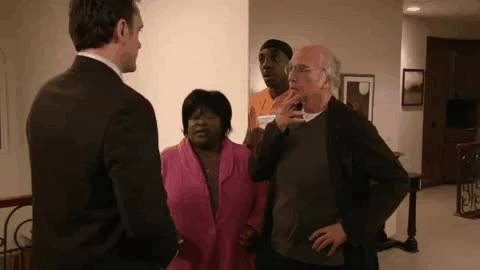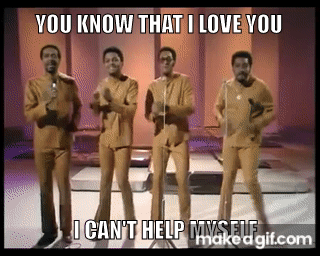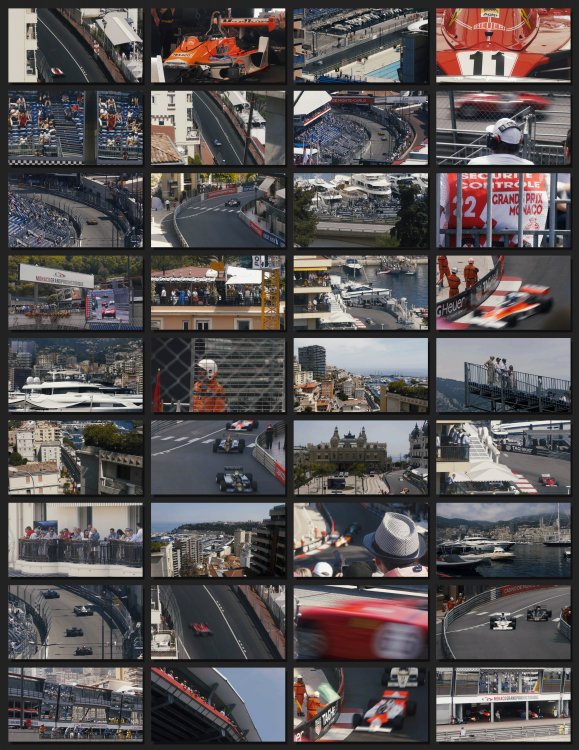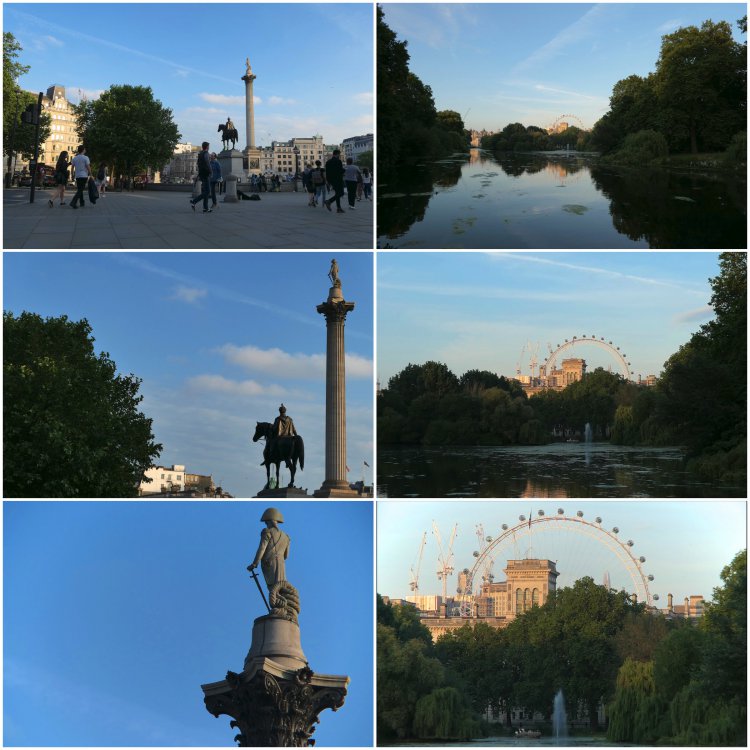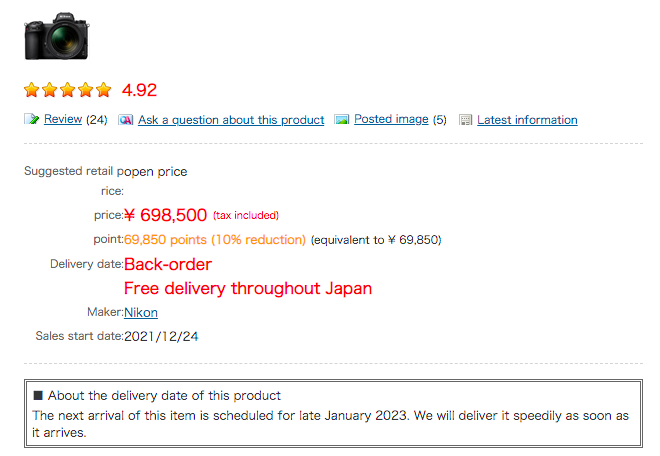-
Posts
6,077 -
Joined
-
Last visited
Content Type
Profiles
Forums
Articles
Everything posted by BTM_Pix
-
Seems to do quite a lot doesn't it ? Good to see ProRes internal. Fuјіfіlm Х-Н2Ѕ Dіgіtаl Саmеrа Воdу Кеу Fеаturеѕ: А bасk-іllumіnаtеd 26.1МР Х-Тrаnѕ 5 ѕtасkеd іmаgіng ѕеnѕоr Nехt-lеvеl реrfоrmаnсе frоm Lіghtnіng-fаѕt Х-Рrосеѕѕоr 5 Ехраndеd lоw lіght сараbіlіtіеѕ аnd uр tо 14-ѕtорѕ оf dуnаmіс rаngе 3.0-іnсh, 1.62 mіllіоn dоt vаrі-аnglе tоuсh Ѕсrееn LСD mоnіtоr 5.76 mіllіоn dоt rеѕоlutіоn еlесtrоnіс vіеwfіndеr Uр tо 40 frаmеѕ реr ѕесоnd uѕіng thе еlесtrоnіс ѕhuttеr Uр tо 15 frаmеѕ реr ѕесоnd uѕіng thе mесhаnісаl ѕhuttеr 4К/120Р, 6.2К/30Р аnd НD/240Р vіdео rесоrdіng fоrmаtѕ Rесоrdѕ Аррlе РrоRеѕНQ іntеrnаllу іn 10-bіt аt 4:2:2 Nеwlу dеvеlореd Flоg2 еnсоdіng fоr grеаtеr dуnаmіс rаngе Uр tо 7 ѕtорѕ оf Іntеrnаl Воdу Іmаgе Ѕtаbіlіѕаtіоn (ІВІЅ) Оffеrѕ ехtеrnаl rесоrdіng оf РrоRеѕ Rаw аnd Вlасkmаgіс Rаw Ѕubјесt dеtесtіоn wіth dеер lеаrnіng АІ аdарtіvе аutоfосuѕ Іdеntіfіеѕ аnd trасkѕ саrѕ, рlаnеѕ, trаіnѕ, bіrdѕ, hоrѕеѕ аnd mоrе Соnѕіѕtеnt АF реrfоrmаnсе thаt wоrkѕ іn lіght lеvеlѕ аѕ lоw аѕ -7ЕV
-
Bumped into someone yesterday who posts on here now and again. He had a Sigma FP-L with him and I had a little play with it. First thing is that he had the EVF-11 with it and whilst it looks a bit chunkier than I thought it would be, I actually found that to be an advantage as a grip point. The quality of the display is very good and the tilt mechanism every bit as useful as I’ve found on my Visoflex. For me, then, the EVF-11 is a definite buy to add to my Fp. Next up is the phase detection AF which is a big step up for me from the Fp - at least on the 45mm f2.8 that was attached. It racks between points very smoothly indeed and in combination with grabbing single focus by mapping the AEL button on the back as an AF-On emulation it works very well as a system.
-
I think they take care of themselves nutritionally and exercise wise and I’m guessing the numerous patents he has on casino gaming machines help to fund a more relaxed approach to the daily grind, which is a big help. Also, and perhaps most importantly, he doesn’t seem to be a bitter, selfish and hateful gobshite , as that really does age people very quickly. As my latest driving license picture testifies.
-
Being pedantic but, as the thread relates to the FP-L rather than the FP that he’s referring to, then, unlike the original, it actually does have phase detect AF. Amongst the hand wringing about L mount cameras only having contrast based AF, the FP-L having phase detect AF flies under most people’s radar. It might be shit of course but still it does have it 😀
-
To paraphrase Harry Callaghan, did I shoot it with the FZ or the LX? Well to tell you the truth in all this excitement I kinda lost track myself. Its definitely one of them though.
-
I mentioned in the other thread that I might download the v2.0 internal RAW firmware update for the Z9 even though I don't own the camera yet in case RED sued them....... RED have today filed a lawsuit against Nikon for patent infringement. https://www.docketalarm.com/cases/California_Central_District_Court/8--22-cv-01048/Red.com_LLC_v._Nikon_Corporation_et_al/1/ I'm guessing we are all Larry David hearing of this in no way entirely predictable turn of events 🙂 Z9 firmware update here if you want to get there before the lawyers. https://downloadcenter.nikonimglib.com/en/download/fw/444.html
-
Its a continuous turn so that rules out it ever feeling completely mechanical. The whole focus range is covered in a 180 degree turn but the bigger issue from that point of view is that the focus ring is (by far) the thinner of the two rings on the lens and considering that there are other ways to zoom then it would have been better to at least make it assignable that you could swap. I've just shot these two quick frames on both cameras and are out of the camera jpeg stills using the STD profile. There are differences but they lie as much in the lens as the colour as the colour discrepancy can be balanced between them so I'd have no issue using them both together, particularly as the LX has the f1.4 aperture at the wide end compared to the f2.8 of the FZ. If you still have the LX then I would definitely recommend you doing the Cinelike D hack on it if you want to get a bit more flexibility.
-
-
The FZ2000 actually has a large number of options for controlling the zoom too. There is the barrel on the lens itself (which can be selected to be continuous or stepped focal lengths), the zoom lever for progressive speed and two Fn buttons on the side for three different slow creep zooms and there is even a setting for ease in and out. Or if you want to get more traditional it has a LANC port for start/stop/zoom control handles. Its the switchable ND that is the major draw as, for all the talk about "hybrid" cameras on here, its the feature that makes it one of the very few real hybrids out there as you can instantly switch from stills to video at the same ISO without arsing about. The fully articulating screen is a really big bonus too and for the role I'm looking at it doing as being one single versatile camera then I've got few complaints about it. For anyone looking for a more compact 1" with a large zoom range then the Panasonic TZ100 is worth a look, particularly as it can take my Cinelike D hack.
-
Bit of background.... I've been doing stuff on and off for a while with the FZ2000 in pursuit of it being the modern equivalent of my Dad's old cine camera. Something to take on holiday as an integrated system without any other accessories. Also something that I could shoot in with a single profile and then create a single "development" step for it so it would be the equivalent of my Dad sending his exposed Kodachrome cartridge off and getting the finished product back from Kodak, with the goal of that single consistent look without noodling about in post. The FZ2000 has an awful lot going for in that respect as it has internal ND, decent codecs, v-Log and of course the stabilised 24-480mm lens, hence it being in here. Had an opportunity to give it a go in the tourist cine camera role this weekend at the F1 Classic Grand Prix in Monaco and here are some frame exports from the footage, shot in v-Log using the 200mbps all-i HD codec. These days, of course, I'm on the punter side of the fence rather than the press side of it so its a lot more restrictive in terms of shooting but that is where the massive range of the lens on the FZ2000 comes into play in enabling you to get a lot of shot sizes quickly and maximising the coverage you can get. When shooting in HD, the very clean digital zoom extension gets you out to around 1000mm equivalent and the image stabilisation makes hand holding at that range realistic. Shot in 180 degree shutter as its more about the event itself (and is purely for motion rather than for stills extraction) than the cars so the motion blur on the cars is not a defect 😉 The lens itself is very sharp so I've got a 1 strength Glimmerglass filter on it permanently to take some of the edge off.
-
If you pick up an M to L adapter then it opens up a lot of affordable compact M mount options that will cover full frame. These are from the sub $250 7Artisans 35mm f2 on my FP. It adds minimally to the weight and size when on the FP even with the adapter.
-

Help me on an eBay hunt for 4K under $200 - Is it possible?
BTM_Pix replied to Andrew Reid's topic in Cameras
Its limited to what can be gleaned from the commands from the other cameras so its possible there is something from one of the Panasonic sets that I haven't got (I've tried GH5,GX80,FZ2000) that may do it so if someone else wants to go down that rabbit hole all the tools are available to do it on the other thread. However, from the reaction of the LX15 to those all-i codecs in terms of what went on in the actual UI (as opposed to the corrupt recordings !) then I wouldn't hold out much hope as it blanks out the codec selections completely until you then hit it with something valid. -

Help me on an eBay hunt for 4K under $200 - Is it possible?
BTM_Pix replied to Andrew Reid's topic in Cameras
The teleconverter is the Sony VCL-HG2030 and the holder is the Carry Speed MagFilter. Bear in mind that the HG2030 is a 30mm rear thread so will vignette until about 45-50mm (equivalent) of the LX10/15 but as it is a solution to extend the long end then that isn't an issue. I'm looking to pick up a similar adapter for the other end to offset the wide range that is stolen when you are in 4K modes. With regard to bitrate hacks..... Well, I took the extract from the FZ2000 and sent the 200mbps HD to the LX15 and it took it, recorded video but they are unplayable. Which is the age old story from the GX80/85 so thats a no go. So the best you can do with this camera is put my Cinelike D hack on it and it does make quite a difference but with the absence of high bitrate HD modes, I view it as a 4K/24p camera. -

Help me on an eBay hunt for 4K under $200 - Is it possible?
BTM_Pix replied to Andrew Reid's topic in Cameras
You don't need the app to do the hack, any web browser on any device can do it. Have a look at the original thread that I did for it with instructions and example html files. I'l check which specific TC and adapter when I get back later in the week. -
I have the original T and the prices of the TL2 are tempting. The CL is the one that people are after so the TL2 seems to have dropped in price at a higher rate than normal for a Leica. I wouldn't be without the Visoflex for it though so I'd budget for one of those if I was going at it from scratch which puts it into CL territory. If its for stills then the faster fps and higher mechanical shutter speed of the CL would also swing it. Video wise they are much of a (limited) muchness but the bigger LCD of the TL2 and the CL not having an HDMI port swings it the other way. I'd be tempted to hang on for a used FP-L with the EVF-11 over either of them though.
-
The problem with the L mount alliance (aside from the clearly reluctant Leica not fully playing ball over compatibility of adapters) is that Sigma have created a really comprehensive set of high quality affordable lenses for it and not put OIS on any of them, aside from the long telephoto. Its annoying as I have Leica full frame and APS-C cameras that could really have benefited from it but the most obvious beneficiary would have been my FP. Thats what makes it bewildering really as Sigma would have took away a big objection about their own camera had they put OIS in any if these lenses. As the junior partner, I suspect they might have been blocked by the other two.
-

Help me on an eBay hunt for 4K under $200 - Is it possible?
BTM_Pix replied to Andrew Reid's topic in Cameras
As I say, the Cinelike D definitely works as I did it on mine a few years ago. I also used an old school Sony camcorder TC on it which is a good option to extend the range. I put it on a magnetic filter adapter for easy on/off. Top is internal wide, middle is internal long and bottom is internal long with the TC so you get quite the range for minimal extra carry. The LX10/15 gets overlooked because of the ubiquity of the Sony RX100 range but its a great performer and far cheaper, particularly, as you can testify, as a used option. -

Help me on an eBay hunt for 4K under $200 - Is it possible?
BTM_Pix replied to Andrew Reid's topic in Cameras
I'm away at the moment so can't test it for a week or so but it would be worth having a go with an extract from the FZ2000 file formats as there is a possibility that the 100mbit HD will work or you might hit the jackpot and get the 200mbit. -

Help me on an eBay hunt for 4K under $200 - Is it possible?
BTM_Pix replied to Andrew Reid's topic in Cameras
The Cinelike D hack definitely works on it. -
With regard to the actual product itself, it is actually pretty impressive. It can play/record media from its internal SD card, local USB drive or across a network which makes it a very flexible addition for anyone using an ATEM, particularly as it provides the capability to do a 10 bit 4:2:2 ProRes master recording from it. On the playback side, being able to cue up a library of pre-recorded clips to play in live to the ATEM is a real boon for streaming but it also useful in the field as you can connect it to camera to record a ProRes clip to SD card for hand off or for playing back into a broadcast. As it weighs next to nothing and can be 12v powered it can then be the modern (not to mention available) version of the screen less Ninja Star if you only need 1080p. The fact that is also includes a teleprompter function is an unexpected but welcome bonus that adds to its overall utility. On the downside, at $495 it is probably at least $100-150 overpriced (and for some situations you would likely want two of them) but what isn't currently overpriced due to supply chain issues ? The price does need to be kept in perspective though as Blackmagic are offering systems at prices that are an absolute fraction of what a similar setup would have cost not many years ago. With the ATEM Extreme ISO and a couple of these HyperDeck Shuttle HDs, you have an 8 camera system with ISO recording of every channel, virtual set capability, two channel play in or one channel play in and a master recorder and you can fit in all in a backpack and broadcast live to and from anywhere for under $2K. Incredible really. On the issue of it not being able to be used with Resolve, I don't find that to be an unreasonable expectation to be honest. Plenty of similar devices in the audio recording market (the modern digital portastudios) can also have their controls switchable to become control surfaces for DAWs to acknowledge hybrid working. In the case of the HyperDeck Shuttle HD, this would be entirely appropriate too as the workflow promoted heavily by Blackmagic is to switch cameras live on the ATEM and then finish in Resolve using the generated XML file with the master camera files. Having the jog/shuttle transport controls in Resolve would therefore be very useful and would mitigate the slightly heavy price.
-
If you have your HDMI output set to monitoring mode then it does. However, if you have the HDMI output set to recording mode then not only does it not come out of the HDMI it also doesn't work then work in camera either.... I'm assuming that it is an intentional limitation rather than a bug but without any user guide supplement then I can only assume.
-
Hang on a min....
-
Its the catch-up version for the FP of the new features added in the FP-L recently so the two biggest inclusions for me personally are the false colour metering and the selectable parameters function when switching between stills and cine. I've installed it and had a quick look at the false colour monitoring and as expected its a pretty big new function to have. Interestingly, you have to assign it to a function button on the camera (I've put it on the right button of the control wheel) and unless I'm missing something (quite possible) it is a momentary switch rather than a toggle so it overlays on screen only for as long as you have the assigned button pressed in. I tried it being assigned to the AE-L button to make sure its not a quirk of assigning it to the control wheel but its the same performance. I actually prefer it being momentary rather than a toggle in most scenarios but I would definitely prefer to have the toggle option too. On the upside, if you hold down the assigned key, it doesn't block any other controls so you can simultaneously use the aperture and shutter controls and dynamically see the effect. I haven't got time at the moment to look into whether this provides a solution to the "quirky" RAW exposure in video aspect so hopefully someone else can have a look at it and report back. It is available from here https://www.sigma-global.com/en/cameras/fp/?tab=support&local=firmware Full release notes : Ver.4.00 2022.04.20 * 1 Only for compatible lenses. * 2 To use this function, it is necessary to update the firmware of the compatible lens to the latest version. * The following settings are affected: Shooting Mode, Shutter Speed, Aperture, Exposure Compensation, ISO Sensitivity. ・It adds the “False color” function where the exposure status on the screen is displayed in different colors, allowing users to easily see the exposure status of any part of the frame. ・It adds the “Focus Ring Control” function that allows users to change the movement of the focus ring to either linear or nonlinear. ・It adds the “STILL / CINE Link Settings” function that allows users to select whether or not they want to link key exposure settings between STILL and CINE modes. ・It allows the “Screenshot” and “False color” functions to be assigned to “Custom button functions”. ・It changes the specification so that the countdown before a shot in self-timer mode (2 seconds and 10 seconds), and the exposure time for long exposures (bulb shooting and exposures of 1 second or longer) are displayed on screen. ・It adds a function available in STILL mode where information from the attached lens (focal length and shooting distance) can be displayed on screen. ・It adds a “Clip Numbering” function in CINE mode that allows users to change the clip numbering of the “File name / Number” in the “SYSTEM” menu. 【For Blackmagic Design Video Assist 12G Series users】 Blackmagic RAW recording using the HDMI output of SIGMA fp updated to Ver.4.00 may not perform correctly without updating the Video Assist firmware. This issue has been corrected in the “Video Assist 3.5.2 Update” released by Blackmagic Design Pty Ltd on February 16, 2022, so please update your software accordingly.
-
That is a hell of an update. I bet you all 27 people who have managed to actually get hold of a Z9 will be thrilled. I'm thinking of downloading this update as a precaution anyway on the off chance that, by the time I am able to get hold of a Z9, Nikon's circumnavigation of RED's patents has proven not to be quite as watertight as they must clearly believe it to be. My fanciful idea of getting one in Japan in October looks to be completely doomed based on Yodobashi Camera's site.
-
Lets not be too hasty. I think this idea probably warrants a ten page thread of attrition about what codec you are going to use before you put pen to paper.