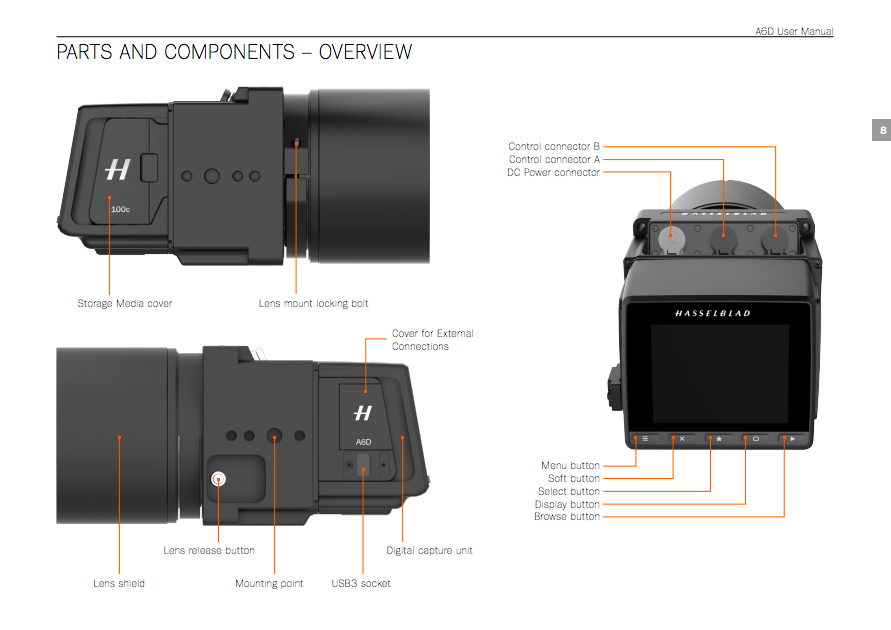-
Posts
5,964 -
Joined
-
Last visited
Content Type
Profiles
Forums
Articles
Everything posted by BTM_Pix
-
Not sure for the Alpine events but I covered the FIS World Freestyle Ski & Snowboard championships a couple of years after that and DJI invited us for one of the sessions to shoot from where they were flying their drones and have a look at what they were up to. I'm not sure whether they thought as stills shooters we'd be interested in buying them to get new angles but, having been witness and participant to some almighty confrontations at sports events competing for shots, the notion of fifty of us flying drones and taking those battles airborne doesn't bear thinking about ! Anyway, they were stressing about how they had used mapping to ensure they had safe flight corridors to operate in so maybe that was a new stipulation for them to be able to continue, but some of this footage does look like it was from directly overhead, although I do recall some of it being shot during practice.
-
To be fair, the camera unit is based on the H6D but is actually a separate product called the A6D with dedicated power, control ports and mounting points to attach to the M600 and has been built specifically for it. In that respect I wouldn't consider it to be particularly less integrated than having a ribbon cable between the camera module and the rest of the unit on a Phantom etc. Which doesn't make up for it being stupidly expensive of course 😉 Its actually a drawback it being a different unit than the H6D because at least then you could detach it and use it as a standalone camera whereas with this....well...you'd have to have some sort of cobbled together controller made for it. I'd be curious to know how many of these they've actually ever sold.
-
Dickhead.
-
DJI have actually produced a Hasselblad H6D-100 based drone. Its not particularly backpack friendly though. Or wallet friendly for that matter.
-
It will be able to focus anything that can currently be focused with a single motor. Each lens is calibrated individually once (it takes about 2-3 minutes) and stored in the unit for later recall. In the case of the electronic lenses on BM cameras, the calibration is recalled automatically by lens when you power on or change lenses and for manual lenses with the motor option it will just be a case of recalling it from the list on screen.
-

Canon EOS R5 / R6 overheating timers, workarounds, and Magic Lantern
BTM_Pix replied to Andrew Reid's topic in Cameras
-
Yes you can but obviously you have to stop recording first. To change quickly between them, you can save setups the Custom mode functions (C1 to C3) as the APS-C selection is also saved. So you would have C1 as your Full Frame setup with APS-C set to off and then C2 to be the same but with APS-C set to on. Although I would be inclined to save C1 with it set to Auto as this would then be a dual purpose single mode if you were only using APS-C lenses. One thing to bear in mind about tripod usage - although I'm sure with long record times you would be using a small SSD - is that Sigma have committed the sin of putting the SD card slot in the battery compartment so you would have to remove it from a tripod if you wanted to swap cards. Anyway, just done this as a quick demo to show you the 45mm 2.8 in full frame and crop mode.
-
Its the strangest thing. I said I'd do a test for a fellow forum user of that Panasonic lens and a separate test of it on the micro. I wasn't quite sure where either of them would be lurking in the draws of doom so set off on what I thought would be a long quest but I found them both straight away as they were already attached to each other !
-
Sorry, I meant if the related to Chris Whitten bit is true rather than the your surname being Whitten too bit is true 😉 Park Cameras have a used fp by the way but nowhere cheap enough to tickle anyone's fancy.
-
-
I'm not sure the FF equivalence is a particularly relevant one in terms of cine lenses as the vast majority of them are still only Super35 coverage (as are the Meikes despite the MFT mount) so in terms of that norm I wouldn't consider T2.2 to be "very slow". In terms of separation, I've just put my 18-50mm T3 PL zoom on a Super35 camera to illustrate similar sort of focal lengths that you might typically buy the Meikes in and even with this significantly slower lens there is still a good balance, for my tastes at least, between separation and obliterating the context of where it actually is in terms of its surroundings, even at the wide end.
-
One other feature is the ability to set four hard stop focus targets using the sensor modules and then manually transition between them using the joystick on the controller or a Tilta focus wheel. I'll put something up about that later in the week.
-
With this module, in the wide mode example, you can see that it begins tracking the face even before she enters the frame as it has a wider field of view than the camera. The standard mode AF-C mode only takes the focus when she is more centrally framed and the AF-S mode only activates on depression of the trigger akin to AF-On/Back Button Focus. on a DSLR. In either AF-C mode it will track wherever the target goes while you have that engaged, which is alsi switched in and out by the trigger on the small controller. In all these modes, the variable transition time is also active. I do have plenty of geared compact and cine PL lenses to test with but this version is direct control of electronic lenses on the Pocket cameras, a version to control motors will follow.
-
Neewer make some reasonably cheap collapsible ones that look like they could be persuaded to fit. https://www.amazon.co.uk/Neewer-5-9x6-7-centimeters-Collapsible-Diffuser/dp/B00OXCGA28
-
If you buy a used package, the 45mm f2.8 is usually a fairly negligible part of the overall price as most people bought it in a kit so its probably worth having for the additional money. The reviews for the new f1.4 primes in L mount are very thin (to non-existent) on the ground but there are abundant reviews and flickr samples of them in other mounts to have a look at. From my experience of the 30mm on MFT and the 56mm on E mount they are great value for money.
-
So.... It's obviously no secret that alongside developing the AFX add on, we've also been busy creating a version of it with an interesting additional feature. More development details will be announced about it when the AFX is available for pre-order. In the meantime, here are some examples of the additional feature. Can you, erm,"detect" what that additional feature might actually be doing?
-
Yes, you can set it manually but there is an auto setting which detects them and does it for you. The three new fast Sigma primes will also do you well then if you want native lenses and don't mind shooting crop.
-
I know it does. Its the 10 bit internal to SD card when its in APS-C mode that I'm referring to as a new feature.
-
I remain hopeful that Sigma will do some more compact f2.8 primes like a 35mm and a 24mm and even an 85mm. Big, heavy and expensive was the order of the day for L mount lenses when it was only Leica making them and the current offerings have, by and large, carried that legacy on. With the fp and now the more compact S5, that needs to change. Ironically, the biggest winners in L mount recently have been owners of the Leica TL/CL cameras thanks to the three new compact, fast and inexpensive APS-C primes from Sigma. I was hoping that the latest fp firmware update would take advantage of these lenses now being available and have a 10bit internal RAW APS-C video mode but it wasn't to be. I have two of those three lenses in different mounts and based on their performance on those I'd buy all three in L mount if Sigma made that mode available on the fp.
-
For the world's smallest full frame stills camera it has very good video capabilities. And for a full frame RAW shooting video camera it has very good stills capabilities. Its not the very best stills camera that I've got and its not the very best video camera that I've got but if you told me it was the only camera that I could have then I wouldn't cry myself to sleep about that by any means. If you accept the obvious like no EVF, no IBIS, less than stellar AF and look on it as being an interchangeable lens version of the original Sony RX1 but with a 4K full frame version of the original BMPCC available at a flick of the mode switch then a good time can be had by all. I've been using it with cheap compact M primes like this 7Artisans 35mm f2 in these shots to keep it small and it is another thing to bear in mind that it can get a bit unbalanced with the larger L mount lenses, though not the 45mm f2.8.
-
Fuck off with inserting spam links into other people's posts. Again.
-
I will post something on Monday probably that gives a hint of it in operation. With regard to tracking, just to clarify that the first version does have AF-C so will keep lock as a subject approaches or moves away in the focus zone. Obviously I think you should buy all of them 😉 For manual focus lenses you will need a version with the motor interface module so you will have to sit tight for that one for a while longer. There will be a motor version option of this one following not too far behind.
-
Unlike contrast based AF systems, the lock speed of the AFX system remains consistent across different lighting conditions. The benefits of this are particularly apparent in low light or low contrast situations where contrast based systems will have to hunt to achieve lock. These examples compare the performance of the internal BMPCC contrast based AF with the AFX to illustrate how each system deals with different challenging (too challenging for YouTube's shitty compression by the looks of it) low light and mixed contrast scenes.