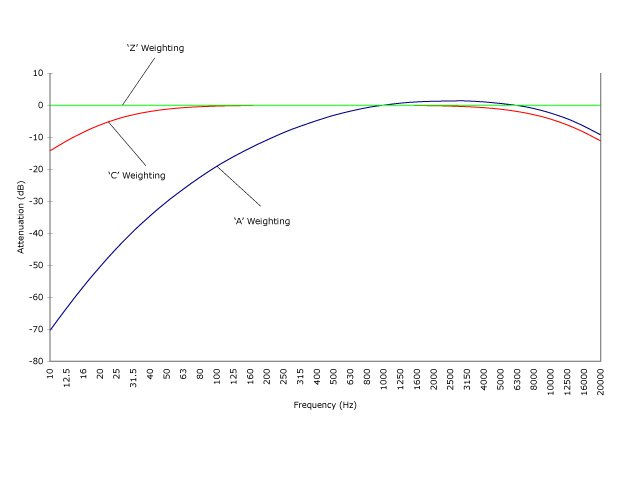-
Posts
5,964 -
Joined
-
Last visited
Content Type
Profiles
Forums
Articles
Everything posted by BTM_Pix
-
I do wonder what will happen to the dynamic on there if the Komodo is anywhere near the top end of the prosumer price bracket. As RED found with the Hydrogen, a lot less slack will be given by those customers for issues than has been the case with their more forgiving base.
-
Even then there'll be someone saying they prefer the rendering on the one he used on the prequel Chef Boyardee And The Living
-
S35. I often find Reduser to be a mixed bag about most things but cheaper lenses in particular. There is a lot of couching it in terms of "I've only got this for personal projects" which strikes me as a pre-emptive defence in case it is belittled by some members of the cult/forum. From my point of view, the benchmark for me for that lens is that it remains the most compelling of any "lets just go down the park and shoot a lot of setups with one lens on the LS300" stuff I've seen
-

Inspecting the Fuji GFX 100, and having a cup of tea
BTM_Pix replied to Andrew Reid's topic in Cameras
We are both en route to an undisclosed European location to do some of that with the added bonus of the P6K being involved. Well he's already there and I'm en route in a car that couldn't be carrying more batteries if it was a Tesla. We might even do a "Hey guys whats happening" vlog about it * * spoiler.....we won't be -
I'm not taking any camera with me so I'm putting quite a lot of pressure on it myself i'm taking some M lenses as that is what I've mainly got in mind for it but I'll likely get the kit lens too as it seems pretty well thought of. I'm really annoyed that I haven't picked up a cheap PL>L adapter as do you remember this Angenieux on the LS300 from a while back? I've been after one but never really felt comfortable buying one sight unseen off ebay but I've found one at a dealer in Tokyo....
-

Inspecting the Fuji GFX 100, and having a cup of tea
BTM_Pix replied to Andrew Reid's topic in Cameras
Looking forward to seeing this tomorrow. You'll be the first person to shoot F1 on a manual focus medium format camera since the Fangio era! -
We are 5 days away from finding out how accurate that is I'm mildly excited about it to be honest.
-
-
It depends what the purpose of the testing is and the source. The 'A' weighting is the most commonly used as it is shaped by typical human hearing responses, hence why it is the one used in assessing risk of damage to hearing. The 'C' weighting includes the lower frequencies not addressed in the 'A' weighting and a flatter response between 80Hz-3kHz to better reflect human hearing becoming more linear at louder sounds levels. The 'Z' weighting is flat across all frequencies. Due to the ubiquity of the 'A' weighting it will be a more universally accepted/relatable measurement (when the local authorities come round to measure noise they will use 'A' weighting for example) but 'C' might be more appropriate if the sound source is very loud or contains a lot of low frequency content. So, as a very simplistic answer, if the purpose of this new door is to reduce the annoying noise coming from your musician neighbour across the hallway practising for his next gig, then if he's playing a xylophone I'd measure its effectiveness using 'A' weighted whereas using 'C' weighted would give you a better indication if he's a bass player. https://pulsarinstruments.com/en/post/understanding-a-c-z-noise-frequency-weightings
-
Very interesting stuff. Certainly don't think this sort of approach will remain the sole exclusive of high end productions for as long as it might first appear.
-
I was pondering this afternoon whether an ardent experimenter could dip a DIY toe in to this by mounting a PSVR/Oculus/Vive above their camera to use as the tracking device to drive the background scene within the PS4/PC onto monitors/projector. This then popped up tonight which is a different spin on it as its creating a virtual camera inside a fully rendered scene but it does prove the ability of those types of low cost VR tools to do the tracking from a human operated camera.
-
Sounds like a dodgy seller to me.
-
I'm more like one of his enablers.
-
As @Video Hummus says, 10 metres is sufficient to form part of a braking system that can be supplemented with shorter range sensors. I was just making a joke that leaving a 10 metre gap in front of you where I drive is an open invitation for a 20 metre vehicle to attempt to fill it.
-
I'll bring the Ninja V then so you can see how the 10 bit 4:2:2 stacks up against the 4:2:0 internal. Also having the Ninja V means we'll have a fighting chance of actually seeing anything on the P6K in the sunshine
-
I'll defo bring some Bluetooth tools and have them sniffing harder than Michael Gove coming out of the House of Commons toilets. Have you got an EF adapter?
-
Hahahaha! You are officially a mad fucking bastard! This better be making the trip out with you next week.
-
I've recently taken to only watching YouTube on my TV. Its absolutely transformational just watching the content without it being a small window embedded in all the "CLICK ME, CLICK ME!!" shit. I very rarely scrub through stuff now and tend to watch the whole thing as I'm far more engaged. It also completely and utterly removes from view all of the inane and borderline insane trolling comments from dullard wankers. So I heartily recommend viewing YouTube in a format where if there is a way to turn all that shit back on, I sure as hell can't find it ! A very happy accident.
-
I doubt a 10 metre minimum distance is going to be too effective for cars either in most urban environments !
-
I use this one, although its becoming quite tricky to source now. Its great with things like RX100 but it will also take an A6500 without expiring. You have to really tighten the ballhead when its got any weight on it as its a bit flimsy and you have to be careful when using the two track pieces together that it doesn't have a bump when it crosses between them. Aside from that though, its really far better than it should be for the price as long as you manage your expectations about what to mount on it. The big plus is how small it is so you can set it up and use it in really confined spaces such as it is here predominantly inside a tabletop light tent (although the outdoor shot was done with it as well) where on a few moves it started outside the tent and went in through the front flap opening. Even with the A6500 on it is still able to do the angled climbing shots although gravity does give it a help on the way down ! Its nowhere near as sophisticated as the other solutions but it does basic A<>B cycles at different speeds and breaks down to go in any camera bag.
-
I think these sensors will be for other applications such as automotive and factory automation so it will be a while before we see it in a camera.
-
It depends on the country you are in but here is an example from the UK. TeamWork have embedded a calculator for Photolease in their webpage which you can just fill in the amount you want and the term needed without having to tell them your life story. https://www.teamworkphoto.com/photolease-finance-calculator Leasing is rental of specific equipment rather than purchase though so its a pass/fail on the credit score rather than sliding scale interest rates based on circumstances.