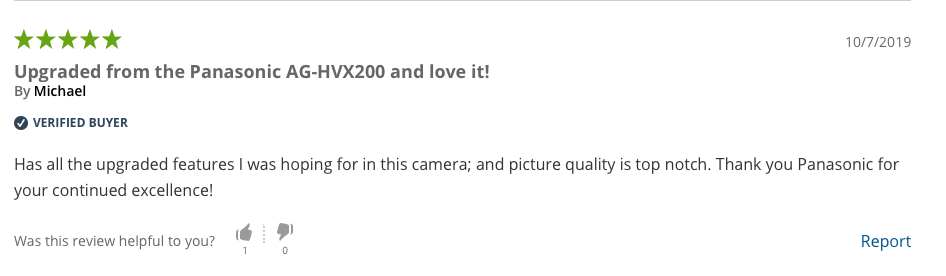-
Posts
5,964 -
Joined
-
Last visited
Content Type
Profiles
Forums
Articles
Everything posted by BTM_Pix
-
Its 1.55mm so would be tight but still more to play with than the 1.25mm MFT>E adapter that I've got which works fine. I don't actually know if anyone has done one though but, as with the MFT>E adapter, it would be a desirable thing to have for those MFT only Meike cine primes as they do cover the sensor.
-
Just to clarify that "this Friday" to me means "this coming Friday" as in 23rd of January whereas "next Friday" means "the one after this coming Friday" as in 31st of January. I should have just said 31st of January really. Or January 31st for those on the other side of the Atlantic.
-
This one you mean ? What do you need to know ?
-
Yes, its practically night vision Samyang do an AF version of their 85 1.4 as well but the reviews have been a bit mixed.
-
Maybe she is using one of those fiendish pocket size remote controls for it that give her full control of all the camera's functions? I understand that they begin shipping next Friday.
-
The Canon will give you way more flexibility and not to throw any more angst into the decision but if you did choose that path then I'd also be tempted to look at a used Sigma 85mm f/1.4 EX DG HSM for roughly the same money. Its not one of their ART range but its still very sharp (moreso on a speedbooster) and you'll be gaining another stop over the Canon.
-
Not in any practical way, no.
-
My thoughts are that it is not correctly labelled. The Fujifilm X mount is shallower than MFT so this will be for the old Fujica X mount.
-
Her lips are open on the SmallHD monitor though. Thats quite the lag!
-
Was looking at reviews of the CX-350 earlier and found this....he hasn't traded it in for the CX-350 by any chance has he ? Or maybe everyone called Michael has to have a DVX200
-
Its the same on the SD Quattro (even with native electronic lenses) once you get to -2.0 and below on the meter. My suspicion is its also related to a conflict with the monitor brightness function where at that level of underexposure it would ordinarily increase the brightness so it is increasing it momentarily before its clamped back down by the "Preview Exposure in M Mode" being set to ON.
-
Its shocking to be honest, especially as it works in Cine mode. As far as manual lenses go I'm predominantly going to be using M mounts on it with the Leica adapter for stills so I'm guessing I'll be OK with it until they fix it but still.
-
I took the liberty of copying this from the A74S thread as I suspect you meant to put it here ? I do wonder whether, for all those reasons, they might never actually release a follow up to it. The AG-CX350 likely offers more than enough image quality for that market and the direct streaming outputs (to NDI as well) make it more appropriate to today's news gathering usage for them too as does the lower cost.
-
Its not the real Leica M to L adapter is it by any chance ? That could be passing misleading bullshit back to the camera, it certainly does on occasion with my SL. Be interesting to know if you put an M lens on it whether it would be any different. Ditto if you got an F to EF adapter and then put it on via the MC21 ?
-
I've just tried it on my SD Quattro with an m42 lens in case its a "feature" they carried over and it appeared to be behaving the same way you describe so I went in and out of Program mode and it started behaving itself as it should and was still cured after a reboot. I've seen some reports of people having to dick around power cycling between aperture changes to get A mode to work on the SD Quattro as well when using m42 lenses. For "m42 lenses" read "manual lenses" as those are the only ones you can adapt to it of course ! Long shot that its an initialisation issue but might be worth a cycle around the modes. Anyway, I'm off to find a wrench to remove the now stuck m42 to SA adapter on my Helios 44!
-
Does it do anything at all when you change "Preview Exposure in M Mode" from on to off ? Might it be a conflict with Brightness in the LCD Menu being set to Auto over riding it ? A real downer if something as fundamental as that doesn't work properly.
-
No, I was just desperately trying to remember who "they" were that I was talking about !
-
I had to search to check who "those people" were, where they had gone and when they were coming back to get the full context ! The full reply was ---------- "I'm curious about this to be honest. Its still quite rare to see one out in the wild isn't it? There were obviously a gazillion pre-orders when it was announced but I wonder what percentage of those turned into actual delivered sales after all the delays? How many people cancelled because they got fed up and moved on to another camera (after all people couldn't just put their projects on indefinite hold) or their circumstances changed or they didn't like CDNG being removed? If those people now come back I'm guessing it might well be to the 6K and that the 6K will have a longer life so might well outsell the 4K in the end." ------ So the pondering was about people who had originally ordered the P4K, had got bored or distracted or poorer etc and didn't end up getting one and then decided to re-visit getting the camera. With the paucity of availability of the 4K and the immediate availability of the 6K, along with the absolute glut of YouTube reviews from the "hey guys whats happening" bros, it seemed likely that anyone coming back would be more drawn to the 6K. In the very first post in that thread, I also wrote this with regard to the presentation video of the 6K and what Grant Petty said about P4K delays -------------- Instant availability as well, which is another surprise, so whatever those components Grant Petty referenced that had 72 week lead times in the 4K version that have been crippling deliveries are obviously not in play here. ------------- To be honest, I had the suspicion that whatever component(s) it was that had those lead times for the 4K would not only restrict past and current supply but also likely artificially shorten the overall product life itself. Which is why I pondered that the 6K would have a longer life with more ready supply and hence sell more units in the end. Having said all that..... The 6K seems to have about as much buzz as a sex toy with flat batteries so I was completely wide of the mark !!
-
Yeah, they are still around not far off £4K new and if it had the GH5 internals instead of the GH4 ones then it might have legs. Maybe something might come up at NAB. Ditto an SDI version of the Ninja V so people can start hoovering up all those used FS5s ! IBIS is bridge too far but, looking at this teardown, adding a tilt mechanism to a BMPCC screen is just a few FPC extension cables and a couple of 3D printed cover panels and hinges away.
-
I still think a lot of people might end up back there given the right option just to get back to the simplicity and actually make something. I keep expecting Panasonic to do a refresh of the DVX200 with the GH5 internals as that might kickstart the move back but they're all about 1" sensors at that end now, although their AG-CX350 certainly doesn't skimp on the spec front.
-
Well I can do the fist two for you but not the GH5 The screen stays on so its basically marginal difference to running it for continuous video. I've just done a 5 second of content time-lapse with a 4 second interval and it took 20% of the battery. Because there is no power saving between shots, then changing that to an 8 second interval would have yielded more or less the same battery hit. For me, having to go into the menu to change ISO and WB are the biggest grumbles operationally.
-
For the purposes that you've described you want to use it for, the answer is a massive one. The 2.88x crop factor will mean that those sweeping vistas from cruise ships aren't quite as sweeping. The limitation in shutter speeds will hamper timelapses, particularly for lower shutter speed equivalents. The power requirements for it will be a challenge as it eats internal batteries so you'll need to carry a bigger external solution, particularly for timelapse. Don't get me wrong, its a fantastic camera and you should probably look at getting one anyway on its own merits, just that for this specific role its far less suitable. With the BMPCC, RAW doesn't just describe its recording capability but also its shooting experience.
-
When you compare the magazine version to the original, its quite interesting to see how much SI changed it. Not just in terms of burning the background OOF areas which is quite common but also in terms of the colour. Helmet is orange in one and almost yellow in the other.
-
I don't have any direct personal experience of them but I these two Canon ones do get full coverage albeit at a reduced short end.
-
This from VariZoom might fit the bill for your LANC needs as it has all the functions you are looking for and is small enough to mount on most things. https://www.varizoom.com/product/vzstealthlx/ I'm not 100% certain of how much of that is supported by Blackmagic's LANC implementation on the BMMCC but I'd say it was worth asking VariZoom about it as I'm sure they'll know.