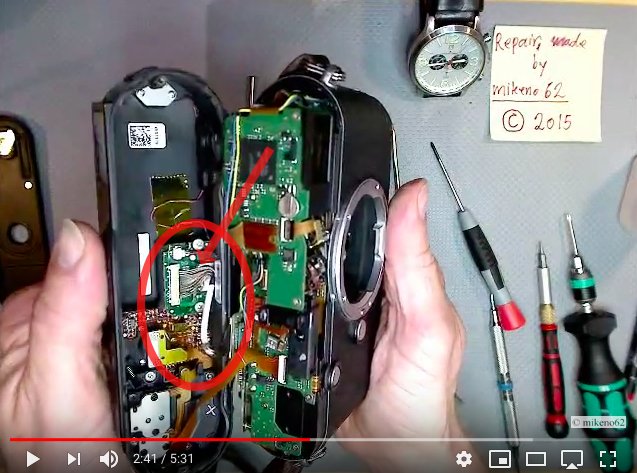-
Posts
5,964 -
Joined
-
Last visited
Content Type
Profiles
Forums
Articles
Everything posted by BTM_Pix
-
Fear not mate, I'm not going to flog you anything I'm just adding functionality in 3C that will glue these things together into one cohesive unit if you need to use them now or add them in the future. As with all the other updates to 3C it is completely free of charge for existing users.
-
Its definitely doing something. But, yeah, whether that something is useful is another matter!
-
It sounds as if it is doing what it did on the original LX100 then where it does the blank name like it does on the GX80/85 but the actual profile is just about the opposite of a flat profile ! With regard to HLG, this video is a side by side of HLG, Cine D and V Log L on the GH5. I'm guessing from your description, it might be saying its HLG but isn't really ?
-
Sorry, I meant 709Like rather than HLG. So, 709Like just goes to standard profile but Cine D and V are definitely working ? After you send Cine D or V, when you go into the Photo Style, how is it displayed ? like an edit of Standard, as Cine D or is it blank (which is what it does on the GX80/85) ?
-
Without giving too much (or indeed anything) away at this point @xzobinx and @scotchtape, what you see in this initial proof of concept and what the reality will be in a couple of months when the "real" version happens will address both of these aspects. As I said early on in the thread after @Andrew Reid revealed the original prototype, it was very much a jumping off point for where this would end up. Hopefully for the better or course !
-
They don't currently have a desktop app and the streams isn't accessible over a network using something like VLC etc although a workaround would be to use an Android emulator on the PC to run their app.
-
Yeah, I spent a bit of time looking at the Olympus ones as they were also used for Leica X Vario and M240 so could be compared to Pen 5 etc for more of an insight into reverse engineering. The connector is proprietary and from the it to the board is actually an individually stranded cable that I've highlighted here. So, erm, fuck that ! The last BMPC4K I seriously looked at was a bit tatty so at sub £600 (pre haggle) is probably a bit on the cheap side but even so I can't find many Ursa Minis in the UK at least for quite a bit over double of that. The Ursa Mini is obviously a far better rounded proposition but for a dabble (and the much cheaper media option of not using CFAST) the BMPC4K has the edge for me as the balance could go on lights that it will certainly benefit from
-
Well I'm russian to get it to work on the Panasonic cameras if that counts.
-
If that translates as "Oh...hahaha...fucking hell I was expecting it to take much longer than that" then that was more or less my reaction when I got it working
-
I think the Gnarbox 2.0 has the potential to be a pretty ubiquitous fixit device for this stuff. Being able to put a card in and get auto backup and transcoding to ProRes while you are on your way back to base and have it ready to edit on straight away more or less represents a de-facto addition of ProRes to all your cameras. The only thing in doubt that I can't get a clear answer to is whether this version supports CinemaDNG as I'm pretty sure the first one does. Yep. Another one to consider might be a Ninja 2 which are a bit cheaper, smaller and go straight to SSD. The latter part may be important because if I remember correctly the Video Assists have the same issue as the Pocket/Micro of only being compatible with a very limited range of new SD cards.
-
Had an interesting afternoon of working on a development that means that functionality will be coming to a right camera near you in the near future.
-
These ones without the links aren't so bad actually as long as we just take them as discussion topics rather than questions that need answers directing to a specific poster then they are quite useful to stimulate conversation !
-
Something like this would do the trick if you had the right camera Have a look at the GMonitor app on the Play store. It uses the same wifi stream from your GH5 so its the same lowish 640x480 resolution but the advantage is that full screen and has additional peaking tools that make it a bit easier.
-
AKA "I'm a spammer who has lifted a post from ages ago off another site to waste everybody's time with.." https://reddup.co/r/Anamorphic/comments/beuj89/century_optics_169_focus_issues
-
It comes in over wifi and 3C and the Nucleus Nano talk to the camera over BLE. There's nothing particularly elaborate going on currently as I'm just splitting their app and scaling the UI of mine to make it work. Its a bit clunkier than I would like to initially setup but works perfectly once it is. The question is whether its worth doing the extra work to do a single app that properly integrates their feed. My current view is that it might not be as it might well work well enough for most people as is (plus I've got a fair bit on at the moment) but I'm going to study it a bit closer. If nothing else I'll just go with a startup option on 3C to put it in reduced UI mode and a tutorial on how to set everything up so people who've got a Cineye can benefit from it if they want. As I say, in the way I have it set up in the initial post with the Nucleus Nano wheel its a very nice little setup.
-
Yep, this uses the Cineye. Its the simultaneous aspect of it being on the same screen without switching thats the difference. All to do with scaling the interface to enable it which is a bit more work and maybe even hosting the stream directly. Ultimately, its whether people are prepared to pay the £200 for the Cineye that I'm trying to establish. In some respects I've got no dog in the fight as I won't be making any money from the hardware so its more a question of whether its something worth including as a service option within the app.
-
Yep, I think this is the nub of the issue. Whether its simply a wanted/wished for feature versus what sort of numbers of users of this particular camera have enough of a pressing practical need for it that they'd invest in a solution.
-
So, I've been kicking this around for a while and have now found some hardware that I think is worth pursuing it with in terms of quality and more importantly latency. Tying it into the 3C app with its new Title Nucleus Nano integration, we have this. With this setup you can have all the usual 3C stuff of focus control, full parameter control, setup memories etc with the focus wheel and low latency live view from the camera. What I'm evaluating is whether it is worthwhile me dedicating more time to in terms of progressing it as whilst its fully operational right now its a bit clunky to setup. The question I have really is that whilst I hear a lot about people wishing the Pocket4K had remote live view capability, what is the reality in terms of how many of you would actually use it and more importantly how much people are actually prepared to pay to add this functionality on to their cameras ?
-
No, as impatient as I am to get one, I'm going to Japan in February and the price differential (FP with 40mm is £2400 in the UK vs £1500 in Japan) is just way too stark for me to not wait for a couple of months. Plus, in the intervening period there is enough time for a few used ones to show up there which will mean another chunk of money off and also enough time for some of the rough edges to be knocked off the early firmware.
-
The Viltrox only has the issue with the BM cameras so isn't an issue on other MFT cameras. Panasonic don't make it easy to do this kind of integration because it doesn't allow for a lens to be sent to a specific position. It only allows for two different offsets (+/- 1 step and +/- 10 steps) so requires a different approach entirely to keep everything tracked accurately. However, I have already written stuff to do that so it is possible to port it into a standalone app if there is enough interest. I've made some hardware changes to the little controller (bigger screen,much bigger battery capacity) so its slipped due to that but also due to incorporating the Nucleus Nano functionality into that as well. In point of fact, the Nano support was done in the controller first and then ported into the 3C app Just getting final case design done to accomodate the hardware changes and it will be available for pre-order in a few weeks.
-
Does the Production 4K not potentially represent a sweet spot for what you're after? EF, Super35, ProRes, Global Shutter, cheap media and the majority of the stuff I've seen shot with it properly looks pretty compelling. Odd but not insurmountable ergonomics. The price the two systems change hands for used now means you might even make a small profit swapping out the Micro for one or at least break even.
-
I think the new version of the Gnarbox might have some potential to do a sort of variation of this, albeit it as a background/post shoot task rather than strictly in realtime. It can act as a USB drive and can also transcode so potentially could be used as the recording medium and then automatically transcode the files as a batch operation. Currently it doesn't have the transcode formats (I think it only has 720p mp4 proxy and ProRes 4:2:2 options at the moment) but I don't see a technical reason why they couldn't incorporate more if there was enough demand for it. As I say, it wouldn't be realtime (or anything like realtime) but at least would give an automated option for it to be ready for when you want to start editing.
-
Some shameless pimping for v1.4 of 3C in case you missed it in the other thread. Added support for using Tilta Nucleus Nano focus wheel to control native and EF adapted lenses without requiring gear rings/focus motor/power. Ideal for gimbals or just to keep the overall package form down.