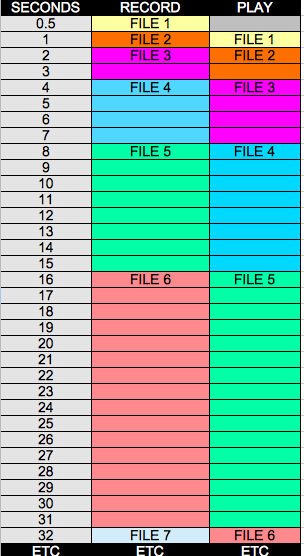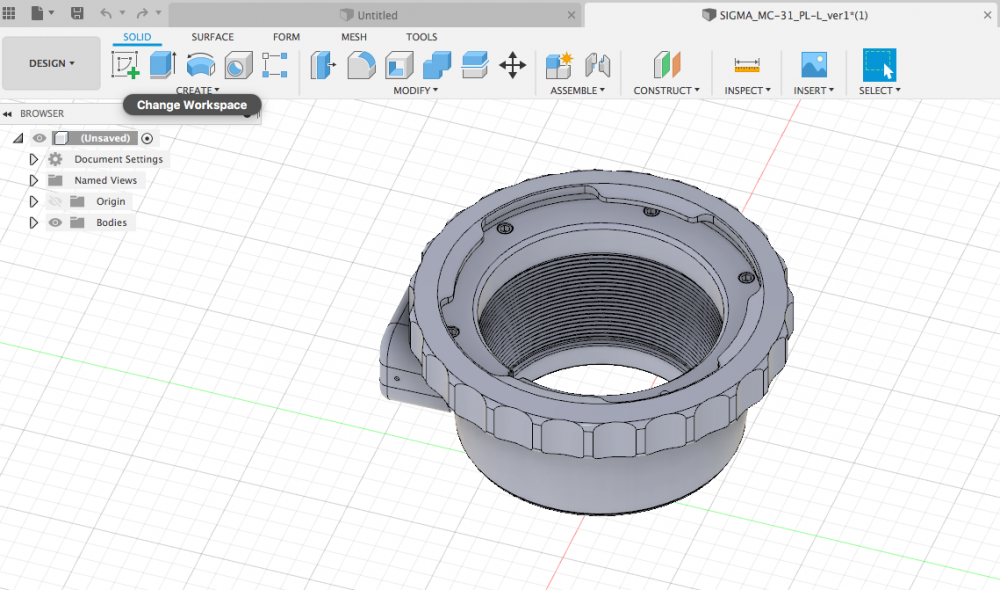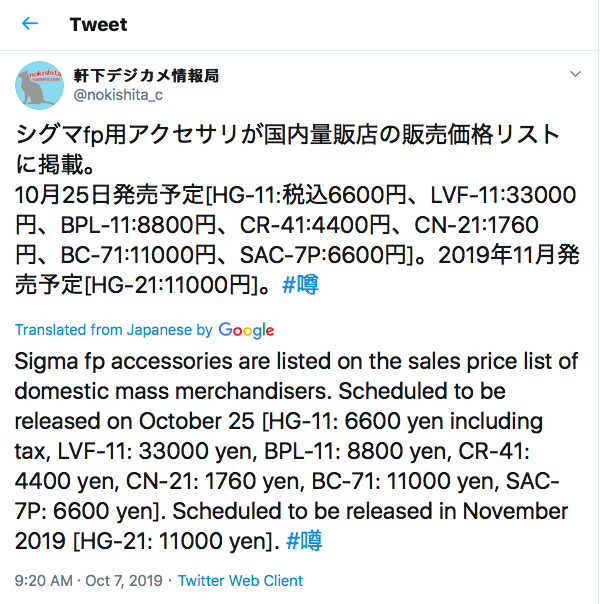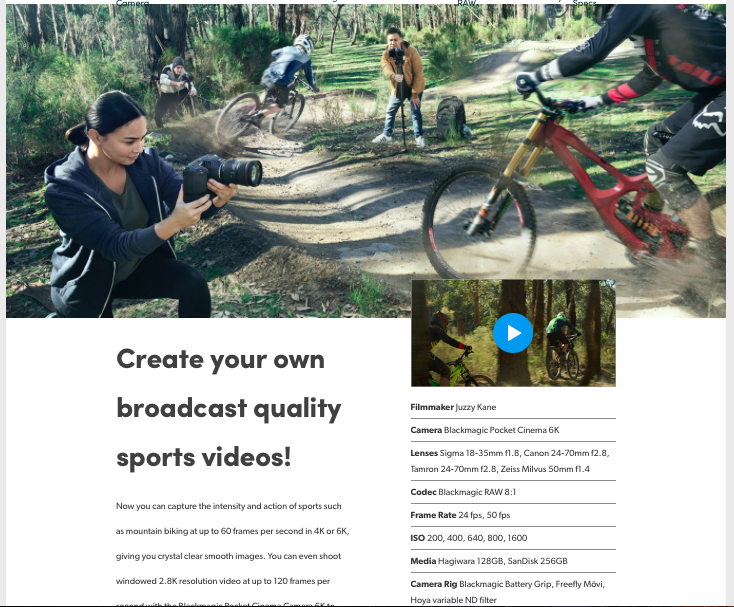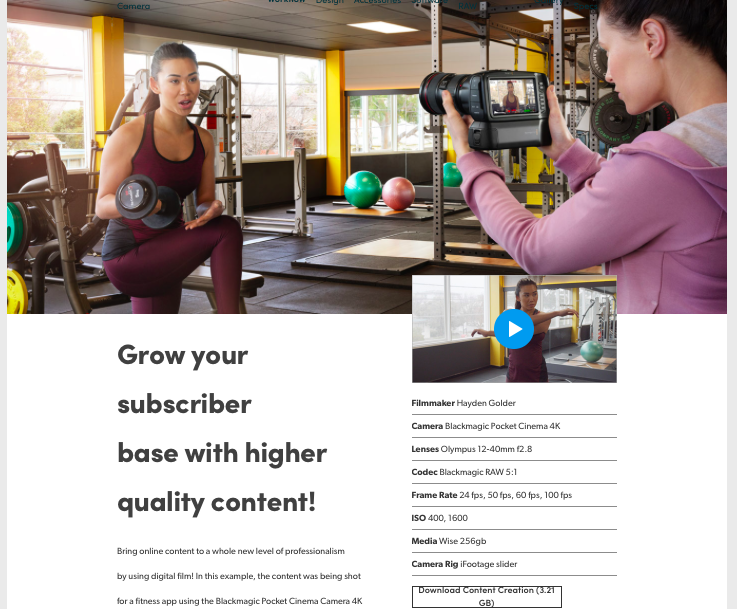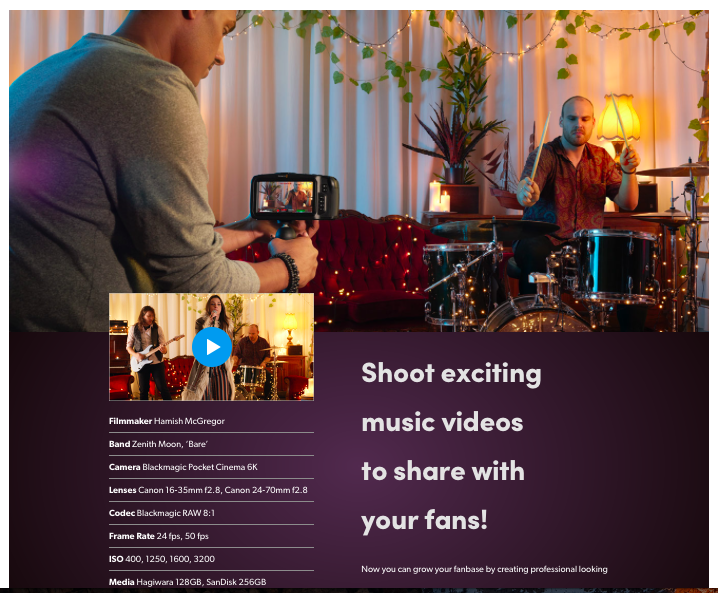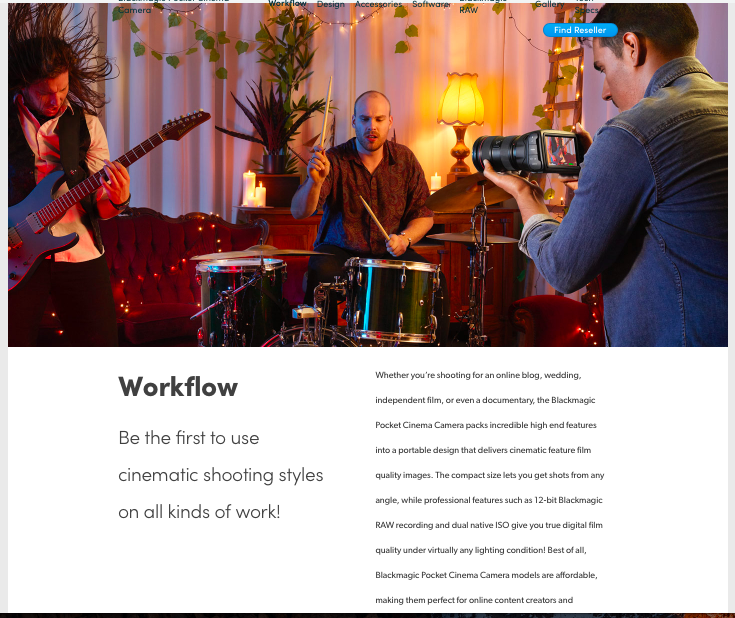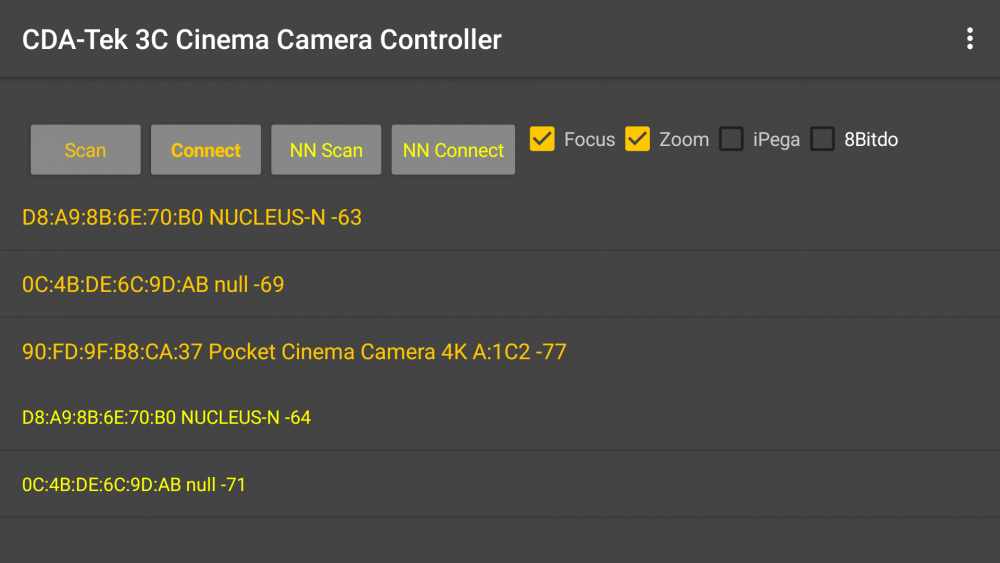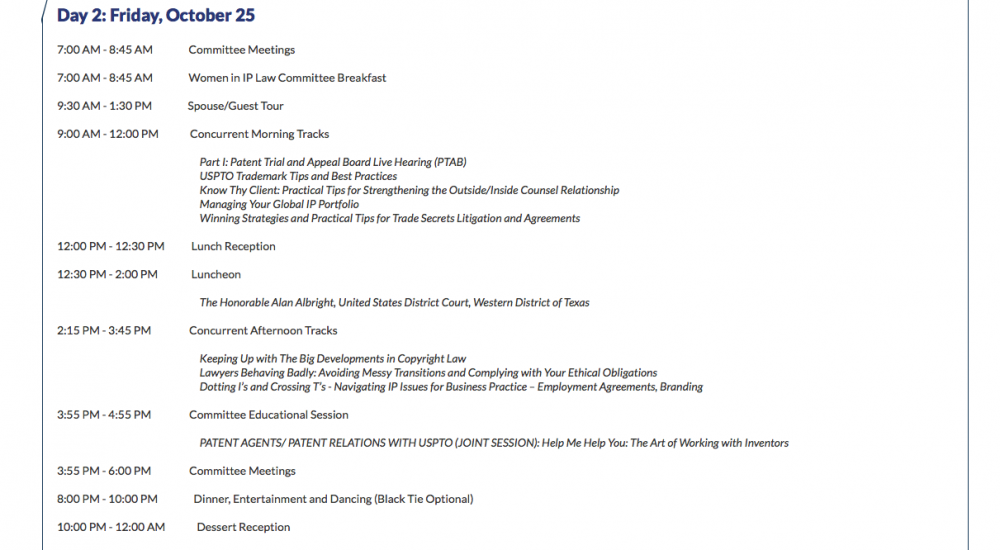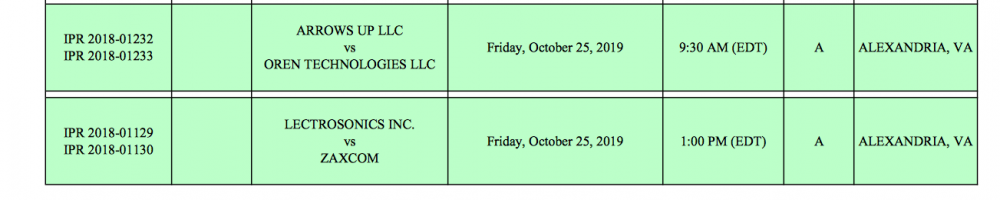-
Posts
5,964 -
Joined
-
Last visited
Content Type
Profiles
Forums
Articles
Everything posted by BTM_Pix
-
Its doable with something custom written. You record the incoming audio to files in increasing time chunks depending on the slow down percentage that you want, to take into account the time it will take to play them back. So for example, lets take a half speed playback scenario. The incoming audio (FILE 1) would be written to a file after the first 0.5 seconds and the playback of that file would begin immediately when its finished writing but at half speed. Simultaneously, the still incoming audio would immediately start writing to a new file (FILE 2) which would need to be of sufficient length to cover the length of time the playback will take to complete the first file before it is ready to play this new file. As our first file is 0.5 seconds, it will take 1 second to playback at half speed so our new file (FILE 2) will need to be 1 second long and this will immediately begin playing upon completion whereupon we begin recording another new file. This file (FILE 2) will take 2 seconds to play back at half speed so our next file (FILE 3) will need to be 2 seconds long. As this will take 4 seconds to complete playback at half speed our next file (FILE 4) will need to be 8 seconds long. And so on and so on. I've done you a spreadsheet illustration Depending on what you are going to run it on and how long the piece is you could do this in memory of course with buffers instead of writing to files. The audio of course will be playing back at half pitch as well as half speed but there are enough affordable hardware solutions out there nowadays to take care of that.
-
I don't want to put his name in case people googling him end up here ! If you put "Nikon 50mm 1.4 K Non-Ai to Ai Conversion" in YouTube you'll find him. Tune in next week for "3D pop from Zeiss lenses - is it a myth?" with your host Ted Bundy.
-
Yeah, so this is weird. I was going to say that I'm pretty sure people have modded them to be ai and that would one way forward and that I'd found you a tutorial video on YouTube of a guy doing it. So, I was idly reading the comments, as you do, and lots of people were commenting about him being a murderer and I was thinking "well its an old lens and I can see why people might think its heresy to be messing with it but calling him a murderer is a bit over the top but hey this is YouTube so...". Anyway, curiosity got the better of me and I googled his name and it turns out he's an actual serial killer.
-
I don't mind them either and I think if you're going for a set then it makes a lot of sense, particularly as if you do end up using a follow focus system then it is far easier with having them all aligned. Yeah, if you don't want to speedboost them (and they are arguably fast enough and have decent enough wide options to not especially need to) then you can use the lens throttle and again, if you go for F mount stills versions, then you can use a very thin F to EF adapter on to it to get click less aperture control of the lens and variable ND behind it. The only downside to the lens throttles is that there is no fully clear setting so you'll always have some ND in play which may be an issue in very low light but, again, these lenses are fast enough to mitigate it somewhat. Yes, Auto SS and Auto ISO would still work.
-
Haha...yes, ignore all that bollocks that I wrote in my last post @kye and buy F mount stills versions as this option is indeed the best way to have your cake and eat it regarding the smooth aperture and retaining the focus grip if you are going to be using them on a non Nikon body. Just set the aperture to minimum and you will then have a de-clicked smooth aperture control. The only caveat is that most of them don't have a scale so it'll be purely manual by eye on the camera exposure meter regarding exposure.
-
Which the path of least resistance to achieve (if you don't want to open the lens up) is through getting the Cine DS version and adding something on to the teeth to make it easier to hand focus. The grips I linked to can have the gear belt reversed like I've done here to my 14mm to illustrate for you (though obviously trim the end unlike I've done here). If you don't want to use the lever (although it is actually operationally not horrendous to be fair) then you can just use a regular gear belt reversed to give you a grip. To be honest, the gear teeth themselves are not really that bad and there is enough space between the focus ring one at least to fashion a grip with some rubber grip tape. But yeah, if you don't mind opening the lens up (and listening to Guns&Roses while doing it if that video is anything to go by), then de-clicking a stills one might be the way to go and you can certainly save a few quid going that route too.
-
Nope. Once the app is in the Play Store, all of that stuff is taken care of by your phone's OS so its possible your phone had an update that maybe didn't sync all the apps? Google made some changes to the icon specs recently which may also have caused it but I haven't heard any other reports.
-
The Cine DS line are de-clicked. If you don't want to use a follow focus system then these are a cheap low tech option. They are under £10 for a pair https://www.amazon.co.uk/Adjustable-Follow-Focus-Notched-Rubber/dp/B07CVBNTHG I'd get EF as you can then have the option of using it on a Speedbooster on your GH5.
-
Pretty much your first sentence plus a PL mount option. This is a brief history of time for the Samyang/Rokinon range. https://www.google.com/amp/s/thecinelens.com/2016/01/13/rokinon-cine-cine-ds-and-xeen-whats-the-difference/amp/ There are a few tests on YouTube that support the same conclusion. The Cine DS ones are the sweetspot but you need to be a bit more creative ND wise for the ultra wides as they have fixed hoods on them.
-
The advantage of modern fridges for run and gun film making are that many of them do actually have e-ND built in to them.
-
Its just the regular MC-21 that has already been released so around $250 for EF version and around $125 for the SA version. The MC-31 is stil TBA but I'd guess it will be closer in price to the Wooden Camera PL to L mount at $499 than it will to the Leica one at $1399. For a budget option, Fotodiox now do one for around $150. For a really budget option, you can download the 3D files off Sigma and print one yourself !
-
-
Their consumption tax went up to 10% at the start of the month, so that is 200,000 net which does equate to the $1899 then. In the UK that means it should be roughly the same price in pounds of £1899 when you add the VAT and puts it into the same range as the Z6 and A7iii. I think both of those cameras certainly have quite a big edge currently regarding native lenses, AF and EVF amongst a host of other things but RAW to SSD and tiny form factor for modularity are very big and likely decisive factors for a lot of people here? The equivalent of a 4K Full Frame OG BMPCC for £1899 versus the 6K Super35 new generation BMPCC for £2200 is an interesting dilemma !
-
Well the UK government banning freedom of movement next month will take care of that though, to be fair, if you've ever seen the elderly nude Brits playing beach volleyball there then some of their body parts are enjoying waaaay too much freedom of movement anyway
-
I think they can be used in the scenarios they are showing, but only with the supporting gear they list rather than in the way they actually illustrate the operators doing it Whilst the AF solution is quite a few months away, my small hardware interface to use the Tilta Nucleus Nano focus controller with the electronic lenses (as well as the software route via our app) isn't. Without blowing my own trumpet unduly, it makes a pretty significant difference to manual focusing control with native lenses and can offer some mitigation operationally for not having an AF system worth the name. No wires, no motors and no additional powering also makes it a lot more friendly for smaller configurations.
-
Whilst I don't disagree at all with the overall point you're making, I think it is fair to point out that Blackmagic do actually show it in a numerous scenarios in their marketing that would fit into that sort of use, at least in the way they are representing the cameras being used by the operators. Although the detail in the equipment used section for each scenarios belies those illustrations, which is a bit misleading as well. https://www.blackmagicdesign.com/products/blackmagicpocketcinemacamera/workflow
-
Maybe my whispering friend wasn't as drunk as he sounded a few months ago with that price then. At least for the body anyway as the 24-70mm L mount he was slurring about as being in a bundle with it is still not on the radar so would be a bit of a bombshell if thats how they chose to launch it. The "under 3K" stuff we were being fed by Sigma last month is still a bit of a mystery though. I mean, obviously, this is under 3K but it seems a bit of a daft move from them to be doing that sort of kite flying at the first major public display of it when it could (and did) cool a lot of interest in it so close to the launch. Weird.
-

Scorsese compared MCU to modern theme park. What is your angle on it?
BTM_Pix replied to heart0less's topic in Cameras
I've never seen any of them and, like @Andrew Reid, hadn't even heard of the acronym MCU outside of it being the name of a control surface for a DAW. The closest I've come to seeing something similar would be Aquaman but thats only because it was in 4DX and, as 4DX is my guilty secret, I leave behind all pretence of it being art at the door and will literally watch any old shit as long as my seat is being thrown round, water is spraying on me and blasts of air are coming from the seat in front of me throughout. That confirms Scorsese's view of there being a theme park aspect to this stuff as I would no more watch Aquaman at home again on my TV than I would leap off the wardrobe to simulate being on the Haunted Mansion ride. I don't think there's any problem with both types of film existing though or enjoying both in equal measure as it depends on the circumstances. Its no different to music where I can prefer to listen to Talking Heads or the Cocteaus or the Bunnymen or whatever in the comfort of my own attic but that doesn't stop me shaking my arse to a bit of Abba at a family party. In the case of the latter, it very much is like 4DX for anyone unfortunate enough to be sat in the vicinity of me shaking my fat old arse during Dancing Queen as they do indeed experience a similar effect of chair shaking, liquid dousing and unexpected blasts of wind hitting them. -
Fascinating to see how little there was surrounding Vera in those days compared to how it is today. It looks as naked as the people who now stroll around the beaches there !
-
For their intended professional live editorial photographer market, they've addressed a couple of big issues with the higher fps mechanical shutter (though 10fps still leaves it quite a way behind the D5/1DXii) and the connectivity options for file transmission. Not sure why its taken them over two years of extremely low (if any) penetration into that particular market to react to what were blindingly obvious shortcomings in the original and I can't see it making much difference against the Nikon/Canon duopoly. The add voice memo has been in Nikon and Canon's pro bodies for years (D3 was the first one I used it on) and its a great feature, particularly when your images are being remote edited. The speech to text aspect with the A9 is very interesting but it ties you in to their app which means another step in the workflow as you have to pass it through that to get to your real editing app. For sports though, the use of key code shortcuts to generate captions (e.g. When I type "l10p sc1 tmi l1 r0 tag" into my caption field it instantly converts it to "Liverpool striker Sadio Mane scores their first goal to make it Liverpool 1 Red Bull Salzburg 0 in the UEFA Champions League Group E match at Anfield stadium, Liverpool, UK on 2nd October 2019") is such a vital part of the workflow that it won't offer any speed benefit at all unless they can tie that facility in to it. As caption accuracy is non-negotiable then I'd also be worried about it getting a few wrong while it was learning my voice !
-
Currently yes (although we have something of our own upcoming that will be able to talk to the app as well) as it seems to be the most popular budget option. The Moza iFocus would probably be another contender if there was enough demand for it but reverse engineering the protocol takes a bit of time so it would have to be later. Our tiny PBC hardware controller also has this relay functionality built in for the Nucleus Nano.
-
V2 of our 3C Cinema Camera Control App now includes support for the Tilta Nucleus Nano focus controller. The Nucleus Nano wheel connects wirelessly to the 3C app over Bluetooth LE and enables you to use the wheel to electronically control focus of your native MFT and adapted EF (with smart adapter) lenses on the Pocket 4K without using a motor. Electronic control of the lenses can be a big advantage when using the Pocket4K on a gimbal to keep the weight down or to keep any rig smaller and not require additional powering for the motors. In addition, it also circumvents issues that arise when using the motor with small native lenses that don't lend themselves particularly well to using focus gear straps and often have limited manual throw. It also enables you use the hardware REC button on the Nucleus Nano wheel to control the Start/Stop of the camera and the record status is returned back to the wheel to illuminate the switch when the camera is recording. As the Nucleus Nano wheel is fully integrated into 3C it also enables you use it to create the 6 focus storage positions which you can then choose to automatically switch to either in Snap mode or multi speed Transition modes. The Setup screen of 3C now includes two scanners for easy selection of the camera and the Nucleus Nano wheel once Bluetooth mode is selected in the wheel. V2 will be submitted to the Play Store for publication on the 11th October and will be available as a free automatic update for existing users.
-
Novoflex do one for about £150 but there are generic ones like this for under £20. https://www.amazon.co.uk/Pixco-Adapter-Canon-Camera-FD-Leica/dp/B07BRCX6W5/ref=mp_s_a_1_1?keywords=fd+to+leica+t&qid=1569155278&s=gateway&sr=8-1
-
He was right about the patent challenge though, if not necessarily his downbeat view of whether it will stand up. That event he was referencing is an IP conference and they are hosting that day's trials from the US Patent Office . https://www.aipla.org/am19/expand/program The second one being Lectrosonics vs Zaxcom. Whether functionality changes may occur to these new products based on the outcome of that remains to be seen of course!
-
The Zaxcom patent covers a slightly different situation as it is for a base recorder that is receiving timecode stamped packets of audio from the pocket transmitters with these same packets also being recorded locally on the transmitters. This then enables the master recorded file to have any packets lost in the transmission to be filled in by the locally recorded files. The Tentacle is just purely a transmission of bluetooth audio without timecode embedded so won't infringe. Well, as far as I understand it anyway ! Coincidentally, the Zaxcom patent is actually set to be challenged next month. https://www.ipwatchdog.com/2019/08/13/another-ptab-casualty-emmy-awarded-wireless-microphone-technology-invalidated/id=112135/