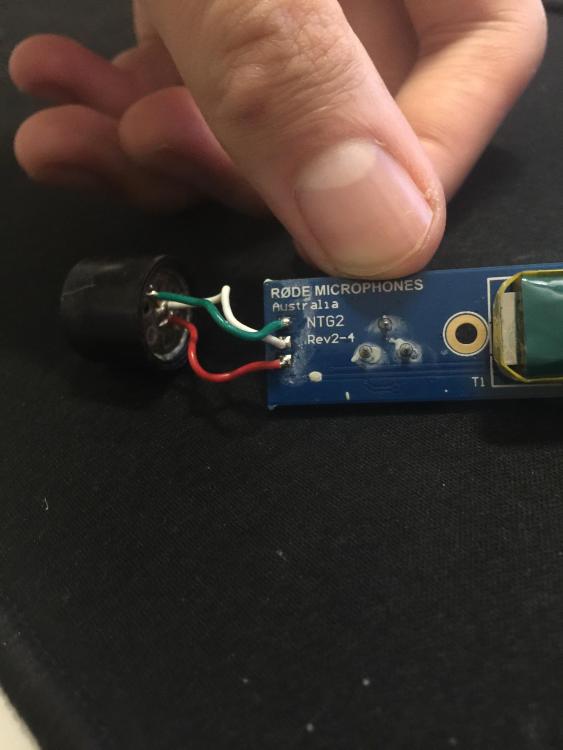iGamer4tv
Members-
Posts
21 -
Joined
-
Last visited
About iGamer4tv

Profile Information
-
My cameras and kit
Panasonic GH4
iGamer4tv's Achievements

Member (2/5)
3
Reputation
-
 Stab reacted to a post in a topic:
New Ryzen 8 core 16 thread CPU
Stab reacted to a post in a topic:
New Ryzen 8 core 16 thread CPU
-
I've tried Sony Vegas, Premiere/Premiere CC, Pinnacle Studios, some "free" video editing softwares and all of those have lag or stutter issues with the live playback EXCEPT PowerDirector. PD was the only software that edited 100% lag and stutter free with my hardware for my GH4's 4K files. My Specs: i7-3820 @ 3.6mhz, 16gb DDR3 1600mhz Ram, 1070 SC 8gb, 120gb Corsair Nuetron GTX SSD But the weird this is, all the software lags with ANY resolution video I used, even 144p stutters and lags with all the settings configured to try and help video playback / smoothness. I have a feel something NVIDIA Control Panel is overwriting a setting cause the lag in most of these software. I'm just glad PowerDirector works amazing, but lacks some features Premiere has. So it maybe your software rather than hardware you may need to change?
-
Looks like im going to need to get a couple things. The stand I got wont wont alone. I need a 8 foot stand, then a 6 foot pole that holds the mic connected from the stand at a right angle hanging on down from above. I think I'm going to return the stand for a way better one, hopefully longer. And use the boom pool with bracket to connect it to the mic stand? If im understanding it all correctly.
-
Okay I did not want to upgrade for sound quality, I just didn't like the sound of "being in an open room" and that there will never be a mic person, so if the subject moves around I don't want to lose the sound since they wont be directly under where the mic is positioned. But, now that you guys mentioned it if I'm going to spend money upgrading the mics I may as well just get better shotgun mics to setup on the boom, and I think maybe 2 mics would work? I know for a fact we will be moving around from left to right and not stay stationary in the middle of the shot where the mic will be directed. That's the only reason I wanted lavs, cause I thought it would help in situations where the subject isnt in the position of where the mic was pointed! I'm very new to this so thanks for all feedback! Some of the equipment comes in the mail tomorrow I'll see what I need to change anything.
-
I did get a mic stand with a shock mount for my mic to see how things work out with that. But that boom pole bracket with a C-stand, can that attach to a mic stand? That does seem like what I should be getting, hopefully it does work with the mic stand I am already getting! (First time in this field for sound equipment). Thanks
-
What can I do to achieve having a shotgun mic being held above a video scene without someone holding it? I was thinking to get some sort of tripod Mic mount, but I'm not sure if I have to attach a boom pole to it as well? In the future I will be upgrading to lav mics. The shots will just consist of 2 people sitting at a table talking looking towards a camera kind of like people on the news. So, What do I need to buy in able to hold my Rode NTG-2 mic above the shot of the people talking while its on a tripod. I'm basically asking what tripod/boom pole stands do I need to buy in order to hanging above the shot around 10 feet pointing down wards at the subjects? Anything helps, Thanks!
-
Well, I did not get to test out the same mixer that I have, but my friend gave me his Icicle mixer and it works perfectly fine without a battery. I just the mixer I have just does not have enough power which doesn't make any sense at all. I do not understand still.
-
Apparently the mixer is a 15v p48 and the NTG-2 needs 44 to 52v of power? Rode support says it is the mic that is broken... but went into the store and used a nice mixer and it worked fine. We all have no idea what is going on
-
UPDATE: I think its my mixer! So I took my mic to the store, I used a new cable I bought from them, and tested it on a mixer in the store with Garage Bang, and everything was perfectly fine with no battery in. So this brings me to my mixer most likely being the issue. Going to have too test another one of this mixer, and contact their support to keep investigating wtf is going on.
-
I wish my problem was this simple! But congrats on the fix. I think it's the cable, not sure. Waiting for Rode to reply and getting a new cable to test.
-
Short Film shot on the BMPCC and T3i (Upscaled to 4k)
iGamer4tv replied to Micah Mahaffey's topic in Cameras
Well, that was a fun way to spend my lunch break. That's sick the t3i can shoot like that at the ending scene. Nice dude. Also, my first ever 5k video watched on youtube lol! 5 not 4! -
well everyone, I took apart my NTG-2, and idk about you guys but it seems that everything is normal and connected as should be. Pics aren't great but take a look for yourself (iphone 6 plus quality): Pics should be listed in the forum, if not use the imgur link provided. http://imgur.com/gallery/jBrYr
-
 Gregormannschaft reacted to a post in a topic:
Is my Rode NTG-2 Mic Broken? (Battery works, not phantom power)
Gregormannschaft reacted to a post in a topic:
Is my Rode NTG-2 Mic Broken? (Battery works, not phantom power)
-
We are in the same boat then cause mine is fine with that cable into my camera as well. And it is fine with a battery and XLR to XLR in my amp, but not having the battery in it wont work. Even wiggling the cables to get some type of ugly sounding feedback wouldn't work, even messing with the filter switch while doing that didn't do anything at max gain. So, its either a button or setting on the receiving end, or the mics have some fault with it. Assuming all my brand new cables are perfectly fine.
-
So the only time yours worked was with a battery and 3.5mm cable into your camera? Yeah something might be wrong with both of our mic's, my cables work fine with other equipment. I'll be home in a few hours and going to open it up and post back here.
-
I literally am experiencing the same issue with my NTG-2. Maybe one of the wires inside is disconnected like one of the above people said. But it works fine on battery, does yours work normal on battery?
-
 sanveer reacted to a post in a topic:
Is my Rode NTG-2 Mic Broken? (Battery works, not phantom power)
sanveer reacted to a post in a topic:
Is my Rode NTG-2 Mic Broken? (Battery works, not phantom power)
-
I only have access to another copy of the same exact amp I have, so I'll try that out when I can. I will open it up ASAP and check if anything is loose! I'm very good with working with soldering, hopefully it doesn't come to that, but if it does at least I found the issue to fix it. Idk where to even begin to find a sound professional and figure it out. I'll try doing everything but that first, and yeah hopefully register it online if I can't figure it out! I just need it fixed the same day I begin investigating the problem.