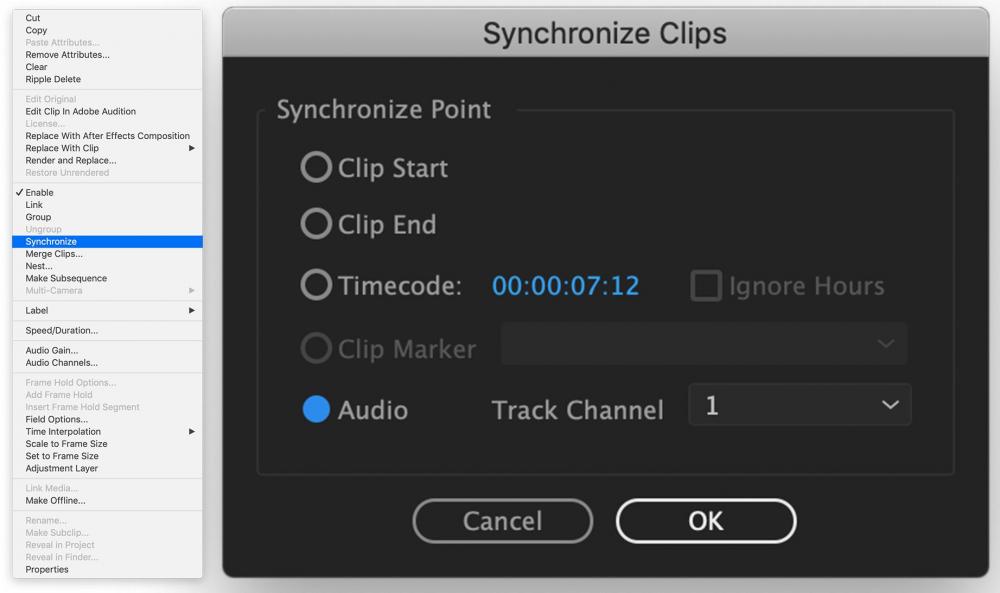Anaconda_
Members-
Posts
1,511 -
Joined
-
Last visited
Content Type
Profiles
Forums
Articles
Everything posted by Anaconda_
-
So it doesn't suit the way you film. Great. If you're shooting live performances of bands, or short films or feature films or music videos or many other things you will be walking around with a big (or bigish) camera on a gimbal fairly regularly. I'd buy a gimbal and the camera I want to put on it any day over a gimbal with a built in camera that you can't change.
-
Shirley worrying about photographers shooting video has been a problem since the 5DII? I wouldn't have thought the difference between someone shooting h264 and RAW would make it any more of a concern.
-
Nikon Z6 features 4K N-LOG, 10bit HDMI output and 120fps 1080p
Anaconda_ replied to Andrew Reid's topic in Cameras
Don't forget those few people with GHx cameras and boosters. I know there's not many, but you gotta count them. -
It's just a shame they went for the smaller NPF batteries in the grip. I can't remember off the top of my head, but I think it only extends the life to 1.5 or 2 hours. Considering an NPF sled and a bigger battery can run all day, and cost a fraction of the price, you're only really paying for the streamline design. You also lose the option to hot-swap batteries with the grip.
-
And XLR Based on Sigma's pricing of their other cameras, and on the current FF cameras out there, I don't really see this competing with the P4K price wise. I'd be over the moon to be proven wrong though. That is until RED jump in with their lawyers ?
-
I doubt they'll make a Pocket V2 (v3), and if they do, it won't be anytime soon. Plenty of people are still waiting for the current model, and if I was one of those people, I'd be really annoyed if they announced a new version while I'm still waiting on my order. If they did make a new version, they should definitely change the battery type before any other modifications. Oh and also add tilting screen, IBIS, VF, DPAF, full size XLR and a FF sensor. There's no other way to make good films without those things.
-
To be fair. Blackmagic body, ergos, color science, codec + Panny battery. The funny thing is, the battery can be resolved externally, but none of that other stuff can.
-
I just picked up an EOSm with 4 batteries, FD adapter, DC cable and magnetic VF for 75 euros. Only had a little play with my 28mm f2.8, but so far I'm enjoying it. It's a heavier camera than I expected. Looking forward to getting started with it properly!
-
So what's the most relevant; the light, the lens, the camera or the viewing device? What about the grade, the framing, and the viewing order?
-
I'm looking for a power solution to run my camera and monitor. I have a V-mount battery, but with only 1 Dtap, and 1 USB - the USB is 5v DC output. I'm running my camera with Dtap to DC, so is this cable likely the be able to power my monitor? (VA 5inch) https://www.amazon.de/gp/product/B0748FD8NF/ref=ox_sc_act_title_5?smid=A3H9LDGBXF3RS2&psc=1 Or would it be better to get a Dtap breakout box thing like this - and then go D-tap to DC input? https://www.amazon.de/gp/product/B079P73FRC/ref=ox_sc_act_title_2?smid=APBHT6HUSGIHN&psc=1 https://www.amazon.de/gp/product/B01KJ9RZT0/ref=ox_sc_act_title_3?smid=A1R83JE18GEU2L&psc=1
-
Sorry, that was supposed to be tongue in cheek, but reading back, it just looks snarky, my bad. While I'm rectifying my previous post, the DNG image isn't from the P4k, it's from an Ursa 4.6k (not sure if pro or not, you can read more about it here: https://forum.blackmagicdesign.com/viewtopic.php?f=2&t=69405&p=387660)
-
@Mattias Burling The easier way to see it is film directly up at blue sky then boost the saturation way more than you ever normally would and then get upset about it. This isn't my image, but here's a shot that most are using as an example of the 'problem'. This isn't an issue with Braw specifically, people say it's also apparent in ProRes, but IMO it's still cleaner than this image, which is from 4:1 DNG... if blue skies never bothered you with DNG, they also won't with Braw.
-
Last week I had a flickery room from cheap lightbulbs and I could see it quite easily on the BMPCC4K monitor.
-
Final Release Candidate is now out (b5) - https://www.blackmagicdesign.com/support/
-
@The ghost of squig - What he's saying, is the macro blocking in blue skies is only present if you have your project set up incorrectly, and the blocking you see in Resolve won't be present in your final export. It sounds to me similar to turning on Proxies, the software plays a lesser quality version of the file for smooth playback while editing... Before you rule out shooting blue skies, why don't you specifically shoot them, adjust your settings to fit your file and then do your own tests. I only copied the relevant part, but he also said it's nothing new, suggesting it's something people may be overlooking when posting their grabs... I've not had a chance to really test it, but shot a lot over the weekend where it was way too hot here, so going to double check and see how it works for me. Personally though, I've never been bothered by any macro blocking, so I'm the wrong person to be testing and pixel peeping.
-
About the blue skies thing, @CaptainHook said this over on the BMD forum: Hi, When evaluating in Resolve please make sure your timeline is the same resolution as the source files, or that you don't have optimized playback enabled. If you do and the timeline is half the resolution (or smaller) of the source files then Resolve will get the SDK to use a lower quality decode even if the clip settings are set to highest quality (full res). This should not affect renders, but if you zoom into the UI viewer you will only be zooming into a lower quality decode. Optimized playback settings are in preferences > user settings > playback performance in Resolve 16 (notice Optimized Decode is enabled when set to automatic mode).
-
Assuming the video has similar audio in the file, you can sync directly in the timeline. Go through one clip at a time, put the audio file and video into the timeline, select them both>right click>synchronise and then select one of the audio tracks. If that doesn't work, you could get the Pluraleyes plug in/standalone app. https://www.redgiant.com/products/shooter-pluraleyes/?gclid=CjwKCAjw0tHoBRBhEiwAvP1GFeU42qxLPNL-AoZGJFWQ-nX0IJIMNObILay69jctQtQ6Q8057H2L0BoCyeAQAvD_BwE For this you basically open all your video and audio files in and click synchronise. It does it all and is very accurate, you can then create an XML, which can create a pre-synced timeline in Premiere. Good luck!
-
Oh I don’t know. Internal NDs, built in XLRs, servo-zoom options (programmed to digital zoom or focus like the LS300). I’d much rather go s35 with those features than FF without them. Then you have codecs etc. JVC already have ProRes in their cameras, so it’s reasonable to assume this one will too.
-
I don't think the wireless is for recording, they record the audio internally like the Tascams. The wireless is just so you can monitor and adjust it in real(ish) time. You could probably rig it to transmit to your phone and run that into camera, but I'd only do that with the idea of syncing to the original recordings anyway. They'd be a great product for weddings as you're not limited to where your camera can be... That said, the DR10L would be better because the actual microphone part is much smaller.
-
I feel like this kind of flew under the radar, but BRAW is now Premiere compatible on Mac and Windows with the Autokroma plug-in. Shame Adobe haven't supported it natively for their subscribers and we have to pay extra for it. Booo Adobe, boo! https://autokroma.com/
-
I get that, I was just wondering if trading the interlaced standard for RS was really worth it. Both give artifacts like jello for, or bad moire on lines etc. but interlaced footage from days of old seems to have a more global shutter feel in some cases (ie. camera flashes, propellers etc.) And that's why. Does anyone know if Blackmagic's Production Camera has a GS? As I know that can shoot interlaced, while their other cameras don't.
-
I was taught at college that interlaced footage was invented as a stopgap until they found a way to record digital video as whole frames like film does. Now we all shoot progressive, but since that's most common at this level with a rolling shutter, is it really much better than interlaced? For example, if you're filming a model and there's also a photographer there, you can clearly see their flashes rolling down the frame, especially so in slow motion shots. I would think that interlacing would handle those situations at least 85% better, which made me wonder; did we really make progress with progressive acquisition on RS sensors? Is global shutter the only 'real' progressive frame? Does it matter?
-
Hey, I was in the same boat as you a few months ago, with more or less the same laptop. In the end, I questioned whether the laptop really needed upgrading, as it can still edit 4K ProRes for example. Graphics and really big edits of course, do slow it down, and export times were pretty long. What I decided was to hang onto it and spend the money on a desktop for the heavy stuff - rendering/exporting - and use the laptop for lighter work, or on the road. Lowering timeline resolutions and using proxies to speed things up where necessary. If I can, I do rough cuts on the laptop on location and then bring it into the bigger computer to colour, finish and export everything. It works well for me. So, the question is, do you absolutely need the portability on your new system? For a similar price, you can get a much faster iMac. eg. 2TB 27 inch basic is 2599€ stock (1TB is a little cheaper, but you can't upgrade the GFX card) - Intel Core i9 8‑core to 3,6GHz (Turbo Boost to a 5,0GHz) +480€ - 16GB di memory DDR4 to 2666MHz +240€ - 32GB di memory DDR4 to 2666MHz +720€ - 64GB di memory DDR4 to 2666MHz +1200€ - Radeon Pro Vega 48 with 8GB memory HBM2 +540€ Let's say your total budget is 3900€, you could upgrade both the processor for 480€ and the GFX card for 580€. The total price for this iMac is now 3859€. In this case, you will only have 8gb RAM, but you can upgrade that yourself at any time, and you can do it much cheaper than getting Apple to do it for you. That said, if you are set on getting a new laptop, I would probably do the GFX card or the RAM. The processor is only upgrading you from 2.3GHz (Turbo 4.8) to 2.4GHZ (Turbo 5.0).
-
I think it is the Woodencamera kit as you can see the SDI in the back of the viewfinder. It looks like he's gone Camera > HDMI > Video Assist > SDI > VF. You could do the same thing, but replace the VA with BMD HDMI-SDI converter. They're like 30 bucks second hand, and run on USB power. Could tidy up the kit and minimise loose wires if you mount it somewhere out the way... like taped to a V-mount with USB output for example.