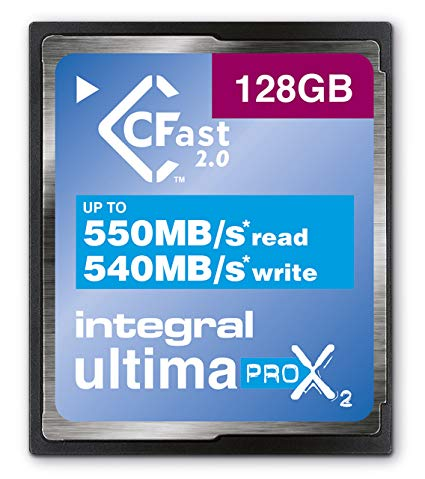Anaconda_
Members-
Posts
1,506 -
Joined
-
Last visited
Content Type
Profiles
Forums
Articles
Everything posted by Anaconda_
-
This is an interesting solution. Vmount to dual npf pries with power meters and dtap. Hot swappable external power that's pretty cheap to run all daylong. https://www.amazon.de/Baxxtar-1837-2-V-Mount-Adapter-Ausgang/dp/B077VQ7PVL
-
Hmm, that's a bummer, but at least the card works somewhat. Since you're using ExFat, have you tried formatting to OSX in camera? If that works, you might then be able to format again to ExFat from the now blank card. A stupid work around, and probably won't work, but I'd try if you haven't already. I also read that if there's a bit of dirt on the contact points on the card, the camera might have issues, while other card readers won't... could you check that just to be doubly sure. I think the best course of action would be getting a new card and keeping this one as a backup, always initiated on a PC and kept in your back pocket. If it's any help, I use these in our UMP4.6k (not Pro) and so far never had a problem. They're also the cheapest Cfast 2.0 cards I could find.
-
As long as the footage and media is in the same location as your last save, it'll open as normal with everything still connected. If your media is in a different locations, you just need to point resolve to the folder it's been moved to and it'll connect everything in that folder. Cuts, colour, transitions etc. Are all left the same.
-
@thephoenix For a project that size, I would edit and grade in 1080 and then change the timeline resolution to 4K before the export. I've often had much better playback rates working this way on larger timelines. Of course, change to 4K before you do any graphics/titles as well to avoid them being the the wrong part of the frame later on Doing it this way, you might be able to get away with using the slower drive, but not sure. Or once you've got a first draft edit from the slower drive, you could move the media that you're definitely using to the faster one, leaving the clips you don't need behind. As for exporting the project for reopening on another machine, or simply to keep things organised, I open the first menu (the home in the bottom right), right click on the project you want and then select Export Project and save it the .drp file wherever you need it to be. This is just the project file, so it won't copy any of your media along with it. I hope that helps
-
Have you tried formatting to both OS X Extended and ExFat in camera ? If that's no help try both options from a computer before putting it into the camera. Also try that card in both slots, maybe there's an issue with the slot not the card. Good luck!
-
That video doesn't show the point you're trying to make. You're comparing cDNG to Braw, but he states in the test that he's shooting ProRes - which if anything will be closer to Braw than to cDNG on any camera. On top of that, before he revealed which image was which camera, the OG BMPCC was my least favourite, with the BMCC coming second and P4K being the best. That said, I wouldn't complain about any of them, and your findings may vary - which is fine.
-
Well if you commute 1 hr each way to work every day, I can certainly understand passing the time with GOT on your phone. A lot of people here say the gear doesn’t matter, it’s all about the story. Doesn’t this also apply to the medium used to view that story?
-
Bloom added the x3000 to the comparison
-
Didn't you learn from the GOT guy? Just make it look good in the edit software and to hell with delivery or how anyone else watches it.
-
Maybe the conversation has moved on, but this made me laugh: "Thousands of Angry Game of Thrones Fans Call on HBO to Remake Season 8" https://www.vanityfair.com/hollywood/2019/05/game-of-thrones-season-8-remake-petition-hbo
-
It's that 'on PC' bit that's stopping me from testing it out.
-
I use Handbrake for h265 encodes. Seems quick and very customisable with how much you want to compress the footage. It's free with fairly regular updates.
-
Ah sorry, I misread and didn't want the delay to go under the radar - it's a biggy.
-
Like this? Skip to like 3 minutes for a great preview of exactly what it's doing to stabilise. But imagine trying to film someone while walking next to them. Those couple of seconds will make it very difficult to keep them framed nicely. While it allows the camera to look ahead in time, the operator still works in the here and now.
-
Has anyone tried using the 'Beauty' effects? I was recently grading an interview and thought I'd give it a quick test and I'm more impressed than I was expecting. It kind of reminds me of Cosmo from the Magic Bullet Looks thing, but much more elegant and easier to control. Not sure about the parts where you can adjust individual features, and all that stuff, but to tidy up blotchy skin or whatever, I can see it coming in quite handy.
-
I didn't say it would be a bad thing
-
I assumed that's why there's the lag when you turn on stabilisation, it's doing the post work in realish time, so can in a way predict the future as you say. Also, don't rule out that in camera EIS can use things like gyroscopes to smooth out the image, which you can't do in post. Like that accessory that you put on a hotshoe and it records all your movements to metadata and you can stabilise later using that info. Only here, it's builtin. Disclaimer: I have no idea if any of these cameras are using gyroscopse to help with the IS, but it would make it more valuable to do in camera over post.
-
The lag on the stabilisation is pretty drastic. It'll be quite frustrating to film anything where framing is important. Skip to 6:30ish for the 'very slight' (around 2 seconds) delay on the panning/movements. while people are talking about the Pocket though, I recently handed one to my wife, who's not really interested in filming anything, and she didn't want to give it back. She said it was too much fun and got all experimental with it, pushing it through gaps in a fence etc. To me, thats exactly how cameras in this market should make someone feel. You can take a quick photo on your phone, but you can really have fun with a tiny accessory. I predict the lag on the Osmo Action will take all the fun out of kind of filming. Just my 2c.
-
If everyone thought this way, the thread would be like 7 pages long. I'm looking forward to seeing your comparison video - if you're working on one?
-
You can do that, but when you've got hour long interviews, all from different sources with different loudness etc. it's easier to adjust them all at a source level. Then you can spot and mark quotes in the source clip instead of having 20 interviews and 20 timelines to watch them in. Just play it in the source viewer and adjust the levels on each one, and they'll stay like that forever, in every sequence. Then when you need to go back and find a certain quote, you don't need to repeat your work. It behaves as though you've imported the clip at the loudness that you want it to be at. If you get a project from another editor, or pass your project on, everything's uniform and roughly at the right markings on the meters, so you/they only need to fine tune for the final audio mixes. If you have it, open Premiere and have a look at how they've implemented it with the Clip Mixer, it's very handy and in my opinion invaluable on long form projects with hours of media to sort through. I guess you could kind of equate it to changing the type of audio in your file. In Resolve you can change the Clip Attributes to have 2 mono tracks or 1 stereo track, for example. Left being audio out the builtin mics and right coming from a shotgun. In the timeline, you could put the stereo track in, and then only have it play the left or right channel, or change it at a clip level to 2 mono tracks and only bring 1 of them into the sequence. Which would you find easier and neater to work with?
-
Ah, that doesn't have any effect on the clip's volume, but on the output volume. What I want to be able to do for example is this: Clip 1 levels are at -18db Clip 2 levels are at +0db Without going into a timeline, just by viewing the clips in the source viewer, I want to turn them both up or down to hit -12db. then every time I clip that clip to view a part it's always at -12db, anywhere in the software. The slide you pointed out won't do this, and Clip 1 will always be -18db quieter than Clip 2.
-
Unreal - downloading now.
-
I couldn't use it for my bread and butter editing for one main reason. You can't adjust the volume of a clip at source level. Sure there are work around, but it's just not the same. If you're watching an hour long interview, but the audio's at -18 to allow some headroom, I can't be turning my speakers up and down to accommodate, because when I go to play something else it'll just be too loud. Trying to adjust my speakers to accommodate gets frustrating. Especially when you turn up a quiet interview and then import a song while forgetting to turn the speakers down again! Similarly, when you import some music that's levelled at -0, I want to be able to turn the source down. I could put the clip in the sequence and spot from there, but that quickly becomes messy. In Premiere, and most other software, you can adjust the levels and view it in the Source viewer, before it goes anywhere near a timeline, which keeps things much more organised, and maintains your desired sound levels throughout the project. That said, I am new to Resolve, so if I'm wrong, please let me know as that could change a lot for me.