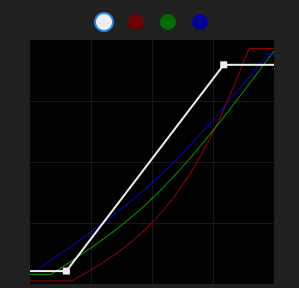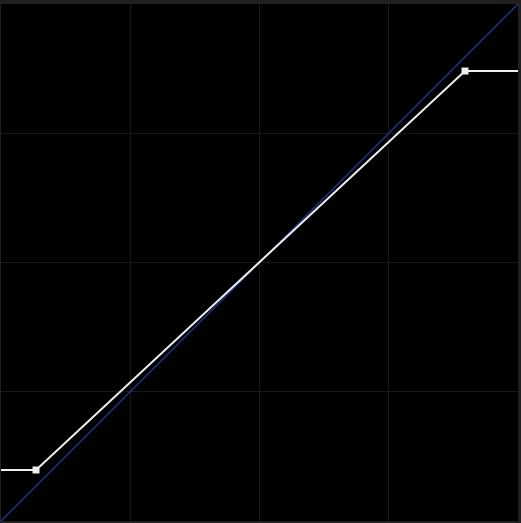Anaconda_
Members-
Posts
1,506 -
Joined
-
Last visited
Content Type
Profiles
Forums
Articles
Everything posted by Anaconda_
-
Figured it out - You need to set the 'Project Framerate' to 50/60p and then the VA will receive a 50/60p 1080 signal. Annoyingly, this will slowdown switching to a slow motion external recording. I guess I've already become spoiled by the one touch slowmo, which is amazing for run and gun. Tomorrow I'll see what happens if I set the project framerate to 50p and the offspeed to 25p. I imagine, when using a 25p timeline, the SOC files will give me realtime playback with the usual motion blur etc when set to 50/25, and 50/50 will still give me slowmo in that same timeline. The external recordings will have to be confirmed to whatever playback speed I need on a clip by clip basis, but I'm excited to try it out, it could be an interesting work around to a niche problem.
-
Does abyone know how to get 50/60p out the HDMI? I was recently shooting with the 5 inch video assist, which can record up to 1080p60 - however when I set the camera to record in any resolution at 50p, the VA still only records a real-time 25p signal. Am I missing something in a menu that’s impossible to miss things in?
-
thisbis rally simple, well explained technique that I’m sure will help a lot of people. Especially those in wedding films.
-
The camera will output a 1080p video through the HDMI, so I guess as long as the monitor can take 1080p60, you'll be fine.
-
Sony robots will be the first to do that.
-
There's a Mysterious new update that came out today: What's new in Blackmagic Camera Setup 6.2.1 What's new for Pocket Cinema Camera 4K Improved stability for future software updates No new features in 6.2.1 for other camera models. Get it here: https://www.blackmagicdesign.com/support/
-
You could make one, XLR cables are very easy to cut open and reattach to a new plug. Unfortunately, I don't think mini XLR is all that common and there's not much market for various different versions of it. But yes, simplest solution is 3.5mm-XLR-Mini XLR.
-
For me it just collapses the embedded comment. joking
-
No, you can use the provided LUTs either in camera, or in post for very nice SOC results. Shooting in a Film or Braw format will give you plenty of freedom to learn grading and one day you might forgo LUTs all together. To start with, all you really need to know how to do is apply a LUT. I learned by shooting in LOG (on a JVC LS300) applying a LUT I liked and then trying to manually match the LOG file to that LUT. It never came out an exact match, but it gave me the speed of SOC when I needed it, but also an understanding of grading for when I'd like to spend a bit more time on the footage. The same is true for any camera that can shoot LOG, but ProRes out the camera will make it easier on your post workflow.
-
That's the one. I guess it's the camera pulling too much power form the battery and through the monitor, which burns some stuff inside the monitor. Another route people are going is using a batter that also has DC out. There's a link around here somewhere for one of those. It'll essentially do the same thing, but the monitor should be safe(r).
-
I know some guy on YouTube has destroyed a few monitors by powering his P4k through them. I don’t know the specifics, or remember who it was, but someone here should know.
-
Just because they make a product doesn’t mean you have to buy it. If you’re not seeing any issues with the current adapters, don’t bother buying new ones. for me, the Viltrox EFM2 works perfect. No AF, but I don’t want or need it on this camera anyway. i know that’s not the case for everyone, but if you do need AF, metabones have an update to make it work.
-
Yes, you need to use a self powered mic that has at least +10 or even better +20db on it. The Rode Videomic Pro and Pro+ have that, and a few others. Unfortunately, the VideoMicro requires plugin power, which this camera doesn't provide. You can record with it, but you'll get a very quiet signal, which you can boost / noramlize in post, but that will also bring up the noise floor. I've heard many people, Curtis Judd for example, aim to record at around -18db and then boost in post. So if your mic can get you around that level, according to that theory, it's fine. I would still find that quite limiting, as it's better to use a louder mic and turn the input down in camera. That way you can reduce the noise floor from the camera's preamp when you push it in post. Alternatively, you could try running your mic into the XLR port, which is said to be 6 - 12 db louder than the 3.5mm jack.
-
That's good to know, but for now it's forcing me to forgo LUTs all together, and only use them for monitoring on location. In the long run, this can only be a good thing for me personally. That said, LUTs built into the sidecar will undoubtedly be beneficial. On the subject, do you know if the Raw Player will one day have the ability to toggle the sidecar, so we don't need to close the application, move the sidecar and then reopen?
-
Open the Resolve settings go to 'Color Management' - scroll down a little to Lookup Tables and then click 'Open LUT Folder'. Then you can copy whatever LUT you want and copy it to Premiere's LUT folder and away you go.
-
I've recently started trying to sharpen things up a touch, but also denoise some frames, and I'm wondering how people do this. My Nodes look like this: Braw Adjustments - Colour - Sharpen - NR Is that the logical order? also, for sharpening, I've only knocked the Radius down to 0.38, but it seems waaay too sharp. How do you guys sharpen stuff?
-
AF doesn't work on any adapted lenses, it's not just Metabones. Turns out it was user error. It was working, but wouldn't show my LUT which did a lot of the work in the darker areas of my frame, so when I opened it in the player, the scene looked very different. Last night I whacked the curves right down to make a black image, saved sidecar, and then the played showed a black image. My bad.... Do you know if .sidecar will support LUTs in the future? Can the Raw Player look into DaVinci's LUTs folder on the system to connect to them?
-
-
Thanks! Yeah, I'll have to remake it for screen grabs, but it's all in Premiere with Lumetri, just noodling sliders. I don't like overly stylised footage, just try to make it look a bit thicker than real life, if that makes sense? I don't know if it's good practice or not, but in the curves, I also like to cut off the highs and lows, but then adjust exactly where and how it cuts off depending on the clip. It does make the blacks more dark grey though, so be careful. (this is a really quick example, probably too extreme for actually using his curve)
-
Is anyone using the Braw player on Mac? I can't get it to work with the .sidecar files, whether they're in the same folder as the clip or not, I always see the raw video, with none on my colours etc. I've done a grade in Resolve, and clicked the 'Update Sidecar' button in the raw properties, but still nothing. Any ideas why?
-
-
Did anyone watch the promo video?
-
If you get a zoom, you can also use it as a usb audio interface to recording into some software. For example, you could record straight into your video timeline, and remove any editing into the clips, just record where you want the VO to be. There are cheaper USB interfaces, but I use a Zoom H6, it comes in a nice package with 2 built in, but detachable mics that work well for voice over. Which keeps the price down. It give you quality recording in the field and back at base, while also not having to worry about cables etc. you also have 6 channels if you wanted to use it for say podcasts, or recording a band on location (which I do a lot) @IronFilm can probably also share some tips and suggestions.
-
Haha, no problem, just took me aback a little. And yeah, it's a great place to live, but sad it's in the news for something so shitty. So about this camera huh? Yes, I think that's right. Since the 18-135 is a crop lens, if you do decide to hack it, you'll get vignetting with this booster.