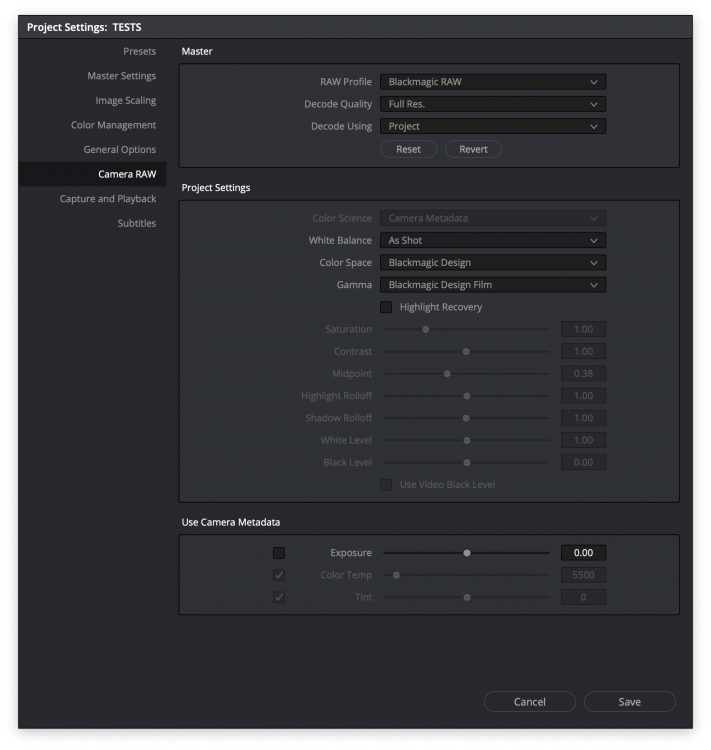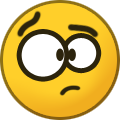Anaconda_
Members-
Posts
1,506 -
Joined
-
Last visited
Content Type
Profiles
Forums
Articles
Everything posted by Anaconda_
-
So basically, editing on a 4K timeline is a waste of my computer's resources? I'd get the same end results (4k master) if I edit on a 1080/720 timeline?
-
Including me, as a RAW noob... Can help me with project settings for working with Braw? Does this look right? While editing, there's no problem in adjusting the 'Decode Quality' to half or quarter for smoother playback on a laptop right? as long as I change it back to full for the export? Should I have Highlight Recovery on by default? Or adjust that on a clip by clip basis in the Color tab? All help is greatly appreciated. EDIT: also, I've generated a sidecar file, but the Blackmagic RAW Player still shows me the ungraded clip, even when the video and sidecar are the only files in the folder it's playing from. - anyone else having a similar experience?
-
I might be mistaken, but to me this little video has that OG pocket mojo people are looking for. (aside from the slow mo)
-
What’s the happy medium with space to flexibility ? I was planning on using 8:1 but kinda thinking the QB options might be better
-
Blackmagic Design Announces New URSA Mini Pro G2
Anaconda_ replied to Adam Kuźniar's topic in Cameras
For sure they will since this one is the same price as the original cost yesterday. It was a joke. BMD have upgraded a lot here, Sony changed the colour of the ND filter selector from silver to black. All the internal stuff stayed the same. -
Blackmagic Design Announces New URSA Mini Pro G2
Anaconda_ replied to Adam Kuźniar's topic in Cameras
But the question is - did they change the color of the ND selector? If not, FS5II is a much better option. -
Grant Petty cracks me up. No script, no rehearsal and no retakes. Brilliant. UMPII looks great though , much better update than the FS5II. With no DNG though, I wonder how they’ll handle the still frame function. Will check that once I update.
-
P4K updates: Added Blackmagic RAW codec support. Added Constant Bitrate 3:1, 5:1, 8:1, 12:1 recording for Blackmagic RAW. Added Constant Quality Q0 and Q5 recording for Blackmagic RAW. Added support for double tap on touchscreen zoom. Changed tap to focus behavior to tap and hold to focus. Removed CinemaDNG formats. -------- Will be updating as soon as I get home. Super pumped.
-
That’s awesome @leslie - when did you order? Are the lists getting shorter yet?
-
Smart idea. Their official iOS app is iPad only. You have to go 3rd party of you want to use your phone (wut?) — I’m not sure if it’s possible on the camera, or if your interested in it, but it could be cool to add a frame grab button in the app so when you’re shooting in prores, you can also take stills mid shot. Would be handy if you have an assistant using the controller. Feel free to ignore that though.
-
I would definitely get this if I had Android, any chance you're planning on porting it for us fruit users? Also, I assumed my camera had a busted Bluetooth chip as I could never get it to connect to my phone or iPad. Turns out, it doesn't show up in the settings and you need an app to connect through. Figured I'd post it here so others in the same position can get their connections connecting.
-
This looks pretty great. You can even charge the battery via USB (although I imagine that will take forever) https://cvp.com/product/blind-spot-gear-bsg-1302-007-01-power-junkie
-
Depending on your system, and how you edit, it can actual save time. If you're grading for example, you'll need to render less and still have much smoother playback. And then exports are likely to be quicker too. You can do the transcoding over night, so you don't even lose that time in the first place.
-
I took mine off. You need a bit more force than you expect, but they don’t break and you can put them back in later if you want to.
-
Obivously I hope they do implemet a ProRes RAW compatible outpit, but since the LS300 has SDI, they didn't really have to wait for the Ninja V. Hasn't the Shogun Inferno been ready for RAW signals through SDI for almost a year now? I hope I'm wrong, but if they were planning it, I would have thought JVC would have released that update by now. As you say though, they're a surprising bunch, so we should never say never.
-
In my case, I was recording ProRes. Great that other people are experiencing the same as me. Obviously, its best to just never run out of battery, but sometimes, these things can happen.
-
They have a suggested work around. Something about changing the colour space in Resolve? Or maybe that's only for RAW. Either way, they are aware of the issue. Speaking of issues. I was testing a battery earlier and it died while recording and to my amazement, I didn't have a corrupt file when I put the card in my computer. Does anyone know if the 6.1 update fixed that problem? I'm hoping this wasn't a fluke, and it now saves the recording before shutting the camera down.
-
Isn't MFT a lot more versatile than L mount? As with the JVC camera, you can put more or less any lens on it, but the main gripe with the EVA1, is you can't really use anything other than EF lenses. Using an L mount would irritate people in the same way, or more as less people have suitable lenses. So I think MFT is much more logical.
-
Their recent camera had internal ProRes 4k60p - which means they have that license. Hopefully they could work that into this mythical mkii.
-
Nifty new battery sled: It's a little expensive compared to other variations of the same thing. But the LEDs indicating how much power you have left are pretty great, 2 USBs for charging/powering other devices And the ability to charge NPF batteries on the sled all kind of make up the difference. https://cvp.com/product/blind-spot-gear-bsg-1302-007-01-power-junkie
-
I had heard of it, and seen posters etc. But wouldn't be able to tell you what it's about or who's in it without looking it up first. (apart from that guy who threatened himself or whatever)
-
Well, as with all theses things, those speeds seem to be a bit of an exaggeration. I only have a C.Fast 1.0 reader, but these are the speeds I can get through USB 3.0 - maybe a 2.0 reader through USBc would give faster results? Either way, this is still more than adequate for most situations. I fear that would be very slow, and also drain the battery, which is no help in the field. Having a coffee stop and a laptop is much more preferable to me (or even an assistant to do that part haha) I do have this WD drive that has a longish battery, USB in, SD card slot, and a 3tb hard drive. It auto backs up the SD card and any USB drive to it's internal storage. It also works as a USB charger for anything that can charge with USB. It can be very useful to back things up without a computer, but I've always found it hard to trust that everything's copied correctly. I don't like to format the cards until I'm 100% sure, so I rarely actually use it for it's intended purpose.
-
Think about putting it in and out of bags, I wouldn't want to leave any cables plugged into the camera while packing down, with or without clamps. Which means you also need to rebuild the kit when you get to the next location. So portability is affected. There have been many reports of SSDs not mounting on the camera once connected. I've never had that issue with the internal cards. The fix is easy, just a quick restart, but the problem is easy to avoid in the first place. ---- It's all about how you like to use the camera, but don't judge others for using it differently. In most cases, I want to keep my camera as small and cable free as possible, others like to rig it up until it's as big as their torso. I do have a T5, and the only time I used it was to test the workflow the day my camera arrived. While it was very easy to go from camera to editing, you need to backup the files anyway, and you need to clear the drive for a shoot the next day, so I found that advantage was lost in an instant. Now, I mostly use the T5 as a working project drive. After a shoot I instantly copy everything off my cards and format them in camera, so I know it's a fresh start every day. If I pick the camera up and see something on the card, I know it's not been backed up. I worry if I used the T5 to record, I would never know what's backed up and what's not. If anyone's interested, I use these very cheap C.fast 2.0 cards and they keep up very nicely with ProRes. I haven't tried RAW, but I'm sure they can at least handle 4:1. https://www.mymemory.com/integral-128gb-ultimapro-x2-cfast-2-0-card-550mb-s.html
-
Portability, reliability, size, not risk of damaging cables or ports, no risk of a cable snagging on your thumb as you reach to focus. Just a few reasons why many people might want to use card internally.
-
Atomos Shinobi (monitor only version of the Ninja V)
Anaconda_ replied to AlexTrinder96's topic in Cameras
Looks like it's essentially the same thing, but with extra holes. If you're looking at this though, you might be better off with the V-mount variation. You'd be able to run all day on 1 battery, and the size would make a nice base for the camera. I wouldn't want to put the P4K down on a table with that NPF thing on the bottom. Of course the batteries are more expensive. Anyway, this is kind of off topic, and there's a thread dedicated to powering the P4K :