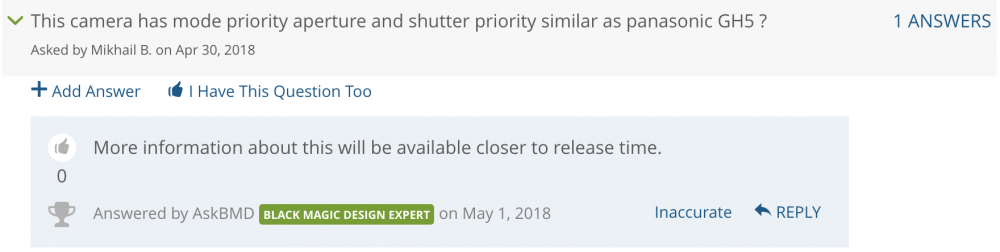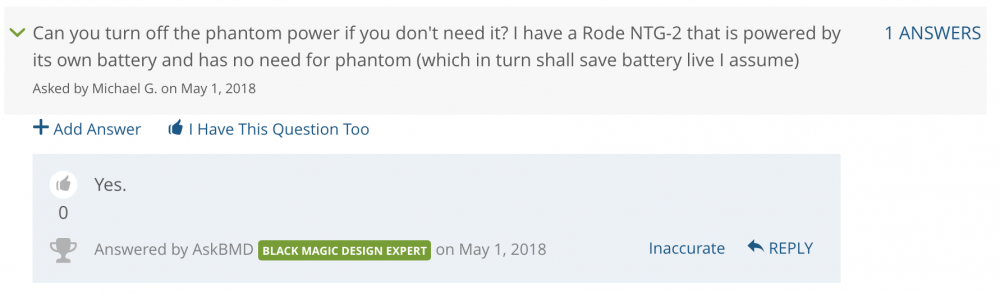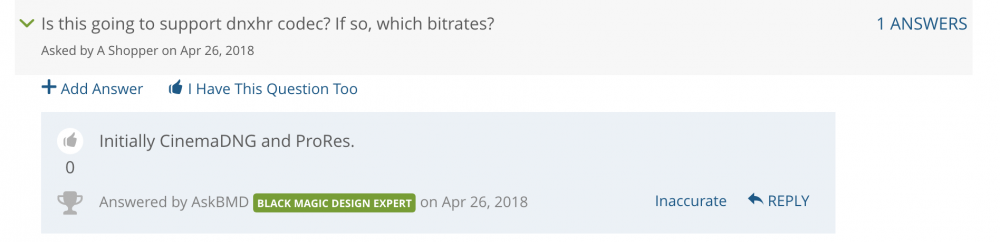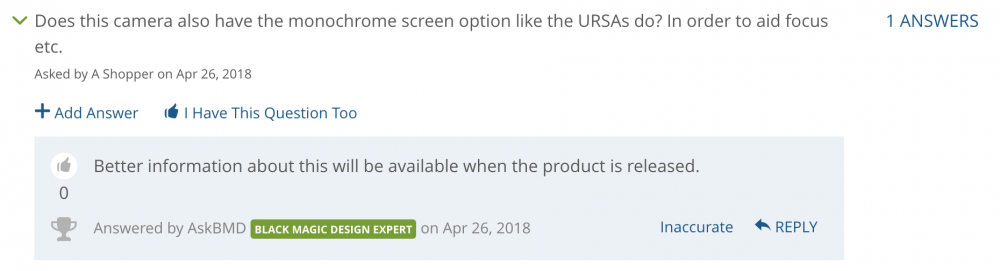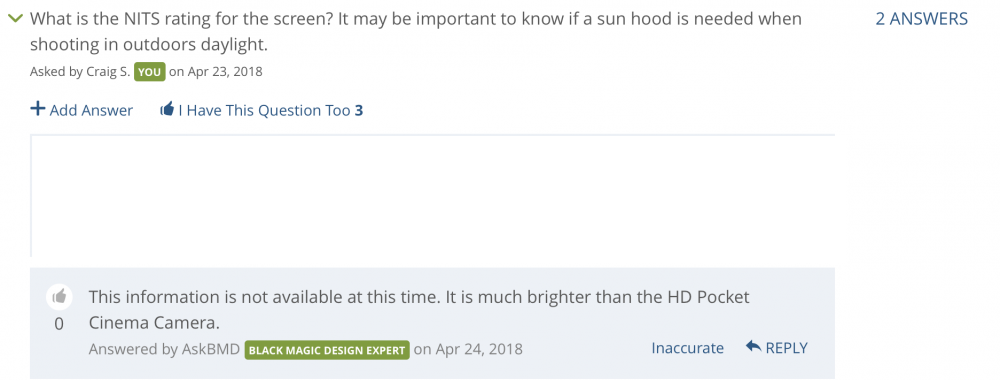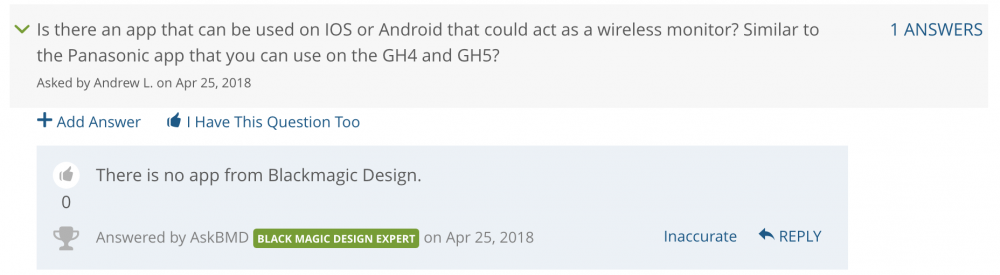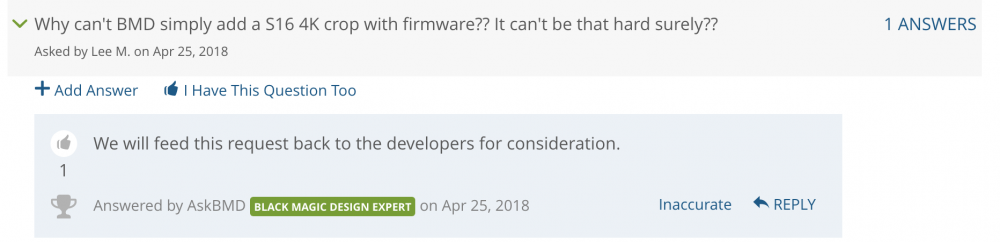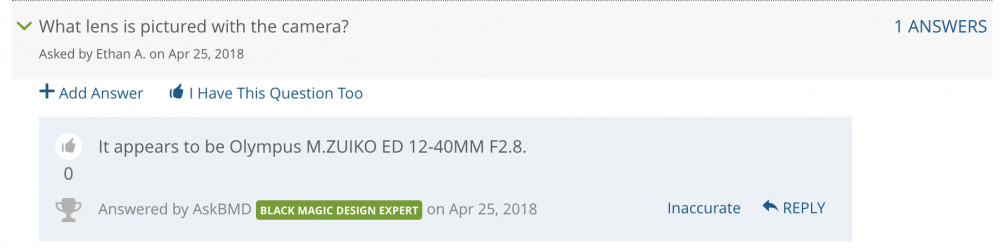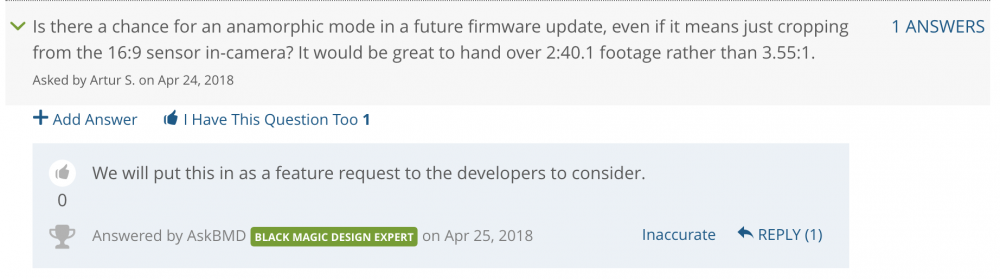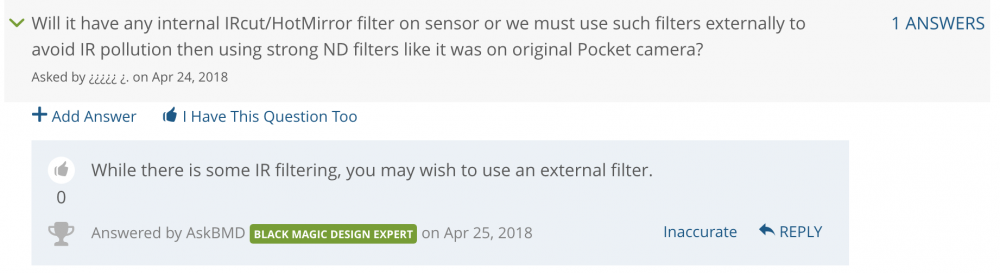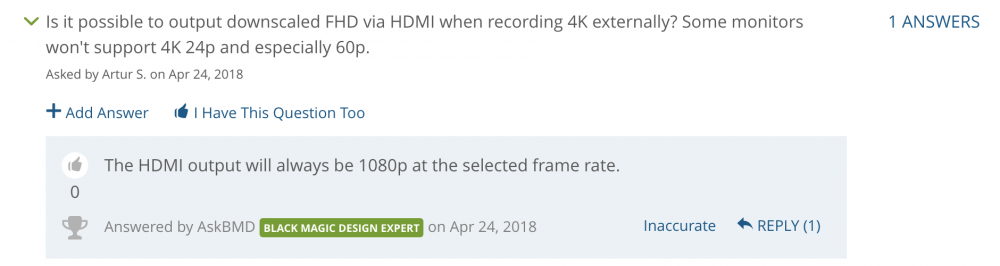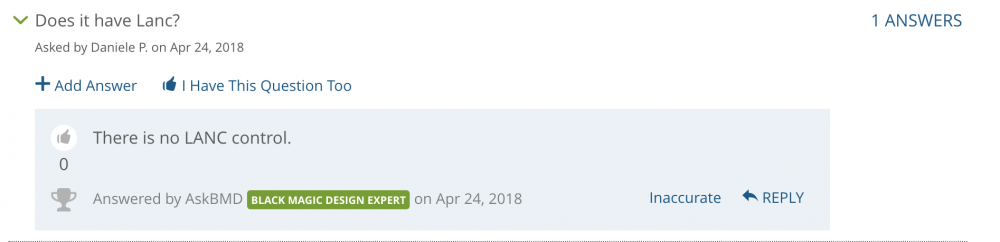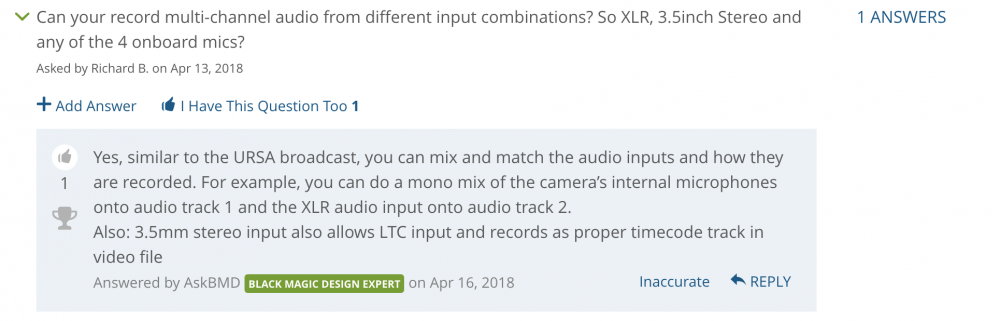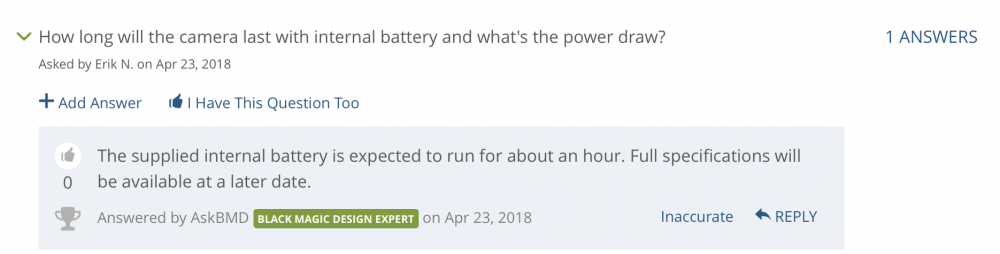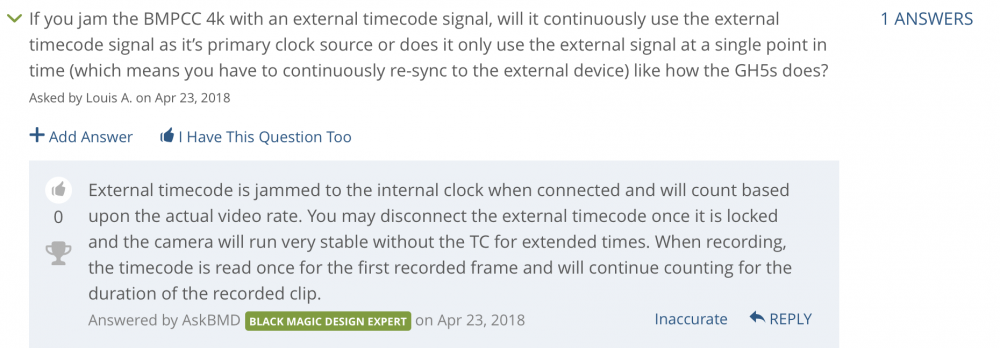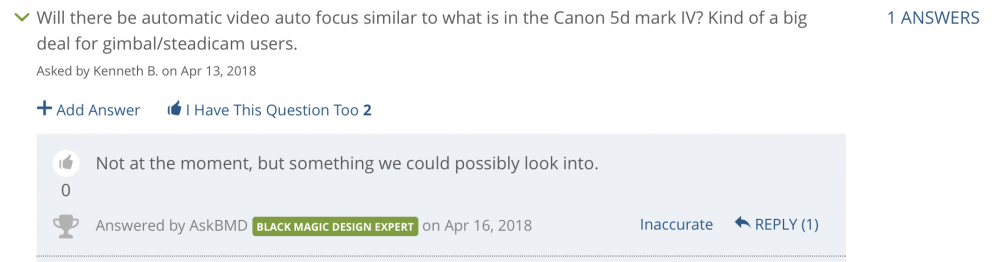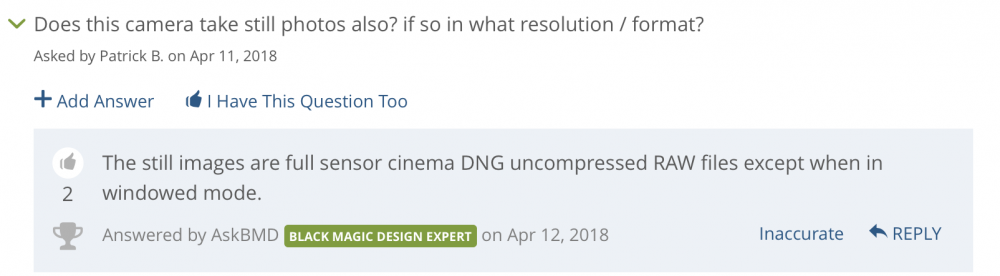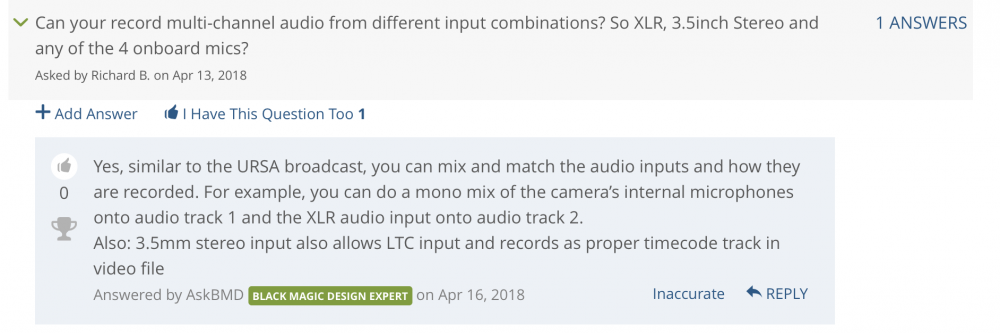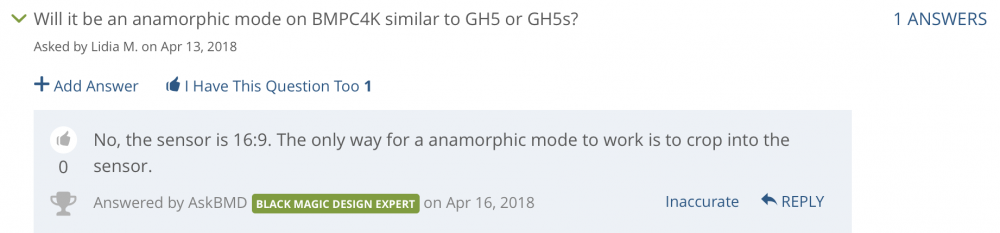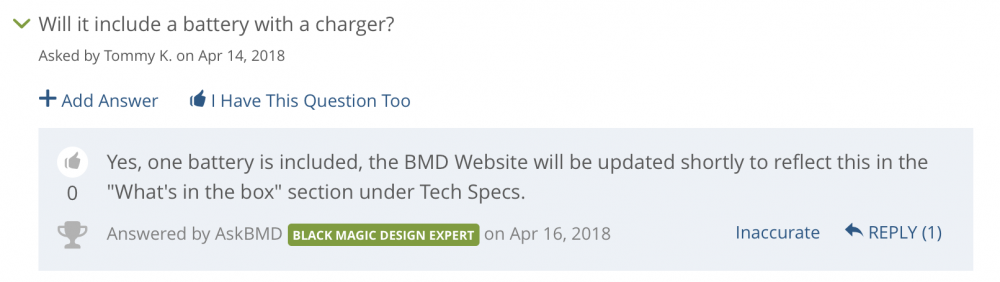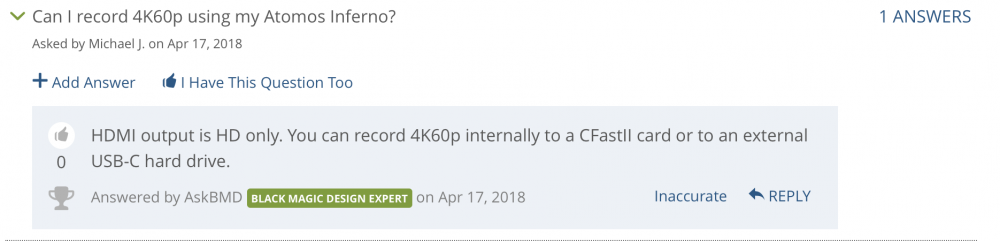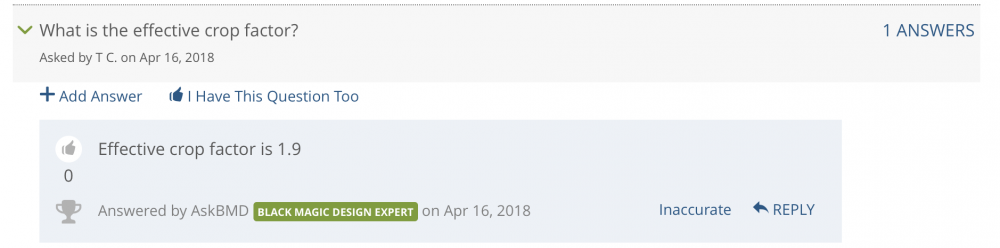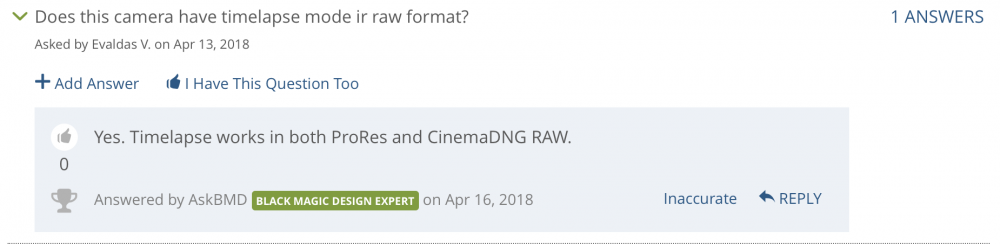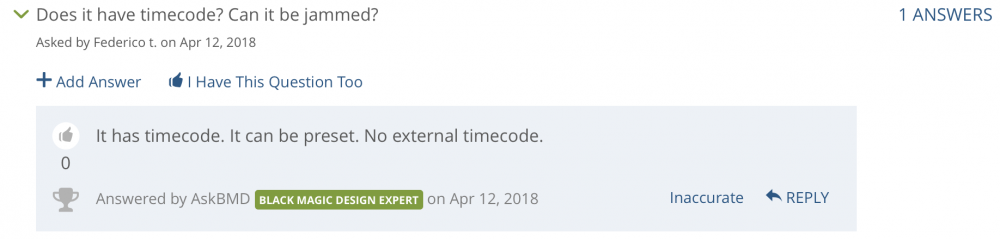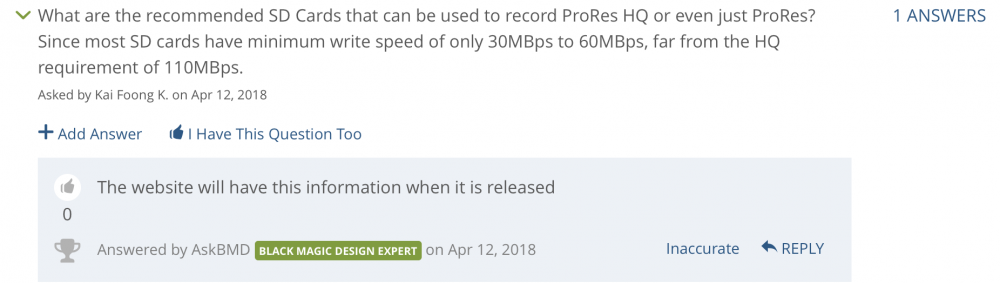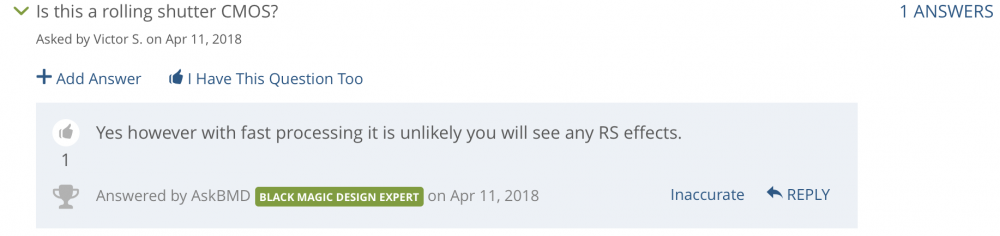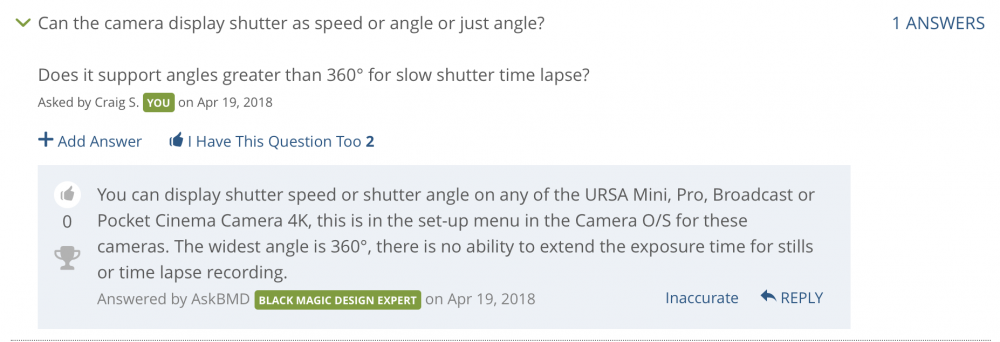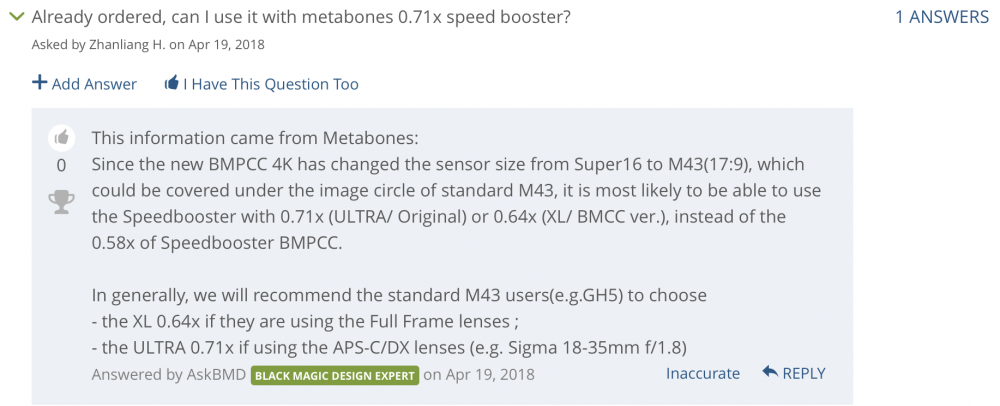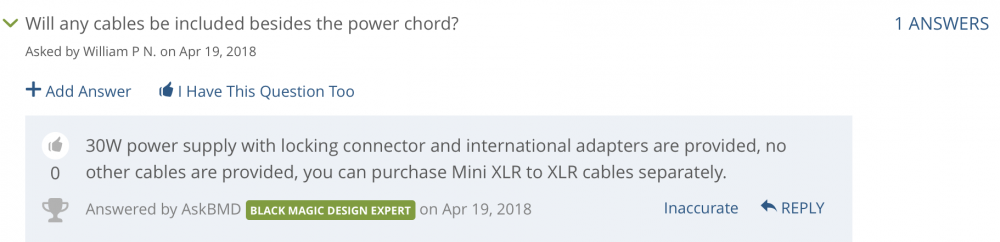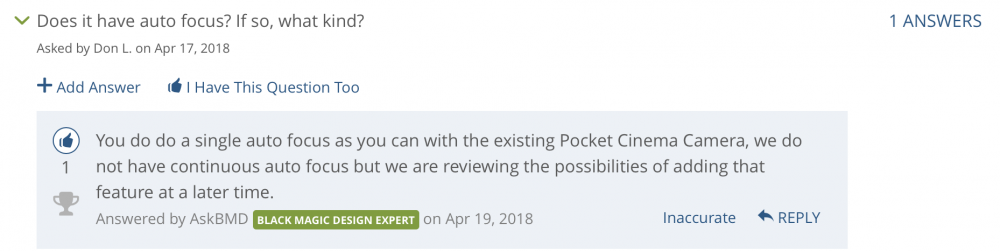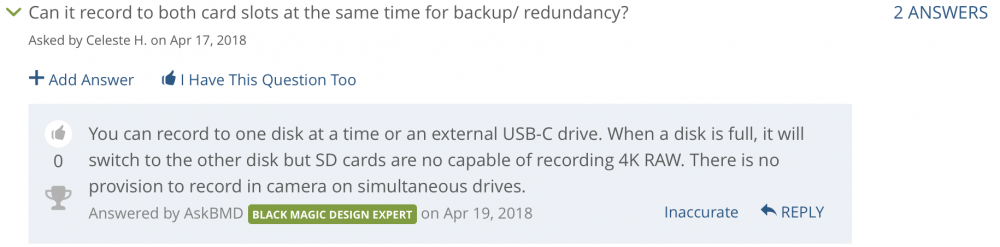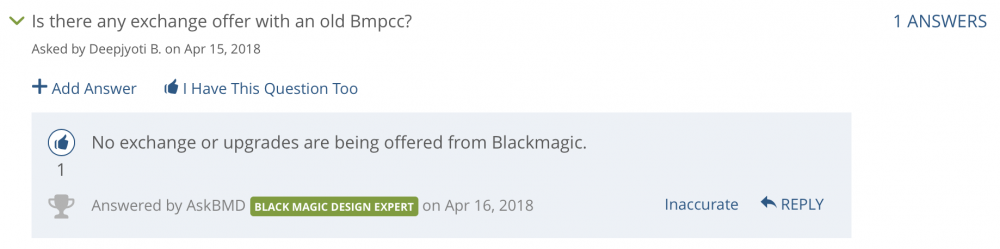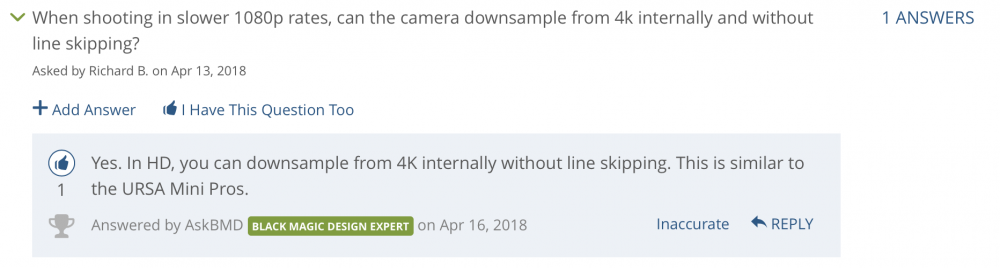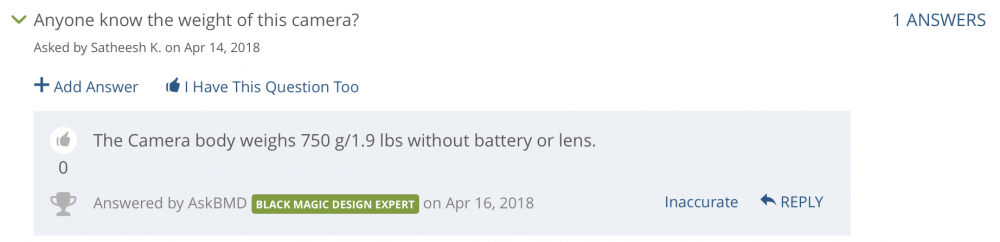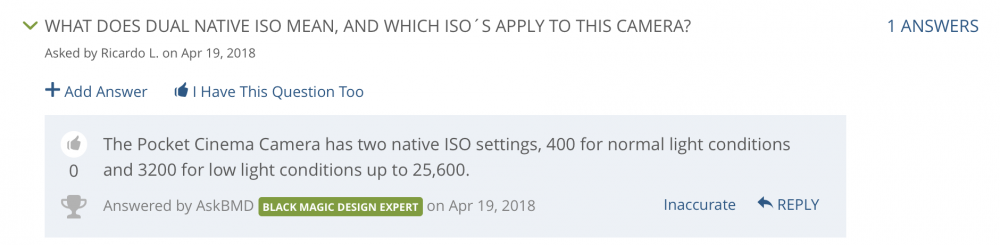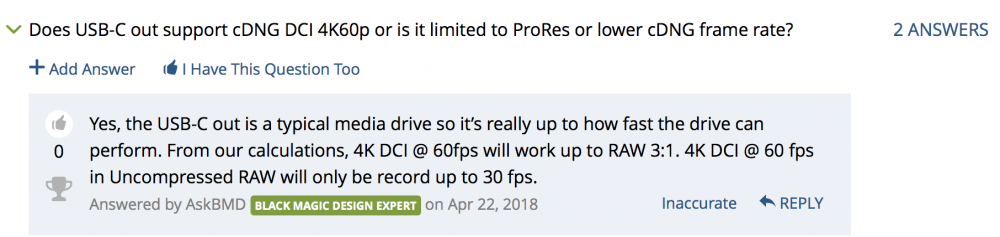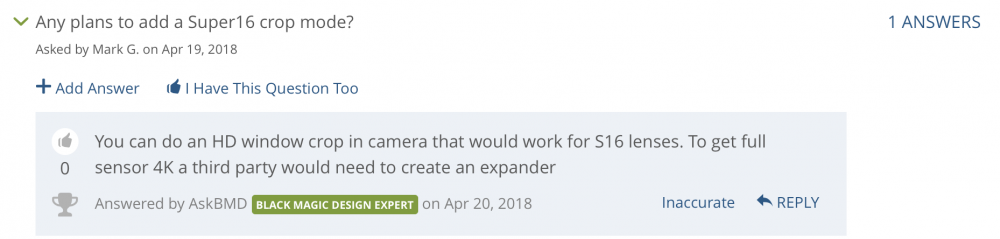Anaconda_
Members-
Posts
1,506 -
Joined
-
Last visited
Content Type
Profiles
Forums
Articles
Everything posted by Anaconda_
-
Even then it's not so simple. BM have photos of this camera being used in a multicam setup with one operator. If I was that operator, I'd have all the cameras linked up to monitors and have the monitors in a line. Similarly, I regularly shoot interviews and ask the questions, I always have a monitor on a tripod next to me to check focus and framing during the conversation. The lens poking right over my shoulder, so it's easy to reach up and adjust focus/framing if the talent moves a little bit. On top of that, if someone else is conducting the interview and I'm filming. More often than not everyone is sitting down, apart from me. Having monitor on top of the camera means I won't break my back leaning down to see the frame the whole time. Point being, tripod shots will also benefit from a monitor.
-
I'm too late to edit my above question, but I've just read that Cfast 2.0 USB readers can read Cfast 1.0 cards, so it stands to reason, the camera will as well. It's just a case of working out if you can record anything to them worthwhile. Is it worth having it in there if you can only record 1080p25 proxy? Or might it manage 4k LT? To know, we'll just have to wait until they arrive. Also, there's some very basic questions being asked, but in the interest of having the latest info:
-
Can you use cfast 1.0 in the 2.0 slot? If so, what resolution and formats are reasonable to expect? Cfast 1.0 is rated at 80mb/s
-
BM have confirmed the HDMI is 1080p only, at whatever frame rate you're set to film in. So if the camera is recording 4K60p, HDMI is outputting 1080p60. I have a question for anyone who knows about C.Fast. I have the Atomos Star with a 128gb C.Fast card (not 2.0) it's rated 80mb/s write speed. Can I use this in the C.Fast 2.0 slot? If so, in a stretch, what formats/resolutions do you predict I can record. Would it manage 4K Prores 422 or LT at 50p? Am I limited to 1080p25? BM website states 4K prores422 is 73.6mb/s and LT is 51mb/s. If it can handle any kind of 4K, even if it's the lowest possible configuration, it's going to be great to have that card as an in camera backup to get me out of any tight spots... fingers crossed.
-
Gotcha. I don't think they'll be adding SDI into this camera though. It's too late in the game and if they do hit delays, as so many people are expecting them to, it'll be blamed on adding SDI, which is a feature not a great deal of users will want/need. It's not just a port you stick on the edge of a camera, there's a whole load of extra wiring/programming needed. I understand there are plenty of people here that would want it, but there are likely just as many, if not more silent people looking to buy this camera who aren't that bothered either way, and are perfectly happy with HDMI. Excuse my ignorance, but aside from it's locking connection, what does SDI offer that HDMI doesn't? Can't you just get those HDMI locking systems and call it a day?
-
Well, that depends what you want the monitor for in the first place. If you just want to be able to frame the shot while you're not directly behind the camera, anything will do, even a $30 monitor. Just set the exposure etc based on the built in screen. I'm planning to use my Zacuto ZFinder EVF for outdoor shoots, and can also use it as an articulating monitor should I need to. That's far from a high end monitor.
-
I've been building up a shopping list for when this comes in the post and I noticed something pretty strange here. The Samsung T5 drive prices are: 500gb - €173 or 1tb - €385 By my math, you save €40, if you just get 2 500gb drives, and that's going to be much easier to manage. You can then also split the costs over time if you need to. Similarly, the WD SSD USBc drives (which are tiny by the way) are priced: 512gb - €169 or 1tb - €355 So you save €15 and get an extra 24gb if you get 2 x 512gb Does that strike you as strange? I always thought if you get the bigger drive, you'd save some money. EDIT: The 250gb T5 is €109 and 256gb WD is €107, so you do save money if you get the 500gb/512gb versions. I wonder why this 'saving' isn't replicated on even further.
-
I think the bluetooth thing is just for controlling the camera. Since it also doesn't have lanc, they've made it so you can use your phone, or a hardware control to start-stop, and most likely adjust your settings too. Maybe you can also use a USB controller? Just a wild guess.
-
Juicy...
-
-
I don't know, these aren't my questions, I'm just keeping track of them.
-
While there's no outright, one size fits all reason to not ban phones on set, prohibition never works. It will just generate distrust and people will spend 20 minutes in the bathroom surfing instead, which is way worse. There's a guy I often work with who does this and it very frustrating, but I'm not exactly going to tell the producer that I'm keeping track of his bathroom schedule haha! Another example I've had is when I was filming while my wife was 8.5 months pregnant. There's no way I'd turn my phone off, even if Spielberg asked me to. I made sure to remind our director, producer and talent of my situation, so if I had to, I could dash out at any given moment. Thankfully it never came to that and the job was finished before baby came. I realise this won't be the case for 99% of people on the set at any given time, but you don't know who's mother is in hospital or who's trying to buy a new house. Everyone has their personal stuff going on, and a blanket ban of phones isn't going to be appreciated. I'd just ask everyone to put phones on silent and at least pretend to be professional about it. Check an email or write a text, but do it between takes or setups.
-
Cool, but why? If the device is close enough to be plugged into the camera, why not just plug the mic directly into the Pocket 2? Unless you're using 2 xlr mics, but then you can just go from this device into the pockets 3.5mm socket and record audio internal and bypass the syncing process all together. This would also save having drain the Pocket battery on phantom power.
-
When I need to I use either a Tascam DR40 or mount this on top of a GX80 since it doesn't have mic input. https://www.bhphotovideo.com/c/product/1349307-REG/saramonic_sr_vrm1_compact_liner_pcm_recorder.html It's like the Tascam DR10X but with phantom power... I still don't understand why Tascam didn't have it on their recorder. I would have bought that one if it had 48v. There's nothing else this size on the market with it though, and it's perfect for mounting on a camera.
-
Oh well, refer to my 1st point then haha. If something can spin the dial while filming, move that something away. That dial placement is pretty standard on a lot of camera bodies, so I'm sure many users will be used to not fiddling with it once its set.
-
I freakin' loved the VX1k! I had it for about 5 years when I first started filming, mostly skateboarding. Then, like many, I upgraded to the DVX100 when that came out. That was a game changer back in the day haha. To add to this thread, I recently did some work for a company that had a bunch of Sony PD170s in back of an old cupboard. I asked about them and was given one with a power chord. I'm planning on digging out my old DV tapes and capturing them all, but also want to give it to my kids to play with when they get a little older. I figure it'll be like if my dad gave me a super8 camera.
-
I've had a few cameras with these types of dial and it's just never been a problem. If there's something that can spin the dial to change settings, then that something is just too close to the camera. If you're worried your finger will spin it, don't put your finger on it once it's set. I think the more worrying thing is the touch screen sliders etc, they're much easier to accidentally swipe without noticing. The scroll wheel thingy more than likely has some kind of tactile feedback, so you'll know if you've changed something. That's why as I said before, I prefer buttons and dials over touchscreens. Edit: @Savannah Miller thanks, that sounds like it get's locked down once you've set your settings.
-
@Don Kotlos & @jonpais I've heard it's switchable. There's three buttons just behind the record button on the top - not the custom ones near the power switch - ISO, Shutter, WB, and as far as I can tell, they change the function of the dial/wheel. The aperture button is on the back where your thumb would rest, under the focus button. I assume that will also change the function of the wheel. You'll also be able to change all of those on the touchscreen if that's your thing (personally, I like buttons and dials) More Q&A. @RWR there's more info on timecode.
-
I just found a Q&A with a 'Black Magic Design Expert'. Let me know if there's a better way to display this. I'll try to add to it as more information comes.
-
You'll probably find that in general, even broadcast shooters don't use 1080i. Almost everything I shoot is sent out to TV, and I always shoot 4k25p - although I will shoot 50p where available. From there, you can create 1080i and no one is ever going to tell the difference, unless they're really looking for it. You might get a dirty frame at the very end of each clip, but who uses the last frame of a shot anyway? That said, depending on how you process it 50p will (in theory) transcode to 25i perfectly, taking the upper fields from frame 1 and lower from frame 2 etc. So yes, who needs internal interlaced anymore?
-
I'd love it if you can record for example 4k50p in ProRes HQ (or raw if you like) to the SD/Cfast and 1080p50 proxy through USBc. That would make editing super fast, as you could just plug the hard drive in and work with your proxies, while the bigger master files are copying to an archive at the same time. Then just relink when you need to do colour work or export. If that's not possible, it could be worth buying the Atomos Star. I bet they're super cheap now. You could film the highest quality possible in cam, and then get 1080p proxys (up to 30p I believe) through the HDMI. Maybe not quite so convenient... Even better if you can send a LUT over HDMI, but not bake it into the internal recordings. I assume this would be possible for client monitoring and things like that, but have no basis for my assumption.