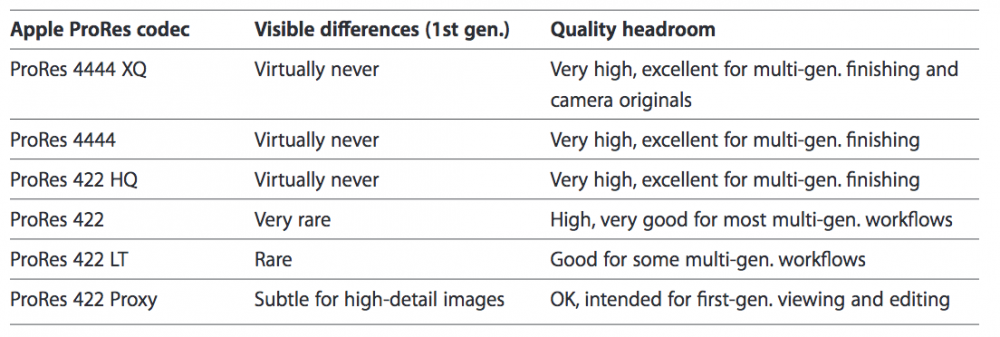-
Posts
355 -
Joined
-
Last visited
Content Type
Profiles
Forums
Articles
Everything posted by EthanAlexander
-

FCP 10.4 with new CC tools, 360°, HDR and Canon C200 RAW
EthanAlexander replied to Axel's topic in Cameras
@mercer are you on Sierra or High Sierra? If it's working that smoothly on just Sierra then I'll probably go ahead and update FCPX after this project is done -

FCP 10.4 with new CC tools, 360°, HDR and Canon C200 RAW
EthanAlexander replied to Axel's topic in Cameras
High Sierra is only required for VR and HEVC. I'm on Sierra and have the option to upgrade to 10.4 -

FCP 10.4 with new CC tools, 360°, HDR and Canon C200 RAW
EthanAlexander replied to Axel's topic in Cameras
I'm always at least a half a year behind on updating so I can make sure developers have time to play catch-up with their plugins but it's good to hear that you haven't encountered any problems. The CC tools are definitely exciting but I've been fine with Magic Bullet for the times I don't want to go into Resolve. I'm most likely going to make the switch so I can start taking advantage of HEVC support. -
Newer chipsets are much more efficient processing HEVC, yes. Even the difference between Sky Lake and Kaby Lake is substantial since Kaby Lake supports full hardware acceleration rather than software/GPU combo.
-
@moxlyo Looks fantastic! Could you share some info on your processing method... Canon's program? Resolve? Did you use a LUT? Thanks
- 9 replies
-
- canonc200
- cinemarawlight
-
(and 1 more)
Tagged with:
-
Yes, Pro Log S is designed to be overexposed just like you would regular S Log 2.
-

Premiere Pro CC to Resolve 14 roundtripping workflow query
EthanAlexander replied to BjornT's topic in Cameras
Actually, you really don't lose any quality when exporting ProRes HQ. It's one reason it's such a great option. You could re-encode many, many times without losing visual fidelity. Source: https://images.apple.com/final-cut-pro/docs/Apple_ProRes_White_Paper.pdf Having said that, there are definitely other ways to round trip so you don't have to keep rendering. Have you tried exporting from premiere as final cut xml and then importing it into resolve? -

The correct way to expose for SLOG3 when using 8bit cameras
EthanAlexander replied to kidzrevil's topic in Cameras
FWIW I think you should try Andrew's Pro Log S. There's a certain "depth" that it has which SL3 just doesn't have. I'm seeing the same thing in your vids, @kidzrevil: in the SL3 shots there's less separation between people and background as with SL2. If anything, shoot how you want with SL3 to preserve code values in the shadows and then use a conversion LUT to transform it to SL2 and regrade and I'd be interested in seeing you share the results. I want to see if it's the increased contrast of the curve or if maybe the extra shadow codes are actually too much... not sure what it is. (I have a comparison video I made for Andrew at https://www.eoshd.com/2017/09/user-reviews-test-films-eoshd-pro-color-pro-log/) -

New EOSHD Pro Color 3.0 and EOSHD Pro LOG comes to Sony cameras
EthanAlexander replied to Andrew Reid's topic in Cameras
@Olly Bee I asked Andrew about the FS5 and this was his reply: "Pro color mode is closest to Movie on the FS5." As for me, I actually prefer to use SGamut3.Cine when I shoot Pro Log S. Great skin tones and a lot of data to work with in 10 bit. As for exposure, for every "regular" pro color, expose like you would any rec 709 camera. For Pro Log S, white paper should be at 83 IRE so it will be two stops overexposed, like recommended. For Pro Log, I haven't used it much, but I've had good results exposing for skin at about 70 IRE. I generally don't expose for white so I'm not sure what it would be. -

The correct way to expose for SLOG3 when using 8bit cameras
EthanAlexander replied to kidzrevil's topic in Cameras
Cool. Yeah I'm beginning to think that SL2 got a lot of bad rep when really it was SGamut the whole time! Here's a guy that really helped change my shooting and post process: https://vimeo.com/user23501770 I like the poster frame with the new grade, but in general think your manual grade was WAY better BTW, @Gregormannschaft, do you think a 1/8 would have been better? You've convinced me to get one. -

The correct way to expose for SLOG3 when using 8bit cameras
EthanAlexander replied to kidzrevil's topic in Cameras
Great stuff @Gregormannschaft! I really do feel like this simple switch makes the "sony look" disappear. Great skin tones in these examples. I don't have "downtown alt" - which DELUT pack is it in? I want to try it. I'm a fan of "Ripon" as an end LUT for a lot of my work. -

The correct way to expose for SLOG3 when using 8bit cameras
EthanAlexander replied to kidzrevil's topic in Cameras
But you're losing 95-109 IRE with SL3. You can actually make a LUT (or find, or hell I'll send you one) that transforms SL2 into 3 after shooting, and it's the exact same for grading but you have more starting info because it originally clipped at 109. Compression artifacts IMO don't matter more than getting the most code values from the beginning. You're re-sampling down to low compression 1080 anyway. -

The correct way to expose for SLOG3 when using 8bit cameras
EthanAlexander replied to kidzrevil's topic in Cameras
Nice grade. Skin's looking good. So are you liking the SL2/SG3.C combo? @kidzrevil -
Can't stress enough how much I think you should buy sharp, fast zooms instead of primes. It can make the difference between getting the shot and not when you're doing unscripted. Sigma/tamron 24-70 2.8 IS, and 70-200 2.8 IS would give you everything you need, including good low light on full frame cameras. As for the camera: Since you're doing stills and want a light package, think you basically only have two choices - 1DXII and A7RIII. They both have great stills and useable autofocus (canon's is insanely good). Wouldn't go GH5 route because of poor autofocus and poor low light compared to the others. Given the budget and probable need for good autofocus, I'd say 1DXII - Just make sure you leave enough in the budget for a ton of hard drives!
-

The correct way to expose for SLOG3 when using 8bit cameras
EthanAlexander replied to kidzrevil's topic in Cameras
I'm seeing some places where I haven't explained myself very well: The way I expose 9 times out of 10 is by using false color and keeping skin consistent and/or using a middle grey card (zebras can be set to work like this). This means there's no way for the camera to mess things up. As for LUT's, I'm talking LUTs that provide a starting point, and for me, I've created my own in LUTCalc for the specific scenarios I've shot, such as the "S Log 2 - minus 2 EV to Rec 709" I mentioned. Sometimes I even leave the color space change out and only use the exposure compensation. I consider myself highly skilled with grading, so please understand that I don't use these because I need them, I use them because of the time savings. I will still go in for a creative grade at the end of a project. Since you said you're open to experimenting, I highly recommend at least trying this method. So for instance, with S Log 2, to get a +2EV you'd put middle grey at 55% and skin tones in the 67-72% IRE range, and the grade will be repeatable between shots. If anything, all I'm really advocating is that instead of using zebras for clipping, set them for skin exposure -

The correct way to expose for SLOG3 when using 8bit cameras
EthanAlexander replied to kidzrevil's topic in Cameras
It's not like you can't change your exposure during a shoot by consistently rating the film lower... it's the amount you over expose by that should stay consistent. It's way more sustainable for any kind of large project, and it keeps skin at the same IRE between shots, which I'd say is the most important part. That way you can apply one single starting LUT such as an "S Log 2 - minus 2 EV to Rec 709" to everything and then grade from there. It's a much quicker way to get a matching starting grade, and then you can tweak from there. Consistent exposure is the most efficient way to deal with LOG, by definition ; ) -

GH5 all-i 400Mbs vs ipb 150Mbs frames comparison:
EthanAlexander replied to Vesku's topic in Cameras
On top of all this, if IPB really were a "motion cadence killer," then everyone would be complaining about watching movies at home, because whether it's Blu Ray or iTunes or Netflix, we NEVER get to see big budget films without interframe compression. And I can't prove it, but I'd be willing to put money on the files being distributed to movie theaters with digital projection having interframe compression, as well. There's no way they're sending out 300+GB files! -

The correct way to expose for SLOG3 when using 8bit cameras
EthanAlexander replied to kidzrevil's topic in Cameras
@kidzrevil I'm pretty certain what @cpc meant wasn't that you shouldn't ETTR - He's saying in order to keep exposure consistent, rather than just ETTR as much as possible before clipping every time, it's better to overexpose by the same amount every time by rating the film speed lower. I agree - makes batch grading an actual possibility. -

The correct way to expose for SLOG3 when using 8bit cameras
EthanAlexander replied to kidzrevil's topic in Cameras
I've started combining SGamut3.Cine with SLog 2 on 8 bit. SGamut3.Cine is much better suited both for 8 bit and the cheaper color filters that go into Sony's below F55, and S Log 2 makes better use of the entire range of code values. S Log 3 is designed for 16 stop sensors, and cuts off at 94IRE on current 14 stop sensors. Not a big deal on 10 bit but important on 8. Have you tried this combo, @kidzrevil? One cool thing is that using standard SLog2 to 709 LUTs creates some very "cinematic" colors straight off the bat. I've started doing this even shooting 10-bit. -
You're right when talking digital sharpening, whether in camera or post. But that's because it's just a matter of increasing contrast (usually at high frequencies), which of course doesn't increase actual detail. A sharp lens actually means more detail is hitting the sensor. I was using the word sharp when I probably should have said "highly detailed." I never doubt companies have only one goal in mind, but in the case of lenses being able to see more detail, this is one instance where I've experienced the "resolving power" in many contexts and fully appreciate the benefits. Whether it's for punching in for an interview or cropping in on a still photo for products, a detailed lens makes all the difference. Bringing this all back to the A7R... There's not much point in pairing a camera with this kind of resolution if you're not going to put quality glass in front of it. All I'm really trying to say is that I've been more interested in upgrading lenses than worrying about having the latest oversampled sensor. ; )
-
It seems you two have never experienced a truly sharp lens. 1080 through a sharp lens can easily look better than 4K through bad glass. I've experienced this many times. Please get your hands on a new tamron or sigma 85 and compare it to the Canon 85 1.2 and you'll see just how much difference resolving power really means.
-
It's not really, just posted those prices to show that we could find something wrong with every camera depending which feature we're interested in. My main contention is simply what I wrote earlier:
-
Agreed. Here's why I think some perspective is needed in all this... To get 10 bit you need to pay: $1000 - Black Magic $2000 - Panasonic $4700 - Sony $10,000 - Canon (The C200 doesn't count - having to record raw at 800Mbps just to get a nice 10 bit codec is just unrealistic for too many people. Even still, that's $7500! Same with hacking a 5D) And to get full frame 4K: Sony - $2300 Nikon - $3300 Canon - $5700 BM - Nope Panasonic - Nope. Oh, and they don't even offer S35 4K unless you pay $7350. Not trying to bash any company, I just find it amazing that because one company offered 10 bit on a M43 sensor camera that it's now expected on every camera, regardless of sensor size or price. Don't get me wrong - I'd love a 10 bit mirrorless Sony as a B Cam to my FS5, but I wish this kind of enthusiasm were directed toward demanding higher quality color filters, EVFs, audio preamps, exposure guides, etc., all of which are important for getting a shot whereas an 8-bit C100 can nail the same shot as a 10-bit GH5 4/5 times. Every company is introducing firsts or offering way more in certain areas (canon is DPAF, Olympus with insane IBIS, Panasonic with 10 bit in mirrorless, Sony with Full frame mirrorless)... So I think @mercer is just saying that it's unrealistic to expect every other company to immediately follow suit and include the same features regardless of cost. At least, that's how I feel.
-
Great review! Thanks
-
OK, I usually try to post on this forum only if I have information to share, but in this case I find it absurd that people expect every new camera to be a RED for less than $3000. People were shooting big budget features on shitty 8 bit 1080p when the 5DII came out and hailing it as the best non-film image ever. If you need more: Buy. A. More. Expensive. Camera. Get some perspective. Thank you.