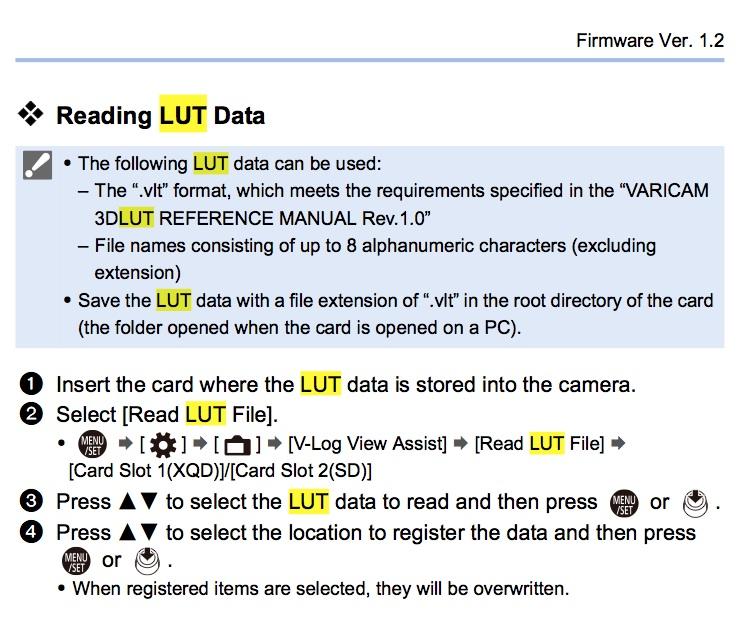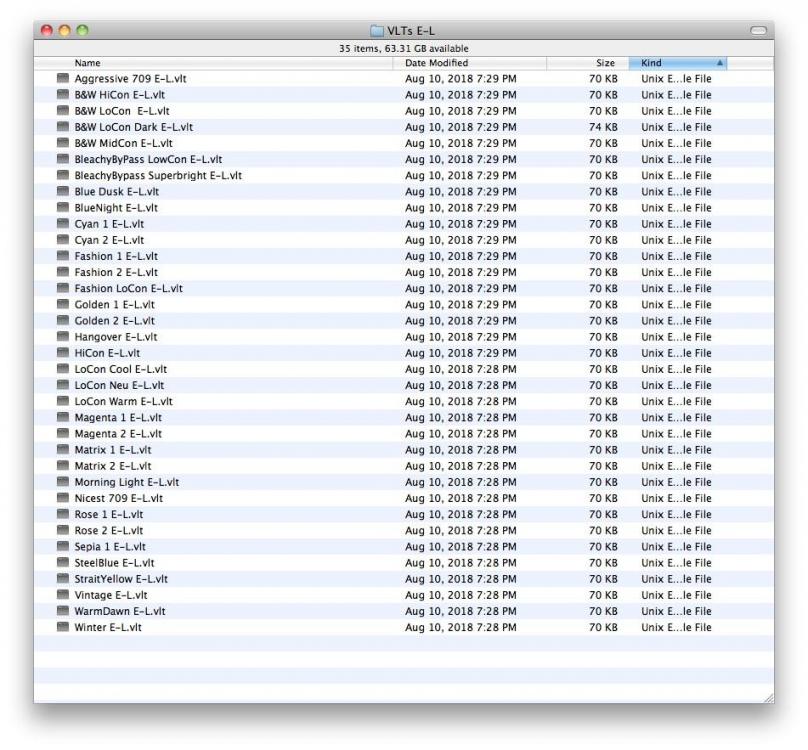Jimmy G
Members-
Posts
192 -
Joined
-
Last visited
Content Type
Profiles
Forums
Articles
Everything posted by Jimmy G
-
Interestingly, I just received a "product pre-order" email notice for these SanDisk ExtremePRO CF Express cards from one of the major NY retailers this morning and noticed in one of the linked ads... << XQD COMPATIBILITY The card is backwards-compatible with select XQD® cameras that adopt firmware enabling CFexpress®,2 the CFexpress Card Type B bridges existing devices with the future of technology. >> ...so I went to Sandisk's own product page for more details and found... << Compatibility: Backwards-compatible with select current XQD® host devices ^2 2. Backwards compatibility with select XQD® cameras subject to the availability and installation of a camera firmware update provided by the camera manufacturer enabling CFexpress® compatibility. >> ...from here... Extreme PRO<sup>®</sup> CFexpress<sup>®</sup> Card Type B | SanDisk: https://www.sandisk.com/home/memory-cards/cfast/extremepro-cfexpress-card Sooo, a CFexpress Card (with 1700MB/s read and 1400MB/s write speeds) will fit into an XQD slot and would work if the camera-maker provides the firmware to do so?! Hrmm, interesting development. So, in the Panasonic world their S1/S1R 1x SDXC + 1x XQD card slot cameras could conceivably accommodate in-camera RAW recording to one of these XQD-compatible cards but their S1H with its 2x SDXC UHS-II (with their 300MB/s read and 260MB/s write speed) slots would be locked out of this internal RAW recording potential?! Unless I'm missing something obvious, it seems like an odd card strategy on Panasonic's part (well, if internal RAW was ever in their strategy, ha!)...but its potentially great news for all you 1x QXD Z6 users! :D
-
How many sales are Canon losing from enthusiasts due to video shenanigans?
Jimmy G replied to Andrew Reid's topic in Cameras
True, that, but (as I was specific to point out in my post) I have only been interested in, and only was referring to, DSLR/M-style cameras. My needs for trail/off-trail outdoor shooting clearly differ from those shooting in different environments (read: sets, studios, ENG, etc.) and all I will travel with is a camera, lens and hot-shoe mic. Photography and videography, all-in-one. Others needs may vary. -
How many sales are Canon losing from enthusiasts due to video shenanigans?
Jimmy G replied to Andrew Reid's topic in Cameras
From the OP link, "How can Canon ignore such a large amount of interest from filmmakers in smaller, affordable, 4K shooting cameras?" I first became aware of 4K video back in 2010 while attending Canon's gear Expo at the Javits Center in NYC...it was my first time seeing 4K camera prototypes, first time seeing 4K monitors outputting 4K footage, first time seeing 4K sensors on display. I was immediately blown away by the clarity and detail possible at that resolution and I was convinced on-the-spot that Canon was clearly the brand to "hitch my wagon to" going forward. I had been shooting my 7D and 5D Mark II for both stills and video up to that point and I was feeling a bit cocky that I had chosen wisely "going with Canon" leading into that expo. I thought, "Ooh boy, I can't wait for their 5D Mark III and Canon 7D Mark II, whenever they get announced! I've got to get my hands on some 4K gear, pronto!" And with the arrival of the 4K-capable 1Dc in late 2013, I was eagerly anticipating my "impending good fortunes soon-to-come"! Ahahahah! The 2012 no-4K announcement for the 5D3 was a true "WTF?" moments for me, as was the 2014 7D2 announcement. "Really Canon?! What's the hold up?!" I was dismayed. Plans were dashed, my future shooting goals, postponed seemingly indefinitely, I was not a happy camper. Who, if anyone, was going to bring 4K DSLR-style camera gear to the masses? The subsequent arrivals of the 4K-capable GH4, FZ1000 and the Sony Alpha lines began to offer a glimmer of hope for me and my "4K Canon master plan", "surely they'll come through now!". But, as we all know now, I was "hoping against all hopes". "What a shame and disappointment, Canon." I thought...and still do. I began to jump ship from Canon with the FZ1000...and it was a revelation in "what the competition was up to"...sensible menus, fabulous in-the-field ergonomics, great video output quality (for me, at the time). I opened myself up to see what other manufacturers were offering and soon ended up with a Sony a6300 and a7SII...not as user-friendly as the Panasonic and more than a few-notches-below on image stabilization and rolling shutter, but usable, not a fan of their color vs Canon and Panasonic. In the past year+ I've been a razor-thin phone call away from grabbing either a GH5 or GH5S after getting some 2017 PhotoPlus Expo hands-on time with Panasonic's G9/100-400mm combo...now here was Image Stabilization realized! A small piece of kit that can effectively do what my Canon/Sony FF camera + Sigma 300-800mm lens can do, but handheld with IS?! I was absolutely floored and that kit was under the holiday tree for my sweetie two months later! I'm onto the S1, now...as I roll my fingers daily still waiting for that mythical V-Log upgrade to make that long boat trip to North America...thank goodness for Cine-D to sort-of hold me over in the meantime. And, "whither goes Canon?" I know not and, truthfully, do not truly care any more. And I do not write this with malice or from "sour grapes", it's just that they are no longer innovators and pioneers in my eyes. Based on what I saw and experienced back at that 2010 expo, Canon could have and should have owned the 4K DSLR/M market today...how they managed to "snatch defeat from the jaws of victory" is beyond me. Haw! And should they ever decide to produce a DSLR/DSLM camera worthy of my attention and shooting needs and desires, I'll surely give it a look-see. But, to the OP's question, yeah, they lost me as a customer a while ago. -
Since reading about Sony's Starvis sensors a few years back I've been hopeful that their low-light, wide-DR performance would find its way into prosumer-level stills/video cameras... STARVIS Image Sensor for Security & Surveillance | Sony Semiconductor Solutions Corporation: https://www.sony-semicon.co.jp/products_en/IS/sensor0/security/technology/starvis.html ...I hope the rumor is true!
-
Panasonic S1H review / hands-on - a true 6K full frame cinema camera
Jimmy G replied to Andrew Reid's topic in Cameras
+1 Sing it, brother! Full internal recording with optional external recording for those that feel they need those devices. -
Nice showcase reel of your team's shooting/editing/storytelling talents. Bravo! I especially enjoyed the wanton use of mixed media throughout, it truly works for (dare I say, adds to) this piece! :)
-
Panasonic S1 V-LOG -- New image quality king of the hill
Jimmy G replied to Andrew Reid's topic in Cameras
I'm a fan of success, and I like to encourage those around me to those ends. Regarding this release, Panasonic seemed excited and eager to get these tools into folks' hands back in the Spring and I was encouraged that their energy and commitment would see them releasing their tools in a timely fashion, perhaps even beating their own timelines and getting things out earlier than anticipated. (Yeah, I'm that much of a sap!) We performed our seasonal nature documentation with the same equipment as the past 2-years using 2 of their FZ1000's along with an a6300 and a7s II and last-year's addition G9 (the S1 relegated to mostly photo-only), fingers were crossed to be able dive into V-Log shooting for late-season mating and nesting work and pre-dawn/post-dusk low-light wildlife shooting, all of those plans eventually scrapped one-by-one as the calendar pages flipped over. A heavy gear investment on our end, a season lost, yet another effort at rooting for commercial success (for Panasonic in this case) wasted. I'm not sure what to make of their "regional differences"...case in point, several years ago Panasonic pulled out of the U.S. market with their televisions (so much for plug-and-play using their HLG Photo Mode here in the "States") for reasons unknown, and after this past week's encounters with their Customer Support group (there is more to my previous post's story than told, I was being kind) I began to have my suspicions as to just how well their U.S. operations were being run...great product, great front persons, horrendous website (i.e. selling high end camera gear alongside shavers, microwaves and vacuum cleaners?!)... LUMIX S1 Body, Digital Mirrorless Camera with 24.2MP MOS Full Frame, L-Mount Lens Compatible - DC-S1BODY - Panasonic US: https://shop.panasonic.com/cameras-and-camcorders/cameras/lumix-interchangeable-lens-ilc-cameras/DC-S1BODY.html ...Customer Support, um, "in need of exam", and now this bizarre (IMHO) sit-around-and-wait delivery mechanism for a firmware upgrade?! A puzzlement at best and I wish the company best success in solving their problems. Truth is the S1 is an amazing camera for our needs (fabulous DR and low light performance, buh-bye a7s II, haw!) and I'm thrilled to have it in our lineup...it would be nice to use it for the "Full V-Log" reasons it was purchased. JG Edit: timeline accuracy, grammar -
Panasonic S1 V-LOG -- New image quality king of the hill
Jimmy G replied to Andrew Reid's topic in Cameras
After receiving yet another email from B&H that they're still waiting on the DMW-SFU2 Lumix S1 Filmmaker V-Log Upgrade Software Keys from Panasonic I decided last week to take matters into my own hands and reach out to Panasonic directly to inquire as to the hold up... Several attempts (going back to last Thursday) to get through their phone system resulted in dead-ends as I encountered "Please call back during normal business hours" messages...those call attempts made during their "normal business hours"! Haw! Well, good fortune shone today as I just got off the phone with a Supervisor at Panasonic USA's Customer Support line (800 211 7262) who informs (after some prodding for a specific date or time estimate) that Panasonic will have their backlog of B&H Customer DMW-SFU2 codes delivered to B&H by the end of September. I can't say where hearing that I might have to wait up to yet another month+ came as particularly happy news considering that I purchased the camera back in the Spring (early May), watched their Summer (July) V-Log release promise blow on by like a runaway train, and now, hopefully, I might be able to make some Autumn (late September/early October) shooting plans? Oofah. Well, "shame on me" as the saying goes, lesson learned I'll not be giving Panasonic the benefit of my being an early-adopter again. Oop, almost forgot the punchline...I'm still waiting for my 3-year Extended Warranty confirmation from them, as well, the Supervisor also informed that that takes them at least 60-days to process! Ahahahah! :/ Jimmy G -
Panasonic S1 V-LOG -- New image quality king of the hill
Jimmy G replied to Andrew Reid's topic in Cameras
Still waiting here in the U.S., as well. (sigh) -
Panasonic S1 V-LOG -- New image quality king of the hill
Jimmy G replied to Andrew Reid's topic in Cameras
I'll not bicker connectors, I "get" the needs and desires for external monitoring and backup, I am more miffed that internal recording for all of the various provided formats and frame rates are not being provided for by the various camera manufacturers making it a de facto scenario (read: standard) that to utilize the highest recording capabilities (i.e. 10-bit 4:2:2 60P 4K in the case of the S1, with the other manufacturers offering their own unique and peculiar top-end caveats) it is mandatory to outfit one's gear with (which for some of us is) unmanageable and outright impractical-to-use-in-the-field gizmos and their associated dangling wires and bits. I invite the CEOs and design teams of any of these companies to come and join me when I have to go thrashing about in the twigs and branches and snags in search of my subject matter. Haw! Camera lights and tripods and recording dongles...give me a break. Oofah. :) Camera, lens, hot shoe mic, thank you very much. Over. -
Is it not, kind sir, that, as a member of the varied sentient species with communicative skills, we are each, by our nature thus, an author? And, that, by our nature, our collective species has figured out how to increase the range of our authorship (that we choose to share it) over the course of our time here? And, from the dusted hand silhouettes on a cave wall to the daily banal tweets from a tempestuous, bloviating charlatan, has not the only true constant been the immediacy by which our authorship may be conferred? In my lifetime's-worth of "life observations" I concur with Carl Sagan's note that, "We are a way for the cosmos to know itself." And thus, too, following in that vein then, that we are a way for us to know ourselves (your "mirror and feedback loop"). Defined, we are (and always have been) having a conversation...we are getting to know who and what we humans (and non-humans) "are". "High time", too, as we all toy with self-inflicted global extinction...well...IMHO. Ha! -Jimmy G
-
Adobe shambles - Why subscription software should be illegal
Jimmy G replied to Andrew Reid's topic in Cameras
Well, my mom always used to advise, "Just because everyone else is jumping off a cliff doesn't mean you have to, too!" and I've lost count of how many times that advice has guided my decision-making processes over the years... I started out with Photoshop 3.0.5 way back in the '90s when I was doing DTP with Quark, had an interim version for my 20" iMac in the '00s, and finally ended up with CS5.5 for my 2011 27" iMac. With Adobe's move to their (what I consider ransom-ware) rent-a-ware model I decided to hold off on any future PS upgrade plans until upgrading that computer (yeah, I know how to squeeze every cent out of my investments!). And in the meantime found that I could get by just fine for my photo processing needs with alternate pay-once solutions (read: Aperture, the OSX freebie Preview, and OEM RAW converters like Sony's Image Data Converter, etc! Haw!). Fast-forward 8-years and I'm currently specing-out a new iMac for 4K video editing and I find myself, actually, grateful that Adobe has helped me simplify my decision-making process this go-round by effectively "dealing themselves out of the game" as I would never consider renting Premiere or anyone else's software! Ha! It's looking like a lemming-free FCPX and Resolve future here! :D -
Panasonic S1 V-LOG -- New image quality king of the hill
Jimmy G replied to Andrew Reid's topic in Cameras
Thanks again for taking the time for that confirmation, Lars, much appreciated! I was a little too busy and excited yesterday at the prospect of having access to the VariCam LUTs that had I merely taken the time to RTFM on the matter I would have seen that this LUT naming scheme is actually covered in the S1 Firmware Addendum for the DC-S1 on page F-13 and confirms your "8.3" reporting "to a T"... << • The following LUT data can be used: – The “.vlt” format, which meets the requirements specified in the “VARICAM 3DLUT REFERENCE MANUAL Rev.1.0” – File names consisting of up to 8 alphanumeric characters (excluding extension) • Save the LUT data with a file extension of “.vlt” in the root directory of the card (the folder opened when the card is opened on a PC). >> ...User Manual screenshot from that page below... -
Panasonic S1 V-LOG -- New image quality king of the hill
Jimmy G replied to Andrew Reid's topic in Cameras
I'll most certainly trust your personal hands-on experience here, and again, many thanks for looking into this and reporting back! Puzzling thing, that "3-letter" report from CVP, though. Great to hear that the VariCam LUTs work on the S1! :D -
Panasonic S1 V-LOG -- New image quality king of the hill
Jimmy G replied to Andrew Reid's topic in Cameras
In searching out more information on Panasonic's .vlt LUTs I stumbled on Lumix Ambassador Bernard Bertrand's video where he mentions being able to use the VariCam .vlt LUTs with the S1, as seen here beginning at the 1:47 Mark... Lumix S1 V-Log - 422 10bit - Firmware - When Panasonic strikes again - YouTube: (t=107) The VariCam LUT Library page he shows in the video is located here... Varicam LUT Library: https://info.panasonic.com/varicam-LUT-library.html I just finished downloading that collection of 35 .vlt LUTs! And here's a brief sampling of some of them from Panasonic's VariCam & EVA1 YT pages... The VariCam LUT Library | Panasonic - YouTube: So if this actually works out as Bertrand advertises then it's looking like there's a whole lot more to "look forward to" and "experiment with" when I finally get my key! Woo hoo! Has anyone tried these yet? _____________________________________ After looking at the LUT names I downloaded from that Varicam LUT library I linked to, it seems like that 8.3 naming scheme is not quite correct either... ...hmm. :\ -
Panasonic S1 V-LOG -- New image quality king of the hill
Jimmy G replied to Andrew Reid's topic in Cameras
Thanks for looking into that, Lars, much appreciated! It seemed a little odd that Panasonic would have required something so strange as a "3-letter" naming scheme. Any chance you have a source (i.e. instruction page of some sort) where that information is posted? -
Panasonic S1 V-LOG -- New image quality king of the hill
Jimmy G replied to Andrew Reid's topic in Cameras
Okay, maybe I'm missing something obvious here, but... That CVP video clearly states that to install LUTs into the S1 that one needs to "...rename it so the name is no longer than 3-letters..." as seen beginning at around the 2:42 Mark here... Full Frame 4K 4:2:2 10-bit - Panasonic S1 Firmware Update - YouTube: (t=162) ...however, this LUT tutorial from Daniel Peters clearly shows LUTs with names much longer than "3-letters" being installed onto the camera beginning here at around the 1:36 Mark... How To Install VLOG & LUTS in LUMIX S1 on Vimeo: (t=1m36s) ...perhaps someone with the DMW-SFU2 S1 Filmmaker VLog Update can clarify as to the correct procedure for this? (I'm still waiting to hear back from B&H for my upgrade package!) Thanks! -
While there is no video AF-C with my S1/MC-21/18-35mm combo I thought it odd that Face Detection was still selectable in the video AF-S mode. "Odd" in that using Face Detection in AF-S would (obviously) not engage the AF motors continuously and so I wasn't seeing a purpose for its AF-S inclusion. Well, that opinion changed when I stumbled on this (linked below) Park Cameras' review and realized that one could quite effectively use the Face Detection for a pull-to-subject focus functioning while in AF-S mode while using adapted glass. This can be clearly seen working at the 2:54 Mark when the narrator moves his hand to make a half-press on the shutter button to engage focus on the out-of-focus model's face which the camera had been tracking the whole time (video cued to the segment beginning at 2:19)... Sigma MC-21 Adapter | EF Lenses on your Lumix S1 / S1R - YouTube: (t=139s) Combining this ability with Touch Screen AF while using Face(/Body) Detection (where the camera will put AF boxes around multiple subjects and where one can reprioritize which subject AF box it wants the camera to "focus on" with a tap) and one can easily pull and push focus to different subjects simply by tapping on the Touch Screen as seen here in Gordon Laing's S1 Review starting at the 17:25 Mark... Panasonic Lumix S1 review - BEST pro mirrorless? - YouTube: (t=1045s) Apparently a nice work-around for having no AF-C with adapted glass (which I'll keep in mind for when those opportunities/situations arise!). And perhaps our French friends at Images Photo Nîmes Nîmes employed video AF-S techniques along these lines?
-
Panasonic S1 V-LOG -- New image quality king of the hill
Jimmy G replied to Andrew Reid's topic in Cameras
A great question that I'd like a definitive answer to myself as I wait for my firmware key, here's what I've discovered so far while waiting... Simultaneous (backup) recording of videos to both slots is demonstrated at the 0:38 Mark in Panasonic's instructional video here... Panasonic LUMIX S Series Camera Tutorial : Double Card Slots - YouTube: However, that video does not cover a few important caveats that are found in the User Manual... Caveat 1: On page 87 they state... << Notes about Backup Recording • We recommend using cards of the same capacity. • When using the following combinations of cards, recording videos, 6K/4K photos, and recording with [Post-Focus] are not available: – SDXC memory card and XQD card of 32 GB or less – SD memory card or SDHC memory card, and XQD card over 32 GB >> ...which, to my reading, is a rather convoluted way of saying, "Be sure to use matched capacity SDXC and XQD cards over 32GB to record backup videos?", oofah. And there is no mention (that I can find) regarding UHS I vs UHS II cards when it comes to matching capacities (as they recommend above). Caveat 2: The S1's User Manual received an addendum addressing (amongst other new items) the inclusion of VLog where it states on page F-16 that... << • When [Rec. File Format] is set to [AVCHD], [0-255] cannot be set. • When [Photo Style] is set to [V-Log], this is fixed to [0-255] ([0-1023]). >> ...(bolding mine) which, by my reading (again) means that VLog cannot be set/used while recording AVCHD? I'm not finding anywhere where they emphatically state that VLog is not available for AVCHD so perhaps someone with the firmware can verify/refute this? Caveat 3: Where this is important is that AVCHD is the only format mentioned in the manual that cannot be recorded to the XQD Card (slot) and, so, again from the Manual on page 87... << • The double slot function is not available for AVCHD videos, as these cannot be recorded to card slot 1 (XQD card). >> ...so it would seem that backup/simultaneous VLog video recording should be available, except when using AVCHD...again, if someone with the firmware can either confirm or refute we'll all be the wiser? That's all I've got. Edit: Perhaps or host Andrew can move our OT comments to a new separate thread? -
Panasonic S1 V-LOG -- New image quality king of the hill
Jimmy G replied to Andrew Reid's topic in Cameras
Is that a "good" "Good god", or a "meh" "Good god"? (I can't always tell the difference between when someone is being facetious or sincere on the internet.) As an S1 noob I'm very curious to hear both folk's positive and negative takes on the camera's performance. :) -
My apologies for not being clearer on my above E-Image 760AT recommendation, I had only taken a quick peruse of the ad and thus only mentioned the tripod to you. D'oh! Those sticks come in a kit from E-Image, the EG03TT, which includes their (previously mentioned as the "quite capable, for the price range") GH03 75mm Bowl Fluid Head (which I have personally handled at B&H, and it's solid and smooth for something in this price range) and this kit (bag included) was what I was recommending to you as being in your budget in my previous post. Again, sorry for the "too fast to be accurate" previous post.
-
Manfrotto's BeFree line is in the same vein as that Benro (if that's where your hunt is going), my sweetie seems content with her CF photo (read: ballhead) version. Alternately, I'm a big fan of the Velbon CF line though they'll double your budget at the very least. Finally, here's one that caught my eye at B&H, EImage 760AT, with a proper (and quite capable, for the price range) 75mm Bowl Head that's right in your budget. Hope that helps, and keep us posted on what you decide! :)
-
Panasonic S1 V-LOG -- New image quality king of the hill
Jimmy G replied to Andrew Reid's topic in Cameras
And this one posted tonight, but no mention of VLog... Britta Treitinger @Walhalla @ Juli 18 2019 Tanzvideo Test for Look and Grading shot @ 50mm Canon 50mm f/1.8 on Lumix S1 on Vimeo: ...I am liking the late-day skin tone study...and, no sky banding! :) -
Panasonic S1 V-LOG -- New image quality king of the hill
Jimmy G replied to Andrew Reid's topic in Cameras
Now this is more like it! Panasonic Lumix S1 (Vlog 422 10bits) - “AESTHETICELAND” 4K on Vimeo: -
Panasonic S1 V-LOG -- New image quality king of the hill
Jimmy G replied to Andrew Reid's topic in Cameras
My initial impression and suspicion in watching this, um, "test video" was that this video was perhaps not shot entirely on the S1? (Ignoring the decidedly "different look" of the interspersed stills images) I was noticing a variety of poor IQ clips throughout. However in re-reviewing the VLog grading swipe at the 2:40 Mark... Panasonic LUMIX S1R and S1 V-Log firmware update | Southern Italy real-world test | Pt. 2 - YouTube: (t=160) ...(partial screenshot showing severe sky banding from that 2:40 wipe...click to enlarge)... ...I'm now thinking that there are (again, perhaps) A. some post grading problems (choices) going on with this presentation which are B. being exacerbated by YT/google's insistence on serving up 1080P-max footage to Apple users (above screenshot from a non-Retina 27" iMac) and worse, still, only 360P-max available for this clip on my iPhone 8 Plus! Haw! So bad, IMHO, were the grading/YT platform choices for hosting this video that this screenshot (click to enlarge) from the 7:09 Mark... ...shows a combination of lens-vignetting banding cross-hatching with the sky-gradation banding along with a sorry mix of sky color errors tossed in for good measure! Oofah! I would be most curious to see what this review looked like on Vimeo or some other hosting service that would serve up this S1-sampling video in 4K without the VP9 reinterpretation and added compression that YT/G seem insistent on shoving down everyone's throat. As it is, IMHO, the kind folks at WEX are doing both their customers and Panasonic a disservice by hosting this test in its current location...put simply, I would not make a purchase order for this camera based on these results. On the plus side, these test results have prioritized what my first tests will be when the DMW-SFU2 firmware upgrade eventually arrives at my Post Office. Edit: grammar